ChatGPT Batch Delete History
 Use now
Use now




Introduction:
Added on:
Monthly Visitors:
Simple solution for bulk-deleting chat history.
Dec-12 2024
 941
941
 941
941
Browser Extension
AI Productivity Tools

Product Information
What is ChatGPT Batch Delete History ai chrome extension?
Batch delete ChatGPT history, simple and easy.
How to use ChatGPT Batch Delete History ai chrome extension?
1. Install the 'ChatGPT Batch Delete History' Chrome Extension. 2. Open your ChatGPT conversation history. 3. Select the entries you want to delete. 4. Click the 'Batch Delete' button to delete the selected entries.
ChatGPT Batch Delete History ai chrome extension's Core Features
Effortless Batch Deletion
Batch Archiving Feature
Batch Unarchiving Feature
Selective Time Filtering
ChatGPT Batch Delete History ai chrome extension's Use Cases
Deleting old chat conversations
Archiving important conversations for future reference
Related resources


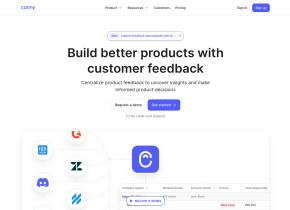
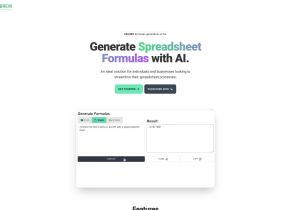
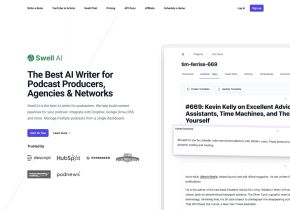
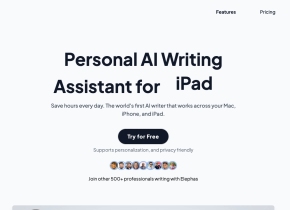

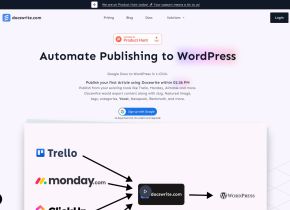

Hot Article
How to Install and Use OpenAI Codex CLI Locally?
1 months ago
By Jack chen
Claude 4 vs GPT-4o vs Gemini 2.5 Pro: Find the Best AI for Coding
1 months ago
By Jack chen
20 Mind-Blowing AI Statistics Everyone Must Know About Now
1 months ago
By DDD
10 Ways Students Can Use Cursor AI for Free
1 months ago
By Jack chen
The AI Era Enters Its Sovereign Phase
1 months ago
By DDD










