Dubnote
 Use now
Use now





 0
0
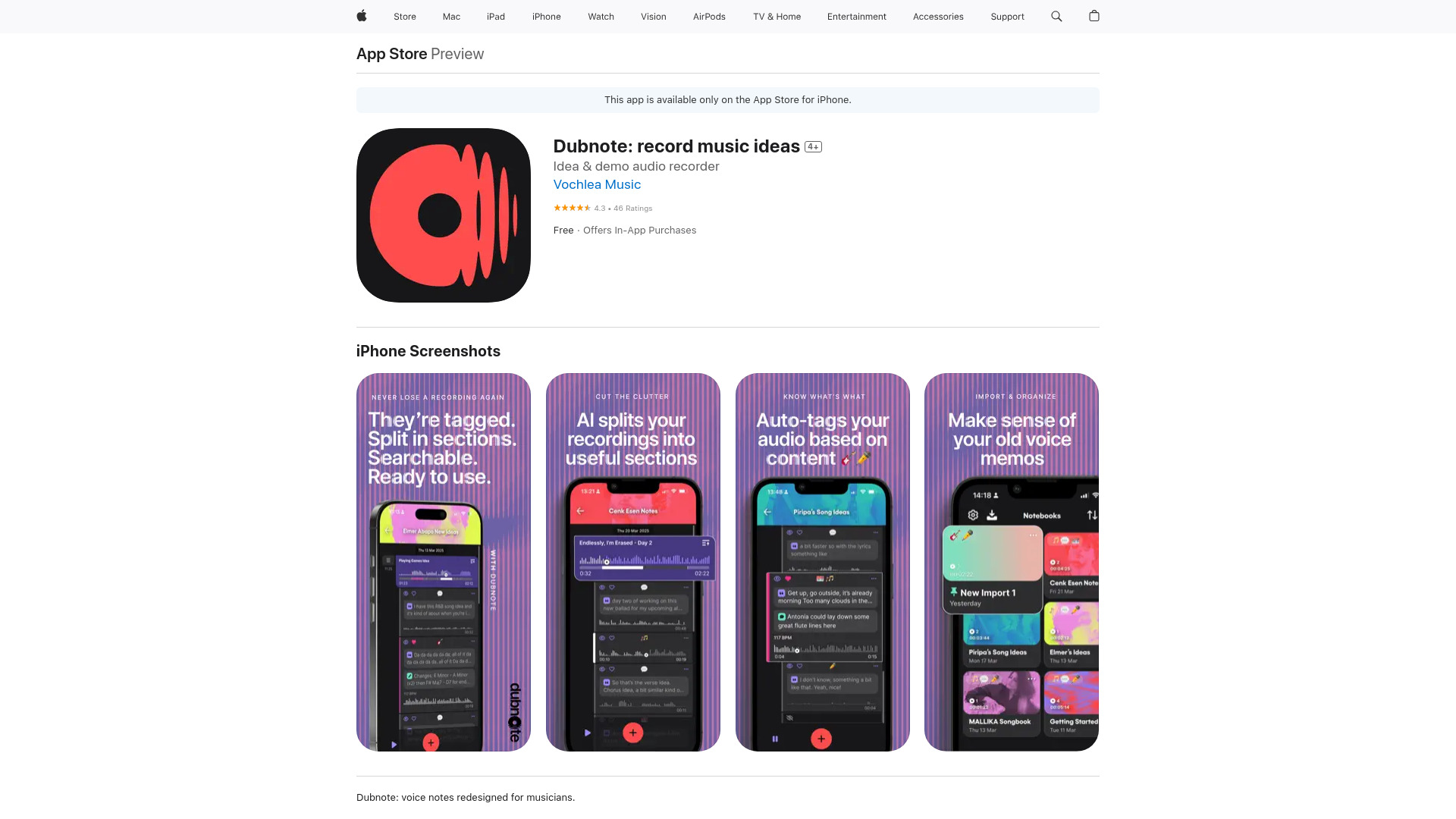
What is Dubnote?
Dubnote is a recording app built specifically for musicians. It helps users tag, transcribe, split, and search their raw musical ideas, ranging from short riffs to full sessions. All audio processing is done on-device, ensuring privacy. The app is designed to prevent musicians from losing track of their creative ideas in a chaotic sea of voice notes, offering robust organization, AI-powered audio tools, and easy export capabilities.
How to use Dubnote?
Users can capture ideas by starting a recording from the home screen or directly into organized notebook folders. Recordings can be enhanced with custom covers. The app allows for tagging key moments, automatic splitting of audio into sections using AI, and fine-tuning sections with smart or manual edits. Users can export individual sections, convert speech and lyrics to text, detect BPM, and apply AI insights to imported audio files. Recordings can also be backed up to iCloud.
Dubnote's Core Features
Session recording for musicians
Organize recordings into folders with custom covers
AI Split: Automatically detect and split audio into meaningful sections
Smart & Manual Edits for audio sections
Export Sections as .wav or .aac files
Auto-Tagging based on audio content
On-Device Speech-to-Text transcription
Time-Stamped Comments for precise notes
BPM Detection: Instantly analyze tempo
Analyse Imported Audio with AI-powered insights
iCloud backup for recordings
All processing done on-device for privacy
Dubnote's Use Cases
Capturing spontaneous musical ideas like riffs, melodies, or drum patterns on the go.
Organizing and structuring a large collection of voice notes and practice recordings.
Quickly finding specific musical sections or ideas within recordings using tags and search.
Preparing and exporting specific audio sections for use in a Digital Audio Workstation (DAW) or sharing with collaborators.
Transcribing lyrics or spoken notes from recordings without an internet connection.
Analyzing the tempo (BPM) of recorded musical ideas.
Importing and applying AI-powered insights to existing audio files or old voice memos for better management.



















