FetchFox
 Use now
Use now






Product Information
What is FetchFox?
FetchFox is an AI powered web scraper that uses AI to extract>
How to use FetchFox?
To use FetchFox, you need to install the Chrome Extension from the Chrome Web Store. After installation, add your OpenAI key to enable access to ChatGPT. Then, create a new scraping job and type in the>
FetchFox's Core Features
AI powered web scraping
Export to CSV, Google Sheets, and other formats
One off scrapes
Change monitoring
FetchFox's Use Cases
Building a list of leads
Assembling research>Scoping out a market segment
FetchFox Support Email & Customer service contact & Refund contact etc.
Here is the FetchFox support email for customer service: [email protected] . More Contact, visit the contact us page()
FetchFox Company
FetchFox Company name: FetchFox .
FetchFox Company address: .
More about FetchFox, Please visit the about us page().
FetchFox Login
FetchFox Login Link:
FetchFox Sign up
FetchFox Sign up Link:
FetchFox Pricing
FetchFox Pricing Link: Free for first 1000 items, then $1 per 1000 items
FetchFox Twitter
FetchFox Twitter Link: https://twitter.com/FetchFoxAI
FetchFox Github
FetchFox Github Link: https://github.com/fetchfox/fetchfox
Related resources






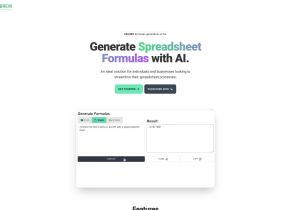

Hot Article
Archive your ChatGPT conversation history! Explaining the steps to save and how to restore it
2 months ago
By Jack chen
How to Install and Use OpenAI Codex CLI Locally?
1 months ago
By Jack chen
Claude 4 vs GPT-4o vs Gemini 2.5 Pro: Find the Best AI for Coding
1 months ago
By Jack chen
20 Mind-Blowing AI Statistics Everyone Must Know About Now
1 months ago
By DDD
10 Ways Students Can Use Cursor AI for Free
1 months ago
By Jack chen















