
Product Information
What is gNucleus?
Transforming Text to 3D CAD Models
How to use gNucleus?
1. Access gNucleus via the web portal or web API. 2. Sign in to your account. 3. Use the conversational CAD model creation feature to input text and generate 3D models. 4. Modify the generated CAD models as needed. 5. Export the models in various CAD formats.
gNucleus's Core Features
GAD: GenAI Aided 3D Design
Conversational CAD Model Creation
3D Model Creation 10X Faster than Traditional CAD
Zero Learning Barrier for CAD Beginners
Generate 3D Models in Various CAD Formats
gNucleus's Use Cases
Transforming textual descriptions into 3D CAD models
Rapid prototyping
Architectural design
Product development
gNucleus Support Email & Customer service contact & Refund contact etc.
More Contact, visit the contact us page(https://www.gnucleus.ai/contact)
gNucleus Company
gNucleus Company name: gNucleus AI .
gNucleus Youtube
gNucleus Youtube Link: https://www.youtube.com/@gNucleusAI
gNucleus Linkedin
gNucleus Linkedin Link: https://www.linkedin.com/company/gnucleus-ai
gNucleus Twitter
gNucleus Twitter Link: https://twitter.com/gNucleusAI
Related resources


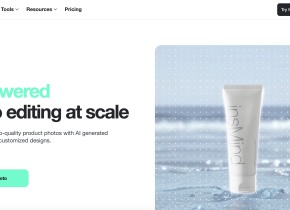
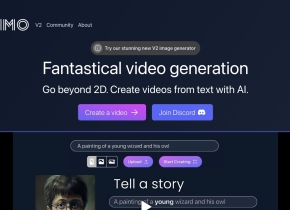


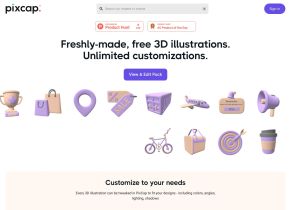
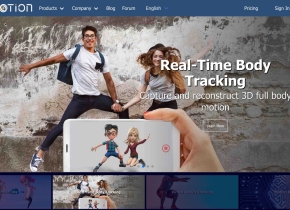

Hot Article
Archive your ChatGPT conversation history! Explaining the steps to save and how to restore it
2 months ago
By Jack chen
How to Install and Use OpenAI Codex CLI Locally?
1 months ago
By Jack chen
Claude 4 vs GPT-4o vs Gemini 2.5 Pro: Find the Best AI for Coding
1 months ago
By Jack chen
20 Mind-Blowing AI Statistics Everyone Must Know About Now
1 months ago
By DDD
10 Ways Students Can Use Cursor AI for Free
1 months ago
By Jack chen


















