SketchEdge
 Use now
Use now





Introduction:
Added on:
Monthly Visitors:
Extract line drawings from photos accurately with SketchEdge, offering a unique experience.
Dec-15 2024
 12.9K
12.9K
 12.9K
12.9K

Product Information
What is SketchEdge?
SketchEdge is an AI-powered tool that extracts line drawings from your photos or images. It accurately captures the contours while applying human-like soft lines, offering a unique experience compared to traditional realistic line drawing extraction.
How to use SketchEdge?
To use SketchEdge, simply upload your photo or image to the platform and let the AI algorithm work its magic. The tool will automatically extract a natural-looking line drawing from your input. You can then download the extracted artwork for use in designs, comic backgrounds, or as reference materials.
SketchEdge's Core Features
AI-powered line drawing extraction
Accurate contour detection
Human-like soft lines
Natural-looking hand-drawn style
SketchEdge's Use Cases
Design projects
Comic backgrounds
Reference materials
SketchEdge Support Email & Customer service contact & Refund contact etc.
More Contact, visit the contact us page(https://forms.gle/gm88ywRZYSG6QsMS6)
SketchEdge Pricing
SketchEdge Pricing Link: https://sketchedge.net/en/plan
Related resources






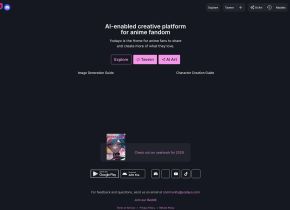


Hot Article
Archive your ChatGPT conversation history! Explaining the steps to save and how to restore it
2 months ago
By Jack chen
How to Install and Use OpenAI Codex CLI Locally?
1 months ago
By Jack chen
Claude 4 vs GPT-4o vs Gemini 2.5 Pro: Find the Best AI for Coding
1 months ago
By Jack chen
20 Mind-Blowing AI Statistics Everyone Must Know About Now
1 months ago
By DDD
10 Ways Students Can Use Cursor AI for Free
1 months ago
By Jack chen












