
Product Information
What is Smart Paste?
Smart Paste is an extension that allows users to quickly and efficiently perform>
How to use Smart Paste?
To use Smart Paste, simply install the extension in your browser. Once installed, you can easily perform various>
Smart Paste's Core Features
Automatic form filling
Automatic copying fields
Extracting formatted tables
Quick> Works with any website, web app, or PDF document
Data never leaves your computer
Smart Paste's Use Cases
Transferring>Automating repetitive tasks with hotkeys
Quickly filling forms from tables
Filling input boxes, radio buttons, checkboxes, etc.
Reducing errors by showing the table on the side
Smart Paste Support Email & Customer service contact & Refund contact etc.
Automating repetitive tasks with hotkeys
Quickly filling forms from tables
Filling input boxes, radio buttons, checkboxes, etc.
Reducing errors by showing the table on the side
Smart Paste Support Email & Customer service contact & Refund contact etc.
Here is the Smart Paste support email for customer service: [email protected] .
Smart Paste Login
Smart Paste Login Link: https://www.smartpaste.io/login
Smart Paste Pricing
Smart Paste Pricing Link: https://www.smartpaste.io/
Smart Paste Youtube
Smart Paste Youtube Link: https://www.youtube.com/playlist?list=PLVnC_yq9CR7O8oYeGEdgm-uRZDSjfOLsw
Related resources




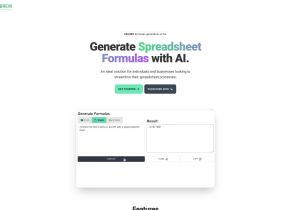
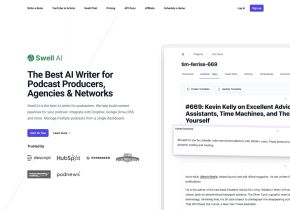
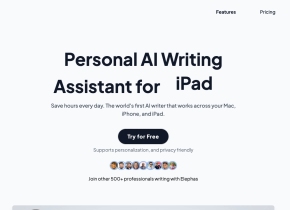


Hot Article
Archive your ChatGPT conversation history! Explaining the steps to save and how to restore it
2 months ago
By Jack chen
How to Install and Use OpenAI Codex CLI Locally?
1 months ago
By Jack chen
Claude 4 vs GPT-4o vs Gemini 2.5 Pro: Find the Best AI for Coding
1 months ago
By Jack chen
20 Mind-Blowing AI Statistics Everyone Must Know About Now
1 months ago
By DDD
10 Ways Students Can Use Cursor AI for Free
1 months ago
By Jack chen















