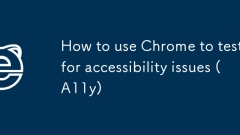
How to use Chrome to test for accessibility issues (A11y)
To check for accessibility issues on web pages, use Chrome's built-in tools for analysis. First, check semantic tags and attributes in the Elements panel to ensure that the correct tags (such as button, nav, main) and reasonable aria-* attributes are used; second, check the element's role, accessible name, focus status and hidden status through the "Accessibility" tag on the right to confirm that the screen reader can read the content correctly; third, use Lighthouse for overall scores to generate reports to find problems such as insufficient contrast and no alt text in the image; finally, combine NVDA (Windows) or VoiceOver (Mac) to simulate the behavior of the screen reader.
Jul 17, 2025 am 01:05 AM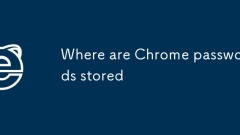
Where are Chrome passwords stored
Chromestorespasswordssecurelyusingacombinationoflocalencryptionandoptionalcloudsyncing.OnWindows,macOS,andLinux,passwordsaresavedinsystem-specificsecurestorage—WindowsCredentialManager,macOSKeychain,orGNOMEKeyring.UserscanviewsavedpasswordsviaChromeS
Jul 17, 2025 am 01:02 AM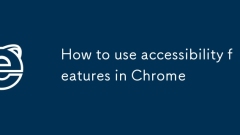
How to use accessibility features in Chrome
Chrome browser has a variety of practical auxiliary functions built-in, which is suitable for users with vision, hearing or operational disorders, and is also suitable for ordinary users to improve their browsing experience. Adjusting the font size and color makes reading easier on web pages, including changing the default font size, forcing specific fonts, and enabling high contrast mode; when the mouse is inconvenient to operate, you can use keyboard navigation, such as Tab key to switch page elements, Alt F opens menus, or combines system voice control tools to achieve voice operation; Chrome also supports screen readers, such as NVDA, JAWS, and VoiceOver, and more auxiliary information can be obtained after enabling relevant settings. It is recommended to regularly update the browser and reader software to ensure compatibility.
Jul 17, 2025 am 12:59 AM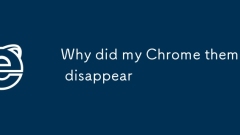
Why did my Chrome theme disappear
The sudden disappearance of Chrome themes is usually caused by synchronization problems, browser updates, extension interference, or theme store removal. Solutions include checking synchronization status, reapplying themes, troubleshooting extensions, and updating browsers. 1. Check whether Chrome sync is enabled and resynchronize your account; 2. Try to switch to the default theme and then switch back to the original theme to see if there are any updates or known vulnerabilities; 3. Disable extensions, clear caches, or reset settings to eliminate interference; 4. If the theme is removed, try reinstalling or selecting a new theme to replace it.
Jul 17, 2025 am 12:58 AM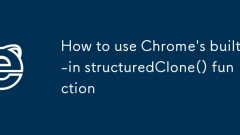
How to use Chrome's built-in structuredClone() function
structuredClone() is a practical function for deep copy objects that supports complex data types such as Map, Set, Date, and ArrayBuffer. It is more powerful than JSON.parse(JSON.stringify()), can handle circular references without bursting the stack; it is suitable for use when passing data in WebWorker or copying objects with special structures. The call method is constclone=structedClone(original), but it does not support copying functions, undefined and DOM elements. If you need to transfer the ArrayBuffer, you should add the transfer parameter. Current mainstream browser
Jul 17, 2025 am 12:57 AM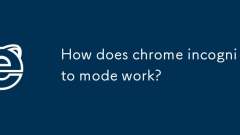
How does chrome incognito mode work?
Traceless mode is a temporary browsing function of Chrome browser. Its core function is to not save browsing history, cookies, website data or search history after closing the window. It is suitable for scenarios such as logging in to multiple accounts, browsing temporarily or testing web pages, but does not provide complete anonymity. Reasons include: IP addresses are not hidden, websites can still log access through server logs, and network service providers or administrators can still track traffic. In addition, the downloaded files and added bookmarks will still be retained, and the activity records after logging in to the account will still be captured by the service provider. Therefore, if higher privacy protection is required, it should be used with VPN, ad blocking plug-ins and privacy search engines.
Jul 17, 2025 am 12:56 AM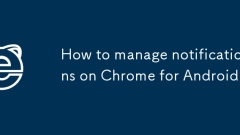
How to manage notifications on Chrome for Android
To turn off Chrome browser notifications, first turn off the main switch, then clean up the authorized website permissions, and retain useful notifications in different scenarios. Specific steps: 1. Turn on Chrome settings → Website settings → Notifications, and turn off the main switch; 2. Enter the "Authorized" list and block websites that are no longer needed one by one; 3. Keep useful notifications such as schedule or subscription reminder, and combine Android Focus mode to control push time; 4. Use temporary rejection, delayed reminder or do not disturb mode to reduce interference. These methods allow you to effectively manage notifications.
Jul 17, 2025 am 12:53 AM
Microsoft Edge keeps signing me out
Ifyou'reconstantlygettingsignedoutofMicrosoftEdge,trythesesteps:1)EnsuresyncisenabledandworkingproperlybycheckingyourMicrosoftaccountsign-instatusandtogglingsyncoffandon.2)Clearlocalprofiledataincludingcookies,cachedimages,andhostedappdata,thenrestar
Jul 17, 2025 am 12:43 AM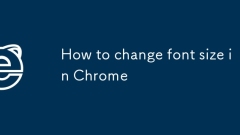
How to change font size in Chrome
There are four ways to adjust the size of Chrome browser fonts. First, adjust the default font size by setting: Open Chrome settings - Appearance - Font size selection or custom font size is suitable for long-term use but has limited impact; second, use the shortcut keys Ctrl /Command ± to adjust the page display ratio suitable for temporary viewing without affecting other web pages; third, enable high contrast and other modes through setting - Advanced - Accessible mode to improve the reading experience; fourth, install extensions such as ZoomPageWE or FontChanger to finely control, but it is recommended that the basic method be invalid before use.
Jul 17, 2025 am 12:41 AM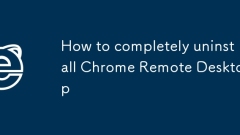
How to completely uninstall Chrome Remote Desktop
To completely uninstall ChromeRemoteDesktop, you need to follow the steps: First, enter the chrome://extensions/ page in the Chrome browser, find and remove the ChromeRemoteDesktop extension; secondly, if you have set up a remote access function, you need to uninstall the host service - Windows users uninstall "ChromeRemoteDesktopHost" through the control panel, and Mac users run the specified command in the terminal to complete the uninstallation; then, advanced users can use CCleaner or RevoUninstaller and other tools to clean up possible registry entries and configuration files (ordinary users can skip this step);
Jul 17, 2025 am 12:33 AM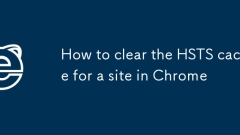
How to clear the HSTS cache for a site in Chrome
To clear the HSTS cache in Chrome, visit the chrome://net-internals/#hsts page, find the "Deletedomainssecuritypolicies" section, enter the target domain name and click "Delete". 1. Open Chrome's HSTS management page; 2. Enter the domain name in "Deletedomainsecuritypolicies" and delete it; 3. Test whether it is successful and try to access the website through http://. Note: This operation only deletes the HSTS rules for specific domain names. If you revisit the website via HTTPS, the browser may enable HSTS again. For inaccessible
Jul 17, 2025 am 12:25 AM
How to manage Apple Pay settings for websites in Safari?
To manage ApplePay's website settings in Safari browser: 1. Open the Settings app on your iPhone or iPad, click "Safari browser", enter the "ApplePay" section, and view the authorized website and close the permissions of specific websites; 2. If you need to clear all authorizations, go to "Settings" > "Safari browser" > "Advanced" > "Website Data", and choose to delete or "Remove all" one by one, but this operation will also delete other website data; 3. When a website is temporarily prohibited from using ApplePay, click "More" in the payment window and select "Don't allow this website to use ApplePay". Regular checks on these settings help protect payments
Jul 17, 2025 am 12:23 AM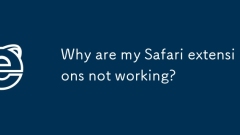
Why are my Safari extensions not working?
If the Safari extension cannot work, you can troubleshoot and solve the problem by following the steps: 1. Make sure that the extension is enabled in Safari, enter the Preferences-Extensions tab, and check the corresponding extension and its options; 2. Make sure that the extension is installed correctly and remains updated, and you can check it through the MacAppStore or the original installation source; 3. Make sure that the extension is compatible with the current macOS version, and the old version of the extension may not support the new system; 4. Restart Safari or Mac to clear temporary problems; 5. Try to reset the Safari settings or reinstall the extension, and check the system log for troubleshooting errors if necessary. Most problems arise from settings not turned on, extensions not updated, or compatibility issues, and regular checks for updates and settings can avoid such failures.
Jul 17, 2025 am 12:21 AM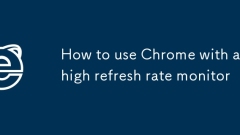
How to use Chrome with a high refresh rate monitor
To make Chrome smoother on high refresh rate monitors, you need to turn on hardware acceleration, match system refresh rates, and turn off redundant expansions and background processes. First, open Chrome settings → System → enable "Use Hardware Acceleration" and restart; secondly, set the refresh rate to the maximum monitor value in Windows (such as 144Hz); finally uninstall useless plug-ins, clean up the tabs, and use the task manager to monitor resource occupation to ensure lightweight operation and give full play to the advantages of high refresh screens.
Jul 17, 2025 am 12:14 AM
Hot tools Tags

Undress AI Tool
Undress images for free

Undresser.AI Undress
AI-powered app for creating realistic nude photos

AI Clothes Remover
Online AI tool for removing clothes from photos.

Clothoff.io
AI clothes remover

Video Face Swap
Swap faces in any video effortlessly with our completely free AI face swap tool!

Hot Article

Hot Tools

vc9-vc14 (32+64 bit) runtime library collection (link below)
Download the collection of runtime libraries required for phpStudy installation

VC9 32-bit
VC9 32-bit phpstudy integrated installation environment runtime library

PHP programmer toolbox full version
Programmer Toolbox v1.0 PHP Integrated Environment

VC11 32-bit
VC11 32-bit phpstudy integrated installation environment runtime library

SublimeText3 Chinese version
Chinese version, very easy to use








