Hyperlink implementation bookmark
To implement bookmarks, you need to understand what an anchor is. An anchor is an anchor attached to a ship. After the anchor is dropped, the ship will not easily drift away or get lost. In fact, anchors are used to jump to different locations within a single page. Some places are called bookmarks. The tag involved is of course the < a> tag. The name attribute of the hyperlink tag is used to define the name of the anchor. One page can define multiple anchors, and the href attribute of the hyperlink can be used to jump to the corresponding anchor based on the name. Implement the jump as follows:
<a href="#跳轉目的地名稱">跳轉起始字符</a> ... ... ... <a name="跳轉目的地名稱">跳轉目的地字符</a>
Let’s implement the specific implementation below:
<html> <head> <title>HTML</title> </head> <body style="font-size:20px"> <p style="text-align:center">網頁書簽</p> <p> <a href="#c1">網頁一</a> </p> <p> <a href="#c2">網頁二</a> </p> <p> <a href="#c3">網頁三</a> </p> <p> <a href="#c4">網頁四</a> </p> <p> <a href="#c5">網頁五</a> </p> <h1><a name="c1"></a>網頁鏈接一</h1> <p>內容</p> <p>lalalaalalal</p> <p>lalalaalalal</p> <h1><a name="c2"></a>網頁鏈接二</h1> <p>lalalaalalal</p> <p>內容</p> <p>lalalaalalal</p> <h1><a name="c3"></a>網頁鏈接三</h1> <p>內容</p> <p>lalalaalalal</p> <p>lalalaalalal</p> <h1><a name="c4"></a>網頁鏈接四</h1> <p>內容</p> <p>lalalaalalal</p> <p>lalalaalalal</p> <h1><a name="c5"></a>c網頁鏈接五</h1> <p>lalalaalalal</p> <p>lalalaalalal</p> <p>內容</p> </body> </html>
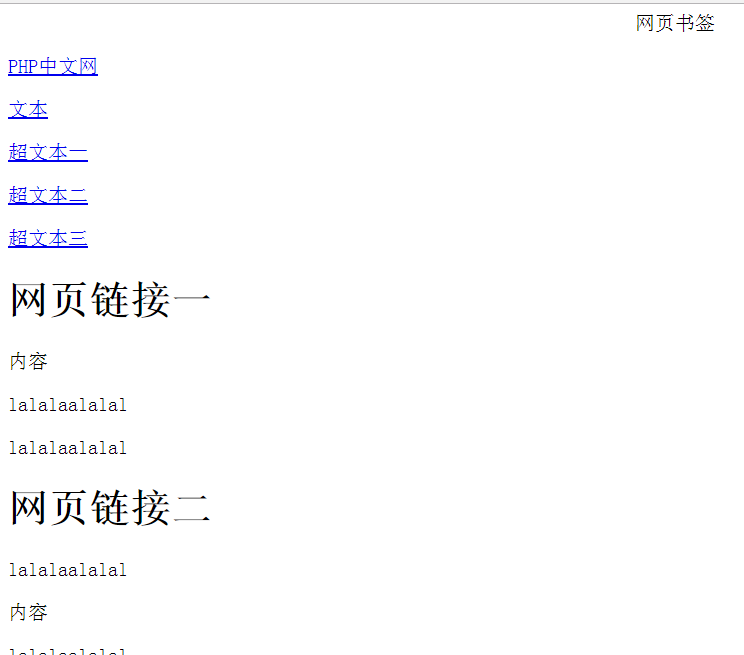
Click to implement the jump














