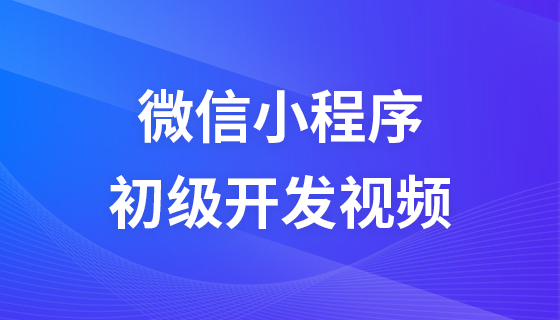window object properties and methods
Window object properties
First, loop through all the properties of the window object:
<!DOCTYPE html>
<html>
<head>
<meta charset="utf-8" />
<title>php.cn</title>
<script>
//循環(huán)遍歷window對象的所有屬性
/*
for(name|index in obj|arr){
}
描述:只能循環(huán)數(shù)組的下標,或對象的屬性。
說明:如果循環(huán)數(shù)組的話,每次循將取下標值。
對于數(shù)組中值為undefined的,不會循環(huán)。
循環(huán)數(shù)組,只返回有效的值。
如果循對象的話,每次循環(huán)取對象屬性。
嚴格的來說,對象中沒有方法一說,所有的都是屬性。
將一個函數(shù)賦給一個屬性后,這個屬性就變成方法了。
*/
var i = 1;
for(var name in window)
{
document.write(i+" "+name+"<br>");
i++;
}
</script>
</head>
<body>
</body>
</html>name : Refers to the name of the browser window or frame. This name is used for the target attribute of the a tag.
Set the name of the window: window.name = “newWin”
Get the name of the window: document.write (name);
top: Represents the top-level window. For example: window.top
parent: represents the parent window, mainly used for frames.
self: represents the current window, mainly used in frames.
innerWidth: refers to the inner width of the browser window (excluding menu bar, toolbar, address bar, status bar). This attribute is supported by Firefox.
Under IE, use document.documentElement.clientWidth instead of window.innerWidth
innerHeight: refers to the inner height of the browser window (excluding menu bar, toolbar, address bar, status bar). This attribute is supported by Firefox.
Under IE, use document.documentElement.clientHeight instead of window.innerHeight
- ##document.documentElement is< ;html> mark object
- document.body is <body> mark object
<!DOCTYPE html>
<html>
<head>
<meta charset="utf-8" />
<title>php.cn</title>
<script>
//實例:測試當前網(wǎng)頁的寬度和高度
//兼容所有瀏覽器
var width = window.innerWidth ? window.innerWidth : document.documentElement.clientWidth;
var height = window.innerHeight ? window.innerHeight : document.documentElement.clientHeight;
//輸出結果
document.write("寬度:"+width+",高度:"+height);
</script>
</head>
<body>
</body>
</html>window object method- alert(): Pops up a warning dialog box.
- prompt(): Pops up an input dialog box.
- confirm(): Pops up a confirmation dialog box. Returns true if the OK button is clicked and false if Cancel is clicked.
- close(): Close the window
- print(): Print the window
<!DOCTYPE html>
<html>
<head>
<meta charset="utf-8" />
<title>php.cn</title>
<script>
function delect() {
if(window.confirm("你確認要刪除嗎?")){
//跳轉到指定刪除頁面執(zhí)行刪除操作
location.href="http://m.miracleart.cn";
}
}
</script>
</head>
<body>
<a href="#" onClick="delect()">刪除</a>
</body>
</html>