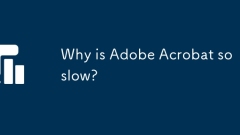
Why is Adobe Acrobat so slow?
AdobeAcrobatmayfeelslowduetolargefilesizes,backgroundprocesses,outdatedsoftware,orplugins.1.Largefileswithhigh-resolutionimagesorcomplexcontentincreaseloadtimes;compressingimagesorsplittingfileshelps.2.Backgroundtaskslikeindexingandthumbnailsconsumer
Jul 07, 2025 am 01:09 AM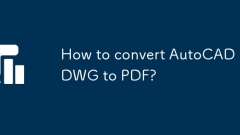
How to convert AutoCAD DWG to PDF?
To convert AutoCAD's DWG file into PDF, 1. You can use the export function that comes with AutoCAD: click "Application Menu" → "Output" → "Print", select "DWGToPDF.pc3" virtual printer, set paper, layout and other parameters before saving; 2. You can also enter PLOT through the command line to quickly operate and enable background processing; 3. If batch conversion is required, you can use the built-in or third-party batch printing tool to add multiple files and set the output path to export in one click; precautions include: Ensure that the scale and line scale settings are correct, adjust the background color, and select high-resolution configuration files to avoid blurred content or abnormal display. It is recommended to test the export effect in advance to ensure delivery quality.
Jul 07, 2025 am 01:04 AM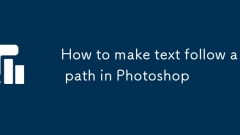
How to make text follow a path in Photoshop
The method of letting text be arranged along the path in Photoshop is as follows: 1. Create a path using the Pen tool or the Shape tool; 2. Use the text tool to click on the path to enter the text to make it automatically fit the path; 3. You can adjust the path anchor point, flip the text direction, or modify the font style to optimize the effect; 4. After completion, you can delete the path or retain it for subsequent editing. As long as you master these four steps, you can easily achieve the effect of arranging text along the path.
Jul 07, 2025 am 01:04 AM
How to create a shape in Photoshop
There are three main ways to create shapes in Photoshop: use preset shape tools, custom path drawing, and adjust shape properties. First, select the "Shape Tool" (shortcut key U) on the left, set the shape type and fill color in the option bar at the top, hold the mouse and drag to draw the figure, press Shift to maintain the proportion; second, use the "Pen Tool" (shortcut key P) to click or drag to create a straight line or curve path, fill or stroke the path after closing to form irregular shapes; finally, you can adjust the anchor point through the "Direct Select Tool", double-click the layer to change the color, add layer styles to modify the stroke effect, or use Ctrl T to perform free transformation to meet the diverse needs in UI or graphic design.
Jul 07, 2025 am 12:59 AM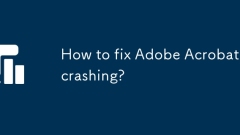
How to fix Adobe Acrobat crashing?
Adobe Acrobat crash issues can usually be resolved in several steps without reinstalling or replacing the software. 1. Update Adobe Acrobat and system to ensure that the software and operating system are the latest versions and restart the device if necessary. 2. Disable the plug-in. Try to start Acrobat in safe mode to troubleshoot third-party plug-in conflicts. Disable the troubleshooting source one by one. 3. Repair or reinstall the software through the CreativeCloud application and try to repair it. If it is invalid, backup the settings and uninstall and reinstall the latest version. 4. Check PDF file problems. Test other files or use other devices and PDF readers to confirm whether the specific file is damaged and caused by crash. If necessary, re-export the file. Step-by-step operations in sequence usually solve most crash problems.
Jul 07, 2025 am 12:55 AM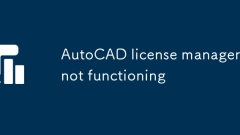
AutoCAD license manager not functioning
When AutoCAD's LicenseManager cannot work properly, you can follow the following steps to solve it: 1. Ensure that "AutodeskLicenseService" is started and set to automatic; 2. Run adsklicadmin.exe as an administrator to increase permissions; 3. Uninstall and reinstall the FlexNetLicensing component, and back up the license file before operation; 4. Temporarily close the firewall or antivirus software, or add it as a trusted program; 5. Use the command line to execute adskflex-clear to clear the old activation information. Most problems can be solved through the above methods. If they still cannot be handled, it is recommended to reinstall the license service component or contact Autodesk support to obtain it.
Jul 07, 2025 am 12:53 AM
How to remove glare from glasses in Photoshop
The key to removing glasses is to select the right tool and adjust it carefully. Use the "repair tool" to quickly remove small-area reflections, frame the reflective area and drag it to the similar texture area for filling; for complex reflections, use the "Imitation Stamp Tool" to manually repair it. You need to brush with a low-hardness and create a new layer to avoid destroying the original image; finally, fine-tune the light and darkness of the lens through the "Deepening/Doing Tool" or curve adjustment layer to make the repair more natural. The entire process requires patience and judgment.
Jul 07, 2025 am 12:49 AM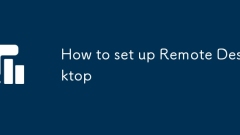
How to set up Remote Desktop
To use remote desktop, first ensure system support, only Pro versions of Windows 10/11 and other versions have this function; secondly, enable remote desktop in "Settings" and configure security options; then use the RemoteDesktop application to enter the target computer name or IP address to connect; finally troubleshoot common problems such as firewall, network type, router port forwarding and login information are correct. In addition, the remote computer must be kept on and logged in.
Jul 07, 2025 am 12:37 AM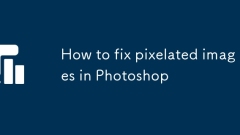
How to fix pixelated images in Photoshop
To solve the problem of pixelation after image enlargement in Photoshop, you can try the following methods: 1. Use the "Smart Sharpening" function to moderately adjust the parameters to enhance clarity; 2. Use the "High Contrast Retention" overlay method to locally enhance details and control noise; 3. Use AI plug-ins such as "Neural Network Filter" for super-resolution amplification; 4. Tips to avoid pixelation in the early stage include the rational use of vector images, controlling the magnification ratio and choosing a suitable image format. These methods have different effects and need to be flexibly selected according to image quality and purpose.
Jul 07, 2025 am 12:33 AM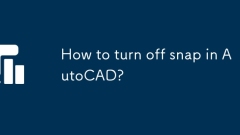
How to turn off snap in AutoCAD?
There are three ways to turn off the Capture feature in AutoCAD. First, you can click to switch through the "SNAP" button in the status bar, which is suitable for temporary closing; second, use the F9 shortcut key to quickly switch between on and off, which is suitable for frequent adjustments in drawing; finally, enter SNAP on the command line to enter the settings interface, cancel "Enable Capture" to completely close and adjust the parameters. In addition, if the cursor is still beating, it may be that "Object Capture" (OSNAP) is working and can be turned off via the status bar button or the F3 key.
Jul 07, 2025 am 12:16 AM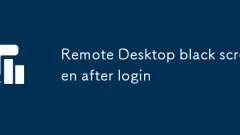
Remote Desktop black screen after login
The black screen of the remote desktop after logging in is usually caused by failed graphics or resource loading. The solutions are as follows: 1. Check whether the graphics card driver conflicts, try to enter safe mode to uninstall the current driver, use the basic driver or update to the latest version; 2. Adjust the remote desktop display settings, including setting the color to "high color (16-bit)", changing the resolution to the specific size, and canceling the synchronization of appearance preferences; 3. Optimizing the terminal service configuration, restarting the RemoteDesktopServices service and cleaning up unnecessary sessions; 4. Troubleshooting system files or excessive resource usage, run sfc/scannow to scan the system files and check for abnormalities in explorer.exe or dwm.exe.
Jul 06, 2025 am 01:17 AM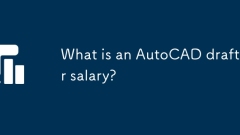
What is an AutoCAD drafter salary?
AutoCADdraftersintheU.S.typicallyearnbetween$45,000and$65,000annually.1)Entry-leveldraftersmake$40,000–$47,000,whilethosewithafewyearsofexperienceearnmid-$50k,andexperiencedorspecializeddrafterscanexceed$70,000.2)Locationsignificantlyaffectspay,withh
Jul 06, 2025 am 01:17 AM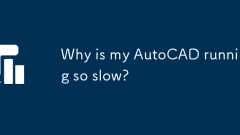
Why is my AutoCAD running so slow?
AutoCADrunsslowlyduetolargefilesizes,outdatedgraphicshardware,excessivelayers,andsystemresourceoverload.1.Largefilesorcomplexgeometrystrainperformance;usePURGE,AUDIT,optimizeXrefs,andlimitviewports.2.OutdatedGPUsordrivershinderperformance;ensurehardw
Jul 06, 2025 am 01:14 AM
How to use a webcam over Remote Desktop?
To realize the use of local cameras in remote desktops, you can use the following methods: 1. Use the remote desktop device redirection function and check the camera device in "Local Resources", but some built-in cameras may not support it; 2. With the help of third-party software such as AnyDesk, TeamViewer, etc., the settings are simpler and more compatible; 3. Check the remote system permissions and drivers to ensure that the privacy settings allow access and install the correct drivers. Through the above steps, the camera can be successfully shared in most cases.
Jul 06, 2025 am 12:48 AM
Hot tools Tags

Undress AI Tool
Undress images for free

Undresser.AI Undress
AI-powered app for creating realistic nude photos

AI Clothes Remover
Online AI tool for removing clothes from photos.

Clothoff.io
AI clothes remover

Video Face Swap
Swap faces in any video effortlessly with our completely free AI face swap tool!

Hot Article

Hot Tools

vc9-vc14 (32+64 bit) runtime library collection (link below)
Download the collection of runtime libraries required for phpStudy installation

VC9 32-bit
VC9 32-bit phpstudy integrated installation environment runtime library

PHP programmer toolbox full version
Programmer Toolbox v1.0 PHP Integrated Environment

VC11 32-bit
VC11 32-bit phpstudy integrated installation environment runtime library

SublimeText3 Chinese version
Chinese version, very easy to use








