HTML anchor tag is one of the most important elements in HTML used for navigating between websites, moving from one page to another, mouse click to open some kind of image or text. It’s used to define the starting and end of the included hyperlink. Mostly this is used by the search engine to define destination URL. It’s informative and works as more relevant to the landing page.
Those links represent different meanings in a different scenario like
- Link with underline and red in color shows an active link
- Link with underline and purple in color shows visited link.
- Link with underline and blue in color shows an unvisited link.
Syntax:
Let’s see actual syntax for defining tag.
<a href="Link_URL">Link Home</a>
As shown above, syntax tag containing a link with major parts as defined below:

1. href attribute
This attribute is used to define hyperlink, in which one may familiar with its destination address. Hyperlink work as a connector in between your web page document and target link.
- It can be other websites, image or files also. Href is an abbreviation of hypertext reference, which is used to define the destination address of our needs. ‘=’ symbol is used to define the connection of attribute with its connection value.
- In the above syntax, href considered as an attribute where the link in between is known as its value. The value placed in between tag is the anchor text or link. Which is able to see or click to the user
- Example : Times of INDIA
? 2. Name attribute
The name attribute in tag is used to go at a specific point to the page.
- It’s most useful for defining large pages or to define subdivisions.
- Example:Homepage So in this example we are adding #tag at the anchor name. it’s helpful to the browser to find or jump to the defined location like home. #name can be placed after the filename.
? 3. Target attribute
- The target attribute is used to define the destination page or the defined target page may be opened.
- It’s used as a common option that is used by target attributes to link with other pages.
- If the target attribute defines with a blank value like “target=_blank” then it will open a new tab at the target location.
4. Title Attribute
- The title attribute is one of the important attributes used to give special attention where one can easily move when they click the link.
- If the user moves the mouse pointer onto the link reference, the title text which was given into the attribute point will be shown there.
- It works like a tooltip or details where the link will navigate. This approach makes webpages or documents more user-friendly.
Working of Anchor in HTML
- There are two scenarios through which we can anchor tags like Internal link and External link.
- Internal links are those which are showing entities that are other pages of our domain, where external links are used to show web pages that don’t consider as a part of our domain.
- Let’s see how anchor tag exactly works with both links. Internal links work as a navigator between websites to show navigation menus which are useful to everyone who visits the website can easily navigate on the required menu. As discussed above in the title attribute, internal links are useful to navigate on specific content.
- Those are also used by search engine web crawlers to exactly define the pages of a website as well as for sharing authority purposes.
- External links play an important role in tag, it’s always best practice to provide exact attribution to the source. It is useful for related content, which can show us for referring website visitors.
- Sometimes other sites upload some kind of external links, which are going to point towards our website is considered as backlinks, those give permission to flow into our site which is beneficial to improve the position of our site at SERP. (Search Engine Result Page).
- One more good thing to keep our visitors on our site for a longer time, by using target=”_blank” while writing external links, which will open a new tab.
- The text we are going to use as an Ideal anchor text identifies keywords, which are more suitable to the web page.
- Working with anchor by using Absolute and Relative By using absolute URL one can see the whole description of the destination link. It contains protocol which helps to complete domain name to reach the destination.
- Relative URL used to link given web pages showing the exact position of the relative towards the position of the current page.
- Whenever internal links are written, which are showing other pages of the same site in this case we are going to write relative URLs.
Examples
Here we are going to show some examples having use of actual tag.
1. HTML code
<h4>Examples for Anchor in HTML </h4> <a href="https://timesofindia.indiatimes.com/">Latest News </a><br><br> <a href="HTMLcolor.html">Navigate on other File</a><br>
Output:
?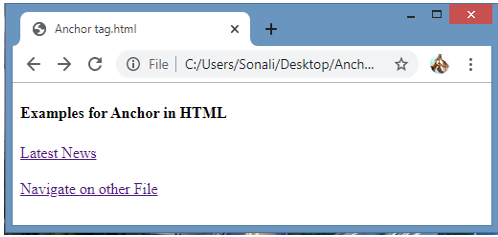
On clicking the latest news, the output is :
?By clicking on the link “Navigate on other File” it will show another webpage as:

2. HTML Code
<h2>Reach to EDUCBA </h2> <ul> <li><a href="https://www.educba.com/">Website</a></li> <li><a href="mailto:[email protected]">Email US</a></li> <li><a href="tel:+123456789">Phone</a></li> </ul>
?Output :
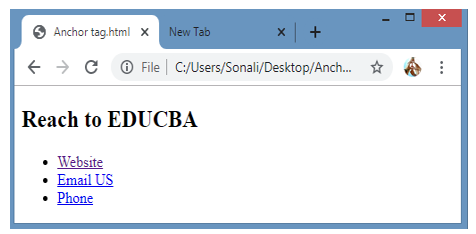
The output shows some links, and that those links are in blue they are unvisited, the link showing in purple has visited the link and this is used to show the difference in links.
3. HTML Code
<h4>Image and File Demo</h4> <p><a href="C:\Users\\Sonali\Desktop\jerry.jpeg">Image Demo</a> It will open image</p> <a href="./generate-zip?id=4" download="assets.zip">Download File</a>
Output :

While clicking on image demo it will open the image as:
?While clicking on another link it will download the file as :
Conclusion- Anchor in HTML
Anchor tag in HTML is used to define a link that will navigate directly to the target location. It’s based on major components like hre attribute, name attribute, target attribute. tag is used for the internal and external links as well as for absolute and relative URL.
The above is the detailed content of Anchor in HTML. For more information, please follow other related articles on the PHP Chinese website!

Hot AI Tools

Undress AI Tool
Undress images for free

Undresser.AI Undress
AI-powered app for creating realistic nude photos

AI Clothes Remover
Online AI tool for removing clothes from photos.

Clothoff.io
AI clothes remover

Video Face Swap
Swap faces in any video effortlessly with our completely free AI face swap tool!

Hot Article

Hot Tools

Notepad++7.3.1
Easy-to-use and free code editor

SublimeText3 Chinese version
Chinese version, very easy to use

Zend Studio 13.0.1
Powerful PHP integrated development environment

Dreamweaver CS6
Visual web development tools

SublimeText3 Mac version
God-level code editing software (SublimeText3)

Hot Topics
 Declaring the correct HTML5 doctype for modern pages.
Jul 03, 2025 am 02:35 AM
Declaring the correct HTML5 doctype for modern pages.
Jul 03, 2025 am 02:35 AM
Doctype is a statement that tells the browser which HTML standard to use to parse the page. Modern web pages only need to be written at the beginning of the HTML file. Its function is to ensure that the browser renders the page in standard mode rather than weird mode, and must be located on the first line, with no spaces or comments in front of it; there is only one correct way to write it, and it is not recommended to use old versions or other variants; other such as charset, viewport, etc. should be placed in part.
 Integrating CSS and JavaScript effectively with HTML5 structure.
Jul 12, 2025 am 03:01 AM
Integrating CSS and JavaScript effectively with HTML5 structure.
Jul 12, 2025 am 03:01 AM
HTML5, CSS and JavaScript should be efficiently combined with semantic tags, reasonable loading order and decoupling design. 1. Use HTML5 semantic tags, such as improving structural clarity and maintainability, which is conducive to SEO and barrier-free access; 2. CSS should be placed in, use external files and split by module to avoid inline styles and delayed loading problems; 3. JavaScript is recommended to be introduced in front, and use defer or async to load asynchronously to avoid blocking rendering; 4. Reduce strong dependence between the three, drive behavior through data-* attributes and class name control status, and improve collaboration efficiency through unified naming specifications. These methods can effectively optimize page performance and collaborate with teams.
 How to group options within a select dropdown using html?
Jul 04, 2025 am 03:16 AM
How to group options within a select dropdown using html?
Jul 04, 2025 am 03:16 AM
Use tags in HTML to group options in the drop-down menu. The specific method is to wrap a group of elements and define the group name through the label attribute, such as: 1. Contains options such as apples, bananas, oranges, etc.; 2. Contains options such as carrots, broccoli, etc.; 3. Each is an independent group, and the options within the group are automatically indented. Notes include: ① No nesting is supported; ② The entire group can be disabled through the disabled attribute; ③ The style is restricted and needs to be beautified in combination with CSS or third-party libraries; plug-ins such as Select2 can be used to enhance functions.
 Implementing Clickable Buttons Using the HTML button Element
Jul 07, 2025 am 02:31 AM
Implementing Clickable Buttons Using the HTML button Element
Jul 07, 2025 am 02:31 AM
To use HTML button elements to achieve clickable buttons, you must first master its basic usage and common precautions. 1. Create buttons with tags and define behaviors through type attributes (such as button, submit, reset), which is submitted by default; 2. Add interactive functions through JavaScript, which can be written inline or bind event listeners through ID to improve maintenance; 3. Use CSS to customize styles, including background color, border, rounded corners and hover/active status effects to enhance user experience; 4. Pay attention to common problems: make sure that the disabled attribute is not enabled, JS events are correctly bound, layout occlusion, and use the help of developer tools to troubleshoot exceptions. Master this
 Submitting Form Data Using New HTML5 Methods (FormData)
Jul 08, 2025 am 02:28 AM
Submitting Form Data Using New HTML5 Methods (FormData)
Jul 08, 2025 am 02:28 AM
It is more convenient to submit form data using HTML5's FormData API. 1. It can automatically collect form fields with name attribute or manually add data; 2. It supports submission in multipart/form-data format through fetch or XMLHttpRequest, which is suitable for file upload; 3. When processing files, you only need to append the file to FormData and send a request; 4. Note that the same name field will be overwritten, and JSON conversion and no nesting structure need to be handled.
 Configuring Document Metadata Within the HTML head Element
Jul 09, 2025 am 02:30 AM
Configuring Document Metadata Within the HTML head Element
Jul 09, 2025 am 02:30 AM
Metadata in HTMLhead is crucial for SEO, social sharing, and browser behavior. 1. Set the page title and description, use and keep it concise and unique; 2. Add OpenGraph and Twitter card information to optimize social sharing effects, pay attention to the image size and use debugging tools to test; 3. Define the character set and viewport settings to ensure multi-language support is adapted to the mobile terminal; 4. Optional tags such as author copyright, robots control and canonical prevent duplicate content should also be configured reasonably.
 How to embed content from another site using the html iframe tag?
Jul 04, 2025 am 03:17 AM
How to embed content from another site using the html iframe tag?
Jul 04, 2025 am 03:17 AM
Use tags to embed other website content into your own web page. The basic syntax is:, you can add width, height, and style="border:none;" to control the appearance; in order to achieve responsive layout, you can set the size through percentage or use containers to combine padding and absolute positioning to maintain the aspect ratio, while paying attention to cross-domain restrictions, loading performance, SEO impact, and security policies. Common uses include embedding maps, third-party forms, social media content and internal system integration.
 Understanding HTML5 Media Source Extensions (MSE)
Jul 08, 2025 am 02:31 AM
Understanding HTML5 Media Source Extensions (MSE)
Jul 08, 2025 am 02:31 AM
MSE (MediaSourceExtensions) is part of the W3C standard, allowing JavaScript to dynamically build media streams, thus enabling advanced video playback capabilities. It manages media sources through MediaSource, stores data from SourceBuffer, and represents the buffering time range through TimeRanges, allowing the browser to dynamically load and decode video clips. The process of using MSE includes: ① Create a MediaSource instance; ② Bind it to an element; ③ Add SourceBuffer to receive data in a specific format; ④ Get segmented data through fetch() and append it to the buffer. Common precautions include: ① Format compatibility issues; ② Time stamp pair






