 Backend Development
Backend Development
 Python Tutorial
Python Tutorial
 The Key to Coding: Unlocking the Power of Python for Beginners
The Key to Coding: Unlocking the Power of Python for Beginners
The Key to Coding: Unlocking the Power of Python for Beginners
Oct 11, 2024 pm 12:17 PMPython is an ideal introductory programming language for beginners through its ease of learning and powerful features. Its basics include: Variables: used to store data (numbers, strings, lists, etc.). Data type: Defines the type of data in the variable (integer, floating point, etc.). Operators: used for mathematical operations and comparisons. Control flow: Control the flow of code execution (conditional statements, loops).

Getting Started with Python: The Key to Opening the Door of Code
Introduction
For For the curious beginner, Python is an ideal introduction language to the world of programming. It's easy to learn, yet powerful enough to help you create amazing applications. This article will guide you on your Python journey, explore its basics, and provide practical examples so you can experience its powerful features first-hand.
Python’s building blocks
- Variables: Containers for storing data, such as numbers, strings, or lists.
- Data type: Define the type of data stored in the variable, such as integer, floating point, or Boolean.
- Operators: Symbols used to perform mathematical operations (such as addition, subtraction) and comparisons (such as equal sign, greater than sign).
- Control flow: Use conditionals and loops to control the flow of code execution.
Syntax: Basics of Python
Python syntax is clear and concise, making it easy for beginners to understand. Here are its basic elements:
# 注釋:以井號 (#) 開頭,不執(zhí)行代碼,提供說明
print("Hello, world!") # 輸出字符串
a = 5 # 將值 5 分配給變量 aPractical Example: Calculating BMI
Let’s create a simple program in Python to calculate body mass index (BMI):
# 獲取用戶輸入
weight = float(input("請輸入你的體重(公斤):"))
height = float(input("請輸入你的身高(米):"))
# 計算 BMI
bmi = weight / (height * height)
# 輸出結(jié)果
print("你的 BMI 為:", bmi)Run the code
- Copy the above code into a text editor such as Notepad or Sublime Text.
- Save the file with a ".py" extension, such as "bmi.py".
- Open a command prompt or terminal and navigate to the file's directory.
- Enter "python bmi.py" to run the code.
Conclusion
By understanding the building blocks and syntax basics of Python, you are already on the way to your programming journey. Practical cases let you experience the power of Python. Continuing to explore Python’s rich capabilities, a world of creating amazing applications is at your fingertips.
The above is the detailed content of The Key to Coding: Unlocking the Power of Python for Beginners. For more information, please follow other related articles on the PHP Chinese website!

Hot AI Tools

Undress AI Tool
Undress images for free

Undresser.AI Undress
AI-powered app for creating realistic nude photos

AI Clothes Remover
Online AI tool for removing clothes from photos.

Clothoff.io
AI clothes remover

Video Face Swap
Swap faces in any video effortlessly with our completely free AI face swap tool!

Hot Article

Hot Tools

Notepad++7.3.1
Easy-to-use and free code editor

SublimeText3 Chinese version
Chinese version, very easy to use

Zend Studio 13.0.1
Powerful PHP integrated development environment

Dreamweaver CS6
Visual web development tools

SublimeText3 Mac version
God-level code editing software (SublimeText3)

Hot Topics
 Java Socket Programming Fundamentals and Examples
Jul 12, 2025 am 02:53 AM
Java Socket Programming Fundamentals and Examples
Jul 12, 2025 am 02:53 AM
JavaSocket programming is the basis of network communication, and data exchange between clients and servers is realized through Socket. 1. Socket in Java is divided into the Socket class used by the client and the ServerSocket class used by the server; 2. When writing a Socket program, you must first start the server listening port, and then initiate the connection by the client; 3. The communication process includes connection establishment, data reading and writing, and stream closure; 4. Precautions include avoiding port conflicts, correctly configuring IP addresses, reasonably closing resources, and supporting multiple clients. Mastering these can realize basic network communication functions.
 Access nested JSON object in Python
Jul 11, 2025 am 02:36 AM
Access nested JSON object in Python
Jul 11, 2025 am 02:36 AM
The way to access nested JSON objects in Python is to first clarify the structure and then index layer by layer. First, confirm the hierarchical relationship of JSON, such as a dictionary nested dictionary or list; then use dictionary keys and list index to access layer by layer, such as data "details"["zip"] to obtain zip encoding, data "details"[0] to obtain the first hobby; to avoid KeyError and IndexError, the default value can be set by the .get() method, or the encapsulation function safe_get can be used to achieve secure access; for complex structures, recursively search or use third-party libraries such as jmespath to handle.
 Outlook shortcut for new email
Jul 11, 2025 am 03:25 AM
Outlook shortcut for new email
Jul 11, 2025 am 03:25 AM
How to quickly create new emails in Outlook is as follows: 1. The desktop version uses the shortcut key Ctrl Shift M to directly pop up a new email window; 2. The web version can create new emails in one-click by creating a bookmark containing JavaScript (such as javascript:document.querySelector("divrole='button'").click()); 3. Use browser plug-ins (such as Vimium, CrxMouseGestures) to trigger the "New Mail" button; 4. Windows users can also select "New Mail" by right-clicking the Outlook icon of the taskbar
 How to handle API authentication in Python
Jul 13, 2025 am 02:22 AM
How to handle API authentication in Python
Jul 13, 2025 am 02:22 AM
The key to dealing with API authentication is to understand and use the authentication method correctly. 1. APIKey is the simplest authentication method, usually placed in the request header or URL parameters; 2. BasicAuth uses username and password for Base64 encoding transmission, which is suitable for internal systems; 3. OAuth2 needs to obtain the token first through client_id and client_secret, and then bring the BearerToken in the request header; 4. In order to deal with the token expiration, the token management class can be encapsulated and automatically refreshed the token; in short, selecting the appropriate method according to the document and safely storing the key information is the key.
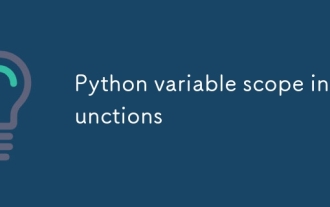 Python variable scope in functions
Jul 12, 2025 am 02:49 AM
Python variable scope in functions
Jul 12, 2025 am 02:49 AM
In Python, variables defined inside a function are local variables and are only valid within the function; externally defined are global variables that can be read anywhere. 1. Local variables are destroyed as the function is executed; 2. The function can access global variables but cannot be modified directly, so the global keyword is required; 3. If you want to modify outer function variables in nested functions, you need to use the nonlocal keyword; 4. Variables with the same name do not affect each other in different scopes; 5. Global must be declared when modifying global variables, otherwise UnboundLocalError error will be raised. Understanding these rules helps avoid bugs and write more reliable functions.
 Python append to JSON file
Jul 11, 2025 am 01:01 AM
Python append to JSON file
Jul 11, 2025 am 01:01 AM
To correctly add data to the JSON file, you must first read the original content, merge the new data, and then write it back as a whole. Common operation steps are as follows: 1. Read the contents of the JSON file to memory; 2. Append new data to the existing data structure (such as lists or dictionaries); 3. Rewrite the updated data to the file to overwrite the original content. For cases where the file does not exist or is empty, the exception should be caught and the empty list should be initialized before processing. If the JSON structure is a dictionary, you need to locate the specific key before adding it to ensure the correct format and avoid errors.
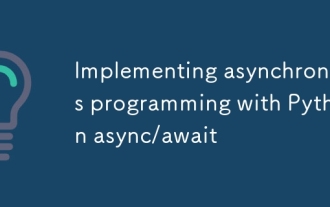 Implementing asynchronous programming with Python async/await
Jul 11, 2025 am 02:41 AM
Implementing asynchronous programming with Python async/await
Jul 11, 2025 am 02:41 AM
Asynchronous programming is made easier in Python with async and await keywords. It allows writing non-blocking code to handle multiple tasks concurrently, especially for I/O-intensive operations. asyncdef defines a coroutine that can be paused and restored, while await is used to wait for the task to complete without blocking the entire program. Running asynchronous code requires an event loop. It is recommended to start with asyncio.run(). Asyncio.gather() is available when executing multiple coroutines concurrently. Common patterns include obtaining multiple URL data at the same time, reading and writing files, and processing of network services. Notes include: Use libraries that support asynchronously, such as aiohttp; CPU-intensive tasks are not suitable for asynchronous; avoid mixed
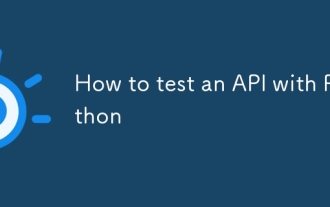 How to test an API with Python
Jul 12, 2025 am 02:47 AM
How to test an API with Python
Jul 12, 2025 am 02:47 AM
To test the API, you need to use Python's Requests library. The steps are to install the library, send requests, verify responses, set timeouts and retry. First, install the library through pipinstallrequests; then use requests.get() or requests.post() and other methods to send GET or POST requests; then check response.status_code and response.json() to ensure that the return result is in compliance with expectations; finally, add timeout parameters to set the timeout time, and combine the retrying library to achieve automatic retry to enhance stability.





