
This is one of early projects. I.m still getting to grips with a variety of elements when it come to programming.
This is a fun dice game that I made based on the dice game from kindom come deliverence. I have created it in terminal only. Mostly due to the fact that I'm still trying to grip with open gl and other graphical oputputs.
Any feed back would be really welcome.
import random
# menu to welcome the player
def menu():
print("""
Welcome to dice\n
Would you like to: \n
1. Review the rule, \n
2. play a new game \n
3. review scoring of dice \n
""")
try:
menu_choice = input("")
except EOFError:
print("No input received. Please run the program in an interactive environment.")
return
if menu_choice == "1":
print_rules()
elif menu_choice == "2":
new_game()
elif menu_choice == "3":
print_scroing_values()
second_meu()
else:
print("Invalid choice please choose again")
second_meu()
#second menu to allow for a alteration of language
def second_meu():
print("""
What would you like to do now?
Would you like to: \n
1. Review the rule, \n
2. play a new game \n
3. review scoring of dice \n
""")
menu_choice = input("Please enter your choice: ")
if menu_choice == "1":
print_rules()
elif menu_choice == "2":
new_game()
elif menu_choice == "3":
print_scroing_values()
second_meu()
else:
print("Invalid choice please choose again")
second_meu()
#explantion of rules
def print_rules():
print("""
A player's turn always begins by throwing all six dice. The player then selects and set aside scoring dice, and at least one die must always be set aside. Then the player can throw the remaining dice again and the situation repeats. \n
Scoring combinations are counted only for the current throw, not the entire turn.\n
The key element of the game is that if a throw does not produce a single scoring die, then the player's turn is over and all points scored up to that throw are forfeit. It is then the opposing player's turn to throw. \n
For that reason, it's best to end your turn before the risk that not a single die will score gets too high. Sometimes it's better not to set aside all the scoring dice you you've thrown, so you stand a better chance of scoring higher on the next throw.\n\n
""")
second_meu()
#and the scroing system
def print_scroing_values():
print("""Scoring is as follows:
- a single 1 is worth 100 points; \n
- a single 5 is worth 50 points; \n
- three of a kind is worth 100 points multiplied by the given number, e.g. three 4s are worth 400 points; \n
- three 1s are worth 1,000 points;\n
- four or more of a kind is worth double the points of three of a kind, so four 4s are worth 800 points, five 4s are worth 1,600 points etc.\n
- full straight 1-6 is worth 1500 points.\n
- partial straight 1-5 is worth 500 points.\n
- partial straight 2-6 is worth 750 points.\n\n """)
# This die clas allows funtionality to roll a six sided dice and output the value.
class die:
def __init__(self):
self.value = 0
def __repr__(self):
return f"{self.value}"
def roll(self):
self.value = random.randint(1, 6)
#here is where the class objects are created and organised into a list for ease of use.
die1 = die()
die2 = die()
die3 = die()
die4 = die()
die5 = die()
die6 = die()
dice = [die1, die2, die3, die4, die5, die6]
#player class hold the dice values, the player name a method for rolling all 6 dice at one and rerolling specific dice.
class player:
def __init__(self, name, dice_list, score=4000):
self.name = name
self.score = score
self.dice_list = dice_list
def deduct_score(self, deduction):
self.score -= deduction
return self.score
def roll_d6(self):
roll_string: str = "" #this funtion rolls all the dice coverts them to string and labels them 1 to 6 producing eg 1: 6, 2: 6, 3: 1, 4: 2, 5: 3, 6: 2
i = 1
for die in dice:
die.roll()
data = die.value
str_data = str(data)
str_i = str(i)
roll_string += str_i + ": " + str_data + ", "
i += 1
return roll_string
def print_d6(self): #just print the values
roll_string: str = ""
i = 1
for die in dice:
data = die.value
str_data = str(data)
str_i = str(i)
roll_string += str_i + ": " + str_data + ", "
i += 1
return roll_string
def re_roll(self, index): #re rolls dice speficed
index-=1
dice[index].roll()
return dice[index].value
#This is the main game loop it has a lot of moving parts. Take your time reviewing.
def new_game():
print("Hi so what is your name?\n")
human_name = input("")
human_player = player(human_name, dice, 4000) #creating objects for both human and computer players in the player class
print("who do you wish to play against?")
computer_name = input("")
computer_player = player(computer_name, dice, 4000)
play = True
while (play):
print("""ok here is your roll:
you roll a: """)
print(human_player.roll_d6()) #use of the player class function roll_d6 to give a string of rolled dice
print("Time to score you dice")
total_dice_score = possible_to_score(human_player.dice_list) #this function is below and check to see if any of the dice can score
print(total_dice_score)
print("Whould you like to re-roll you any dice? Y/N") #allowing the player a chance to re roll dice
lroll = input("")
roll = lroll.upper()
if (roll == "Y"):
dice_choice(human_player)
#print(dice)
print("Time to score you dice")
total_dice_score = possible_to_score(dice)
print(total_dice_score)
human_player.deduct_score(total_dice_score)
print(f"Your score is now {human_player.score}")
print(f"Ok it's {computer_player.name} go they rolled")
print(computer_player.roll_d6())
print("They scored:")
total_dice_score = possible_to_score(dice)
print(total_dice_score)
computer_player.deduct_score(total_dice_score)
print(f"{computer_player.name} score is now {computer_player.score}")
input("")
if human_player.score <= 0 or computer_player.score <= 0:
if human_player.score <= 0:
print("You win well done!!")
else:
print("You lose to bad.")
play = False
def possible_to_score(dice): #dice is a alis for eaither human_player.dice_list or computer_player.dice_list which would look like [1, 2, 3, 4, 5, 6] with random numbers beteen 1 and 6 in each index.
dice_score = 0
numbers = count(dice) #this function count the number of each dice rolled is is a little complex
#print(dice) #more functionality checking
#print(numbers)
isone = one(numbers) #each of these are seperate function that check for andy 1s, 5s, any kinds e.g. dice that rolled the same number like four 5s, a full straight or a parital stright
isfive = five(numbers)
isthree_of_kind = three_of_kind(numbers)
isfour_of_kind = four_of_kind(numbers)
isfive_of_kind = five_of_kind(numbers)
issix_of_kind = six_of_kind(numbers)
isfull_straight = full_straight(numbers)
isone_to_five = one_to_five(numbers)
istwo_to_six = two_to_six(numbers)
#print(isone, isfive, isthree_of_kind, isfour_of_kind, isfive_of_kind, issix_of_kind, isfull_straight, isone_to_five, istwo_to_six) #used this to check the function was working in construction
if (isone == True):
dice_score = 10
if (isfive == True):
dice_score = 50
if (isthree_of_kind[0] == True):
dice_score = 100 * isthree_of_kind[1] #these function woudl assign score to the dice depeding on valibles
if (isfour_of_kind[0] == True):
dice_score = 200 * isfour_of_kind[1]
if (isfive_of_kind[0]):
dice_score = 400 * isfive_of_kind[1]
if (issix_of_kind[0]):
dice_score = 800 * issix_of_kind[1]
if (isfull_straight == True):
temp_dice_score = 1500
if temp_dice_score > dice_score:
dice_score = temp_dice_score
if (isone_to_five == True):
temp_dice_score = 500
if temp_dice_score > dice_score:
dice_score = temp_dice_score
if (istwo_to_six == True):
temp_dice_score = 600
if temp_dice_score > dice_score:
dice_score = temp_dice_score
return dice_score
def one(counts):
if counts[0] >= 1:
return True
else:
return False
def five(counts):
if counts[4] >= 1:
return True
else:
return False
def three_of_kind(counts):
if 3 in counts:
return True, counts.index(3)
else:
return False, None
def four_of_kind(counts):
if 4 in counts:
return True, counts.index
else:
return False, None
def five_of_kind(counts):
if 5 in counts:
return True, counts.index
else:
return False, None
def six_of_kind(counts):
if 6 in counts:
return True, counts.index
else:
return False, None
def full_straight(counts):
if all(value == 1 for value in counts):
return True
else:
return False
def one_to_five(counts):
if counts[0] <= 1 & counts[1] <= 1 & counts[2] <= 1 & counts[3] <= 1 & counts[4] <= 1:
return True
else:
return False
def two_to_six(counts):
if counts[1] <= 1 & counts[2] <= 1 & counts[3] <= 1 & counts[4] <= 1 & counts[5] <= 1:
return True
else:
return False
def count(dice): #dice is a alis for eaither human_player.dice_list or computer_player.dice_list which would look like [1, 2, 3, 4, 5, 6] with random numbers beteen 1 and 6 in each index.
value_counts = count_values(dice)
num_ones = value_counts[1] #the job of this to take the 1: prefix to all the counts to leave behind only the count itself
num_twos = value_counts[2]
num_threes = value_counts[3]
num_fours = value_counts[4]
num_fives = value_counts[5]
num_sixes = value_counts[6]
numbers_list = [num_ones, num_twos, num_threes, num_fours, num_fives, num_sixes]
return numbers_list #this goes back to new game
def count_values(dice_list):
counts = {i: 0 for i in range(1, 7)} #this created this {1: 0, 2: 0, 3: 0, 4: 0, 5: 0, 6: 0}
for die in dice_list:
counts[die.value] += 1 #assins each of the dice to a value in numerical order eg of output {1: 1, 2: 1, 3: 2, 4: 1, 5: 1, 6: 0}
return counts
def dice_choice(player): #alis for human_player
rolling = True
print("Please type the dice you want to re-roll after each choice press enter. When you finish type exit and press enter.")
while (rolling):
player_input = input("")
if player_input.isdigit(): #checks is the input is a number
number = int(player_input)
if 1 <= number <= 6: #checks if it falls between 1 and 6
player.re_roll(number) #rolls the dice specified
else:
print("Invalid entry must be a value between 1 and 6")
elif player_input == "exit":
print(f"Your new values are: {player.print_d6()} .") #outputs the results
rolling = False
else:
print("invalid entry must be a number or exit, please try again.")
menu()
The above is the detailed content of Fun terminal only dice game. For more information, please follow other related articles on the PHP Chinese website!

Hot AI Tools

Undress AI Tool
Undress images for free

Undresser.AI Undress
AI-powered app for creating realistic nude photos

AI Clothes Remover
Online AI tool for removing clothes from photos.

Clothoff.io
AI clothes remover

Video Face Swap
Swap faces in any video effortlessly with our completely free AI face swap tool!

Hot Article

Hot Tools

Notepad++7.3.1
Easy-to-use and free code editor

SublimeText3 Chinese version
Chinese version, very easy to use

Zend Studio 13.0.1
Powerful PHP integrated development environment

Dreamweaver CS6
Visual web development tools

SublimeText3 Mac version
God-level code editing software (SublimeText3)

Hot Topics
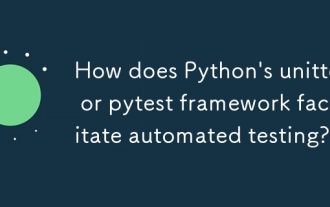 How does Python's unittest or pytest framework facilitate automated testing?
Jun 19, 2025 am 01:10 AM
How does Python's unittest or pytest framework facilitate automated testing?
Jun 19, 2025 am 01:10 AM
Python's unittest and pytest are two widely used testing frameworks that simplify the writing, organizing and running of automated tests. 1. Both support automatic discovery of test cases and provide a clear test structure: unittest defines tests by inheriting the TestCase class and starting with test\_; pytest is more concise, just need a function starting with test\_. 2. They all have built-in assertion support: unittest provides assertEqual, assertTrue and other methods, while pytest uses an enhanced assert statement to automatically display the failure details. 3. All have mechanisms for handling test preparation and cleaning: un
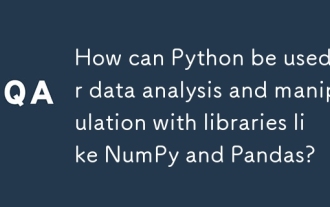 How can Python be used for data analysis and manipulation with libraries like NumPy and Pandas?
Jun 19, 2025 am 01:04 AM
How can Python be used for data analysis and manipulation with libraries like NumPy and Pandas?
Jun 19, 2025 am 01:04 AM
PythonisidealfordataanalysisduetoNumPyandPandas.1)NumPyexcelsatnumericalcomputationswithfast,multi-dimensionalarraysandvectorizedoperationslikenp.sqrt().2)PandashandlesstructureddatawithSeriesandDataFrames,supportingtaskslikeloading,cleaning,filterin
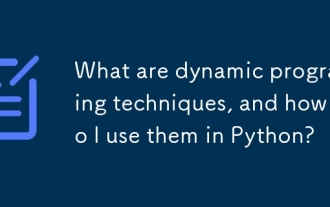 What are dynamic programming techniques, and how do I use them in Python?
Jun 20, 2025 am 12:57 AM
What are dynamic programming techniques, and how do I use them in Python?
Jun 20, 2025 am 12:57 AM
Dynamic programming (DP) optimizes the solution process by breaking down complex problems into simpler subproblems and storing their results to avoid repeated calculations. There are two main methods: 1. Top-down (memorization): recursively decompose the problem and use cache to store intermediate results; 2. Bottom-up (table): Iteratively build solutions from the basic situation. Suitable for scenarios where maximum/minimum values, optimal solutions or overlapping subproblems are required, such as Fibonacci sequences, backpacking problems, etc. In Python, it can be implemented through decorators or arrays, and attention should be paid to identifying recursive relationships, defining the benchmark situation, and optimizing the complexity of space.
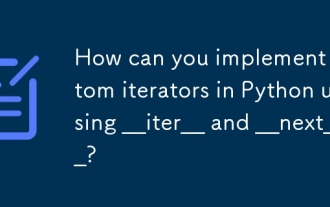 How can you implement custom iterators in Python using __iter__ and __next__?
Jun 19, 2025 am 01:12 AM
How can you implement custom iterators in Python using __iter__ and __next__?
Jun 19, 2025 am 01:12 AM
To implement a custom iterator, you need to define the __iter__ and __next__ methods in the class. ① The __iter__ method returns the iterator object itself, usually self, to be compatible with iterative environments such as for loops; ② The __next__ method controls the value of each iteration, returns the next element in the sequence, and when there are no more items, StopIteration exception should be thrown; ③ The status must be tracked correctly and the termination conditions must be set to avoid infinite loops; ④ Complex logic such as file line filtering, and pay attention to resource cleaning and memory management; ⑤ For simple logic, you can consider using the generator function yield instead, but you need to choose a suitable method based on the specific scenario.
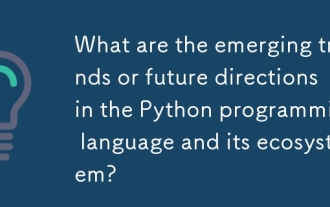 What are the emerging trends or future directions in the Python programming language and its ecosystem?
Jun 19, 2025 am 01:09 AM
What are the emerging trends or future directions in the Python programming language and its ecosystem?
Jun 19, 2025 am 01:09 AM
Future trends in Python include performance optimization, stronger type prompts, the rise of alternative runtimes, and the continued growth of the AI/ML field. First, CPython continues to optimize, improving performance through faster startup time, function call optimization and proposed integer operations; second, type prompts are deeply integrated into languages ??and toolchains to enhance code security and development experience; third, alternative runtimes such as PyScript and Nuitka provide new functions and performance advantages; finally, the fields of AI and data science continue to expand, and emerging libraries promote more efficient development and integration. These trends indicate that Python is constantly adapting to technological changes and maintaining its leading position.
 How do I perform network programming in Python using sockets?
Jun 20, 2025 am 12:56 AM
How do I perform network programming in Python using sockets?
Jun 20, 2025 am 12:56 AM
Python's socket module is the basis of network programming, providing low-level network communication functions, suitable for building client and server applications. To set up a basic TCP server, you need to use socket.socket() to create objects, bind addresses and ports, call .listen() to listen for connections, and accept client connections through .accept(). To build a TCP client, you need to create a socket object and call .connect() to connect to the server, then use .sendall() to send data and .recv() to receive responses. To handle multiple clients, you can use 1. Threads: start a new thread every time you connect; 2. Asynchronous I/O: For example, the asyncio library can achieve non-blocking communication. Things to note
 Polymorphism in python classes
Jul 05, 2025 am 02:58 AM
Polymorphism in python classes
Jul 05, 2025 am 02:58 AM
Polymorphism is a core concept in Python object-oriented programming, referring to "one interface, multiple implementations", allowing for unified processing of different types of objects. 1. Polymorphism is implemented through method rewriting. Subclasses can redefine parent class methods. For example, the spoke() method of Animal class has different implementations in Dog and Cat subclasses. 2. The practical uses of polymorphism include simplifying the code structure and enhancing scalability, such as calling the draw() method uniformly in the graphical drawing program, or handling the common behavior of different characters in game development. 3. Python implementation polymorphism needs to satisfy: the parent class defines a method, and the child class overrides the method, but does not require inheritance of the same parent class. As long as the object implements the same method, this is called the "duck type". 4. Things to note include the maintenance
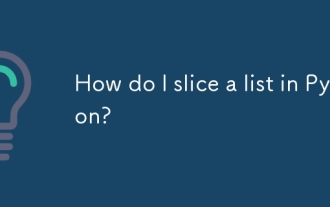 How do I slice a list in Python?
Jun 20, 2025 am 12:51 AM
How do I slice a list in Python?
Jun 20, 2025 am 12:51 AM
The core answer to Python list slicing is to master the [start:end:step] syntax and understand its behavior. 1. The basic format of list slicing is list[start:end:step], where start is the starting index (included), end is the end index (not included), and step is the step size; 2. Omit start by default start from 0, omit end by default to the end, omit step by default to 1; 3. Use my_list[:n] to get the first n items, and use my_list[-n:] to get the last n items; 4. Use step to skip elements, such as my_list[::2] to get even digits, and negative step values ??can invert the list; 5. Common misunderstandings include the end index not






