WHAT IS LINUX?
Linux is a free, open-source operating system (OS) that acts as an intermediary between computer hardware and software applications, managing resources and executing instructions. Created by Linus Torvalds in 1991, it is modeled on UNIX but has since evolved independently. Linux is known for its stability, flexibility, and security, making it popular for servers, desktops, and embedded systems.
Moreso, Linux is a versatile and powerful operating system that has found a broad range of applications, from personal computing to powering the world’s most complex supercomputers. Its design follows a Unix-like architecture, focusing on stability, performance, security, and flexibility. Here’s a deeper dive into what makes Linux unique and why it’s so widely used.
The key features of Linux as an OS include:
1. Open-Source Nature and Community Collaboration
- Freedom and Flexibility: Linux is open-source software, meaning anyone can view, modify, and distribute its code. This openness has led to widespread collaboration, with thousands of developers worldwide contributing to its evolution.
- Community Support: The open-source community is a massive asset, providing support, resources, and continuous improvements. This collaborative model encourages rapid innovation and quick identification and patching of security issues.
- Forking and Variants: Because of its open nature, developers can create customized versions or "forks" of Linux, resulting in a variety of distributions. Each distribution (e.g., Ubuntu, CentOS, Arch Linux) serves different needs, whether for servers, desktops, or lightweight embedded systems.
2. Security and Reliability
- Permissions and User Management: Linux’s design inherently prioritizes security. Permissions and user roles are strictly managed, limiting what users (and software) can do, which reduces the risk of malware and security breaches.
- Regular Security Updates: The collaborative model of Linux means that security vulnerabilities are often identified and patched quickly, helping it maintain a reputation for reliability.
- Strong Community Auditing: Linux is widely audited by security experts and developers worldwide, enhancing its robustness against threats.
3. Efficient Resource Management
- Lightweight and Scalable: Linux can run efficiently on hardware ranging from low-power microcontrollers to high-performance mainframes and supercomputers. This scalability makes it a go-to choice for diverse environments.
- Customizable Kernel: Users and developers can customize the Linux kernel to fit the exact hardware specifications and performance needs of the machine it’s running on, optimizing resource use.
- Ideal for Servers: Linux’s efficient resource management and stability make it a top choice for web servers, with over 90% of all servers on the internet running on a Linux-based OS.
4. Command Line Interface (CLI) and Scripting
- Powerful CLI: Linux’s command-line interface provides power users and system administrators fine-grained control over the system. From managing processes to editing configuration files, the CLI is a powerful tool for experienced users.
- Scripting and Automation: Linux has excellent support for scripting languages (such as Bash, Python, and Perl) that allow users to automate repetitive tasks, perform batch processing, and streamline system management.
5. Distributions (Distros) and Use Cases
- General-Purpose Distros: Distributions like Ubuntu, Fedora, and Debian offer user-friendly environments for everyday desktop users, developers, and business applications.
- Server-Specific Distros: Distributions like CentOS, Red Hat Enterprise Linux (RHEL), and SUSE are tailored for enterprise-level servers and critical applications, with a focus on reliability, support, and security.
- Minimalist and Embedded Systems: Lightweight distributions like Alpine Linux and Tiny Core Linux are ideal for devices with limited resources, such as embedded systems or IoT devices.
- Customizable Distros: Arch Linux and Gentoo provide a highly customizable experience, allowing advanced users to build their Linux system from the ground up.
6. Linux in Cloud Computing and Virtualization
- Cloud Dominance: Linux is widely used in cloud environments due to its scalability, security, and lightweight nature. Cloud providers like AWS, Google Cloud, and Microsoft Azure offer various Linux distributions as default images for cloud instances.
- Containerization with Docker: Linux's modular nature has made it the preferred OS for containerization platforms like Docker and Kubernetes. Linux Containers (LXC) and namespaces allow isolated environments within a single OS instance, driving efficiency in cloud-native applications.
- Virtualization Support: Linux provides robust support for virtualization with tools like KVM (Kernel-based Virtual Machine) and Xen, enabling multiple virtual machines to run on a single physical machine.
7. Educational and Development-Friendly Environment
- Tool Richness: Linux is favored by developers for its compatibility with programming languages, development tools, and version control systems like Git.
- Learning Platform: Many people start with Linux when learning programming, networking, or cybersecurity because it provides hands-on experience with these fields. Linux-based systems are also commonly used for running simulation and penetration testing labs, making them ideal for educational purposes.
8. Popularity and Adoption in Industry
- Web Hosting and Data Centers: Linux is the dominant OS in the world of web hosting, powering websites, APIs, and other internet services. The Apache and Nginx web servers, which are typically run on Linux, are among the most popular web server software.
- Supercomputing and Research: Over 90% of the world’s supercomputers run on Linux because it can handle massive workloads and be customized for high-performance computing (HPC) requirements.
- Mobile and Embedded Devices: Android, which is based on the Linux kernel, is the world’s most popular mobile OS. Additionally, many embedded systems like routers, smart TVs, and IoT devices run on customized Linux versions.
Downloading process and Navigating through Linux Commands
- Search the Web for Ubuntu Multipass Download

- Select the OS for the PC in use.

- Select and run any of the virtual Box given.

- The environment after the download and installation.

Navigating through the Commands
The first command in the Linux environment is 'Sudo su'
- Sudo su: (Super User) puts you into the root environment. The SU command is used to run a function as a different user. It is the easiest way to switch or change to the administrative account in the current logged in session.

Navigating through File System
- pwd: means the current working directory. That is, it shows the current directory you are in.

ls: means List. It helps to know the list of things or items in the directory. For instance, in the below annotation, vicky and vicky 2 are the items already in the directory.

mkdir: mean Make Directory. A Directory is like a cupboard to make a new directory file.

- ls-l: it shows all the permission been given so far in the machine.

- cd: mean Change Directory

Exist- mean moving out from the environment.
Clear- mean clearing up of the the page.
File and Directory Operations
- touch: to create a new empty file e.g touch(name prefer to be given to the file)

- cp: mean copy a file from the source to a destination. e.g cp vickyresume (source file) ambassadorfile1(destination file)

mv: move a file to a destination i.e from a source to a destination
cat: mean display the contents of a file.
rm: mean remove file or delete a file


In the image 1 above, the file named_ "dammie1.txt"_ was included but in image 2, the file name_ "dammie1.txt"_ has been removed.
- Commnand Mode: mean the environment a text file will be work upon. i.e it is an environment to type into before it is being edit, copy and the likes. For typing to be made in this environment, you type "I" which means "Insert"

Viewing and Editing a File
- cat: mean view the content of a file.

- less: (typing file name with "less"). This will enable the viewing of the contents of a file at one screen at a time.

- vim:(vim with filename) to edit a file, vim is use.It will also open a file and edit it.

System Information and Management
- uname-a : this command will display detailed information about the system in use.

- df-h:(human-readable format) this command will display disk space usage.

- free-h: (human-readable format) this command will display the memory usage.

- top: this command will display the processes and system resource usage. That is, it will show that the system is running or in usage.

Searching and Finding
- grep: (pattern or search item). Grep with the name of the file being searched for_(grep information newfile.txt_).This command is used to search for a file in the situation where there are numerous files.

How to Quit vim/vi Editor
- Press _Escape _key on your keyboard.
- Press Shift and :
- Type :wq

In Summary
Linux’s power, flexibility, and open-source nature have allowed it to permeate nearly every sector, from everyday devices like smartphones to specialized systems like research supercomputers. Its community-driven development and emphasis on security, efficiency, and customizability make Linux an enduring and evolving choice in modern computing.
The above is the detailed content of LINUX: AN OPERATING SYSTEM AND THE USE OF ITS COMMANDS. For more information, please follow other related articles on the PHP Chinese website!

Hot AI Tools

Undress AI Tool
Undress images for free

Undresser.AI Undress
AI-powered app for creating realistic nude photos

AI Clothes Remover
Online AI tool for removing clothes from photos.

Clothoff.io
AI clothes remover

Video Face Swap
Swap faces in any video effortlessly with our completely free AI face swap tool!

Hot Article

Hot Tools

Notepad++7.3.1
Easy-to-use and free code editor

SublimeText3 Chinese version
Chinese version, very easy to use

Zend Studio 13.0.1
Powerful PHP integrated development environment

Dreamweaver CS6
Visual web development tools

SublimeText3 Mac version
God-level code editing software (SublimeText3)

Hot Topics
 How to work with dates and times in js?
Jul 01, 2025 am 01:27 AM
How to work with dates and times in js?
Jul 01, 2025 am 01:27 AM
The following points should be noted when processing dates and time in JavaScript: 1. There are many ways to create Date objects. It is recommended to use ISO format strings to ensure compatibility; 2. Get and set time information can be obtained and set methods, and note that the month starts from 0; 3. Manually formatting dates requires strings, and third-party libraries can also be used; 4. It is recommended to use libraries that support time zones, such as Luxon. Mastering these key points can effectively avoid common mistakes.
 Why should you place tags at the bottom of the ?
Jul 02, 2025 am 01:22 AM
Why should you place tags at the bottom of the ?
Jul 02, 2025 am 01:22 AM
PlacingtagsatthebottomofablogpostorwebpageservespracticalpurposesforSEO,userexperience,anddesign.1.IthelpswithSEObyallowingsearchenginestoaccesskeyword-relevanttagswithoutclutteringthemaincontent.2.Itimprovesuserexperiencebykeepingthefocusonthearticl
 What is event bubbling and capturing in the DOM?
Jul 02, 2025 am 01:19 AM
What is event bubbling and capturing in the DOM?
Jul 02, 2025 am 01:19 AM
Event capture and bubble are two stages of event propagation in DOM. Capture is from the top layer to the target element, and bubble is from the target element to the top layer. 1. Event capture is implemented by setting the useCapture parameter of addEventListener to true; 2. Event bubble is the default behavior, useCapture is set to false or omitted; 3. Event propagation can be used to prevent event propagation; 4. Event bubbling supports event delegation to improve dynamic content processing efficiency; 5. Capture can be used to intercept events in advance, such as logging or error processing. Understanding these two phases helps to accurately control the timing and how JavaScript responds to user operations.
 How can you reduce the payload size of a JavaScript application?
Jun 26, 2025 am 12:54 AM
How can you reduce the payload size of a JavaScript application?
Jun 26, 2025 am 12:54 AM
If JavaScript applications load slowly and have poor performance, the problem is that the payload is too large. Solutions include: 1. Use code splitting (CodeSplitting), split the large bundle into multiple small files through React.lazy() or build tools, and load it as needed to reduce the first download; 2. Remove unused code (TreeShaking), use the ES6 module mechanism to clear "dead code" to ensure that the introduced libraries support this feature; 3. Compress and merge resource files, enable Gzip/Brotli and Terser to compress JS, reasonably merge files and optimize static resources; 4. Replace heavy-duty dependencies and choose lightweight libraries such as day.js and fetch
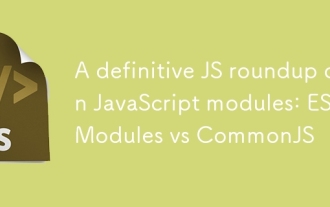 A definitive JS roundup on JavaScript modules: ES Modules vs CommonJS
Jul 02, 2025 am 01:28 AM
A definitive JS roundup on JavaScript modules: ES Modules vs CommonJS
Jul 02, 2025 am 01:28 AM
The main difference between ES module and CommonJS is the loading method and usage scenario. 1.CommonJS is synchronously loaded, suitable for Node.js server-side environment; 2.ES module is asynchronously loaded, suitable for network environments such as browsers; 3. Syntax, ES module uses import/export and must be located in the top-level scope, while CommonJS uses require/module.exports, which can be called dynamically at runtime; 4.CommonJS is widely used in old versions of Node.js and libraries that rely on it such as Express, while ES modules are suitable for modern front-end frameworks and Node.jsv14; 5. Although it can be mixed, it can easily cause problems.
 How to make an HTTP request in Node.js?
Jul 13, 2025 am 02:18 AM
How to make an HTTP request in Node.js?
Jul 13, 2025 am 02:18 AM
There are three common ways to initiate HTTP requests in Node.js: use built-in modules, axios, and node-fetch. 1. Use the built-in http/https module without dependencies, which is suitable for basic scenarios, but requires manual processing of data stitching and error monitoring, such as using https.get() to obtain data or send POST requests through .write(); 2.axios is a third-party library based on Promise. It has concise syntax and powerful functions, supports async/await, automatic JSON conversion, interceptor, etc. It is recommended to simplify asynchronous request operations; 3.node-fetch provides a style similar to browser fetch, based on Promise and simple syntax
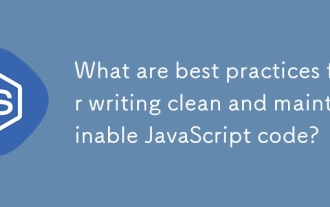 What are best practices for writing clean and maintainable JavaScript code?
Jun 23, 2025 am 12:35 AM
What are best practices for writing clean and maintainable JavaScript code?
Jun 23, 2025 am 12:35 AM
To write clean and maintainable JavaScript code, the following four points should be followed: 1. Use clear and consistent naming specifications, variable names are used with nouns such as count, function names are started with verbs such as fetchData(), and class names are used with PascalCase such as UserProfile; 2. Avoid excessively long functions and side effects, each function only does one thing, such as splitting update user information into formatUser, saveUser and renderUser; 3. Use modularity and componentization reasonably, such as splitting the page into UserProfile, UserStats and other widgets in React; 4. Write comments and documents until the time, focusing on explaining the key logic and algorithm selection
 How does garbage collection work in JavaScript?
Jul 04, 2025 am 12:42 AM
How does garbage collection work in JavaScript?
Jul 04, 2025 am 12:42 AM
JavaScript's garbage collection mechanism automatically manages memory through a tag-clearing algorithm to reduce the risk of memory leakage. The engine traverses and marks the active object from the root object, and unmarked is treated as garbage and cleared. For example, when the object is no longer referenced (such as setting the variable to null), it will be released in the next round of recycling. Common causes of memory leaks include: ① Uncleared timers or event listeners; ② References to external variables in closures; ③ Global variables continue to hold a large amount of data. The V8 engine optimizes recycling efficiency through strategies such as generational recycling, incremental marking, parallel/concurrent recycling, and reduces the main thread blocking time. During development, unnecessary global references should be avoided and object associations should be promptly decorated to improve performance and stability.






