Becoming better at PHP is based on consistent learning. It is a crucial phase for a growing PHP developer. Here are essential steps to improve your PHP skills:
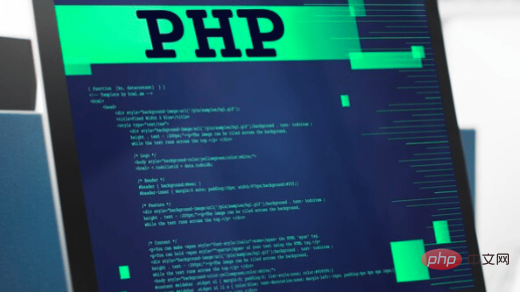
Start with the Basics
It is always recommended by experts that start with core concepts, such as variables, data types, and control structures. It is the most important learning path for improving your PHP coding skills.
Create Your Workspace
First, create your development environment as your creative space. Set up a cozy spot on your computer by installing tools like XAMPP or MAMP, and use a code editor with you are comfortable.
Constant Learning
Keep learning new concepts or anything that will help you as a Php developer. Explore online PHP tutorials, documentation, and discussion forums and communities.
Become an Expert in PHP Frameworks
Become an expert in the most popular PHP frameworks, like Laravel and Symfony. They are most demanding and used by the top companies for web development.
More Practice Makes Perfect
We all know Practice makes perfect. So focus on practicing. Start with a small code or project and gradually tackle more complex challenges. It is the same thing as playing video games and going step by step to the goal.
Become expert in Code Debugging
Learn to use tools like Xdebug to track errors in your code. Debugging is a time-consuming and continuous process.
Prioritize Security
PHP security is a major challenge most developers face. So learning how to prevent common vulnerabilities to keep your applications safe from harm is very vital & crucial.
Learn Databases
Get Friendly with Databases like MySQL. Understand how to interact with them using PHP extensions like MySQLi or PDO.
Learn Version Control
Master the version control tools like Git, and GitHUB. Git helps you keep track of changes in your code and collaborate seamlessly with others.
Learn Documentation
Just like keeping a journal, documentation is crucial. It helps you and others understand your code and projects better.
So that if there is a requirement to add a new module or feature, you can do it easily.
Stay Updated
Keep updated with the latest industry news, updates, and trends. It will help you in your career growth and grab new job opportunities.
Connect with the experts
It's always good to connect with industry experts in any domain. Think of online communities and forums where you can connect yourself with top experts. You can engage with fellow developers, ask questions, and share your experiences.
Get Creative with Projects
Building real projects is always a better way to enhance your skills. Building small or complex projects will boost your confidence and morale to get Php developer jobs easily.
Sharpen Problem-Solving
Problem-solving skill is one of the most demanding in the Tech industry. So you can sharpen your problem-solving skills. Break down complex problems into smaller, manageable tasks, just like solving puzzles one piece at a time.
Explore Related Technologies
Apart from PHP, you can master related technologies like HTML, CSS, JavaScript, and databases.
The above is the detailed content of How to become better at php. For more information, please follow other related articles on the PHP Chinese website!

Hot AI Tools

Undress AI Tool
Undress images for free

Undresser.AI Undress
AI-powered app for creating realistic nude photos

AI Clothes Remover
Online AI tool for removing clothes from photos.

Clothoff.io
AI clothes remover

Video Face Swap
Swap faces in any video effortlessly with our completely free AI face swap tool!

Hot Article

Hot Tools

Notepad++7.3.1
Easy-to-use and free code editor

SublimeText3 Chinese version
Chinese version, very easy to use

Zend Studio 13.0.1
Powerful PHP integrated development environment

Dreamweaver CS6
Visual web development tools

SublimeText3 Mac version
God-level code editing software (SublimeText3)

Hot Topics
 Why We Comment: A PHP Guide
Jul 15, 2025 am 02:48 AM
Why We Comment: A PHP Guide
Jul 15, 2025 am 02:48 AM
PHPhasthreecommentstyles://,#forsingle-lineand/.../formulti-line.Usecommentstoexplainwhycodeexists,notwhatitdoes.MarkTODO/FIXMEitemsanddisablecodetemporarilyduringdebugging.Avoidover-commentingsimplelogic.Writeconcise,grammaticallycorrectcommentsandu
 How to Install PHP on Windows
Jul 15, 2025 am 02:46 AM
How to Install PHP on Windows
Jul 15, 2025 am 02:46 AM
The key steps to install PHP on Windows include: 1. Download the appropriate PHP version and decompress it. It is recommended to use ThreadSafe version with Apache or NonThreadSafe version with Nginx; 2. Configure the php.ini file and rename php.ini-development or php.ini-production to php.ini; 3. Add the PHP path to the system environment variable Path for command line use; 4. Test whether PHP is installed successfully, execute php-v through the command line and run the built-in server to test the parsing capabilities; 5. If you use Apache, you need to configure P in httpd.conf
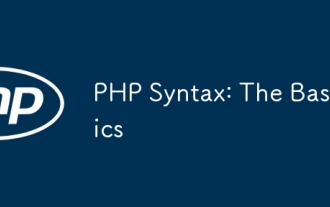 PHP Syntax: The Basics
Jul 15, 2025 am 02:46 AM
PHP Syntax: The Basics
Jul 15, 2025 am 02:46 AM
The basic syntax of PHP includes four key points: 1. The PHP tag must be ended, and the use of complete tags is recommended; 2. Echo and print are commonly used for output content, among which echo supports multiple parameters and is more efficient; 3. The annotation methods include //, # and //, to improve code readability; 4. Each statement must end with a semicolon, and spaces and line breaks do not affect execution but affect readability. Mastering these basic rules can help write clear and stable PHP code.
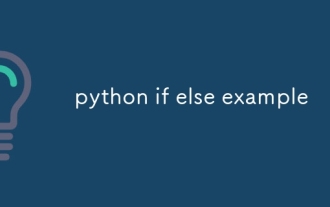 python if else example
Jul 15, 2025 am 02:55 AM
python if else example
Jul 15, 2025 am 02:55 AM
The key to writing Python's ifelse statements is to understand the logical structure and details. 1. The infrastructure is to execute a piece of code if conditions are established, otherwise the else part is executed, else is optional; 2. Multi-condition judgment is implemented with elif, and it is executed sequentially and stopped once it is met; 3. Nested if is used for further subdivision judgment, it is recommended not to exceed two layers; 4. A ternary expression can be used to replace simple ifelse in a simple scenario. Only by paying attention to indentation, conditional order and logical integrity can we write clear and stable judgment codes.
 PHP 8 Installation Guide
Jul 16, 2025 am 03:41 AM
PHP 8 Installation Guide
Jul 16, 2025 am 03:41 AM
The steps to install PHP8 on Ubuntu are: 1. Update the software package list; 2. Install PHP8 and basic components; 3. Check the version to confirm that the installation is successful; 4. Install additional modules as needed. Windows users can download and decompress the ZIP package, then modify the configuration file, enable extensions, and add the path to environment variables. macOS users recommend using Homebrew to install, and perform steps such as adding tap, installing PHP8, setting the default version and verifying the version. Although the installation methods are different under different systems, the process is clear, so you can choose the right method according to the purpose.
 What is PHP and What is it Used For?
Jul 16, 2025 am 03:45 AM
What is PHP and What is it Used For?
Jul 16, 2025 am 03:45 AM
PHPisaserver-sidescriptinglanguageusedforwebdevelopment,especiallyfordynamicwebsitesandCMSplatformslikeWordPress.Itrunsontheserver,processesdata,interactswithdatabases,andsendsHTMLtobrowsers.Commonusesincludeuserauthentication,e-commerceplatforms,for
 Your First PHP Script: A Practical Introduction
Jul 16, 2025 am 03:42 AM
Your First PHP Script: A Practical Introduction
Jul 16, 2025 am 03:42 AM
How to start writing your first PHP script? First, set up the local development environment, install XAMPP/MAMP/LAMP, and use a text editor to understand the server's running principle. Secondly, create a file called hello.php, enter the basic code and run the test. Third, learn to use PHP and HTML to achieve dynamic content output. Finally, pay attention to common errors such as missing semicolons, citation issues, and file extension errors, and enable error reports for debugging.
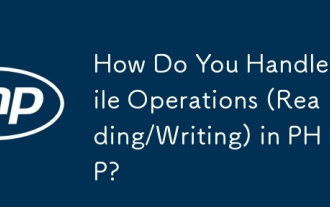 How Do You Handle File Operations (Reading/Writing) in PHP?
Jul 16, 2025 am 03:48 AM
How Do You Handle File Operations (Reading/Writing) in PHP?
Jul 16, 2025 am 03:48 AM
TohandlefileoperationsinPHP,useappropriatefunctionsandmodes.1.Toreadafile,usefile_get_contents()forsmallfilesorfgets()inaloopforline-by-lineprocessing.2.Towritetoafile,usefile_put_contents()forsimplewritesorappendingwiththeFILE_APPENDflag,orfwrite()w






