Taming the Machine Learning Pipeline Beast: ZenML Edition
Nov 27, 2024 am 02:07 AM
Intro to the Zen of ZenML
Buckle up, because we’re going on a journey from Jupyter jungle to ZenML nirvana. No, ZenML won’t make you a meditation master, but it will make you a pipeline pro. So, set aside your 100 lines of spaghetti code; it’s time to bring in the big guns.
To follow along, install ZenML (trust me, it’s easier than explaining to your boss why your last model broke). Types matter here, so no freestyle coding; we’ll talk about that as we go.
First Things First: The Sacred pipelines.py
Create a new file called pipelines.py. In this masterpiece, we’ll build our pipeline—something a bit cleaner than a tangled mess of data processing. Start with ZenML’s pipeline decorator:
from zenml import pipeline
@pipeline(name="used_car_price_predictor")
def ml_pipeline():
# We’ll fill in these dots soon.
...
Step 1: Data Ingestion, a.k.a. Opening Pandora’s Zip
Here’s our first ZenML step, where we’ll read in data from a .zip file (because, of course, data never comes in simple CSVs). Meet our data_ingestion_step function, where we import the data and throw it into an artifact—a ZenML term for “we’re passing this mess to the next step, but it’s technically fancy now.”
from zenml import step
import pandas as pd
from typing import Tuple
@step(enable_cache=False)
def data_ingestion_step(file_path: str) -> Tuple[pd.DataFrame, pd.DataFrame, pd.DataFrame]:
# Extract zip files and read data with pd.read_csv()
...
return train, test, sample # This tuple is now an “Artifact” – no fancy unboxing needed
In ml_pipeline, we extract the actual data from the artifact like this:
raw_data_artifacts = data_ingestion_step(file_path="data/playground-series-s4e9.zip") train, test, sample = raw_data_artifacts
Straightforward Steps (Don’t Get Too Comfortable)
Step 2: Missing Values, Feature Engineering, and Outlier Detection
These steps are relatively painless, but don’t get cocky. Using ZenML’s step decorator, we handle missing values, engineer features, and clean up outliers.
@step(enable_cache=False)
def handle_missing_values_step(df: pd.DataFrame) -> pd.DataFrame:
# Code to fill missing values
...
@step(enable_cache=False)
def feature_engineering_step(df: pd.DataFrame, strategy: str, features: list) -> pd.DataFrame:
# Log-transform and other fancy tricks
...
@step(enable_cache=False)
def outlier_detection_step(df: pd.DataFrame, feature: str, strategy: str, method: str) -> pd.DataFrame:
# Outlier removal or adjustment
...
And in the pipeline:
filled_train = handle_missing_values_step(train) engineered_train = feature_engineering_step(filled_train, strategy='log', features=['price']) cleaned_train = outlier_detection_step(df=engineered_train, feature='price', strategy='IQR', method='remove')
Step 3: Data Splitting
Our data is finally clean. Now it’s time to split it into training and testing sets. You’d think this would be the easy part, but you’d be wrong—type casting is key.
X_train, X_test, y_train, y_test = data_splitter(cleaned_train)
The Model Building Labyrinth
Step 4: Building a Model That Doesn’t Break Every Step
Here’s where things get tricky. Sklearn’s RegressorMixin is useful for portability, but ZenML artifacts don’t always play nice. So, we hack it by making a custom PipelineRegressor class:
from sklearn.pipeline import Pipeline
from sklearn.base import RegressorMixin
class PipelineRegressor(Pipeline, RegressorMixin):
pass
Now, we use this class in our model_building_step. You’ll need to initialize mlflow, log the columns, and wrap up the process:
from zenml import pipeline
@pipeline(name="used_car_price_predictor")
def ml_pipeline():
# We’ll fill in these dots soon.
...
Evaluating with Just Enough Data to Feel Smart
Step 5: Model Evaluation
With the model built, we make some predictions and log evaluation metrics—if only it were as simple as “l(fā)ook, it’s accurate!” Here’s the ZenML version of that:
from zenml import step
import pandas as pd
from typing import Tuple
@step(enable_cache=False)
def data_ingestion_step(file_path: str) -> Tuple[pd.DataFrame, pd.DataFrame, pd.DataFrame]:
# Extract zip files and read data with pd.read_csv()
...
return train, test, sample # This tuple is now an “Artifact” – no fancy unboxing needed
The End: A.k.a., Our ZenML Workflow is Complete
Congratulations, you made it! Now, run ml_pipeline() and head over to the ZenML dashboard for a DAG view of the process. The MLFlow UI will display metrics, model details, and features in use.
Useful Links
- Target Encoding: "Encoding Categorical Variables: A Deep Dive into Target Encoding"
- Full Code: GitHub - NevroHelios/Used-Car-Price-Prediction-endToEnd
The above is the detailed content of Taming the Machine Learning Pipeline Beast: ZenML Edition. For more information, please follow other related articles on the PHP Chinese website!

Hot AI Tools

Undress AI Tool
Undress images for free

Undresser.AI Undress
AI-powered app for creating realistic nude photos

AI Clothes Remover
Online AI tool for removing clothes from photos.

Clothoff.io
AI clothes remover

Video Face Swap
Swap faces in any video effortlessly with our completely free AI face swap tool!

Hot Article

Hot Tools

Notepad++7.3.1
Easy-to-use and free code editor

SublimeText3 Chinese version
Chinese version, very easy to use

Zend Studio 13.0.1
Powerful PHP integrated development environment

Dreamweaver CS6
Visual web development tools

SublimeText3 Mac version
God-level code editing software (SublimeText3)

Hot Topics
 Polymorphism in python classes
Jul 05, 2025 am 02:58 AM
Polymorphism in python classes
Jul 05, 2025 am 02:58 AM
Polymorphism is a core concept in Python object-oriented programming, referring to "one interface, multiple implementations", allowing for unified processing of different types of objects. 1. Polymorphism is implemented through method rewriting. Subclasses can redefine parent class methods. For example, the spoke() method of Animal class has different implementations in Dog and Cat subclasses. 2. The practical uses of polymorphism include simplifying the code structure and enhancing scalability, such as calling the draw() method uniformly in the graphical drawing program, or handling the common behavior of different characters in game development. 3. Python implementation polymorphism needs to satisfy: the parent class defines a method, and the child class overrides the method, but does not require inheritance of the same parent class. As long as the object implements the same method, this is called the "duck type". 4. Things to note include the maintenance
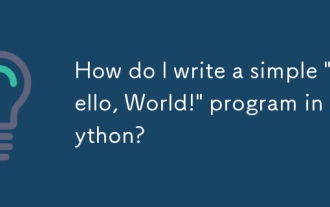 How do I write a simple 'Hello, World!' program in Python?
Jun 24, 2025 am 12:45 AM
How do I write a simple 'Hello, World!' program in Python?
Jun 24, 2025 am 12:45 AM
The "Hello,World!" program is the most basic example written in Python, which is used to demonstrate the basic syntax and verify that the development environment is configured correctly. 1. It is implemented through a line of code print("Hello,World!"), and after running, the specified text will be output on the console; 2. The running steps include installing Python, writing code with a text editor, saving as a .py file, and executing the file in the terminal; 3. Common errors include missing brackets or quotes, misuse of capital Print, not saving as .py format, and running environment errors; 4. Optional tools include local text editor terminal, online editor (such as replit.com)
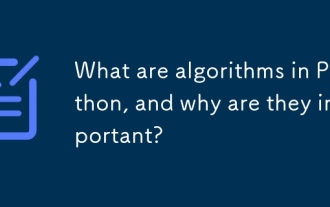 What are algorithms in Python, and why are they important?
Jun 24, 2025 am 12:43 AM
What are algorithms in Python, and why are they important?
Jun 24, 2025 am 12:43 AM
AlgorithmsinPythonareessentialforefficientproblem-solvinginprogramming.Theyarestep-by-stepproceduresusedtosolvetaskslikesorting,searching,anddatamanipulation.Commontypesincludesortingalgorithmslikequicksort,searchingalgorithmslikebinarysearch,andgrap
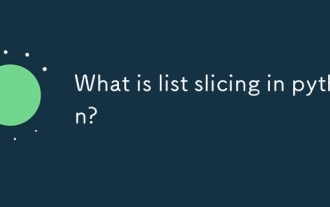 What is list slicing in python?
Jun 29, 2025 am 02:15 AM
What is list slicing in python?
Jun 29, 2025 am 02:15 AM
ListslicinginPythonextractsaportionofalistusingindices.1.Itusesthesyntaxlist[start:end:step],wherestartisinclusive,endisexclusive,andstepdefinestheinterval.2.Ifstartorendareomitted,Pythondefaultstothebeginningorendofthelist.3.Commonusesincludegetting
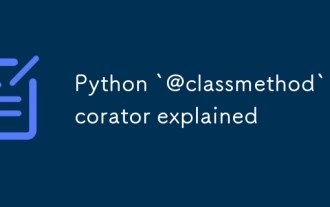 Python `@classmethod` decorator explained
Jul 04, 2025 am 03:26 AM
Python `@classmethod` decorator explained
Jul 04, 2025 am 03:26 AM
A class method is a method defined in Python through the @classmethod decorator. Its first parameter is the class itself (cls), which is used to access or modify the class state. It can be called through a class or instance, which affects the entire class rather than a specific instance; for example, in the Person class, the show_count() method counts the number of objects created; when defining a class method, you need to use the @classmethod decorator and name the first parameter cls, such as the change_var(new_value) method to modify class variables; the class method is different from the instance method (self parameter) and static method (no automatic parameters), and is suitable for factory methods, alternative constructors, and management of class variables. Common uses include:
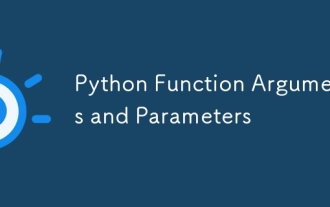 Python Function Arguments and Parameters
Jul 04, 2025 am 03:26 AM
Python Function Arguments and Parameters
Jul 04, 2025 am 03:26 AM
Parameters are placeholders when defining a function, while arguments are specific values ??passed in when calling. 1. Position parameters need to be passed in order, and incorrect order will lead to errors in the result; 2. Keyword parameters are specified by parameter names, which can change the order and improve readability; 3. Default parameter values ??are assigned when defined to avoid duplicate code, but variable objects should be avoided as default values; 4. args and *kwargs can handle uncertain number of parameters and are suitable for general interfaces or decorators, but should be used with caution to maintain readability.
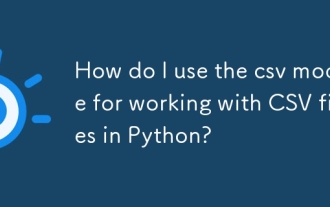 How do I use the csv module for working with CSV files in Python?
Jun 25, 2025 am 01:03 AM
How do I use the csv module for working with CSV files in Python?
Jun 25, 2025 am 01:03 AM
Python's csv module provides an easy way to read and write CSV files. 1. When reading a CSV file, you can use csv.reader() to read line by line and return each line of data as a string list; if you need to access the data through column names, you can use csv.DictReader() to map each line into a dictionary. 2. When writing to a CSV file, use csv.writer() and call writerow() or writerows() methods to write single or multiple rows of data; if you want to write dictionary data, use csv.DictWriter(), you need to define the column name first and write the header through writeheader(). 3. When handling edge cases, the module automatically handles them
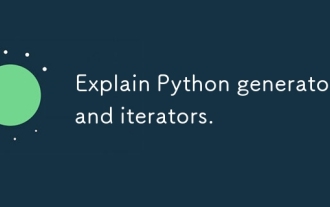 Explain Python generators and iterators.
Jul 05, 2025 am 02:55 AM
Explain Python generators and iterators.
Jul 05, 2025 am 02:55 AM
Iterators are objects that implement __iter__() and __next__() methods. The generator is a simplified version of iterators, which automatically implement these methods through the yield keyword. 1. The iterator returns an element every time he calls next() and throws a StopIteration exception when there are no more elements. 2. The generator uses function definition to generate data on demand, saving memory and supporting infinite sequences. 3. Use iterators when processing existing sets, use a generator when dynamically generating big data or lazy evaluation, such as loading line by line when reading large files. Note: Iterable objects such as lists are not iterators. They need to be recreated after the iterator reaches its end, and the generator can only traverse it once.






