What’s a CMS?
CMS stands for Content Management System. It is a software application or platform that enables users to create, manage, and modify digital content without requiring advanced technical knowledge. CMS allows users to easily create and organize content such as text, images, videos, and documents, and publish it on websites or other digital platforms.
A CMS typically provides a user-friendly interface that allows content creators and editors to add, edit, and delete content using simple tools and templates. It separates the content from the presentation, making it easier to update and maintain the website’s design and structure.
CMS platforms often include features such as user management, workflow management, version control, and search functionality. They can be customized and extended with plugins and themes to meet specific requirements.

Choosing the Right CMS Platform for Your Website
When you’re planning to invest in a new CMS, it’s crucial that you know which features matter to you most. Getting the must-haves clear in your mind before you start browsing can make the process simpler.
User-Friendliness
The best CMS for you will be intuitive and include an interface that allows you to pick it up without in-depth knowledge of software engineering. It should be so easy for you to understand that you can place audio, text, pictures, and videos on webpages efficiently. A simple, smooth way to change things is important too, and self-explanatory tools can also be helpful.
Design Templates
A major advantage of PHP CMS platforms is the variety of design templates on offer. In some CMS software, you may find entire galleries of pre-made templates so that you don’t need to create them yourself from scratch. However, it will be helpful if you can customize them easily without needing any coding skills.
Data Portability
Unless you’re planning to stay with one host indefinitely, your CMS platform should incorporate tools for moving data in the future.
Optional Extras
There are many styles and types of websites online, suited to diverse budgets and goals. As a result, no one CMS platform will be the perfect fit for every website.
Still, add-ons and extensions offer a solution. These add to the fundamental feature sets included with CMS platforms, providing you with a more personalized experience and helping you get more out of your website.
User Support
A well-made CMS platform should be easy to use from the start. But you’ll still have questions from time to time. Some of the CMS platforms out there have big user communities, so you may be able to get all the support you need from fellow users on dedicated forums. It’s likely that they’ll be happy to help people facing a range of technical issues. In addition, the best CMS providers will offer their own support services (some may run 24 hours a day).
Costs
While a number of CMS platforms are available for free, you’ll need to pay a monthly fee for others. The free ones, though, will still offer templates and add-ons for a price. Your hosting services will incur some expense, too. Still, it’s easier and more cost-effective for beginners to launch their own websites than ever thanks to CMS platforms.
So, keep all of these points we’ve mentioned in mind and you should be able to start tracking down the perfect PHP-based content management system for your needs. Please find our TOP 10:
- WordPress
- Joomla
- Drupal
- OctoberCMS
- OpenCart
- ExpressionEngine
- PyroCMS
- Magento
- Craft CMS
- TYPO3
These CMS platforms make traditional development work a lot less of a chore for the developer. Dynamic web sites can swell up to include thousands of pages, and when they do it’s much easier to manage the process with the best PHP CMS platform as it can streamline development work in clever ways.
WordPress
WordPress is a widely used open-source content management system (CMS) that powers millions of websites around the world. It was initially developed as a blogging platform in 2003 but has evolved into a versatile CMS that can handle various types of websites, from blogs to e-commerce sites and corporate websites.
WordPress offers a user-friendly interface that allows users to create, edit, and publish content without requiring extensive technical knowledge. It provides a range of customizable themes and templates that control the website’s design and layout. Users can also enhance their websites with plugins, which are small software modules that add specific functionality.
WordPress supports a wide range of content types, including text, images, videos, and documents. It provides a built-in editor for creating and formatting content, and it allows users to schedule posts for automatic publishing. It also includes basic SEO features to optimize websites for search engines.
One of the key strengths of WordPress is its large and active community. There are thousands of free and premium themes and plugins available, allowing users to customize their websites according to their specific needs. The community also provides support, tutorials, and resources to help users get the most out of WordPress.
WordPress is written in PHP and uses a MySQL database to store content. It is highly scalable and can handle websites of all sizes, from small personal blogs to large enterprise sites with heavy traffic.
Details
- WordPress accounts for 76.4% of the CMS market
- It supports over 68 languages
- Plug-ins have been downloaded 1.48 billion times
- WordPress powers many government websites around the world
Pros
- Accessible platform
- Largest plugin and theme directories
- Very secure platform
- Integrated SEO features
- Availability of WP Toolkit extension for Plesk hosting platform
Cons
- Themes and plugins can require annoyingly frequent updates
- Open source can mean ‘more open to hackers’
- Customization requires a deep level of understanding
The above is the detailed content of Top 10 PHP CMS Platforms For Developers in 2024. For more information, please follow other related articles on the PHP Chinese website!

Hot AI Tools

Undress AI Tool
Undress images for free

Undresser.AI Undress
AI-powered app for creating realistic nude photos

AI Clothes Remover
Online AI tool for removing clothes from photos.

Clothoff.io
AI clothes remover

Video Face Swap
Swap faces in any video effortlessly with our completely free AI face swap tool!

Hot Article

Hot Tools

Notepad++7.3.1
Easy-to-use and free code editor

SublimeText3 Chinese version
Chinese version, very easy to use

Zend Studio 13.0.1
Powerful PHP integrated development environment

Dreamweaver CS6
Visual web development tools

SublimeText3 Mac version
God-level code editing software (SublimeText3)

Hot Topics
 How to access a character in a string by index in PHP
Jul 12, 2025 am 03:15 AM
How to access a character in a string by index in PHP
Jul 12, 2025 am 03:15 AM
In PHP, you can use square brackets or curly braces to obtain string specific index characters, but square brackets are recommended; the index starts from 0, and the access outside the range returns a null value and cannot be assigned a value; mb_substr is required to handle multi-byte characters. For example: $str="hello";echo$str[0]; output h; and Chinese characters such as mb_substr($str,1,1) need to obtain the correct result; in actual applications, the length of the string should be checked before looping, dynamic strings need to be verified for validity, and multilingual projects recommend using multi-byte security functions uniformly.
 How Do Generators Work in PHP?
Jul 11, 2025 am 03:12 AM
How Do Generators Work in PHP?
Jul 11, 2025 am 03:12 AM
AgeneratorinPHPisamemory-efficientwaytoiterateoverlargedatasetsbyyieldingvaluesoneatatimeinsteadofreturningthemallatonce.1.Generatorsusetheyieldkeywordtoproducevaluesondemand,reducingmemoryusage.2.Theyareusefulforhandlingbigloops,readinglargefiles,or
 How to prevent session hijacking in PHP?
Jul 11, 2025 am 03:15 AM
How to prevent session hijacking in PHP?
Jul 11, 2025 am 03:15 AM
To prevent session hijacking in PHP, the following measures need to be taken: 1. Use HTTPS to encrypt the transmission and set session.cookie_secure=1 in php.ini; 2. Set the security cookie attributes, including httponly, secure and samesite; 3. Call session_regenerate_id(true) when the user logs in or permissions change to change to change the SessionID; 4. Limit the Session life cycle, reasonably configure gc_maxlifetime and record the user's activity time; 5. Prohibit exposing the SessionID to the URL, and set session.use_only
 PHP get the first N characters of a string
Jul 11, 2025 am 03:17 AM
PHP get the first N characters of a string
Jul 11, 2025 am 03:17 AM
You can use substr() or mb_substr() to get the first N characters in PHP. The specific steps are as follows: 1. Use substr($string,0,N) to intercept the first N characters, which is suitable for ASCII characters and is simple and efficient; 2. When processing multi-byte characters (such as Chinese), mb_substr($string,0,N,'UTF-8'), and ensure that mbstring extension is enabled; 3. If the string contains HTML or whitespace characters, you should first use strip_tags() to remove the tags and trim() to clean the spaces, and then intercept them to ensure the results are clean.
 PHP get the last N characters of a string
Jul 11, 2025 am 03:17 AM
PHP get the last N characters of a string
Jul 11, 2025 am 03:17 AM
There are two main ways to get the last N characters of a string in PHP: 1. Use the substr() function to intercept through the negative starting position, which is suitable for single-byte characters; 2. Use the mb_substr() function to support multilingual and UTF-8 encoding to avoid truncating non-English characters; 3. Optionally determine whether the string length is sufficient to handle boundary situations; 4. It is not recommended to use strrev() substr() combination method because it is not safe and inefficient for multi-byte characters.
 How to URL encode a string in PHP with urlencode
Jul 11, 2025 am 03:22 AM
How to URL encode a string in PHP with urlencode
Jul 11, 2025 am 03:22 AM
The urlencode() function is used to encode strings into URL-safe formats, where non-alphanumeric characters (except -, _, and .) are replaced with a percent sign followed by a two-digit hexadecimal number. For example, spaces are converted to signs, exclamation marks are converted to!, and Chinese characters are converted to their UTF-8 encoding form. When using, only the parameter values ??should be encoded, not the entire URL, to avoid damaging the URL structure. For other parts of the URL, such as path segments, the rawurlencode() function should be used, which converts the space to . When processing array parameters, you can use http_build_query() to automatically encode, or manually call urlencode() on each value to ensure safe transfer of data. just
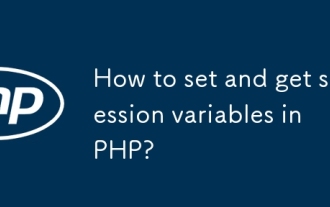 How to set and get session variables in PHP?
Jul 12, 2025 am 03:10 AM
How to set and get session variables in PHP?
Jul 12, 2025 am 03:10 AM
To set and get session variables in PHP, you must first always call session_start() at the top of the script to start the session. 1. When setting session variables, use $_SESSION hyperglobal array to assign values ??to specific keys, such as $_SESSION['username']='john_doe'; it can store strings, numbers, arrays and even objects, but avoid storing too much data to avoid affecting performance. 2. When obtaining session variables, you need to call session_start() first, and then access the $_SESSION array through the key, such as echo$_SESSION['username']; it is recommended to use isset() to check whether the variable exists to avoid errors
 How to prevent SQL injection in PHP
Jul 12, 2025 am 03:02 AM
How to prevent SQL injection in PHP
Jul 12, 2025 am 03:02 AM
Key methods to prevent SQL injection in PHP include: 1. Use preprocessing statements (such as PDO or MySQLi) to separate SQL code and data; 2. Turn off simulated preprocessing mode to ensure true preprocessing; 3. Filter and verify user input, such as using is_numeric() and filter_var(); 4. Avoid directly splicing SQL strings and use parameter binding instead; 5. Turn off error display in the production environment and record error logs. These measures comprehensively prevent the risk of SQL injection from mechanisms and details.






