
This article explores the various techniques used to handle exceptions in Python, including try-except blocks, custom exceptions, and advanced features like exception chaining and enrichment.
Python provides a robust exception-handling framework that not only allows programmers to implement code that prevents crashes but also offers feedback and maintains application stability. Moreover, it enables developers to manage errors gracefully using constructs like try-except blocks, custom exceptions, and more.
- The Try-Except Block
In the try-except block, the code that may raise an exception is placed in the try-block, and the except-block specifies the actions to take if an exception occurs (Python Software Foundation, n.d.).
For example:
try:
result = 1 / 0
except ZeroDivisionError:
print("Cannot divide by zero.")
To catch multiple exceptions in one try-except block, we can use a try-block with several except-blocks to generate specific responses for each exception type. Or, we can use a tuple to catch multiple exceptions with a single exception expression.
For example:
# One try block and several except blocks
try:
result = 1 / 'a'
except ZeroDivisionError:
print("Cannot divide by zero.")
except TypeError:
print("Type error occurred.")
# One try block and one except tuple block
try:
# some operation
result = 1 / 'a'
except (ZeroDivisionError, TypeError) as e:
print(f"Error occurred: {e}")
- The Else Clause
The else clause, is placed after the try-except blocks and runs if the try block does not raise an exception.
For example:
try:
result = 1 / 2
except ZeroDivisionError:
print(“Cannot divide by zero.”)
else:
print(“Division successful.”)
- The Finally Clause
The finally clause is always placed after the try-block or any except-block. It contains code that runs no matter what, typically for cleaning up resources like files or network connections, even if an exception was raised.
For example:
try:
result = 1 / ‘a(chǎn)’
except ZeroDivisionError:
print(“Cannot divide by zero.”)
except TypeError:
print(“Type error occurred.”)
else:
print(“Division successful.”)
finally:
print(“Goodbye, world!”)
- The Raise Statement
Raising exceptions: the raise clause raises exceptions by forcing an exception to occur, usually to indicate that a certain condition has not been met.
For example:
if ‘a(chǎn)’ > 5:
raise ValueError(“A must not exceed 5”)
- Exception Chaining
You can chain exceptions with the clause raise. This is useful for adding context to an original error.
For Example
try:
open(‘myfile.txt’)
except FileNotFoundError as e:
raise RuntimeError(“Failed to open file”) from e
- Custom exceptions
You can define your own exception classes by inheriting from the Exception class or any other built-in exception class (Mitchell, 2022).
For example:
class My_custom_ (Exception):
pass
try:
raise MyCustomError(“An error occurred”)
except MyCustomError as e:
print(e)
- Enriching exceptions
you can add information or context to an exception by using the add_note() method to ‘a(chǎn)ppend’ custom messages or notes to the exception object aka e.
For example:
def divide_numbers(a, b):
try:
result = a / b
except ZeroDivisionError as e:
e.add_note(“Cannot divide by zero”)
e.add_note(“Please provide a non-zero divisor”)
raise
try:
num1 = 10
num2 = 0
divide_numbers(num1, num2)
except ZeroDivisionError as e:
print(“An error occurred:”)
print(str(e))
Handling exceptions is important for several reasons:
- Prevents program crashes: Unhandled exceptions can cause the program to crash, leading to data loss and a poor user experience.
- Provides meaningful error messages: By handling exceptions, you can provide users with informative error messages that help them understand what went wrong and how to fix it.
- Allows for graceful degradation: Exception handling enables the program to continue running even if an error occurs.
A simple program error handling example:
try:
result = 1 / 0
except ZeroDivisionError:
print("Cannot divide by zero.")
# One try block and several except blocks
try:
result = 1 / 'a'
except ZeroDivisionError:
print("Cannot divide by zero.")
except TypeError:
print("Type error occurred.")
# One try block and one except tuple block
try:
# some operation
result = 1 / 'a'
except (ZeroDivisionError, TypeError) as e:
print(f"Error occurred: {e}")
To summarize, Python provides a comprehensive exception-handling framework that allows programs to handle unexpected situations without failing abruptly. By utilizing constructs such as try-except blocks, custom exceptions, and advanced features like exception chaining and enrichment, developers can ensure that their programs are resilient, user-friendly, and capable of handling unexpected scenarios gracefully.
References:
Mitchell R (2022, June 13). Custom exceptions. _Python Essential Training _[VIDEO]. LinkedIn Learning. https://www.linkedin.com/learning/python-essential-training-14898805/custom-exceptions?autoSkip=true&resume=false&u=2245842
Python Software Foundation. (n.d.). 8. Errors and Exceptions. Python. python.org.
Originally published at Exception Handling in Python - Medium on August 21, 2024.
The above is the detailed content of Exception Handling in Python. For more information, please follow other related articles on the PHP Chinese website!

Hot AI Tools

Undress AI Tool
Undress images for free

Undresser.AI Undress
AI-powered app for creating realistic nude photos

AI Clothes Remover
Online AI tool for removing clothes from photos.

Clothoff.io
AI clothes remover

Video Face Swap
Swap faces in any video effortlessly with our completely free AI face swap tool!

Hot Article

Hot Tools

Notepad++7.3.1
Easy-to-use and free code editor

SublimeText3 Chinese version
Chinese version, very easy to use

Zend Studio 13.0.1
Powerful PHP integrated development environment

Dreamweaver CS6
Visual web development tools

SublimeText3 Mac version
God-level code editing software (SublimeText3)

Hot Topics
 Polymorphism in python classes
Jul 05, 2025 am 02:58 AM
Polymorphism in python classes
Jul 05, 2025 am 02:58 AM
Polymorphism is a core concept in Python object-oriented programming, referring to "one interface, multiple implementations", allowing for unified processing of different types of objects. 1. Polymorphism is implemented through method rewriting. Subclasses can redefine parent class methods. For example, the spoke() method of Animal class has different implementations in Dog and Cat subclasses. 2. The practical uses of polymorphism include simplifying the code structure and enhancing scalability, such as calling the draw() method uniformly in the graphical drawing program, or handling the common behavior of different characters in game development. 3. Python implementation polymorphism needs to satisfy: the parent class defines a method, and the child class overrides the method, but does not require inheritance of the same parent class. As long as the object implements the same method, this is called the "duck type". 4. Things to note include the maintenance
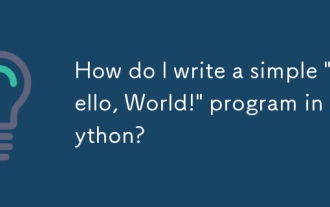 How do I write a simple 'Hello, World!' program in Python?
Jun 24, 2025 am 12:45 AM
How do I write a simple 'Hello, World!' program in Python?
Jun 24, 2025 am 12:45 AM
The "Hello,World!" program is the most basic example written in Python, which is used to demonstrate the basic syntax and verify that the development environment is configured correctly. 1. It is implemented through a line of code print("Hello,World!"), and after running, the specified text will be output on the console; 2. The running steps include installing Python, writing code with a text editor, saving as a .py file, and executing the file in the terminal; 3. Common errors include missing brackets or quotes, misuse of capital Print, not saving as .py format, and running environment errors; 4. Optional tools include local text editor terminal, online editor (such as replit.com)
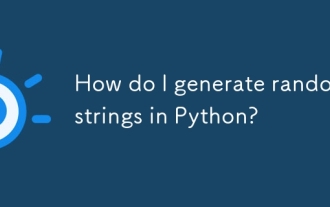 How do I generate random strings in Python?
Jun 21, 2025 am 01:02 AM
How do I generate random strings in Python?
Jun 21, 2025 am 01:02 AM
To generate a random string, you can use Python's random and string module combination. The specific steps are: 1. Import random and string modules; 2. Define character pools such as string.ascii_letters and string.digits; 3. Set the required length; 4. Call random.choices() to generate strings. For example, the code includes importrandom and importstring, set length=10, characters=string.ascii_letters string.digits and execute ''.join(random.c
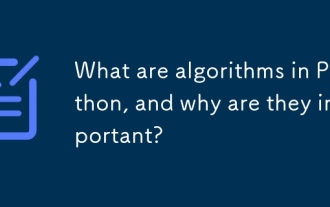 What are algorithms in Python, and why are they important?
Jun 24, 2025 am 12:43 AM
What are algorithms in Python, and why are they important?
Jun 24, 2025 am 12:43 AM
AlgorithmsinPythonareessentialforefficientproblem-solvinginprogramming.Theyarestep-by-stepproceduresusedtosolvetaskslikesorting,searching,anddatamanipulation.Commontypesincludesortingalgorithmslikequicksort,searchingalgorithmslikebinarysearch,andgrap
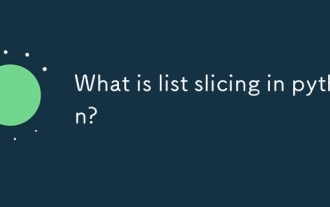 What is list slicing in python?
Jun 29, 2025 am 02:15 AM
What is list slicing in python?
Jun 29, 2025 am 02:15 AM
ListslicinginPythonextractsaportionofalistusingindices.1.Itusesthesyntaxlist[start:end:step],wherestartisinclusive,endisexclusive,andstepdefinestheinterval.2.Ifstartorendareomitted,Pythondefaultstothebeginningorendofthelist.3.Commonusesincludegetting
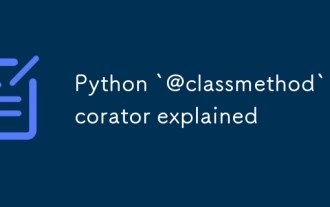 Python `@classmethod` decorator explained
Jul 04, 2025 am 03:26 AM
Python `@classmethod` decorator explained
Jul 04, 2025 am 03:26 AM
A class method is a method defined in Python through the @classmethod decorator. Its first parameter is the class itself (cls), which is used to access or modify the class state. It can be called through a class or instance, which affects the entire class rather than a specific instance; for example, in the Person class, the show_count() method counts the number of objects created; when defining a class method, you need to use the @classmethod decorator and name the first parameter cls, such as the change_var(new_value) method to modify class variables; the class method is different from the instance method (self parameter) and static method (no automatic parameters), and is suitable for factory methods, alternative constructors, and management of class variables. Common uses include:
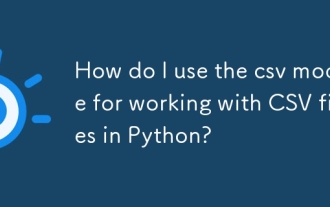 How do I use the csv module for working with CSV files in Python?
Jun 25, 2025 am 01:03 AM
How do I use the csv module for working with CSV files in Python?
Jun 25, 2025 am 01:03 AM
Python's csv module provides an easy way to read and write CSV files. 1. When reading a CSV file, you can use csv.reader() to read line by line and return each line of data as a string list; if you need to access the data through column names, you can use csv.DictReader() to map each line into a dictionary. 2. When writing to a CSV file, use csv.writer() and call writerow() or writerows() methods to write single or multiple rows of data; if you want to write dictionary data, use csv.DictWriter(), you need to define the column name first and write the header through writeheader(). 3. When handling edge cases, the module automatically handles them
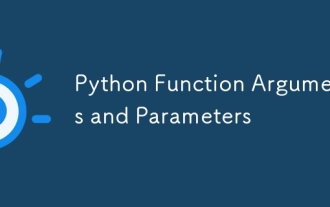 Python Function Arguments and Parameters
Jul 04, 2025 am 03:26 AM
Python Function Arguments and Parameters
Jul 04, 2025 am 03:26 AM
Parameters are placeholders when defining a function, while arguments are specific values ??passed in when calling. 1. Position parameters need to be passed in order, and incorrect order will lead to errors in the result; 2. Keyword parameters are specified by parameter names, which can change the order and improve readability; 3. Default parameter values ??are assigned when defined to avoid duplicate code, but variable objects should be avoided as default values; 4. args and *kwargs can handle uncertain number of parameters and are suitable for general interfaces or decorators, but should be used with caution to maintain readability.






