 Web Front-end
Web Front-end
 JS Tutorial
JS Tutorial
 owerful JavaScript Performance Optimization Techniques for Developers
owerful JavaScript Performance Optimization Techniques for Developers
owerful JavaScript Performance Optimization Techniques for Developers
Dec 19, 2024 pm 09:10 PM
As a developer, I've found that optimizing JavaScript performance is crucial for creating responsive and efficient web applications. Over the years, I've explored various techniques to profile and improve the performance of my code. Here are seven powerful methods I've used successfully:
Browser Developer Tools are an invaluable resource for performance profiling. I frequently use Chrome DevTools to analyze my web applications. The Performance panel provides a wealth of information about load times, CPU usage, and memory consumption. To start profiling, I open DevTools, navigate to the Performance tab, and click the record button. After interacting with my application, I stop the recording and examine the results.
The flame chart in the Performance panel is particularly useful. It shows me which functions are taking the most time to execute. I can zoom in on specific areas of the chart to see detailed breakdowns of function calls and their durations. This helps me identify bottlenecks in my code that I might not have noticed otherwise.
Another feature I find helpful is the Network panel. It allows me to see how long each resource takes to load, which is crucial for optimizing initial page load times. I can simulate different network conditions to ensure my application performs well even on slower connections.
Lighthouse is another powerful tool integrated into Chrome DevTools. It provides automated audits for performance, accessibility, progressive web apps, and more. I often run Lighthouse audits on my web applications to get a comprehensive overview of their performance.
To use Lighthouse, I open DevTools, go to the Lighthouse tab, select the categories I want to audit, and click "Generate report." The resulting report provides scores for various aspects of my application and offers specific suggestions for improvement.
One of the most valuable features of Lighthouse is its ability to simulate mobile devices and slower network connections. This helps me ensure that my application performs well across a range of devices and network conditions.
The Performance Timeline API is a powerful tool for instrumenting code and measuring specific operations. I use it to create custom performance entries that help me track the execution time of critical parts of my application.
Here's an example of how I might use the Performance Timeline API:
performance.mark('startFunction');
// Complex function or operation
complexOperation();
performance.mark('endFunction');
performance.measure('functionDuration', 'startFunction', 'endFunction');
const measures = performance.getEntriesByType('measure');
console.log(measures[0].duration);
This code creates marks at the start and end of a complex operation, measures the time between these marks, and logs the duration. It's a simple yet effective way to track the performance of specific parts of my code.
The User Timing API is closely related to the Performance Timeline API and provides a way to add custom timing data to the browser's performance timeline. I find it particularly useful for measuring the duration of critical functions or processes in my application.
Here's an example of how I use the User Timing API:
performance.mark('startFunction');
// Complex function or operation
complexOperation();
performance.mark('endFunction');
performance.measure('functionDuration', 'startFunction', 'endFunction');
const measures = performance.getEntriesByType('measure');
console.log(measures[0].duration);
This code marks the start and end of a process, measures the time between these marks, and logs the duration. It's a great way to get precise timing information for specific parts of my application.
Chrome Tracing is a more advanced tool that allows me to capture detailed performance data for in-depth analysis of JavaScript execution and rendering. While it's more complex to use than the browser's built-in developer tools, it provides an unprecedented level of detail about what's happening in the browser.
To use Chrome Tracing, I typically follow these steps:
- Open Chrome and navigate to chrome://tracing
- Click "Record" and select the categories I want to trace
- Interact with my application
- Stop the recording and analyze the results
The resulting trace file shows me exactly what the browser was doing at each millisecond, including JavaScript execution, layout calculations, painting, and more. This level of detail is invaluable when I'm trying to optimize particularly complex or performance-critical parts of my application.
Memory Snapshots are another powerful feature of Chrome DevTools that I use to identify memory leaks and analyze object retention patterns. Memory leaks can cause significant performance issues over time, so it's crucial to identify and fix them.
To take a memory snapshot, I follow these steps:
- Open Chrome DevTools and go to the Memory tab
- Select "Heap snapshot" and click "Take snapshot"
- Interact with my application
- Take another snapshot
- Compare the snapshots to identify objects that are being retained unnecessarily
Here's a simple example of code that might cause a memory leak:
performance.mark('startProcess');
// Complex process
for (let i = 0; i < 1000000; i++) {
// Some complex operation
}
performance.mark('endProcess');
performance.measure('processTime', 'startProcess', 'endProcess');
const measurements = performance.getEntriesByName('processTime');
console.log(`Process took ${measurements[0].duration} milliseconds`);
In this case, the largeArray is kept in memory even after createLeak has finished executing because leak.someMethod maintains a reference to it. Memory snapshots would help me identify this issue.
Flame Charts are a visualization tool that I find particularly useful for understanding the execution flow of my JavaScript code. They show me the call stack over time, making it easy to see which functions are taking the most time to execute.
Chrome DevTools generates flame charts automatically when you record performance. The x-axis represents time, and the y-axis shows the call stack. Each bar in the chart represents a function call, with the width of the bar indicating how long the function took to execute.
I often use flame charts to identify functions that are called frequently or take a long time to execute. This helps me focus my optimization efforts on the parts of my code that will have the biggest impact on overall performance.
When optimizing JavaScript performance, it's important to remember that premature optimization can lead to more complex, harder-to-maintain code. I always start by writing clean, readable code and then use these profiling techniques to identify actual bottlenecks.
One technique I've found particularly effective is lazy loading. This involves deferring the loading of non-critical resources until they're needed. Here's a simple example:
performance.mark('startFunction');
// Complex function or operation
complexOperation();
performance.mark('endFunction');
performance.measure('functionDuration', 'startFunction', 'endFunction');
const measures = performance.getEntriesByType('measure');
console.log(measures[0].duration);
This code uses the Intersection Observer API to load images only when they come into view, significantly reducing initial page load times for pages with many images.
Another technique I often use is debouncing. This is particularly useful for functions that are called frequently, such as event handlers for scrolling or resizing. Here's an example:
performance.mark('startProcess');
// Complex process
for (let i = 0; i < 1000000; i++) {
// Some complex operation
}
performance.mark('endProcess');
performance.measure('processTime', 'startProcess', 'endProcess');
const measurements = performance.getEntriesByName('processTime');
console.log(`Process took ${measurements[0].duration} milliseconds`);
This debounce function ensures that the resize handler only runs once the user has stopped resizing the window for 250 milliseconds, reducing the number of times the function is called.
When it comes to optimizing loops, I've found that using array methods like map, filter, and reduce can often lead to more readable and sometimes more performant code than traditional for loops. Here's an example:
let leak = null;
function createLeak() {
const largeArray = new Array(1000000).fill('leaky');
leak = {
someMethod: () => {
console.log(largeArray.length);
}
};
}
createLeak();
Another important aspect of JavaScript performance is managing asynchronous operations effectively. Promises and async/await syntax can help make asynchronous code more readable and easier to reason about. Here's an example:
function lazyLoad(element) {
if ('IntersectionObserver' in window) {
let observer = new IntersectionObserver((entries, observer) => {
entries.forEach(entry => {
if (entry.isIntersecting) {
let img = entry.target;
img.src = img.dataset.src;
observer.unobserve(img);
}
});
});
observer.observe(element);
} else {
// Fallback for browsers that don't support IntersectionObserver
element.src = element.dataset.src;
}
}
// Usage
document.querySelectorAll('img[data-src]').forEach(lazyLoad);
This async function uses try/catch for error handling and awaits the results of asynchronous operations, making the code easier to read and maintain compared to nested callbacks.
When it comes to DOM manipulation, I've found that minimizing direct manipulation and batching changes can significantly improve performance. The use of document fragments can be particularly effective:
function debounce(func, delay) {
let timeoutId;
return function (...args) {
clearTimeout(timeoutId);
timeoutId = setTimeout(() => func.apply(this, args), delay);
};
}
// Usage
window.addEventListener('resize', debounce(() => {
console.log('Window resized');
}, 250));
This approach minimizes the number of times the DOM is updated, which can be a significant performance boost for large numbers of elements.
In conclusion, JavaScript performance profiling and optimization is an ongoing process. As web applications become more complex, it's crucial to regularly assess and improve performance. The techniques I've discussed here - from using browser developer tools and Lighthouse to implementing lazy loading and efficient DOM manipulation - have been invaluable in my work. By applying these methods and continuously learning about new performance optimization techniques, we can create faster, more efficient web applications that provide a better user experience.
101 Books
101 Books is an AI-driven publishing company co-founded by author Aarav Joshi. By leveraging advanced AI technology, we keep our publishing costs incredibly low—some books are priced as low as $4—making quality knowledge accessible to everyone.
Check out our book Golang Clean Code available on Amazon.
Stay tuned for updates and exciting news. When shopping for books, search for Aarav Joshi to find more of our titles. Use the provided link to enjoy special discounts!
Our Creations
Be sure to check out our creations:
Investor Central | Investor Central Spanish | Investor Central German | Smart Living | Epochs & Echoes | Puzzling Mysteries | Hindutva | Elite Dev | JS Schools
We are on Medium
Tech Koala Insights | Epochs & Echoes World | Investor Central Medium | Puzzling Mysteries Medium | Science & Epochs Medium | Modern Hindutva
The above is the detailed content of owerful JavaScript Performance Optimization Techniques for Developers. For more information, please follow other related articles on the PHP Chinese website!

Hot AI Tools

Undress AI Tool
Undress images for free

Undresser.AI Undress
AI-powered app for creating realistic nude photos

AI Clothes Remover
Online AI tool for removing clothes from photos.

Clothoff.io
AI clothes remover

Video Face Swap
Swap faces in any video effortlessly with our completely free AI face swap tool!

Hot Article

Hot Tools

Notepad++7.3.1
Easy-to-use and free code editor

SublimeText3 Chinese version
Chinese version, very easy to use

Zend Studio 13.0.1
Powerful PHP integrated development environment

Dreamweaver CS6
Visual web development tools

SublimeText3 Mac version
God-level code editing software (SublimeText3)

Hot Topics
 1796
1796
 16
16
 1746
1746
 56
56
 1593
1593
 29
29
 1475
1475
 72
72
 267
267
 587
587
 Why should you place tags at the bottom of the ?
Jul 02, 2025 am 01:22 AM
Why should you place tags at the bottom of the ?
Jul 02, 2025 am 01:22 AM
PlacingtagsatthebottomofablogpostorwebpageservespracticalpurposesforSEO,userexperience,anddesign.1.IthelpswithSEObyallowingsearchenginestoaccesskeyword-relevanttagswithoutclutteringthemaincontent.2.Itimprovesuserexperiencebykeepingthefocusonthearticl
 How to work with dates and times in js?
Jul 01, 2025 am 01:27 AM
How to work with dates and times in js?
Jul 01, 2025 am 01:27 AM
The following points should be noted when processing dates and time in JavaScript: 1. There are many ways to create Date objects. It is recommended to use ISO format strings to ensure compatibility; 2. Get and set time information can be obtained and set methods, and note that the month starts from 0; 3. Manually formatting dates requires strings, and third-party libraries can also be used; 4. It is recommended to use libraries that support time zones, such as Luxon. Mastering these key points can effectively avoid common mistakes.
 What is event bubbling and capturing in the DOM?
Jul 02, 2025 am 01:19 AM
What is event bubbling and capturing in the DOM?
Jul 02, 2025 am 01:19 AM
Event capture and bubble are two stages of event propagation in DOM. Capture is from the top layer to the target element, and bubble is from the target element to the top layer. 1. Event capture is implemented by setting the useCapture parameter of addEventListener to true; 2. Event bubble is the default behavior, useCapture is set to false or omitted; 3. Event propagation can be used to prevent event propagation; 4. Event bubbling supports event delegation to improve dynamic content processing efficiency; 5. Capture can be used to intercept events in advance, such as logging or error processing. Understanding these two phases helps to accurately control the timing and how JavaScript responds to user operations.
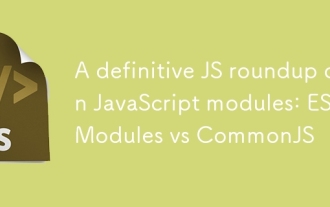 A definitive JS roundup on JavaScript modules: ES Modules vs CommonJS
Jul 02, 2025 am 01:28 AM
A definitive JS roundup on JavaScript modules: ES Modules vs CommonJS
Jul 02, 2025 am 01:28 AM
The main difference between ES module and CommonJS is the loading method and usage scenario. 1.CommonJS is synchronously loaded, suitable for Node.js server-side environment; 2.ES module is asynchronously loaded, suitable for network environments such as browsers; 3. Syntax, ES module uses import/export and must be located in the top-level scope, while CommonJS uses require/module.exports, which can be called dynamically at runtime; 4.CommonJS is widely used in old versions of Node.js and libraries that rely on it such as Express, while ES modules are suitable for modern front-end frameworks and Node.jsv14; 5. Although it can be mixed, it can easily cause problems.
 How does garbage collection work in JavaScript?
Jul 04, 2025 am 12:42 AM
How does garbage collection work in JavaScript?
Jul 04, 2025 am 12:42 AM
JavaScript's garbage collection mechanism automatically manages memory through a tag-clearing algorithm to reduce the risk of memory leakage. The engine traverses and marks the active object from the root object, and unmarked is treated as garbage and cleared. For example, when the object is no longer referenced (such as setting the variable to null), it will be released in the next round of recycling. Common causes of memory leaks include: ① Uncleared timers or event listeners; ② References to external variables in closures; ③ Global variables continue to hold a large amount of data. The V8 engine optimizes recycling efficiency through strategies such as generational recycling, incremental marking, parallel/concurrent recycling, and reduces the main thread blocking time. During development, unnecessary global references should be avoided and object associations should be promptly decorated to improve performance and stability.
 How to make an HTTP request in Node.js?
Jul 13, 2025 am 02:18 AM
How to make an HTTP request in Node.js?
Jul 13, 2025 am 02:18 AM
There are three common ways to initiate HTTP requests in Node.js: use built-in modules, axios, and node-fetch. 1. Use the built-in http/https module without dependencies, which is suitable for basic scenarios, but requires manual processing of data stitching and error monitoring, such as using https.get() to obtain data or send POST requests through .write(); 2.axios is a third-party library based on Promise. It has concise syntax and powerful functions, supports async/await, automatic JSON conversion, interceptor, etc. It is recommended to simplify asynchronous request operations; 3.node-fetch provides a style similar to browser fetch, based on Promise and simple syntax
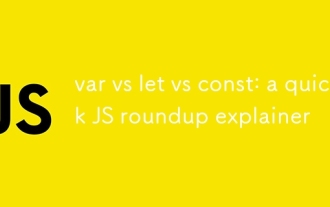 var vs let vs const: a quick JS roundup explainer
Jul 02, 2025 am 01:18 AM
var vs let vs const: a quick JS roundup explainer
Jul 02, 2025 am 01:18 AM
The difference between var, let and const is scope, promotion and repeated declarations. 1.var is the function scope, with variable promotion, allowing repeated declarations; 2.let is the block-level scope, with temporary dead zones, and repeated declarations are not allowed; 3.const is also the block-level scope, and must be assigned immediately, and cannot be reassigned, but the internal value of the reference type can be modified. Use const first, use let when changing variables, and avoid using var.
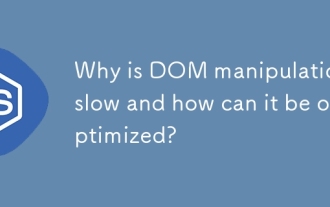 Why is DOM manipulation slow and how can it be optimized?
Jul 01, 2025 am 01:28 AM
Why is DOM manipulation slow and how can it be optimized?
Jul 01, 2025 am 01:28 AM
The main reasons for slow operation of DOM are the high cost of rearrangement and redrawing and low access efficiency. Optimization methods include: 1. Reduce the number of accesses and cache read values; 2. Batch read and write operations; 3. Merge and modify, use document fragments or hidden elements; 4. Avoid layout jitter and centrally handle read and write; 5. Use framework or requestAnimationFrame asynchronous update.



