In the world of modern technology, secure and efficient file transfer is a critical necessity for many organizations. AWS Transfer Family, a managed secure file transfer solution offered by Amazon Web Services, allows file transfers using standard protocols such as SFTP, FTPS, FTP and AS2. When combined with Golang, a programming language known for its efficiency and ease of use, a powerful combination is created to manage and automate file transfers effectively.
In this article, we will explore how to integrate AWS Transfer Family with Golang to optimize your file transfer processes. From configuring AWS Transfer Family to implementing an SFTP client with Golang, I will guide you step by step so you can make the most of these technologies.
What is AWS Transfer Family?
AWS Transfer Family is a secure, fully managed service that allows for the transfer of files into and out of AWS storage services such as Amazon S3 and Amazon EFS using protocols like SFTP, AS2, FTPS, and FTP.
Key Features
- Protocols Supported: SFTP, FTPS, FTP, AS2
- AWS Storage Integrations: Amazon S3, Amazon EFS
- Use Cases: Data lakes, internal transfers, data distribution, compliance workflows, supply chain logistics, B2B transactions.
Benefits
- Real-time scalability.
- No need for infrastructure management.
- Leverage native AWS services for data processing and analytics.
- Fully managed, serverless workflow service.
- Pay-as-you-go pricing.
Prerequisites
- AWS Account: An active Amazon Web Services account. If you don’t have one yet, you can sign up on the AWS website.
- Golang: Knowledge of the Go (Golang) programming language.
- Administrative Privileges in AWS.
- AWS Transfer Family: Administrative read and write permissions to configure and manage AWS Transfer Family. This includes the ability to create and manage transfer servers. Note that this service has an associated cost.
- Amazon S3: Administrative permissions to read and write to Amazon S3 buckets.
- AWS IAM: Permissions to manage IAM roles and policies necessary for the integration and security of transfers.
Architectural Design
The proposed architectural design for integrating AWS Transfer Family with Golang consists of the following components, as illustrated in the diagram below:
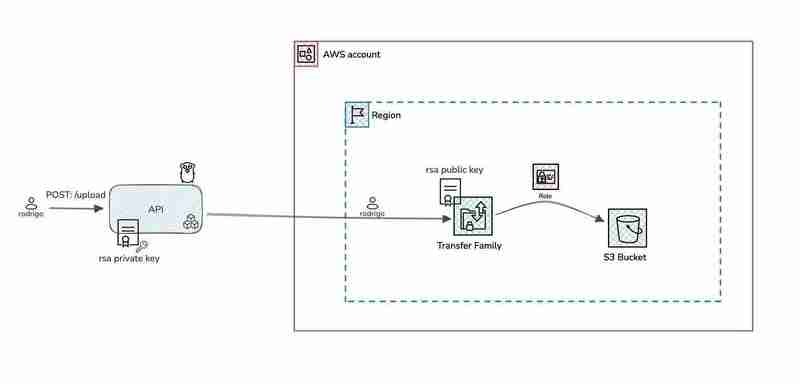
The API proposed in this article serves as a basic example to demonstrate its fundamental functionality. In a real-world scenario, the API can be more complex and include additional features. Its primary function is to upload files to the AWS Transfer Family SFTP server and store them in an S3 bucket, whether for backup purposes or integration with other systems. Use cases vary and depend on the needs of each organization. Here are some additional use case examples: AWS Transfer Family Customers.
Furthermore, the API proposed in this article can be deployed to the AWS cloud using services such as AWS Elastic Beanstalk or AWS Fargate to achieve greater scalability and availability, depending on the specific requirements of each organization.
Let’s get started!
Implementation
Generate public and private key
Generate a public and private key pair for connecting to the AWS Transfer Family SFTP server. This can be done locally on our machine using the following command.
$ ssh-keygen -t rsa -b 4096 -f
- aws_example_ssh_key: Key name
- PATH: Directory where the key will be saved
- rsa: Encryption algorithm
- 4096: Key size
- f: Output file name
ssh-keygen -t rsa -b 4096 -f <PATH>/aws_example_ssh_key Generating public/private rsa key pair. Enter passphrase (empty for no passphrase): Enter same passphrase again: Your identification has been saved in <PATH>/aws_example_ssh_key Your public key has been saved in <PATH>/aws_example_ssh_key.pub The key fingerprint is: SHA256:P80TXbp10tjdzJLc3KAhtWP9YWQe+A181WvqUQyaTFc rodrigoquispe@0WJMD6M The key's randomart image is: +---[RSA 4096]----+ | ..oE+| | o ** +| | + O **+| | * *.^*| | S o % #| | . o + =.| | o = o | | . o | | | +----[SHA256]-----+
- Enter passphrase (empty for no passphrase): Password for the key.
- Enter same passphrase again: Confirm password for the key.
- Your identification has been saved in
/aws_example_ssh_key: The private key will be saved in the aws_example_ssh_key file in the specified path. - Your public key has been saved in
/aws_example_ssh_key.pub: The public key will be saved in the aws_example_ssh_key.pub file in the specified path.

Create Transfer Family Service
Log in to the AWS Management Console and select the AWS Transfer Family service and create server.

Select the SFTP (SSH File Transfer Protocol) for secure file transfer and click Next.

Choose an identity provider and select "Service managed."

In the endpoint configuration, select "Publicly accessible" and click Next.

We select "Amazon S3" as the storage option and click Next.

In the "Configure additional details" section, leave the settings at their default values.




Review, click Next and create.
Once the creation is complete, we will have something similar to this. We can see that we do not have any users yet and that it will be starting shortly through a public endpoint and using S3 as storage.

Create a role
Create a new role for the AWS transfer family to s3 service. To do this, go to the IAM service and create new role of the AWS service type and in the use case select transfer and next.

Permission policy, AmazonS3FullAccess to have full access to S3 bucket. But this policy is very permissible and it is not recommended to use it in production. And next.

We proceed to assign the name of the role "role-example-transfer-to-s3", we review and click "Create role".

Create S3 bucket
We proceed to create the s3 bucket, to do this we go to the s3 service and create a new bucket.

We set the name of the bucket, leaving the default configuration and create bucket.
Bucket name: "bucket-example-transfer".


At the end of the creación we will have something like this:

Configure SFTP users for Transfer Family with S3
Go to the AWS Transfer Family service and select the server you created earlier.
- Select the "Users" tab and click on "Add user".
- Enter the username.
- Assign the IAM role you created earlier.
- Set "Policy" none
- In the "Home directory" field, enter bucket-example-transfer, which is the name of the S3 bucket you created previously.
- Click on "Add user".

To follow this article, you will need to provide the public key that was generated at the start aws_example_ssh_key.pub.
To view the content of the public key, use the following command:
$ cat aws_example_ssh_key.pub
The public key looks like this:
ssh-keygen -t rsa -b 4096 -f <PATH>/aws_example_ssh_key Generating public/private rsa key pair. Enter passphrase (empty for no passphrase): Enter same passphrase again: Your identification has been saved in <PATH>/aws_example_ssh_key Your public key has been saved in <PATH>/aws_example_ssh_key.pub The key fingerprint is: SHA256:P80TXbp10tjdzJLc3KAhtWP9YWQe+A181WvqUQyaTFc rodrigoquispe@0WJMD6M The key's randomart image is: +---[RSA 4096]----+ | ..oE+| | o ** +| | + O **+| | * *.^*| | S o % #| | . o + =.| | o = o | | . o | | | +----[SHA256]-----+
This is the key that we need to include in the "SSH Public Keys" field. Ensure that you copy and paste the entire key accurately into this field to enable secure access to the server.

After creating the user, you should see a confirmation screen similar to the one below. This indicates that the user has been successfully set up and is ready to use the SFTP service.

Project structure
Below, we provide a detailed overview of the Golang project structure and include a link to the GitHub repository for reference. This overview will help you understand the organization of the project and how various components are structured and interconnected.
ssh-rsa AAAAB3NzaC1yc2EBBAADAQABAAACAQC/qNMJaCz8+I3G71bTFf8Cpe+AAAA0BBBBBBBA6C+/a8fyl9Dw4wjj0huc4ItlX2auKG3skxTYP1ZgO5/7M7xmp2Hf+AAAA0BBBBBBBA6CynWwfwkS5XEIfNtoNWCSeB6ra4anljFdLJH4ZReOM18xxBZCyz2gGA7ePprM0nfpgoQKjp8eDoz6HFcvH4Qynea06W72D+tUWjCRH6bgPBsw/cCfj+VrcqsQXif/X8nViS679+V+AAAA0BBBBBBBA6C+t/5dD3uFPyc8yJn2fNEHB4kfIB9JR5fPIo4dVqPebloPg9vKT2M+AAAA0BBBBBBBA6C/AAAA0BBBBBBBA6C+XLTJSAljgq9JQ4l3vnT4RSsKuK+DX2um5DsN/Zwk9Qwf8JRJey/AAAA0BBBBBBBA6C+/AAAA0BBBBBBBA6CNkVaeDOYSIeGkMBUmmMaeVNeaR967SBLoHNzBfodKKaIpsmW2yHvIitg/YKu2YXKe/DnYU3G8om13uL8qIOB85CugVQ== rodrigoquispe@AAAA0BBBBBBBA6C
The dependencies we will be using are Gin and SFTP.
├── cmd
│ └── main.go
├── go.mod
├── go.sum
└── internal
├── app
│ └── service.go
├── domain
│ └── models.go
├── handler
│ └── sftp_handler.go
└── infra
├── config.go
└── sftp_client.go
Set the following credentials in the config.go file, where the private key and Transfer Family user credentials are located, to connect to the SFTP server.
$ go get -u github.com/gin-gonic/gin $ go get -u github.com/pkg/sftp
- Host: The connection endpoint we obtained earlier.
- Port: 22
- User: The username we created earlier.
- PrivateKeyPath: The path to the private key we created earlier.
Also, consider setting the path where the files uploaded to the SFTP server will be saved. In my case, it’s /bucket-example-transfer/rodrigo.
// config.go
func LoadConfig() *Config {
return &Config{
Host: "<HOST>.server.transfer.us-east-1.amazonaws.com",
Port: "<PORT>",
User: "<USER>",
PrivateKeyPath: "<PATH>/aws_example_ssh_key",
}
}
Function to create a new SFTP client with the given configuration:
// service.go
func (u *Service) Upload(file *domain.File) error {
return u.sftpClient.UploadFile(file, "/bucket-example-transfer/rodrigo/")
}
Method to upload a file to the SFTP server.
ssh-keygen -t rsa -b 4096 -f <PATH>/aws_example_ssh_key Generating public/private rsa key pair. Enter passphrase (empty for no passphrase): Enter same passphrase again: Your identification has been saved in <PATH>/aws_example_ssh_key Your public key has been saved in <PATH>/aws_example_ssh_key.pub The key fingerprint is: SHA256:P80TXbp10tjdzJLc3KAhtWP9YWQe+A181WvqUQyaTFc rodrigoquispe@0WJMD6M The key's randomart image is: +---[RSA 4096]----+ | ..oE+| | o ** +| | + O **+| | * *.^*| | S o % #| | . o + =.| | o = o | | . o | | | +----[SHA256]-----+
Run the project using the following command:
$ go run cmd/main.go

Now, we upload a file to the SFTP server using Postman. Then, we navigate to S3 to verify that the file has been uploaded correctly.


The files were successfully uploaded without any issues.
Thank you for reading.
The above is the detailed content of AWS Transfer Family with Golang for File Transfers. For more information, please follow other related articles on the PHP Chinese website!

Hot AI Tools

Undress AI Tool
Undress images for free

Undresser.AI Undress
AI-powered app for creating realistic nude photos

AI Clothes Remover
Online AI tool for removing clothes from photos.

Clothoff.io
AI clothes remover

Video Face Swap
Swap faces in any video effortlessly with our completely free AI face swap tool!

Hot Article

Hot Tools

Notepad++7.3.1
Easy-to-use and free code editor

SublimeText3 Chinese version
Chinese version, very easy to use

Zend Studio 13.0.1
Powerful PHP integrated development environment

Dreamweaver CS6
Visual web development tools

SublimeText3 Mac version
God-level code editing software (SublimeText3)

Hot Topics
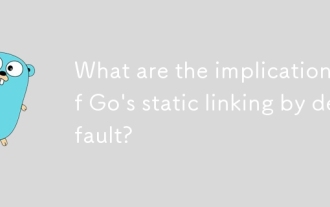 What are the implications of Go's static linking by default?
Jun 19, 2025 am 01:08 AM
What are the implications of Go's static linking by default?
Jun 19, 2025 am 01:08 AM
Go compiles the program into a standalone binary by default, the main reason is static linking. 1. Simpler deployment: no additional installation of dependency libraries, can be run directly across Linux distributions; 2. Larger binary size: Including all dependencies causes file size to increase, but can be optimized through building flags or compression tools; 3. Higher predictability and security: avoid risks brought about by changes in external library versions and enhance stability; 4. Limited operation flexibility: cannot hot update of shared libraries, and recompile and deployment are required to fix dependency vulnerabilities. These features make Go suitable for CLI tools, microservices and other scenarios, but trade-offs are needed in environments where storage is restricted or relies on centralized management.
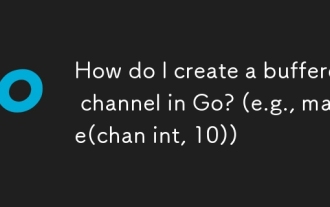 How do I create a buffered channel in Go? (e.g., make(chan int, 10))
Jun 20, 2025 am 01:07 AM
How do I create a buffered channel in Go? (e.g., make(chan int, 10))
Jun 20, 2025 am 01:07 AM
To create a buffer channel in Go, just specify the capacity parameters in the make function. The buffer channel allows the sending operation to temporarily store data when there is no receiver, as long as the specified capacity is not exceeded. For example, ch:=make(chanint,10) creates a buffer channel that can store up to 10 integer values; unlike unbuffered channels, data will not be blocked immediately when sending, but the data will be temporarily stored in the buffer until it is taken away by the receiver; when using it, please note: 1. The capacity setting should be reasonable to avoid memory waste or frequent blocking; 2. The buffer needs to prevent memory problems from being accumulated indefinitely in the buffer; 3. The signal can be passed by the chanstruct{} type to save resources; common scenarios include controlling the number of concurrency, producer-consumer models and differentiation
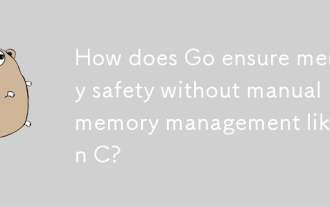 How does Go ensure memory safety without manual memory management like in C?
Jun 19, 2025 am 01:11 AM
How does Go ensure memory safety without manual memory management like in C?
Jun 19, 2025 am 01:11 AM
Goensuresmemorysafetywithoutmanualmanagementthroughautomaticgarbagecollection,nopointerarithmetic,safeconcurrency,andruntimechecks.First,Go’sgarbagecollectorautomaticallyreclaimsunusedmemory,preventingleaksanddanglingpointers.Second,itdisallowspointe
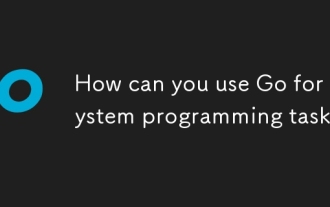 How can you use Go for system programming tasks?
Jun 19, 2025 am 01:10 AM
How can you use Go for system programming tasks?
Jun 19, 2025 am 01:10 AM
Go is ideal for system programming because it combines the performance of compiled languages ??such as C with the ease of use and security of modern languages. 1. In terms of file and directory operations, Go's os package supports creation, deletion, renaming and checking whether files and directories exist. Use os.ReadFile to read the entire file in one line of code, which is suitable for writing backup scripts or log processing tools; 2. In terms of process management, the exec.Command function of the os/exec package can execute external commands, capture output, set environment variables, redirect input and output flows, and control process life cycles, which are suitable for automation tools and deployment scripts; 3. In terms of network and concurrency, the net package supports TCP/UDP programming, DNS query and original sets.
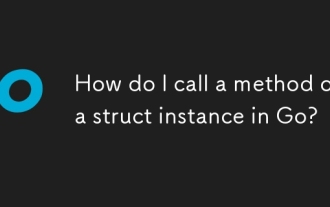 How do I call a method on a struct instance in Go?
Jun 24, 2025 pm 03:17 PM
How do I call a method on a struct instance in Go?
Jun 24, 2025 pm 03:17 PM
In Go language, calling a structure method requires first defining the structure and the method that binds the receiver, and accessing it using a point number. After defining the structure Rectangle, the method can be declared through the value receiver or the pointer receiver; 1. Use the value receiver such as func(rRectangle)Area()int and directly call it through rect.Area(); 2. If you need to modify the structure, use the pointer receiver such as func(r*Rectangle)SetWidth(...), and Go will automatically handle the conversion of pointers and values; 3. When embedding the structure, the method of embedded structure will be improved, and it can be called directly through the outer structure; 4. Go does not need to force use getter/setter,
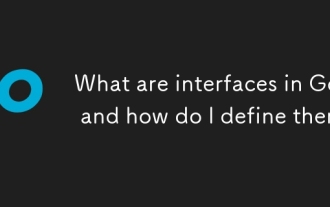 What are interfaces in Go, and how do I define them?
Jun 22, 2025 pm 03:41 PM
What are interfaces in Go, and how do I define them?
Jun 22, 2025 pm 03:41 PM
In Go, an interface is a type that defines behavior without specifying implementation. An interface consists of method signatures, and any type that implements these methods automatically satisfy the interface. For example, if you define a Speaker interface that contains the Speak() method, all types that implement the method can be considered Speaker. Interfaces are suitable for writing common functions, abstract implementation details, and using mock objects in testing. Defining an interface uses the interface keyword and lists method signatures, without explicitly declaring the type to implement the interface. Common use cases include logs, formatting, abstractions of different databases or services, and notification systems. For example, both Dog and Robot types can implement Speak methods and pass them to the same Anno
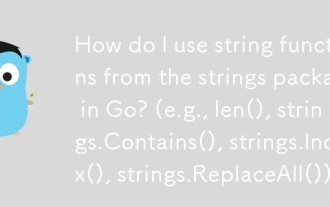 How do I use string functions from the strings package in Go? (e.g., len(), strings.Contains(), strings.Index(), strings.ReplaceAll())
Jun 20, 2025 am 01:06 AM
How do I use string functions from the strings package in Go? (e.g., len(), strings.Contains(), strings.Index(), strings.ReplaceAll())
Jun 20, 2025 am 01:06 AM
In Go language, string operations are mainly implemented through strings package and built-in functions. 1.strings.Contains() is used to determine whether a string contains a substring and returns a Boolean value; 2.strings.Index() can find the location where the substring appears for the first time, and if it does not exist, it returns -1; 3.strings.ReplaceAll() can replace all matching substrings, and can also control the number of replacements through strings.Replace(); 4.len() function is used to obtain the length of the bytes of the string, but when processing Unicode, you need to pay attention to the difference between characters and bytes. These functions are often used in scenarios such as data filtering, text parsing, and string processing.
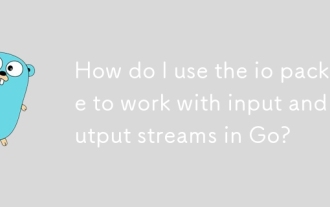 How do I use the io package to work with input and output streams in Go?
Jun 20, 2025 am 11:25 AM
How do I use the io package to work with input and output streams in Go?
Jun 20, 2025 am 11:25 AM
TheGoiopackageprovidesinterfaceslikeReaderandWritertohandleI/Ooperationsuniformlyacrosssources.1.io.Reader'sReadmethodenablesreadingfromvarioussourcessuchasfilesorHTTPresponses.2.io.Writer'sWritemethodfacilitateswritingtodestinationslikestandardoutpu






