This is a submission for Frontend Challenge - December Edition, Glam Up My Markup: Winter Solstice
Here’s an updated version of your project description for the Frontend Challenge - December Edition, Glam Up My Markup: Winter Solstice that incorporates your HTML and CSS code into a concise, professional dev post format:
What I Built
For the Frontend Challenge - December Edition, Glam Up My Markup: Winter Solstice, I created a visually dynamic and informative landing page dedicated to the celebrations of the Winter Solstice around the world. The page is designed to offer a blend of educational content and winter-themed aesthetics, with a modern touch using animations and interactive elements. The focus of the project is to engage users with vibrant visuals, smooth transitions, and responsive layout while presenting important cultural information about the solstice.
Key Features:
- Snowfall Animation: Using CSS keyframes, I created an immersive snowfall background effect that gives the page a wintry feel, perfect for the theme of the Winter Solstice.
- Gradient Texts and Buttons: The headings and navigation links feature vibrant gradient effects, bringing the content to life with colors reflecting the seasonal theme.
- Responsive Design: The layout adjusts seamlessly across devices, making sure users can enjoy the experience on mobile, tablet, or desktop screens.
- Content Sections: The page includes various sections that cover the science behind the solstice, hemispherical differences, global celebrations, and cultural traditions associated with this celestial event.
Demo

You can view the live demo of the project by clicking here.
Journey
Creating this landing page was an exciting and rewarding experience. I focused on three main areas: design, interactivity, and content presentation.
Design & Aesthetic Choices:
To create a wintry atmosphere, I used a linear gradient background for the body, coupled with a snow animation that flows gently over the background throughout the page. This gave it a dynamic touch while keeping the theme cohesive. The header and navigation are styled to be clean yet visually appealing with gradient text and hover effects.
CSS Animations:
The snowfall background animation was one of the main highlights of the page. The use of CSS animations (@keyframes) helped me achieve a smooth scrolling effect for the snowflakes, adding a touch of liveliness to the page. Additionally, I added hover effects to buttons and links to increase user engagement.
Learning:
I learned more about CSS keyframes and background animations while working on this challenge. I also improved my ability to use responsive design techniques to ensure that the layout adapts across multiple screen sizes.
Challenges:
The primary challenge was integrating the snowfall animation smoothly without affecting the page's loading speed. To address this, I optimized the background images and animations, ensuring a smooth experience for users.
Next Steps:
I would like to explore JavaScript animations to add more interactivity to the page, such as interactive tooltips or scrolling effects. Additionally, I plan to integrate more multimedia content such as videos or interactive timelines to make the experience even more engaging.
Technology Stack:
- HTML
- CSS (including keyframe animations)
- Google Fonts (for font style)
- Git & Github (for version control)
- Vercel (for deployment)
Code License:
This project is licensed under the MIT License.
Thanks for reading, and I hope you enjoy the wintery journey through solstice celebrations!
Happy Coding?
The above is the detailed content of Winter Solstice: Frontend Challenge - December Edition. For more information, please follow other related articles on the PHP Chinese website!

Hot AI Tools

Undress AI Tool
Undress images for free

Undresser.AI Undress
AI-powered app for creating realistic nude photos

AI Clothes Remover
Online AI tool for removing clothes from photos.

Clothoff.io
AI clothes remover

Video Face Swap
Swap faces in any video effortlessly with our completely free AI face swap tool!

Hot Article

Hot Tools

Notepad++7.3.1
Easy-to-use and free code editor

SublimeText3 Chinese version
Chinese version, very easy to use

Zend Studio 13.0.1
Powerful PHP integrated development environment

Dreamweaver CS6
Visual web development tools

SublimeText3 Mac version
God-level code editing software (SublimeText3)

Hot Topics
 What is 'render-blocking CSS'?
Jun 24, 2025 am 12:42 AM
What is 'render-blocking CSS'?
Jun 24, 2025 am 12:42 AM
CSS blocks page rendering because browsers view inline and external CSS as key resources by default, especially with imported stylesheets, header large amounts of inline CSS, and unoptimized media query styles. 1. Extract critical CSS and embed it into HTML; 2. Delay loading non-critical CSS through JavaScript; 3. Use media attributes to optimize loading such as print styles; 4. Compress and merge CSS to reduce requests. It is recommended to use tools to extract key CSS, combine rel="preload" asynchronous loading, and use media delayed loading reasonably to avoid excessive splitting and complex script control.
 External vs. Internal CSS: What's the Best Approach?
Jun 20, 2025 am 12:45 AM
External vs. Internal CSS: What's the Best Approach?
Jun 20, 2025 am 12:45 AM
ThebestapproachforCSSdependsontheproject'sspecificneeds.Forlargerprojects,externalCSSisbetterduetomaintainabilityandreusability;forsmallerprojectsorsingle-pageapplications,internalCSSmightbemoresuitable.It'scrucialtobalanceprojectsize,performanceneed
 Does my CSS must be on lower case?
Jun 19, 2025 am 12:29 AM
Does my CSS must be on lower case?
Jun 19, 2025 am 12:29 AM
No,CSSdoesnothavetobeinlowercase.However,usinglowercaseisrecommendedfor:1)Consistencyandreadability,2)Avoidingerrorsinrelatedtechnologies,3)Potentialperformancebenefits,and4)Improvedcollaborationwithinteams.
 CSS Case Sensitivity: Understanding What Matters
Jun 20, 2025 am 12:09 AM
CSS Case Sensitivity: Understanding What Matters
Jun 20, 2025 am 12:09 AM
CSSismostlycase-insensitive,butURLsandfontfamilynamesarecase-sensitive.1)Propertiesandvalueslikecolor:red;arenotcase-sensitive.2)URLsmustmatchtheserver'scase,e.g.,/images/Logo.png.3)Fontfamilynameslike'OpenSans'mustbeexact.
 What is Autoprefixer and how does it work?
Jul 02, 2025 am 01:15 AM
What is Autoprefixer and how does it work?
Jul 02, 2025 am 01:15 AM
Autoprefixer is a tool that automatically adds vendor prefixes to CSS attributes based on the target browser scope. 1. It solves the problem of manually maintaining prefixes with errors; 2. Work through the PostCSS plug-in form, parse CSS, analyze attributes that need to be prefixed, and generate code according to configuration; 3. The usage steps include installing plug-ins, setting browserslist, and enabling them in the build process; 4. Notes include not manually adding prefixes, keeping configuration updates, prefixes not all attributes, and it is recommended to use them with the preprocessor.
 What are CSS counters?
Jun 19, 2025 am 12:34 AM
What are CSS counters?
Jun 19, 2025 am 12:34 AM
CSScounterscanautomaticallynumbersectionsandlists.1)Usecounter-resettoinitialize,counter-incrementtoincrease,andcounter()orcounters()todisplayvalues.2)CombinewithJavaScriptfordynamiccontenttoensureaccurateupdates.
 CSS: When Does Case Matter (and When Doesn't)?
Jun 19, 2025 am 12:27 AM
CSS: When Does Case Matter (and When Doesn't)?
Jun 19, 2025 am 12:27 AM
In CSS, selector and attribute names are case-sensitive, while values, named colors, URLs, and custom attributes are case-sensitive. 1. The selector and attribute names are case-insensitive, such as background-color and background-Color are the same. 2. The hexadecimal color in the value is case-sensitive, but the named color is case-sensitive, such as red and Red is invalid. 3. URLs are case sensitive and may cause file loading problems. 4. Custom properties (variables) are case sensitive, and you need to pay attention to the consistency of case when using them.
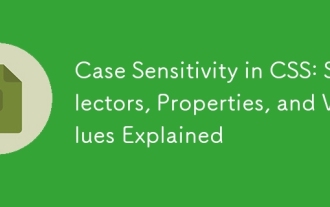 Case Sensitivity in CSS: Selectors, Properties, and Values Explained
Jun 19, 2025 am 12:38 AM
Case Sensitivity in CSS: Selectors, Properties, and Values Explained
Jun 19, 2025 am 12:38 AM
CSSselectorsandpropertynamesarecase-insensitive,whilevaluescanbecase-sensitivedependingoncontext.1)Selectorslike'div'and'DIV'areequivalent.2)Propertiessuchas'background-color'and'BACKGROUND-COLOR'aretreatedthesame.3)Valueslikecolornamesarecase-insens






