
Choosing the perfect color palette is crucial for developers working on web and app design. Whether you're building a sleek portfolio, crafting a dynamic user interface, or just looking to make your GitHub README pop, color palettes can make or break your project. Enter anypalette.co — an intuitive tool that simplifies the process of finding, tweaking, and applying the ideal colors for your project.
Why Color Matters for Developers
Colors aren't just for designers. As a developer, you're often the one implementing designs or building features where aesthetic choices directly impact usability. Here's why choosing the right colors is essential:
- Improved Usability: Proper contrast and accessibility make your app usable for everyone.
- Stronger Branding: Consistent colors strengthen brand recognition.
- Enhanced User Experience: Colors guide users and create emotional connections.
With tools like anypalette.co, you don’t need to be a design pro to achieve professional results.
Features of anypalette.co Developers Will Love
anypalette.co is more than just a color picker. It’s a one-stop solution for creating harmonious palettes and includes several features designed with developers in mind:
- Palette Generator: Instantly generate cohesive color palettes with a click.
- Hex, RGB, and HSL Support: Easily copy values in the format you need for your CSS or JavaScript.
- Accessibility Checker: Ensure your colors meet WCAG contrast requirements.
- Inspiration Library: Browse curated palettes to kickstart your creativity.
How to Use anypalette.co in Your Projects
- Generate Your Palette Visit anypalette.co and use the generator to create a palette that fits your theme. Adjust the colors manually if needed.
Example:
:root {
--primary-color: #3498db;
--secondary-color: #2ecc71;
--background-color: #ecf0f1;
--text-color: #2c3e50;
}
Check Accessibility
Use the built-in accessibility checker to confirm that text and background combinations meet the required contrast ratio.Export and Implement
Export your palette and integrate it into your stylesheets, Tailwind configuration, or React components.Iterate and Refine
Share your palette with teammates and tweak it based on feedback. anypalette.co makes it easy to adjust and save changes.
Pro Tips for Developers
- Start With Inspiration: Browse the Inspiration Library to find palettes that align with your project’s tone.
- Dark Mode Ready: Use anypalette.co to create complementary light and dark mode palettes.
- Use Variables: Define colors in CSS variables to make theme switching a breeze.
Example:
:root {
--primary-color: #3498db;
--secondary-color: #2ecc71;
--background-color: #ecf0f1;
--text-color: #2c3e50;
}
Why anypalette.co Stands Out
Unlike other tools, anypalette.co combines ease of use with powerful features tailored to developers. It eliminates the guesswork from color selection, ensuring that your palettes look great and work well.
Try It Yourself
Ready to elevate your projects with stunning color palettes? Head over to anypalette.co and start experimenting today. Your users’ eyes will thank you!
Have you used anypalette.co or another color tool in your projects? Share your experiences and tips in the comments below!
The above is the detailed content of How Developers Can Use anypalette.co for Stunning Palettes. For more information, please follow other related articles on the PHP Chinese website!

Hot AI Tools

Undress AI Tool
Undress images for free

Undresser.AI Undress
AI-powered app for creating realistic nude photos

AI Clothes Remover
Online AI tool for removing clothes from photos.

Clothoff.io
AI clothes remover

Video Face Swap
Swap faces in any video effortlessly with our completely free AI face swap tool!

Hot Article

Hot Tools

Notepad++7.3.1
Easy-to-use and free code editor

SublimeText3 Chinese version
Chinese version, very easy to use

Zend Studio 13.0.1
Powerful PHP integrated development environment

Dreamweaver CS6
Visual web development tools

SublimeText3 Mac version
God-level code editing software (SublimeText3)

Hot Topics
 What is 'render-blocking CSS'?
Jun 24, 2025 am 12:42 AM
What is 'render-blocking CSS'?
Jun 24, 2025 am 12:42 AM
CSS blocks page rendering because browsers view inline and external CSS as key resources by default, especially with imported stylesheets, header large amounts of inline CSS, and unoptimized media query styles. 1. Extract critical CSS and embed it into HTML; 2. Delay loading non-critical CSS through JavaScript; 3. Use media attributes to optimize loading such as print styles; 4. Compress and merge CSS to reduce requests. It is recommended to use tools to extract key CSS, combine rel="preload" asynchronous loading, and use media delayed loading reasonably to avoid excessive splitting and complex script control.
 What is Autoprefixer and how does it work?
Jul 02, 2025 am 01:15 AM
What is Autoprefixer and how does it work?
Jul 02, 2025 am 01:15 AM
Autoprefixer is a tool that automatically adds vendor prefixes to CSS attributes based on the target browser scope. 1. It solves the problem of manually maintaining prefixes with errors; 2. Work through the PostCSS plug-in form, parse CSS, analyze attributes that need to be prefixed, and generate code according to configuration; 3. The usage steps include installing plug-ins, setting browserslist, and enabling them in the build process; 4. Notes include not manually adding prefixes, keeping configuration updates, prefixes not all attributes, and it is recommended to use them with the preprocessor.
 What is the conic-gradient() function?
Jul 01, 2025 am 01:16 AM
What is the conic-gradient() function?
Jul 01, 2025 am 01:16 AM
Theconic-gradient()functioninCSScreatescirculargradientsthatrotatecolorstopsaroundacentralpoint.1.Itisidealforpiecharts,progressindicators,colorwheels,anddecorativebackgrounds.2.Itworksbydefiningcolorstopsatspecificangles,optionallystartingfromadefin
 CSS tutorial for creating a sticky header or footer
Jul 02, 2025 am 01:04 AM
CSS tutorial for creating a sticky header or footer
Jul 02, 2025 am 01:04 AM
TocreatestickyheadersandfooterswithCSS,useposition:stickyforheaderswithtopvalueandz-index,ensuringparentcontainersdon’trestrictit.1.Forstickyheaders:setposition:sticky,top:0,z-index,andbackgroundcolor.2.Forstickyfooters,betteruseposition:fixedwithbot
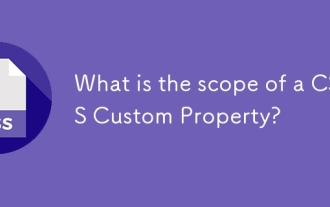 What is the scope of a CSS Custom Property?
Jun 25, 2025 am 12:16 AM
What is the scope of a CSS Custom Property?
Jun 25, 2025 am 12:16 AM
The scope of CSS custom properties depends on the context of their declaration, global variables are usually defined in :root, while local variables are defined within a specific selector for componentization and isolation of styles. For example, variables defined in the .card class are only available for elements that match the class and their children. Best practices include: 1. Use: root to define global variables such as topic color; 2. Define local variables inside the component to implement encapsulation; 3. Avoid repeatedly declaring the same variable; 4. Pay attention to the coverage problems that may be caused by selector specificity. Additionally, CSS variables are case sensitive and should be defined before use to avoid errors. If the variable is undefined or the reference fails, the fallback value or default value initial will be used. Debug can be done through the browser developer
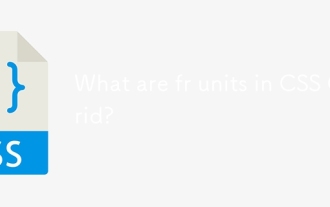 What are fr units in CSS Grid?
Jun 22, 2025 am 12:46 AM
What are fr units in CSS Grid?
Jun 22, 2025 am 12:46 AM
ThefrunitinCSSGriddistributesavailablespaceproportionally.1.Itworksbydividingspacebasedonthesumoffrvalues,e.g.,1fr2frgivesone-thirdandtwo-thirds.2.Itenablesflexiblelayouts,avoidsmanualcalculations,andsupportsresponsivedesign.3.Commonusesincludeequal-
 CSS tutorial focusing on mobile-first design
Jul 02, 2025 am 12:52 AM
CSS tutorial focusing on mobile-first design
Jul 02, 2025 am 12:52 AM
Mobile-firstCSSdesignrequiressettingtheviewportmetatag,usingrelativeunits,stylingfromsmallscreensup,optimizingtypographyandtouchtargets.First,addtocontrolscaling.Second,use%,em,orreminsteadofpixelsforflexiblelayouts.Third,writebasestylesformobile,the
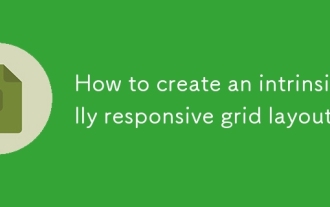 How to create an intrinsically responsive grid layout?
Jul 02, 2025 am 01:19 AM
How to create an intrinsically responsive grid layout?
Jul 02, 2025 am 01:19 AM
To create an intrinsic responsive grid layout, the core method is to use CSSGrid's repeat(auto-fit,minmax()) mode; 1. Set grid-template-columns:repeat(auto-fit,minmax(200px,1fr)) to let the browser automatically adjust the number of columns and limit the minimum and maximum widths of each column; 2. Use gap to control grid spacing; 3. The container should be set to relative units such as width:100%, and use box-sizing:border-box to avoid width calculation errors and center them with margin:auto; 4. Optionally set the row height and content alignment to improve visual consistency, such as row






