 Backend Development
Backend Development
 Python Tutorial
Python Tutorial
 ssential Python Libraries for Network Automation: A Network Engineer&#s Toolkit
ssential Python Libraries for Network Automation: A Network Engineer&#s Toolkit
ssential Python Libraries for Network Automation: A Network Engineer&#s Toolkit
Dec 30, 2024 am 01:23 AM
As a network engineer, I've found that Python libraries have revolutionized the way we manage and automate network tasks. In this article, I'll share my experiences with five essential Python libraries that have become indispensable tools in my network automation toolkit.
Paramiko: Secure SSH Connections
Paramiko is a powerful library for establishing secure SSH connections and executing remote commands. It's particularly useful for interacting with network devices that support SSH.
Here's a basic example of using Paramiko to connect to a device and execute a command:
import paramiko
ssh = paramiko.SSHClient()
ssh.set_missing_host_key_policy(paramiko.AutoAddPolicy())
ssh.connect('192.168.1.1', username='admin', password='password')
stdin, stdout, stderr = ssh.exec_command('show version')
print(stdout.read().decode())
ssh.close()
This script connects to a device at IP 192.168.1.1, executes the 'show version' command, and prints the output. It's a simple yet effective way to retrieve information from network devices.
I've found Paramiko particularly useful for tasks that require executing multiple commands or handling interactive prompts. For instance, when upgrading firmware on multiple devices, I can use Paramiko to automate the process, saving hours of manual work.
Netmiko: Simplifying Network Device Interactions
Netmiko builds upon Paramiko, providing a higher-level interface for interacting with network devices from various vendors. It abstracts away many of the complexities involved in dealing with different device types.
Here's an example of using Netmiko to configure a Cisco router:
from netmiko import ConnectHandler
cisco_device = {
'device_type': 'cisco_ios',
'ip': '192.168.1.1',
'username': 'admin',
'password': 'password'
}
with ConnectHandler(**cisco_device) as net_connect:
output = net_connect.send_config_set([
'interface GigabitEthernet0/1',
'description WAN Interface',
'ip address 203.0.113.1 255.255.255.0',
'no shutdown'
])
print(output)
This script connects to a Cisco router and configures an interface. Netmiko handles the nuances of entering configuration mode, executing commands, and returning to privileged mode.
I've used Netmiko extensively for bulk configuration changes across multiple devices. It's particularly handy when you need to make the same change on hundreds of devices. Instead of logging into each device manually, you can write a script that iterates through a list of devices and applies the changes.
NAPALM: Multi-vendor Configuration Management
NAPALM (Network Automation and Programmability Abstraction Layer with Multivendor support) is a library that provides a unified API for interacting with different network device operating systems. It's particularly useful for retrieving and modifying device configurations in a vendor-agnostic manner.
Here's an example of using NAPALM to retrieve the configuration of a Juniper device:
from napalm import get_network_driver
driver = get_network_driver('junos')
device = driver('192.168.1.1', 'admin', 'password')
device.open()
config = device.get_config()
print(config['running'])
device.close()
This script connects to a Juniper device, retrieves its running configuration, and prints it. NAPALM abstracts away the differences between vendors, allowing you to write code that works across different device types.
One of the most powerful features of NAPALM is its ability to perform configuration diffs and atomic changes. This has been invaluable in my work when implementing change management processes. I can generate a diff of proposed changes, review them, and then apply them in a single transaction, with the ability to roll back if something goes wrong.
Scapy: Packet Manipulation and Network Scanning
Scapy is a powerful library for packet manipulation and network scanning. It allows you to create, send, sniff, dissect, and forge network packets. This makes it an excellent tool for network analysis, penetration testing, and building custom network tools.
Here's a simple example of using Scapy to perform a TCP SYN scan:
import paramiko
ssh = paramiko.SSHClient()
ssh.set_missing_host_key_policy(paramiko.AutoAddPolicy())
ssh.connect('192.168.1.1', username='admin', password='password')
stdin, stdout, stderr = ssh.exec_command('show version')
print(stdout.read().decode())
ssh.close()
This script performs a basic TCP SYN scan on the first 1024 ports of the specified IP address. It sends a SYN packet to each port and checks for a SYN-ACK response, which indicates an open port.
I've found Scapy particularly useful for troubleshooting network issues. For instance, when dealing with a complex routing problem, I used Scapy to craft custom packets and trace their path through the network. This level of granular control over packet creation and analysis is invaluable in complex network environments.
Nornir: Parallel Task Execution
Nornir is a powerful automation framework that allows for parallel execution of tasks across multiple devices. It's particularly useful for large-scale network automation tasks where performance is crucial.
Here's an example of using Nornir to retrieve the uptime from multiple devices simultaneously:
from netmiko import ConnectHandler
cisco_device = {
'device_type': 'cisco_ios',
'ip': '192.168.1.1',
'username': 'admin',
'password': 'password'
}
with ConnectHandler(**cisco_device) as net_connect:
output = net_connect.send_config_set([
'interface GigabitEthernet0/1',
'description WAN Interface',
'ip address 203.0.113.1 255.255.255.0',
'no shutdown'
])
print(output)
This script uses Nornir to connect to all devices specified in the config.yaml file and execute the "show version | include uptime" command on each of them in parallel.
The power of Nornir lies in its ability to execute tasks across hundreds or even thousands of devices simultaneously. I've used it to perform network-wide audits, pushing out configuration changes to entire data centers in minutes rather than hours.
Best Practices for Network Automation
As I've worked with these libraries, I've developed some best practices that have served me well:
Error Handling: Always implement robust error handling in your scripts. Network environments are unpredictable, and your scripts should gracefully handle situations like device unavailability or misconfigurations.
Logging: Implement comprehensive logging in your scripts. This is crucial for troubleshooting and auditing, especially when running scripts that make changes to production networks.
Security: Be mindful of security when automating network tasks. Store credentials securely, use encryption when transmitting sensitive data, and implement access controls on your automation scripts.
Testing: Always test your scripts in a non-production environment before running them on live networks. Consider using network simulation tools to validate your scripts.
Version Control: Use version control systems like Git to manage your automation scripts. This allows you to track changes over time and collaborate effectively with team members.
Modular Design: Design your scripts in a modular fashion. This makes them easier to maintain and allows you to reuse code across different automation tasks.
Documentation: Document your scripts thoroughly. Include comments in the code explaining complex logic, and maintain separate documentation describing the purpose and usage of each script.
These libraries have transformed the way I approach network management. Tasks that once took hours of repetitive manual work can now be accomplished in minutes with a well-written script. However, it's important to remember that with great power comes great responsibility. Always double-check your scripts and understand exactly what they're doing before running them on production networks.
Network automation is not just about saving time; it's about improving consistency, reducing human error, and freeing up network engineers to focus on more strategic tasks. As networks continue to grow in size and complexity, these automation tools will become increasingly essential.
I encourage all network engineers to explore these libraries and start incorporating them into their daily workflows. The learning curve may seem steep at first, but the long-term benefits in terms of efficiency and reliability are well worth the effort.
Remember, the goal of network automation is not to replace network engineers, but to augment their capabilities. By mastering these tools, you can elevate your role from a configurator of individual devices to an architect of intelligent, self-managing networks.
As we look to the future, the integration of these Python libraries with emerging technologies like Software-Defined Networking (SDN) and Intent-Based Networking (IBN) promises to bring even more powerful capabilities to network automation. The ability to describe network intent in high-level Python code and have it automatically translated into device-specific configurations across a heterogeneous network is no longer a distant dream, but a rapidly approaching reality.
In conclusion, these five Python libraries - Paramiko, Netmiko, NAPALM, Scapy, and Nornir - form a powerful toolkit for network automation. By leveraging their capabilities, network engineers can build more reliable, efficient, and scalable networks. As you embark on your network automation journey, remember that the most powerful tool is your understanding of network principles combined with programming skills. These libraries are not magic wands, but they are incredibly powerful when wielded by a knowledgeable network engineer.
So, dive in, experiment, and don't be afraid to make mistakes. That's how we learn and grow. And who knows? The script you write today might be the foundation of the next big innovation in network management. Happy automating!
Our Creations
Be sure to check out our creations:
Investor Central | Investor Central Spanish | Investor Central German | Smart Living | Epochs & Echoes | Puzzling Mysteries | Hindutva | Elite Dev | JS Schools
We are on Medium
Tech Koala Insights | Epochs & Echoes World | Investor Central Medium | Puzzling Mysteries Medium | Science & Epochs Medium | Modern Hindutva
The above is the detailed content of ssential Python Libraries for Network Automation: A Network Engineer&#s Toolkit. For more information, please follow other related articles on the PHP Chinese website!

Hot AI Tools

Undress AI Tool
Undress images for free

Undresser.AI Undress
AI-powered app for creating realistic nude photos

AI Clothes Remover
Online AI tool for removing clothes from photos.

Clothoff.io
AI clothes remover

Video Face Swap
Swap faces in any video effortlessly with our completely free AI face swap tool!

Hot Article

Hot Tools

Notepad++7.3.1
Easy-to-use and free code editor

SublimeText3 Chinese version
Chinese version, very easy to use

Zend Studio 13.0.1
Powerful PHP integrated development environment

Dreamweaver CS6
Visual web development tools

SublimeText3 Mac version
God-level code editing software (SublimeText3)

Hot Topics
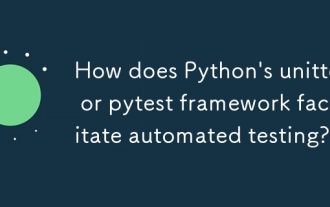 How does Python's unittest or pytest framework facilitate automated testing?
Jun 19, 2025 am 01:10 AM
How does Python's unittest or pytest framework facilitate automated testing?
Jun 19, 2025 am 01:10 AM
Python's unittest and pytest are two widely used testing frameworks that simplify the writing, organizing and running of automated tests. 1. Both support automatic discovery of test cases and provide a clear test structure: unittest defines tests by inheriting the TestCase class and starting with test\_; pytest is more concise, just need a function starting with test\_. 2. They all have built-in assertion support: unittest provides assertEqual, assertTrue and other methods, while pytest uses an enhanced assert statement to automatically display the failure details. 3. All have mechanisms for handling test preparation and cleaning: un
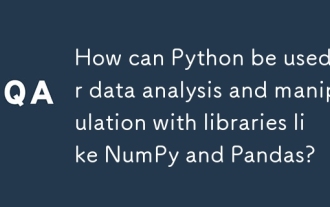 How can Python be used for data analysis and manipulation with libraries like NumPy and Pandas?
Jun 19, 2025 am 01:04 AM
How can Python be used for data analysis and manipulation with libraries like NumPy and Pandas?
Jun 19, 2025 am 01:04 AM
PythonisidealfordataanalysisduetoNumPyandPandas.1)NumPyexcelsatnumericalcomputationswithfast,multi-dimensionalarraysandvectorizedoperationslikenp.sqrt().2)PandashandlesstructureddatawithSeriesandDataFrames,supportingtaskslikeloading,cleaning,filterin
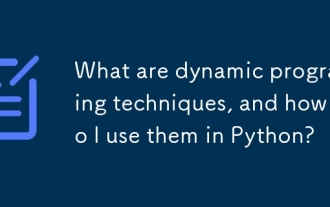 What are dynamic programming techniques, and how do I use them in Python?
Jun 20, 2025 am 12:57 AM
What are dynamic programming techniques, and how do I use them in Python?
Jun 20, 2025 am 12:57 AM
Dynamic programming (DP) optimizes the solution process by breaking down complex problems into simpler subproblems and storing their results to avoid repeated calculations. There are two main methods: 1. Top-down (memorization): recursively decompose the problem and use cache to store intermediate results; 2. Bottom-up (table): Iteratively build solutions from the basic situation. Suitable for scenarios where maximum/minimum values, optimal solutions or overlapping subproblems are required, such as Fibonacci sequences, backpacking problems, etc. In Python, it can be implemented through decorators or arrays, and attention should be paid to identifying recursive relationships, defining the benchmark situation, and optimizing the complexity of space.
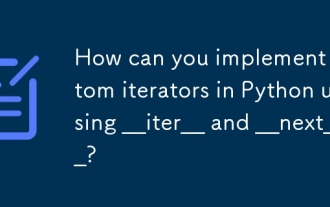 How can you implement custom iterators in Python using __iter__ and __next__?
Jun 19, 2025 am 01:12 AM
How can you implement custom iterators in Python using __iter__ and __next__?
Jun 19, 2025 am 01:12 AM
To implement a custom iterator, you need to define the __iter__ and __next__ methods in the class. ① The __iter__ method returns the iterator object itself, usually self, to be compatible with iterative environments such as for loops; ② The __next__ method controls the value of each iteration, returns the next element in the sequence, and when there are no more items, StopIteration exception should be thrown; ③ The status must be tracked correctly and the termination conditions must be set to avoid infinite loops; ④ Complex logic such as file line filtering, and pay attention to resource cleaning and memory management; ⑤ For simple logic, you can consider using the generator function yield instead, but you need to choose a suitable method based on the specific scenario.
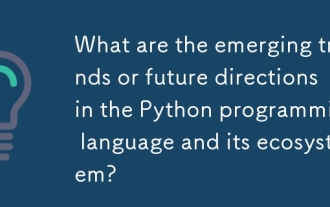 What are the emerging trends or future directions in the Python programming language and its ecosystem?
Jun 19, 2025 am 01:09 AM
What are the emerging trends or future directions in the Python programming language and its ecosystem?
Jun 19, 2025 am 01:09 AM
Future trends in Python include performance optimization, stronger type prompts, the rise of alternative runtimes, and the continued growth of the AI/ML field. First, CPython continues to optimize, improving performance through faster startup time, function call optimization and proposed integer operations; second, type prompts are deeply integrated into languages ??and toolchains to enhance code security and development experience; third, alternative runtimes such as PyScript and Nuitka provide new functions and performance advantages; finally, the fields of AI and data science continue to expand, and emerging libraries promote more efficient development and integration. These trends indicate that Python is constantly adapting to technological changes and maintaining its leading position.
 How do I perform network programming in Python using sockets?
Jun 20, 2025 am 12:56 AM
How do I perform network programming in Python using sockets?
Jun 20, 2025 am 12:56 AM
Python's socket module is the basis of network programming, providing low-level network communication functions, suitable for building client and server applications. To set up a basic TCP server, you need to use socket.socket() to create objects, bind addresses and ports, call .listen() to listen for connections, and accept client connections through .accept(). To build a TCP client, you need to create a socket object and call .connect() to connect to the server, then use .sendall() to send data and .recv() to receive responses. To handle multiple clients, you can use 1. Threads: start a new thread every time you connect; 2. Asynchronous I/O: For example, the asyncio library can achieve non-blocking communication. Things to note
 Polymorphism in python classes
Jul 05, 2025 am 02:58 AM
Polymorphism in python classes
Jul 05, 2025 am 02:58 AM
Polymorphism is a core concept in Python object-oriented programming, referring to "one interface, multiple implementations", allowing for unified processing of different types of objects. 1. Polymorphism is implemented through method rewriting. Subclasses can redefine parent class methods. For example, the spoke() method of Animal class has different implementations in Dog and Cat subclasses. 2. The practical uses of polymorphism include simplifying the code structure and enhancing scalability, such as calling the draw() method uniformly in the graphical drawing program, or handling the common behavior of different characters in game development. 3. Python implementation polymorphism needs to satisfy: the parent class defines a method, and the child class overrides the method, but does not require inheritance of the same parent class. As long as the object implements the same method, this is called the "duck type". 4. Things to note include the maintenance
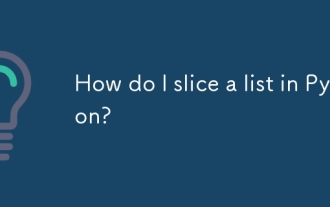 How do I slice a list in Python?
Jun 20, 2025 am 12:51 AM
How do I slice a list in Python?
Jun 20, 2025 am 12:51 AM
The core answer to Python list slicing is to master the [start:end:step] syntax and understand its behavior. 1. The basic format of list slicing is list[start:end:step], where start is the starting index (included), end is the end index (not included), and step is the step size; 2. Omit start by default start from 0, omit end by default to the end, omit step by default to 1; 3. Use my_list[:n] to get the first n items, and use my_list[-n:] to get the last n items; 4. Use step to skip elements, such as my_list[::2] to get even digits, and negative step values ??can invert the list; 5. Common misunderstandings include the end index not





