 Backend Development
Backend Development
 Python Tutorial
Python Tutorial
 Building an Article Generator with LangChain and LlamaAn AI Developer&#s Journey
Building an Article Generator with LangChain and LlamaAn AI Developer&#s Journey
Building an Article Generator with LangChain and LlamaAn AI Developer&#s Journey
Dec 30, 2024 am 09:25 AMBuilding an Article Generator with LangChain and Llama3: An AI Developer's Journey
As an AI developer, I often find myself looking for ways to make complex Large Language Model (LLM) interactions more manageable. LangChain caught my attention not only because of its growing popularity in the AI development community, but also because of its practical approach to solving common LLM integration challenges. The framework's reputation for transforming complex LLM operations into streamlined workflows intrigued me enough to put it to the test. I decided to build an article generation system that would combine LangChain's capabilities with the Llama3 model to create a tool with real-world applications.
Why LangChain Makes Sense
LangChain changes the way we interact with LLMs by providing a structured, intuitive approach to handling complex operations. Think of it as a well-designed development kit, with each component serving a specific purpose. Instead of juggling raw API calls and manually managing prompts, the framework provides a clean interface that feels natural from a developer's perspective. It's not just about simplifying the process, it's about making LLM applications more reliable and maintainable.
Key Components of LangChain
At its core, LangChain uses chains, sequences of operations that link together to create more complex behaviors. These chains do everything from formatting prompts to processing model responses. While the framework includes sophisticated systems for managing prompts and maintaining context across interactions, I'll focus mainly on the chain and prompt aspects for our article generator.
The Article Generator
For this project, I wanted to build something practical, a system that could generate customized articles based on specific parameters such as topic, length, tone, and target audience. The Llama3 model, accessed through Ollama, provided the right balance of performance and flexibility for this task.
Getting Started
The setup is straightforward:
- First, I installed the necessary packages:
pip install langchain langchain-ollama requests
- Then, I set up Ollama:
- I downloaded and installed Ollama from https://ollama.com/blog/llama3
- In a new terminal, I started the Ollama server:
ollama serve
- I pulled the Llama3 model:
ollama pull llama3
The Ollama server must be running in its terminal while using the article generator. If it is closed, the generator won't be able to connect to the model.
Building the Core Components
Let's break down how each part of the system works:
Connection Managment
This simple check helps to avoid runtime errors by catching connection problems early. It is a reliable way to check the connection to the Ollama server:
pip install langchain langchain-ollama requests
Model Configuration
Model setup is critical for getting the right balance in our generated content:
ollama serve
These parameters represent the sweet spot I found after testing various combinations for article generation.
Temperature (0.7): Controls the randomness of the output. A lower value (like 0.3) would make the text more predictable, while a higher value (like 0.9) would make it more creative. 0.7 is a good balance.
Top_p (0.9): This parameter, also known as nucleus sampling, tells the model how many word options to consider. At 0.9, it looks at enough options to keep the text interesting while staying focused on the topic.
num_ctx(4096): The context window size, or how much text the model can work with at once. This gives enough room for both the input and a substantial article output, as it can handle roughly 3000-3500 words.
Prompt Engineering
The prompt template is where we define what we want from the model:
ollama pull llama3
Generation Pipeline
One of the most elegant features of LangChain is its simple chain composition:
def check_ollama_connection():
"""
Check if Ollama server is running
"""
try:
requests.get('http://localhost:11434/api/tags')
return True
except requests.exceptions.ConnectionError:
return False
This single line creates a complete generation pipeline that handles prompt formatting, model interaction, and response processing.
Command Line Interface
To make the tool user-friendly, I implemented a command line interface:
llm = OllamaLLM(
model="llama3",
temperature=0.7, # Balances creativity and consistency
top_p=0.9, # Helps with text diversity
num_ctx=4096 # Sets the context window
)
Practical Usage
The use of the generator is very simple: you run the code and pass the parameters.
Example #1
article_template = """
You are a professional content writer tasked with creating a comprehensive article.
Topic: {topic}
Writing Requirements:
1. Length: Approximately {word_count} words
2. Style: {tone} tone
3. Target Audience: {audience}
4. Format: Plain text without any markdown notation
5. Additional Details/Requirements: {extra_details}
Content Structure Guidelines:
- Start with an engaging introduction that hooks the reader
- Organize content into clear sections with descriptive headings (not numbered)
- Include relevant examples, statistics, or case studies when appropriate
- Provide practical insights and actionable takeaways
- End with a compelling conclusion that summarizes key points
- Ensure smooth transitions between paragraphs and sections
Writing Style Guidelines:
- Use clear, concise language appropriate for the target audience
- Avoid jargon unless necessary for the target audience
- Incorporate relevant examples and real-world applications
- Maintain an engaging and natural flow throughout the article
- Use active voice predominantly
- Include specific details and evidence to support main points
- Ensure proper paragraph breaks for readability
Additional Notes:
- Do not use any markdown formatting
- Keep paragraphs concise and focused
- Use proper spacing between sections
- If technical terms are used, provide brief explanations
- Include a brief overview of what will be covered at the start
Please write the article now:
"""
The generated article:
chain = prompt | llm
Example #2
def parse_arguments():
"""
Parse command line arguments
"""
parser = argparse.ArgumentParser(description='Generate an article using AI')
parser.add_argument('--topic',
type=str,
required=True,
help='The topic of the article')
parser.add_argument('--word-count',
type=int,
default=800,
help='Target word count (default: 800)')
parser.add_argument('--tone',
type=str,
default='professional',
choices=['professional', 'casual', 'academic', 'informative', 'technical'],
help='Writing tone (default: professional)')
parser.add_argument('--audience',
type=str,
default='general',
help='Target audience (default: general)')
parser.add_argument('--extra-details',
type=str,
default='',
help='Additional requirements or details for the article')
return parser.parse_args()
The generated article:
python main.py \ --topic "Benefits of playing board games with friends" \ --word-count 200 \ --tone casual \ --audience "Board games lovers" \ --extra-details "Avoid markdown notation"
Key Learnings
Throughout this project, I discovered several important insights about working with LangChain:
- Performance Patterns: The first generation takes longer due to model loading, but subsequent runs are significantly faster.
- Context Management: A 4096-token context window provides ample space for most articles while maintaining good performance.
- Generation Parameters: Temperature (0.7) and top_p (0.9) settings provide an optimal balance between creativity and coherence.
Final Thoughts
Building this article generator demonstrated LangChain's practical value in AI development. It handles the complexities of LLM interactions while giving developers the freedom to focus on building useful features. The framework strikes a balance between abstraction and control, making it easier to create reliable AI-powered applications.
For dear colleagues in the area or sole enthusiasts, I’m confident that LangChain provides all the necessary meaning for development, and the best part is: it’s not a trade-off with flexibility. Thinking that the field of AI tools is exponentially growing, frameworks like LangChain will become more valuable for building practical, production-ready applications.

The LangChain logo of a parrot and a chain has a clever meaning behind it. The parrot refers to how LLMs are sometimes called “stochastic parrots” because they repeat and rework human language. The chain part is a playful reference to how the framework helps to “chain” language model "parrots" into useful applications.
The above is the detailed content of Building an Article Generator with LangChain and LlamaAn AI Developer&#s Journey. For more information, please follow other related articles on the PHP Chinese website!

Hot AI Tools

Undress AI Tool
Undress images for free

Undresser.AI Undress
AI-powered app for creating realistic nude photos

AI Clothes Remover
Online AI tool for removing clothes from photos.

Clothoff.io
AI clothes remover

Video Face Swap
Swap faces in any video effortlessly with our completely free AI face swap tool!

Hot Article

Hot Tools

Notepad++7.3.1
Easy-to-use and free code editor

SublimeText3 Chinese version
Chinese version, very easy to use

Zend Studio 13.0.1
Powerful PHP integrated development environment

Dreamweaver CS6
Visual web development tools

SublimeText3 Mac version
God-level code editing software (SublimeText3)

Hot Topics
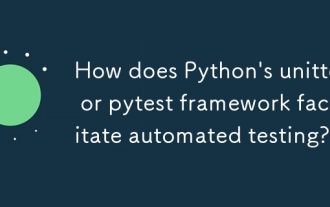 How does Python's unittest or pytest framework facilitate automated testing?
Jun 19, 2025 am 01:10 AM
How does Python's unittest or pytest framework facilitate automated testing?
Jun 19, 2025 am 01:10 AM
Python's unittest and pytest are two widely used testing frameworks that simplify the writing, organizing and running of automated tests. 1. Both support automatic discovery of test cases and provide a clear test structure: unittest defines tests by inheriting the TestCase class and starting with test\_; pytest is more concise, just need a function starting with test\_. 2. They all have built-in assertion support: unittest provides assertEqual, assertTrue and other methods, while pytest uses an enhanced assert statement to automatically display the failure details. 3. All have mechanisms for handling test preparation and cleaning: un
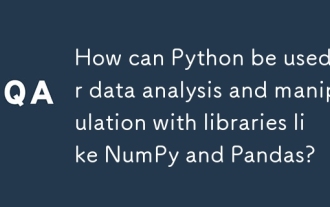 How can Python be used for data analysis and manipulation with libraries like NumPy and Pandas?
Jun 19, 2025 am 01:04 AM
How can Python be used for data analysis and manipulation with libraries like NumPy and Pandas?
Jun 19, 2025 am 01:04 AM
PythonisidealfordataanalysisduetoNumPyandPandas.1)NumPyexcelsatnumericalcomputationswithfast,multi-dimensionalarraysandvectorizedoperationslikenp.sqrt().2)PandashandlesstructureddatawithSeriesandDataFrames,supportingtaskslikeloading,cleaning,filterin
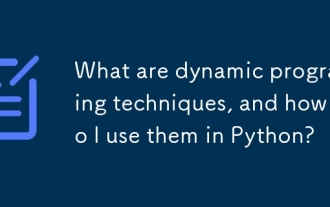 What are dynamic programming techniques, and how do I use them in Python?
Jun 20, 2025 am 12:57 AM
What are dynamic programming techniques, and how do I use them in Python?
Jun 20, 2025 am 12:57 AM
Dynamic programming (DP) optimizes the solution process by breaking down complex problems into simpler subproblems and storing their results to avoid repeated calculations. There are two main methods: 1. Top-down (memorization): recursively decompose the problem and use cache to store intermediate results; 2. Bottom-up (table): Iteratively build solutions from the basic situation. Suitable for scenarios where maximum/minimum values, optimal solutions or overlapping subproblems are required, such as Fibonacci sequences, backpacking problems, etc. In Python, it can be implemented through decorators or arrays, and attention should be paid to identifying recursive relationships, defining the benchmark situation, and optimizing the complexity of space.
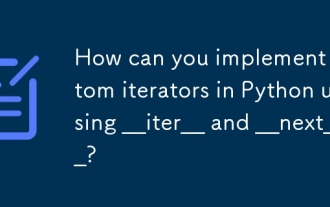 How can you implement custom iterators in Python using __iter__ and __next__?
Jun 19, 2025 am 01:12 AM
How can you implement custom iterators in Python using __iter__ and __next__?
Jun 19, 2025 am 01:12 AM
To implement a custom iterator, you need to define the __iter__ and __next__ methods in the class. ① The __iter__ method returns the iterator object itself, usually self, to be compatible with iterative environments such as for loops; ② The __next__ method controls the value of each iteration, returns the next element in the sequence, and when there are no more items, StopIteration exception should be thrown; ③ The status must be tracked correctly and the termination conditions must be set to avoid infinite loops; ④ Complex logic such as file line filtering, and pay attention to resource cleaning and memory management; ⑤ For simple logic, you can consider using the generator function yield instead, but you need to choose a suitable method based on the specific scenario.
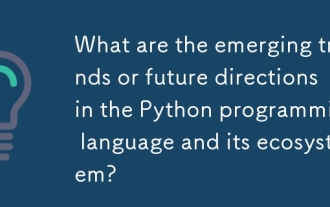 What are the emerging trends or future directions in the Python programming language and its ecosystem?
Jun 19, 2025 am 01:09 AM
What are the emerging trends or future directions in the Python programming language and its ecosystem?
Jun 19, 2025 am 01:09 AM
Future trends in Python include performance optimization, stronger type prompts, the rise of alternative runtimes, and the continued growth of the AI/ML field. First, CPython continues to optimize, improving performance through faster startup time, function call optimization and proposed integer operations; second, type prompts are deeply integrated into languages ??and toolchains to enhance code security and development experience; third, alternative runtimes such as PyScript and Nuitka provide new functions and performance advantages; finally, the fields of AI and data science continue to expand, and emerging libraries promote more efficient development and integration. These trends indicate that Python is constantly adapting to technological changes and maintaining its leading position.
 How do I perform network programming in Python using sockets?
Jun 20, 2025 am 12:56 AM
How do I perform network programming in Python using sockets?
Jun 20, 2025 am 12:56 AM
Python's socket module is the basis of network programming, providing low-level network communication functions, suitable for building client and server applications. To set up a basic TCP server, you need to use socket.socket() to create objects, bind addresses and ports, call .listen() to listen for connections, and accept client connections through .accept(). To build a TCP client, you need to create a socket object and call .connect() to connect to the server, then use .sendall() to send data and .recv() to receive responses. To handle multiple clients, you can use 1. Threads: start a new thread every time you connect; 2. Asynchronous I/O: For example, the asyncio library can achieve non-blocking communication. Things to note
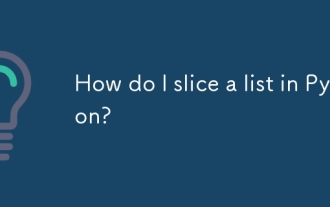 How do I slice a list in Python?
Jun 20, 2025 am 12:51 AM
How do I slice a list in Python?
Jun 20, 2025 am 12:51 AM
The core answer to Python list slicing is to master the [start:end:step] syntax and understand its behavior. 1. The basic format of list slicing is list[start:end:step], where start is the starting index (included), end is the end index (not included), and step is the step size; 2. Omit start by default start from 0, omit end by default to the end, omit step by default to 1; 3. Use my_list[:n] to get the first n items, and use my_list[-n:] to get the last n items; 4. Use step to skip elements, such as my_list[::2] to get even digits, and negative step values ??can invert the list; 5. Common misunderstandings include the end index not
 Polymorphism in python classes
Jul 05, 2025 am 02:58 AM
Polymorphism in python classes
Jul 05, 2025 am 02:58 AM
Polymorphism is a core concept in Python object-oriented programming, referring to "one interface, multiple implementations", allowing for unified processing of different types of objects. 1. Polymorphism is implemented through method rewriting. Subclasses can redefine parent class methods. For example, the spoke() method of Animal class has different implementations in Dog and Cat subclasses. 2. The practical uses of polymorphism include simplifying the code structure and enhancing scalability, such as calling the draw() method uniformly in the graphical drawing program, or handling the common behavior of different characters in game development. 3. Python implementation polymorphism needs to satisfy: the parent class defines a method, and the child class overrides the method, but does not require inheritance of the same parent class. As long as the object implements the same method, this is called the "duck type". 4. Things to note include the maintenance





