How to Animate a Line Drawing Across a WPF Canvas Using C#?
Jan 05, 2025 am 01:53 AM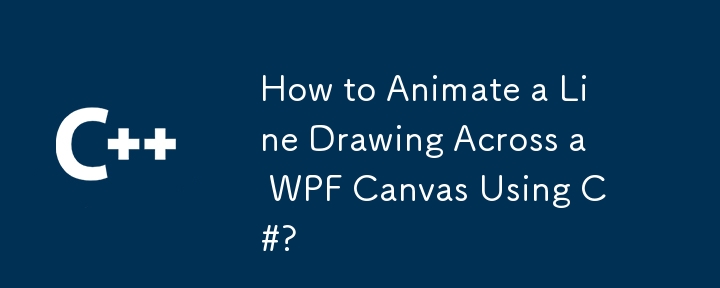
How to Animate a Line on a Canvas in C
Question: How can I make a line slowly draw across the screen? I want to use C# code in a WPF project.
Answer:
To animate a line on a canvas in C#, follow these steps:
- Create a canvas control on your WPF form.
- Create a LineViewModel class that represents the line you want to animate.
- Bind the LineViewModel to the canvas control.
- In the LineViewModel class, define a Timer that will be used to animate the line.
- In the Timer_Tick event handler, update the coordinates of the line to create the animation effect.
- Set the Animate property to true to start the animation.
Here is an example code snippet that demonstrates how to create and animate a line on a canvas using the provided steps:
XAML:
<Canvas x:Name="MyCanvas" Height="500" Width="500"> <Line x:Name="MyLine" X1="0" Y1="0" X2="100" Y2="100" Stroke="Black" StrokeThickness="2"/> </Canvas>
C# Code:
public partial class MainWindow : Window
{
private LineViewModel _lineViewModel;
public MainWindow()
{
InitializeComponent();
// Create the LineViewModel.
_lineViewModel = new LineViewModel();
// Bind the LineViewModel to the Line control.
MyLine.SetBinding(Line.X1Property, new Binding("X1") { Source = _lineViewModel });
MyLine.SetBinding(Line.Y1Property, new Binding("Y1") { Source = _lineViewModel });
MyLine.SetBinding(Line.X2Property, new Binding("X2") { Source = _lineViewModel });
MyLine.SetBinding(Line.Y2Property, new Binding("Y2") { Source = _lineViewModel });
// Start the animation.
_lineViewModel.Animate = true;
}
}
public class LineViewModel : INotifyPropertyChanged
{
#region Timer-based Animation
private System.Threading.Timer Timer;
private static Random Rnd = new Random();
private bool _animate;
public bool Animate
{
get { return _animate; }
set
{
_animate = value;
NotifyPropertyChanged("Animate");
if (value)
StartTimer();
else
StopTimer();
}
}
private int _animationSpeed = 1;
public int AnimationSpeed
{
get { return _animationSpeed; }
set
{
_animationSpeed = value;
NotifyPropertyChanged("AnimationSpeed");
if (Timer != null)
Timer.Change(0, 100 / value);
}
}
private static readonly List<int> _animationSpeeds = new List<int> { 1, 2, 3, 4, 5 };
public List<int> AnimationSpeeds
{
get { return _animationSpeeds; }
}
public void StartTimer()
{
StopTimer();
Timer = new Timer(x => Timer_Tick(), null, 0, 100 / AnimationSpeed);
}
public void StopTimer()
{
if (Timer != null)
{
Timer.Dispose();
Timer = null;
}
}
private void Timer_Tick()
{
X1 = X1 + Rnd.Next(-2, 3);
Y1 = Y1 + Rnd.Next(-2, 3);
X2 = X2 + Rnd.Next(-2, 3);
Y2 = Y2 + Rnd.Next(-2, 3);
}
#endregion
#region Coordinates
private double _x1;
public double X1
{
get { return _x1; }
set
{
_x1 = value;
NotifyPropertyChanged("X1");
}
}
private double _y1;
public double Y1
{
get { return _y1; }
set
{
_y1 = value;
NotifyPropertyChanged("Y1");
}
}
private double _x2;
public double X2
{
get { return _x2; }
set
{
_x2 = value;
NotifyPropertyChanged("X2");
}
}
private double _y2;
public double Y2
{
get { return _y2; }
set
{
_y2 = value;
NotifyPropertyChanged("Y2");
}
}
#endregion
#region Other Properties
private string _name;
public string Name
{
get { return _name; }
set
{
_name = value;
NotifyPropertyChanged("Name");
}
}
private double _thickness;
public double Thickness
{
get { return _thickness; }
set
{
_thickness = value;
NotifyPropertyChanged("Thickness");
}
}
public Color Color1 { get; set; }
public Color Color2 { get; set; }
private double _opacity = 1;
public double Opacity
{
get { return _opacity; }
set
{
_opacity = value;
NotifyPropertyChanged("Opacity");
}
}
#endregion
#region INotifyPropertyChanged
public event PropertyChangedEventHandler PropertyChanged;
private void NotifyPropertyChanged(string propertyName)
{
Application.Current.Dispatcher.BeginInvoke((Action)(() =>
{
if (PropertyChanged != null)
PropertyChanged(this, new PropertyChangedEventArgs(propertyName));
}));
}
#endregion
}
Using this approach, you can create a line that slowly redraws across the canvas at a customizable speed.
The above is the detailed content of How to Animate a Line Drawing Across a WPF Canvas Using C#?. For more information, please follow other related articles on the PHP Chinese website!

Hot AI Tools

Undress AI Tool
Undress images for free

Undresser.AI Undress
AI-powered app for creating realistic nude photos

AI Clothes Remover
Online AI tool for removing clothes from photos.

Clothoff.io
AI clothes remover

Video Face Swap
Swap faces in any video effortlessly with our completely free AI face swap tool!

Hot Article

Hot Tools

Notepad++7.3.1
Easy-to-use and free code editor

SublimeText3 Chinese version
Chinese version, very easy to use

Zend Studio 13.0.1
Powerful PHP integrated development environment

Dreamweaver CS6
Visual web development tools

SublimeText3 Mac version
God-level code editing software (SublimeText3)

Hot Topics
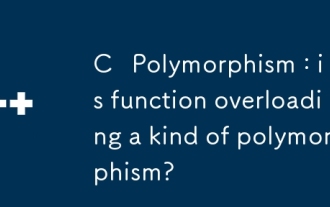 C Polymorphism : is function overloading a kind of polymorphism?
Jun 20, 2025 am 12:05 AM
C Polymorphism : is function overloading a kind of polymorphism?
Jun 20, 2025 am 12:05 AM
Yes, function overloading is a polymorphic form in C, specifically compile-time polymorphism. 1. Function overload allows multiple functions with the same name but different parameter lists. 2. The compiler decides which function to call at compile time based on the provided parameters. 3. Unlike runtime polymorphism, function overloading has no extra overhead at runtime, and is simple to implement but less flexible.
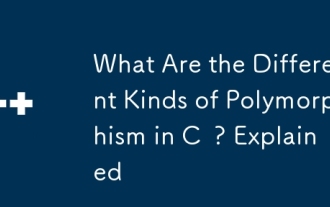 What Are the Different Kinds of Polymorphism in C ? Explained
Jun 20, 2025 am 12:08 AM
What Are the Different Kinds of Polymorphism in C ? Explained
Jun 20, 2025 am 12:08 AM
C has two main polymorphic types: compile-time polymorphism and run-time polymorphism. 1. Compilation-time polymorphism is implemented through function overloading and templates, providing high efficiency but may lead to code bloating. 2. Runtime polymorphism is implemented through virtual functions and inheritance, providing flexibility but performance overhead.
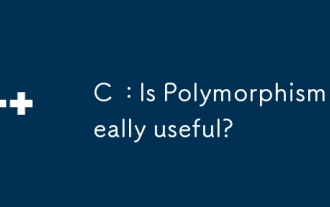 C : Is Polymorphism really useful?
Jun 20, 2025 am 12:01 AM
C : Is Polymorphism really useful?
Jun 20, 2025 am 12:01 AM
Yes, polymorphisms in C are very useful. 1) It provides flexibility to allow easy addition of new types; 2) promotes code reuse and reduces duplication; 3) simplifies maintenance, making the code easier to expand and adapt to changes. Despite performance and memory management challenges, its advantages are particularly significant in complex systems.
 C Destructors: Common Errors
Jun 20, 2025 am 12:12 AM
C Destructors: Common Errors
Jun 20, 2025 am 12:12 AM
C destructorscanleadtoseveralcommonerrors.Toavoidthem:1)Preventdoubledeletionbysettingpointerstonullptrorusingsmartpointers.2)Handleexceptionsindestructorsbycatchingandloggingthem.3)Usevirtualdestructorsinbaseclassesforproperpolymorphicdestruction.4
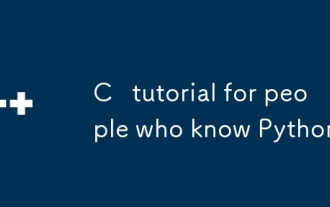 C tutorial for people who know Python
Jul 01, 2025 am 01:11 AM
C tutorial for people who know Python
Jul 01, 2025 am 01:11 AM
People who study Python transfer to C The most direct confusion is: Why can't you write like Python? Because C, although the syntax is more complex, provides underlying control capabilities and performance advantages. 1. In terms of syntax structure, C uses curly braces {} instead of indentation to organize code blocks, and variable types must be explicitly declared; 2. In terms of type system and memory management, C does not have an automatic garbage collection mechanism, and needs to manually manage memory and pay attention to releasing resources. RAII technology can assist resource management; 3. In functions and class definitions, C needs to explicitly access modifiers, constructors and destructors, and supports advanced functions such as operator overloading; 4. In terms of standard libraries, STL provides powerful containers and algorithms, but needs to adapt to generic programming ideas; 5
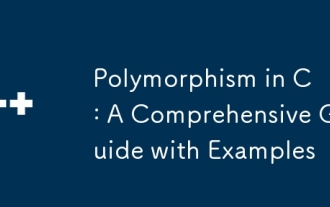 Polymorphism in C : A Comprehensive Guide with Examples
Jun 21, 2025 am 12:11 AM
Polymorphism in C : A Comprehensive Guide with Examples
Jun 21, 2025 am 12:11 AM
Polymorphisms in C are divided into runtime polymorphisms and compile-time polymorphisms. 1. Runtime polymorphism is implemented through virtual functions, allowing the correct method to be called dynamically at runtime. 2. Compilation-time polymorphism is implemented through function overloading and templates, providing higher performance and flexibility.
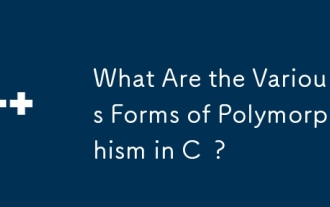 What Are the Various Forms of Polymorphism in C ?
Jun 20, 2025 am 12:21 AM
What Are the Various Forms of Polymorphism in C ?
Jun 20, 2025 am 12:21 AM
C polymorphismincludescompile-time,runtime,andtemplatepolymorphism.1)Compile-timepolymorphismusesfunctionandoperatoroverloadingforefficiency.2)Runtimepolymorphismemploysvirtualfunctionsforflexibility.3)Templatepolymorphismenablesgenericprogrammingfo
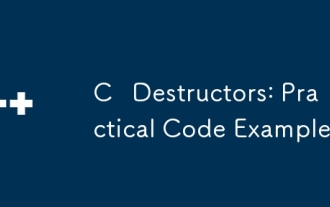 C Destructors: Practical Code Examples
Jun 22, 2025 am 12:16 AM
C Destructors: Practical Code Examples
Jun 22, 2025 am 12:16 AM
C destructorsarespecialmemberfunctionsthatautomaticallyreleaseresourceswhenanobjectgoesoutofscopeorisdeleted.1)Theyarecrucialformanagingmemory,filehandles,andnetworkconnections.2)Beginnersoftenneglectdefiningdestructorsfordynamicmemory,leadingtomemo






