Presenting about the 3 pillars of CSS architecture at Front in Sampa 2024 gave me the opportunity to read a lot about CSS from a theoretical point of view, which I feel gave me a more mature, holistic and strategic view of CSS development at scale.
On this tour I discovered points of view about CSS that, in addition to rekindling my curiosity, left me excited to make new decisions with these new views of the world.
?

Cyclomatic Complexity: Logic in CSS by Harry Roberts
Cyclomatic complexity is a metric of a program's complexity - each flow control and each output increases the complexity of a method, class or application.
In CSS, complexity can mean slow, poorly reusable and overly specific selectors.
div.sidebar .login-box a.btn span {}
/*
Pode ser lido como
IF (inside .btn)
AND IF (on a)
AND IF (inside .login-box)
AND IF (inside .sidebar)
AND IF (on div)
*/
?
"Think of your selectors as mini programs"
?
Link to the article on the CSSWizardry blog, in English
?
?

Conditional CSS by Ahmad Shadeed
Still about the value of seeing CSS as a language with logical operations, not just talking about media queries that make logical evaluations to make code available according to context conditions, but every interactive state, the presence or not of a next selector, from a selector index, or from the presence of a specific child (with :has).
It is an article that is extremely current with the new properties and the paradigm shift caused by :has, container queries and the already existing but not so explored support queries.
?
Link to the article on Ahmad Shadeed's blog, in English
?
?

The CSS Cascade by Amelia Wattenberger
Cascade Stylesheets, and yet it is very common to see CSS errors that involve the way and order in which the CSS is written. In this beautiful blog post by Amelia Wattenberger, in a simple and visual way, she demonstrates how the waterfall works and provides insights into how to think about your CSS with it in mind.
?
Link to the article on Amelia Wattenberger's blog, in English
?
?

A Brief History of CSS-in-JS: How We Got Here and Where We're Going by Dan Ward
The more I needed to use CSS-in-JS, the more its negative points bothered me, such as bundle size, runtime changes and a confusing reuse versus co-location architecture. With CSS variables it becomes even more obsolete to prefer arrow function versus injecting variables via styles - it's much simpler and CSS handles this type of scope well.
It is in this article that we understand why and how it exists, with incredible links mentioned throughout.
?
Link to the article on medium, in English
?
?

CSS and the critical path by Stoyan Stefanov
CSS is the biggest offender in slow web loading, unused and excessive CSS, selectors and operations that in interaction affect more nodes than they should, even complex and slow selectors that would require less overhead and more architecture.
In this article you will understand how the browser works in loading, compiling and prioritizing this critical asset and how to make the path to it less painful for the end user.
?
Link to the article on Stoyan Stefanov's blog, in English
After reading, watch this video by Harry Roberts about CSS performance on Frontend United
?
?

Responsive Web Design
Ethan Marcotte coined the term "responsiveness" based on architectural assemblies that in a certain way responded to the occupation of their space, this glimpse inspired by John Alsopp's text in the year 200 that called for a freer Web that dictated fewer rules to users in a world with a growing number of devices has changed the way we write interfaces and will change the way you see them too.
?
Link to the article on the A List Apart blog, in English
After reading, watch this video by Jen Simmons with a modern look at responsiveness - intrinsic layouts
?
?
To close
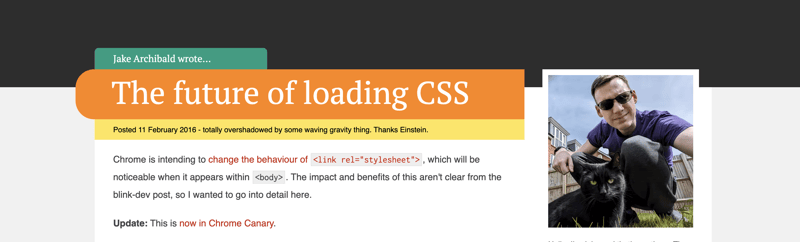
The future of loading CSS by Jake Archibald
I met Jake watching HTTP 203 on the Google channel and have been following his blog ever since. In this article he explores the possibility of including links in the folds of
to progressively load the styles of what is below the "fold".Didn't know it was possible? Yeah, TIL too!
?
Link to the article on Jake's blog, in English
?
After reading, watch the HTTP 203 show on the Chrome for Developers channel, I learn a lot from Jake and his guests
The above is the detailed content of Articles about CSS that blew my head in 4. For more information, please follow other related articles on the PHP Chinese website!

Hot AI Tools

Undress AI Tool
Undress images for free

Undresser.AI Undress
AI-powered app for creating realistic nude photos

AI Clothes Remover
Online AI tool for removing clothes from photos.

Clothoff.io
AI clothes remover

Video Face Swap
Swap faces in any video effortlessly with our completely free AI face swap tool!

Hot Article

Hot Tools

Notepad++7.3.1
Easy-to-use and free code editor

SublimeText3 Chinese version
Chinese version, very easy to use

Zend Studio 13.0.1
Powerful PHP integrated development environment

Dreamweaver CS6
Visual web development tools

SublimeText3 Mac version
God-level code editing software (SublimeText3)

Hot Topics
 1794
1794
 16
16
 1739
1739
 56
56
 1590
1590
 29
29
 1467
1467
 72
72
 267
267
 587
587
 What is Autoprefixer and how does it work?
Jul 02, 2025 am 01:15 AM
What is Autoprefixer and how does it work?
Jul 02, 2025 am 01:15 AM
Autoprefixer is a tool that automatically adds vendor prefixes to CSS attributes based on the target browser scope. 1. It solves the problem of manually maintaining prefixes with errors; 2. Work through the PostCSS plug-in form, parse CSS, analyze attributes that need to be prefixed, and generate code according to configuration; 3. The usage steps include installing plug-ins, setting browserslist, and enabling them in the build process; 4. Notes include not manually adding prefixes, keeping configuration updates, prefixes not all attributes, and it is recommended to use them with the preprocessor.
 CSS tutorial for creating a sticky header or footer
Jul 02, 2025 am 01:04 AM
CSS tutorial for creating a sticky header or footer
Jul 02, 2025 am 01:04 AM
TocreatestickyheadersandfooterswithCSS,useposition:stickyforheaderswithtopvalueandz-index,ensuringparentcontainersdon’trestrictit.1.Forstickyheaders:setposition:sticky,top:0,z-index,andbackgroundcolor.2.Forstickyfooters,betteruseposition:fixedwithbot
 What is the conic-gradient() function?
Jul 01, 2025 am 01:16 AM
What is the conic-gradient() function?
Jul 01, 2025 am 01:16 AM
Theconic-gradient()functioninCSScreatescirculargradientsthatrotatecolorstopsaroundacentralpoint.1.Itisidealforpiecharts,progressindicators,colorwheels,anddecorativebackgrounds.2.Itworksbydefiningcolorstopsatspecificangles,optionallystartingfromadefin
 CSS tutorial for creating loading spinners and animations
Jul 07, 2025 am 12:07 AM
CSS tutorial for creating loading spinners and animations
Jul 07, 2025 am 12:07 AM
There are three ways to create a CSS loading rotator: 1. Use the basic rotator of borders to achieve simple animation through HTML and CSS; 2. Use a custom rotator of multiple points to achieve the jump effect through different delay times; 3. Add a rotator in the button and switch classes through JavaScript to display the loading status. Each approach emphasizes the importance of design details such as color, size, accessibility and performance optimization to enhance the user experience.
 CSS tutorial focusing on mobile-first design
Jul 02, 2025 am 12:52 AM
CSS tutorial focusing on mobile-first design
Jul 02, 2025 am 12:52 AM
Mobile-firstCSSdesignrequiressettingtheviewportmetatag,usingrelativeunits,stylingfromsmallscreensup,optimizingtypographyandtouchtargets.First,addtocontrolscaling.Second,use%,em,orreminsteadofpixelsforflexiblelayouts.Third,writebasestylesformobile,the
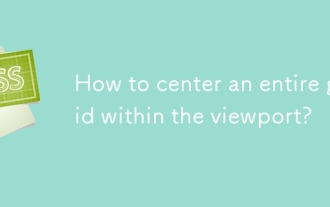 How to center an entire grid within the viewport?
Jul 02, 2025 am 12:53 AM
How to center an entire grid within the viewport?
Jul 02, 2025 am 12:53 AM
To make the entire grid layout centered in the viewport, it can be achieved by the following methods: 1. Use margin:0auto to achieve horizontal centering, and the container needs to be set to set the fixed width, which is suitable for fixed layout; 2. Use Flexbox to set the justify-content and align-items properties in the outer container, and combine min-height:100vh to achieve vertical and horizontal centering, which is suitable for full-screen display scenarios; 3. Use CSSGrid's place-items property to quickly center on the parent container, which is simple and has good support from modern browsers, and at the same time, it is necessary to ensure that the parent container has sufficient height. Each method has applicable scenarios and restrictions, just choose the appropriate solution according to actual needs.
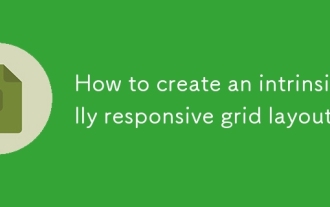 How to create an intrinsically responsive grid layout?
Jul 02, 2025 am 01:19 AM
How to create an intrinsically responsive grid layout?
Jul 02, 2025 am 01:19 AM
To create an intrinsic responsive grid layout, the core method is to use CSSGrid's repeat(auto-fit,minmax()) mode; 1. Set grid-template-columns:repeat(auto-fit,minmax(200px,1fr)) to let the browser automatically adjust the number of columns and limit the minimum and maximum widths of each column; 2. Use gap to control grid spacing; 3. The container should be set to relative units such as width:100%, and use box-sizing:border-box to avoid width calculation errors and center them with margin:auto; 4. Optionally set the row height and content alignment to improve visual consistency, such as row
 What is feature detection in CSS using @supports?
Jul 02, 2025 am 01:14 AM
What is feature detection in CSS using @supports?
Jul 02, 2025 am 01:14 AM
FeaturedetectioninCSSusing@supportschecksifabrowsersupportsaspecificfeaturebeforeapplyingrelatedstyles.1.ItusesconditionalCSSblocksbasedonproperty-valuepairs,suchas@supports(display:grid).2.Thismethodensuresfuturecompatibilityandavoidsrelianceonunrel




