 Backend Development
Backend Development
 Python Tutorial
Python Tutorial
 Debugging Savior! Leveraging ObjWatch for Efficient Code Comprehension and Debugging in Complex Python?Projects
Debugging Savior! Leveraging ObjWatch for Efficient Code Comprehension and Debugging in Complex Python?Projects
Debugging Savior! Leveraging ObjWatch for Efficient Code Comprehension and Debugging in Complex Python?Projects
Jan 06, 2025 am 02:43 AMSource Code?Link
 aeeeeeep
/
objwatch
aeeeeeep
/
objwatch
?? ObjWatch is a Python library to trace and monitor object attributes and method calls.
ObjWatch





[ English | 中文 ]
Overview
ObjWatch is a robust Python library designed to streamline the debugging and monitoring of complex projects. By offering real-time tracing of object attributes and method calls, ObjWatch empowers developers to gain deeper insights into their codebases, facilitating issue identification, performance optimization, and overall code quality enhancement.
ObjWatch may impact your application's performance. It is recommended to use it solely in debugging environments.
Features
-
Nested Structure Tracing: Visualize and monitor nested function calls and object interactions with clear, hierarchical logging.
-
Enhanced Logging Support: Leverage Python's built-in logging module for structured, customizable log outputs, including support for simple and detailed formats. Additionally, to ensure logs are captured even if the logger is disabled or removed by external libraries, you can set level="force". When level is set to "force", ObjWatch bypasses the standard logging handlers and uses print() to…
Current Debugging Pain?Points
When reading and debugging complex projects, it's common to encounter nested calls with up to a dozen layers, making it difficult to determine the order of execution. The most frustrating aspect is debugging in a multi-process environment; debugging a single process often causes other processes to wait and time out, requiring constant restarting of the debugging program. Using print statements frequently results in missed function calls, which is time-consuming and laborious. Currently, there hasn't been a debugging library that combines simplicity and comprehensiveness, so I spent a weekend developing a tool that addresses this pain point.
What is ObjWatch?
ObjWatch is designed specifically to simplify debugging and monitoring of complex projects. It provides real-time tracking of object properties and method calls, and allows for custom hooks to help developers gain deeper insights into the codebase.
Quick Usage?Example
You can install it directly using pip install objwatch. For demonstration purposes, you need to clone the source code:
git clone https://github.com/aeeeeeep/objwatch cd objwatch pip install . python3 examples/example_usage.py
Executing the above code will produce the following call information:
[2025-01-04 19:15:13] [DEBUG] objwatch: Processed targets: >>>>>>>>>> examples/example_usage.py <<<<<<<<<< [2025-01-04 19:15:13] [WARNING] objwatch: wrapper 'BaseLogger' loaded [2025-01-04 19:15:13] [INFO] objwatch: Starting ObjWatch tracing. [2025-01-04 19:15:13] [INFO] objwatch: Starting tracing. [2025-01-04 19:15:13] [DEBUG] objwatch: run main <- [2025-01-04 19:15:13] [DEBUG] objwatch: | run SampleClass.__init__ <- '0':(type)SampleClass, '1':10 [2025-01-04 19:15:13] [DEBUG] objwatch: | end SampleClass.__init__ -> None [2025-01-04 19:15:13] [DEBUG] objwatch: | run SampleClass.increment <- '0':(type)SampleClass [2025-01-04 19:15:13] [DEBUG] objwatch: | | upd SampleClass.value None -> 10 [2025-01-04 19:15:13] [DEBUG] objwatch: | | upd SampleClass.value 10 -> 11 [2025-01-04 19:15:13] [DEBUG] objwatch: | end SampleClass.increment -> None [2025-01-04 19:15:13] [DEBUG] objwatch: | run SampleClass.increment <- '0':(type)SampleClass [2025-01-04 19:15:13] [DEBUG] objwatch: | | upd SampleClass.value 11 -> 12 [2025-01-04 19:15:13] [DEBUG] objwatch: | end SampleClass.increment -> None [2025-01-04 19:15:13] [DEBUG] objwatch: | run SampleClass.increment <- '0':(type)SampleClass [2025-01-04 19:15:13] [DEBUG] objwatch: | | upd SampleClass.value 12 -> 13 [2025-01-04 19:15:13] [DEBUG] objwatch: | end SampleClass.increment -> None [2025-01-04 19:15:13] [DEBUG] objwatch: | run SampleClass.increment <- '0':(type)SampleClass [2025-01-04 19:15:13] [DEBUG] objwatch: | | upd SampleClass.value 13 -> 14 [2025-01-04 19:15:13] [DEBUG] objwatch: | end SampleClass.increment -> None [2025-01-04 19:15:13] [DEBUG] objwatch: | run SampleClass.increment <- '0':(type)SampleClass [2025-01-04 19:15:13] [DEBUG] objwatch: | | upd SampleClass.value 14 -> 15 [2025-01-04 19:15:13] [DEBUG] objwatch: | end SampleClass.increment -> None [2025-01-04 19:15:13] [DEBUG] objwatch: | run SampleClass.decrement <- '0':(type)SampleClass [2025-01-04 19:15:13] [DEBUG] objwatch: | | upd SampleClass.value 15 -> 14 [2025-01-04 19:15:13] [DEBUG] objwatch: | end SampleClass.decrement -> None [2025-01-04 19:15:13] [DEBUG] objwatch: | run SampleClass.decrement <- '0':(type)SampleClass [2025-01-04 19:15:13] [DEBUG] objwatch: | | upd SampleClass.value 14 -> 13 [2025-01-04 19:15:13] [DEBUG] objwatch: | end SampleClass.decrement -> None [2025-01-04 19:15:13] [DEBUG] objwatch: | run SampleClass.decrement <- '0':(type)SampleClass [2025-01-04 19:15:13] [DEBUG] objwatch: | | upd SampleClass.value 13 -> 12 [2025-01-04 19:15:13] [DEBUG] objwatch: | end SampleClass.decrement -> None [2025-01-04 19:15:13] [DEBUG] objwatch: end main -> None [2025-01-04 19:15:13] [INFO] objwatch: Stopping ObjWatch tracing. [2025-01-04 19:15:13] [INFO] objwatch: Stopping tracing.
The most crucial part of the code is the following:
# Using as a Context Manager with Detailed Logging
with objwatch.ObjWatch(['examples/example_usage.py']):
main()
# Using the API with Simple Logging
obj_watch = objwatch.watch(['examples/example_usage.py'])
main()
obj_watch.stop()
We can use the tool both through a context manager and via API calls. In the example, we specify tracking for the examples/example_usage.py file, meaning that any function, method, or variable within examples/example_usage.py will be logged by the tool. This clear, hierarchical logging helps visualize and monitor nested function calls and object interactions. The printed logs include the following types of execution:
- run: Indicates the start of a function or class method execution.
- end: Signifies the end of a function or class method execution.
- upd: Represents the creation of a new variable.
- apd: Denotes the addition of elements to data structures like lists, sets, or dictionaries.
- pop: Marks the removal of elements from data structures like lists, sets, or dictionaries.
The example is relatively simple, but this functionality will be extremely useful for executing large-scale projects.
Overall Features
ObjWatch provides the following interfaces:
- targets (list): Files or modules to monitor.
- exclude_targets (list, optional): Files or modules to exclude from monitoring.
- ranks (list, optional): GPU ranks to track when using torch.distributed.
- output (str, optional): Path to a file for writing logs.
- output_xml (str, optional): Path to the XML file for writing structured logs. If specified, tracing information will be saved in a nested XML format for easy browsing and analysis.
- level (str, optional): Logging level (e.g., logging.DEBUG, logging.INFO, force etc.).
- simple (bool, optional): Enable simple logging mode with the format "DEBUG: {msg}".
- wrapper (FunctionWrapper, optional): Custom wrapper to extend tracing and logging functionality.
- with_locals (bool, optional): Enable tracing and logging of local variables within functions during their execution.
- with_module_path (bool, optional): Control whether to prepend the module path to function names in logs.
Key Feature: Custom Wrapper Extensions
ObjWatch provides the FunctionWrapper abstract base class, allowing users to create custom wrappers to extend and customize the library's tracking and logging functionality. By inheriting from FunctionWrapper, developers can implement customized behaviors tailored to specific project requirements. These behaviors will be executed during function calls and returns, providing more professional monitoring.
FunctionWrapper Class
The FunctionWrapper class defines two core methods that must be implemented:
- wrap_call(self, func_name: str, frame: FrameType) -> str:
This method is invoked at the beginning of a function call. It receives the function name and the current frame object, which contains the execution context, including local variables and the call stack. Implement this method to extract, log, or modify information before the function executes.
- wrap_return(self, func_name: str, result: Any) -> str:
This method is called upon a function's return. It receives the function name and the result returned by the function. Use this method to log, analyze, or alter information after the function has completed execution.
- wrap_upd(self, old_value: Any, current_value: Any) -> Tuple[str, str]:
This method is triggered when a variable is updated, receiving the old value and the current value. It can be used to log changes to variables, allowing for the tracking and debugging of variable state transitions.
For more details on frame objects, refer to the official Python documentation.
TensorShapeLogger
This is an example of a custom wrapper I implemented based on my usage scenario. The code is in the objwatch/wrappers.py file. This wrapper automatically records the tensor shapes of inputs and outputs in all function method calls within the specified module, as well as the states of variables. This is extremely useful for understanding the execution logic of complex distributed frameworks.
git clone https://github.com/aeeeeeep/objwatch cd objwatch pip install . python3 examples/example_usage.py
In deep learning projects, the shape and dimensions of tensors are crucial. A small dimension error can prevent the entire model from training or predicting correctly. Manually checking each tensor's shape is tedious and error-prone. The TensorShapeLogger automates the recording of tensor shapes, helping developers to:
- Quickly identify dimension mismatch issues: Automatically records shape information to promptly detect and fix dimension errors.
- Optimize model architecture: By tracking the changes in tensor shapes, optimize the network structure to improve model performance.
- Increase debugging efficiency: Reduce the time spent manually checking tensor shapes, allowing focus on core model development.
Example of Using a Custom Wrapper
It is recommended to refer to the tests/test_torch_train.py file. This file contains a complete example of a PyTorch training process, demonstrating how to integrate ObjWatch for monitoring and logging.
Notes
?? Performance Warning
ObjWatch can impact the performance of your program when used in a debugging environment. Therefore, it is recommended to use it only during the debugging and development phases.
This is just an initial write-up; I plan to add more over time. If you find it useful, feel free to give it a star.
The library is still actively being updated. If you have any questions or suggestions, please leave a comment or open an issue in the repository.
The above is the detailed content of Debugging Savior! Leveraging ObjWatch for Efficient Code Comprehension and Debugging in Complex Python?Projects. For more information, please follow other related articles on the PHP Chinese website!

Hot AI Tools

Undress AI Tool
Undress images for free

Undresser.AI Undress
AI-powered app for creating realistic nude photos

AI Clothes Remover
Online AI tool for removing clothes from photos.

Clothoff.io
AI clothes remover

Video Face Swap
Swap faces in any video effortlessly with our completely free AI face swap tool!

Hot Article

Hot Tools

Notepad++7.3.1
Easy-to-use and free code editor

SublimeText3 Chinese version
Chinese version, very easy to use

Zend Studio 13.0.1
Powerful PHP integrated development environment

Dreamweaver CS6
Visual web development tools

SublimeText3 Mac version
God-level code editing software (SublimeText3)

Hot Topics
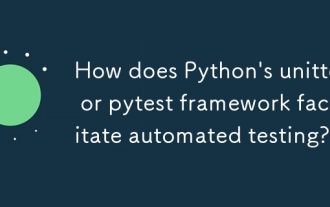 How does Python's unittest or pytest framework facilitate automated testing?
Jun 19, 2025 am 01:10 AM
How does Python's unittest or pytest framework facilitate automated testing?
Jun 19, 2025 am 01:10 AM
Python's unittest and pytest are two widely used testing frameworks that simplify the writing, organizing and running of automated tests. 1. Both support automatic discovery of test cases and provide a clear test structure: unittest defines tests by inheriting the TestCase class and starting with test\_; pytest is more concise, just need a function starting with test\_. 2. They all have built-in assertion support: unittest provides assertEqual, assertTrue and other methods, while pytest uses an enhanced assert statement to automatically display the failure details. 3. All have mechanisms for handling test preparation and cleaning: un
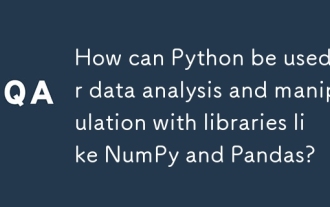 How can Python be used for data analysis and manipulation with libraries like NumPy and Pandas?
Jun 19, 2025 am 01:04 AM
How can Python be used for data analysis and manipulation with libraries like NumPy and Pandas?
Jun 19, 2025 am 01:04 AM
PythonisidealfordataanalysisduetoNumPyandPandas.1)NumPyexcelsatnumericalcomputationswithfast,multi-dimensionalarraysandvectorizedoperationslikenp.sqrt().2)PandashandlesstructureddatawithSeriesandDataFrames,supportingtaskslikeloading,cleaning,filterin
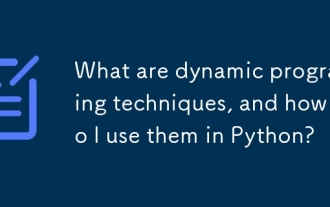 What are dynamic programming techniques, and how do I use them in Python?
Jun 20, 2025 am 12:57 AM
What are dynamic programming techniques, and how do I use them in Python?
Jun 20, 2025 am 12:57 AM
Dynamic programming (DP) optimizes the solution process by breaking down complex problems into simpler subproblems and storing their results to avoid repeated calculations. There are two main methods: 1. Top-down (memorization): recursively decompose the problem and use cache to store intermediate results; 2. Bottom-up (table): Iteratively build solutions from the basic situation. Suitable for scenarios where maximum/minimum values, optimal solutions or overlapping subproblems are required, such as Fibonacci sequences, backpacking problems, etc. In Python, it can be implemented through decorators or arrays, and attention should be paid to identifying recursive relationships, defining the benchmark situation, and optimizing the complexity of space.
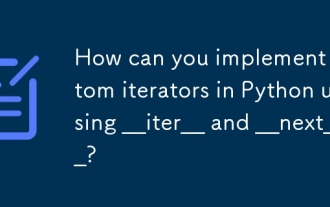 How can you implement custom iterators in Python using __iter__ and __next__?
Jun 19, 2025 am 01:12 AM
How can you implement custom iterators in Python using __iter__ and __next__?
Jun 19, 2025 am 01:12 AM
To implement a custom iterator, you need to define the __iter__ and __next__ methods in the class. ① The __iter__ method returns the iterator object itself, usually self, to be compatible with iterative environments such as for loops; ② The __next__ method controls the value of each iteration, returns the next element in the sequence, and when there are no more items, StopIteration exception should be thrown; ③ The status must be tracked correctly and the termination conditions must be set to avoid infinite loops; ④ Complex logic such as file line filtering, and pay attention to resource cleaning and memory management; ⑤ For simple logic, you can consider using the generator function yield instead, but you need to choose a suitable method based on the specific scenario.
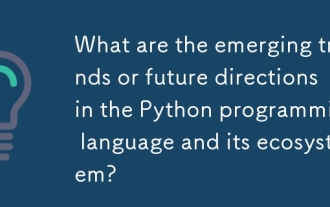 What are the emerging trends or future directions in the Python programming language and its ecosystem?
Jun 19, 2025 am 01:09 AM
What are the emerging trends or future directions in the Python programming language and its ecosystem?
Jun 19, 2025 am 01:09 AM
Future trends in Python include performance optimization, stronger type prompts, the rise of alternative runtimes, and the continued growth of the AI/ML field. First, CPython continues to optimize, improving performance through faster startup time, function call optimization and proposed integer operations; second, type prompts are deeply integrated into languages ??and toolchains to enhance code security and development experience; third, alternative runtimes such as PyScript and Nuitka provide new functions and performance advantages; finally, the fields of AI and data science continue to expand, and emerging libraries promote more efficient development and integration. These trends indicate that Python is constantly adapting to technological changes and maintaining its leading position.
 How do I perform network programming in Python using sockets?
Jun 20, 2025 am 12:56 AM
How do I perform network programming in Python using sockets?
Jun 20, 2025 am 12:56 AM
Python's socket module is the basis of network programming, providing low-level network communication functions, suitable for building client and server applications. To set up a basic TCP server, you need to use socket.socket() to create objects, bind addresses and ports, call .listen() to listen for connections, and accept client connections through .accept(). To build a TCP client, you need to create a socket object and call .connect() to connect to the server, then use .sendall() to send data and .recv() to receive responses. To handle multiple clients, you can use 1. Threads: start a new thread every time you connect; 2. Asynchronous I/O: For example, the asyncio library can achieve non-blocking communication. Things to note
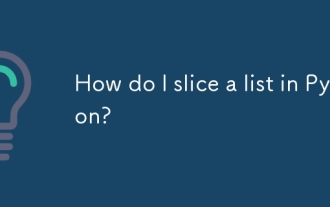 How do I slice a list in Python?
Jun 20, 2025 am 12:51 AM
How do I slice a list in Python?
Jun 20, 2025 am 12:51 AM
The core answer to Python list slicing is to master the [start:end:step] syntax and understand its behavior. 1. The basic format of list slicing is list[start:end:step], where start is the starting index (included), end is the end index (not included), and step is the step size; 2. Omit start by default start from 0, omit end by default to the end, omit step by default to 1; 3. Use my_list[:n] to get the first n items, and use my_list[-n:] to get the last n items; 4. Use step to skip elements, such as my_list[::2] to get even digits, and negative step values ??can invert the list; 5. Common misunderstandings include the end index not
 How do I use the datetime module for working with dates and times in Python?
Jun 20, 2025 am 12:58 AM
How do I use the datetime module for working with dates and times in Python?
Jun 20, 2025 am 12:58 AM
Python's datetime module can meet basic date and time processing requirements. 1. You can get the current date and time through datetime.now(), or you can extract .date() and .time() respectively. 2. Can manually create specific date and time objects, such as datetime(year=2025, month=12, day=25, hour=18, minute=30). 3. Use .strftime() to output strings in format. Common codes include %Y, %m, %d, %H, %M, and %S; use strptime() to parse the string into a datetime object. 4. Use timedelta for date shipping



 aeeeeeep
/
objwatch
aeeeeeep
/
objwatch


