
Today, with the acceleration of digital transformation, automated testing has become an indispensable part of the software development process. It can not only significantly improve testing efficiency, but also ensure the consistency and stability of software quality. However, in actual applications, automated testing often encounters various challenges, such as IP blocking, access restrictions, etc. At this time, proxy IP becomes a powerful tool to solve these problems. This article will explore the application of proxy IP in automated testing framework, including its importance, specific application scenarios, implementation strategies, and practical code examples.
I. The importance of proxy IP
1.1 Breaking through access restrictions
In order to protect their own resources, many websites and applications will block frequently accessed IP addresses. Using proxy IP can bypass these restrictions and enable automated testing to proceed smoothly.
1.2 Hide the real IP
In automated testing, frequently sending requests may expose the real IP of the test server, which in turn brings security risks. As an intermediate layer, the proxy IP can effectively hide the real IP of the test server and enhance the security of the testing process.
1.3 Simulate different geographical locations
Proxy IPs are spread all over the world. Using them can simulate user access from different geographical locations, which is crucial for testing the application's geolocation function, content distribution network (CDN) performance, etc.
II. Specific application of proxy IP in automated testing
2.1 Crawler testing
In the era of big data, crawlers are an important means of obtaining network data. However, frequent crawling of data is very likely to trigger anti-crawler mechanisms. By rotating proxy IPs, this risk can be effectively avoided to ensure the continuity and stability of crawler testing.
2.2 Stress testing
Stress testing is designed to evaluate the performance of the system under extreme conditions. Using a large number of proxy IPs to simulate real user access can simulate high-concurrency scenarios more realistically and improve the accuracy of test results.
2.3 API testing
For services that rely on external APIs, automated testing requires frequent calls to these APIs. Using proxy IPs can avoid being blocked by API service providers due to frequent requests and ensure continuous execution of tests.
III. Implementation strategy
3.1 Recommend 98IP proxy
Among many proxy service providers, 98IP proxy stands out for its rich proxy resources, stable connection speed, efficient customer service and reasonable pricing strategy. 98IP provides various types of proxy services, including HTTP, HTTPS, SOCKS5, etc., which can meet the needs of different automated testing scenarios. In addition, 98IP also provides an easy-to-use API interface to facilitate the test team to integrate the proxy IP into the automated testing framework.
3.2 Integration into the automated testing framework
Integrating the proxy IP into the automated testing framework usually involves modifying the configuration of the HTTP request library or dynamically allocating proxies in the test script. This requires the test team to have certain programming skills and a deep understanding of the test framework.
3.3 Dynamic proxy management
In order to achieve efficient proxy use, it is necessary to establish a proxy pool management system to automatically detect the effectiveness of the proxy, rotate the proxy regularly, and handle the replacement of invalid proxies.
IV. Practical code examples (Python Selenium Requests)
4.1 Using the Requests library for HTTP request proxy
import requests
proxies = {
'http': 'http://your_98ip_proxy:port',
'https': 'https://your_98ip_proxy:port',
}
response = requests.get('http://example.com', proxies=proxies)
print(response.text)
Please note to replace 'http://your_98ip_proxy:port' and 'https://your_98ip_proxy:port' with the actual proxy address and port obtained from the 98IP proxy service.
4.2 Configure the proxy in Selenium
Selenium is used for web automation testing. Configuring the proxy is slightly more complicated and needs to be set through the browser configuration options.
from selenium import webdriver
from selenium.webdriver.chrome.options import Options
chrome_options = Options()
chrome_options.add_argument('--proxy-server=http://your_98ip_proxy:port')
driver = webdriver.Chrome(options=chrome_options)
driver.get('http://example.com')
# Perform test operations...
driver.quit()
Similarly, replace 'http://your_98ip_proxy:port' with the actual proxy address and port.
4.3 Dynamic proxy management example (simplified version)
import random
# Assuming you have obtained a proxy pool from the 98IP proxy service
proxy_pool = [
'http://proxy1_from_98ip:port',
'http://proxy2_from_98ip:port',
# More proxies from 98IP...
]
def get_random_proxy():
return random.choice(proxy_pool)
# Use get_random_proxy() in the request or Selenium configuration to get the proxy
V. Summary
The application of proxy IP in the automated testing framework greatly expands the flexibility and scope of testing, helping the testing team overcome access restrictions, improve testing efficiency, and enhance security. By selecting a suitable proxy service (such as 98IP proxy), integrating it into the testing framework reasonably, and implementing an effective proxy management strategy, the quality and efficiency of automated testing can be significantly improved. I hope this article can provide you with valuable reference for using proxy IP in automated testing practice.
The above is the detailed content of Application of proxy IP in automated testing framework. For more information, please follow other related articles on the PHP Chinese website!

Hot AI Tools

Undress AI Tool
Undress images for free

Undresser.AI Undress
AI-powered app for creating realistic nude photos

AI Clothes Remover
Online AI tool for removing clothes from photos.

Clothoff.io
AI clothes remover

Video Face Swap
Swap faces in any video effortlessly with our completely free AI face swap tool!

Hot Article

Hot Tools

Notepad++7.3.1
Easy-to-use and free code editor

SublimeText3 Chinese version
Chinese version, very easy to use

Zend Studio 13.0.1
Powerful PHP integrated development environment

Dreamweaver CS6
Visual web development tools

SublimeText3 Mac version
God-level code editing software (SublimeText3)

Hot Topics
 Polymorphism in python classes
Jul 05, 2025 am 02:58 AM
Polymorphism in python classes
Jul 05, 2025 am 02:58 AM
Polymorphism is a core concept in Python object-oriented programming, referring to "one interface, multiple implementations", allowing for unified processing of different types of objects. 1. Polymorphism is implemented through method rewriting. Subclasses can redefine parent class methods. For example, the spoke() method of Animal class has different implementations in Dog and Cat subclasses. 2. The practical uses of polymorphism include simplifying the code structure and enhancing scalability, such as calling the draw() method uniformly in the graphical drawing program, or handling the common behavior of different characters in game development. 3. Python implementation polymorphism needs to satisfy: the parent class defines a method, and the child class overrides the method, but does not require inheritance of the same parent class. As long as the object implements the same method, this is called the "duck type". 4. Things to note include the maintenance
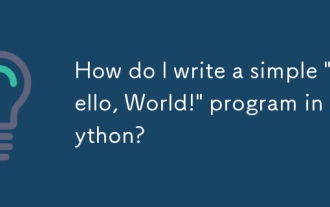 How do I write a simple 'Hello, World!' program in Python?
Jun 24, 2025 am 12:45 AM
How do I write a simple 'Hello, World!' program in Python?
Jun 24, 2025 am 12:45 AM
The "Hello,World!" program is the most basic example written in Python, which is used to demonstrate the basic syntax and verify that the development environment is configured correctly. 1. It is implemented through a line of code print("Hello,World!"), and after running, the specified text will be output on the console; 2. The running steps include installing Python, writing code with a text editor, saving as a .py file, and executing the file in the terminal; 3. Common errors include missing brackets or quotes, misuse of capital Print, not saving as .py format, and running environment errors; 4. Optional tools include local text editor terminal, online editor (such as replit.com)
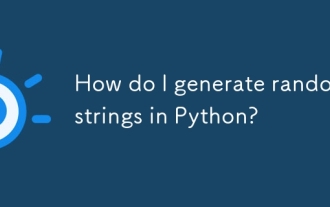 How do I generate random strings in Python?
Jun 21, 2025 am 01:02 AM
How do I generate random strings in Python?
Jun 21, 2025 am 01:02 AM
To generate a random string, you can use Python's random and string module combination. The specific steps are: 1. Import random and string modules; 2. Define character pools such as string.ascii_letters and string.digits; 3. Set the required length; 4. Call random.choices() to generate strings. For example, the code includes importrandom and importstring, set length=10, characters=string.ascii_letters string.digits and execute ''.join(random.c
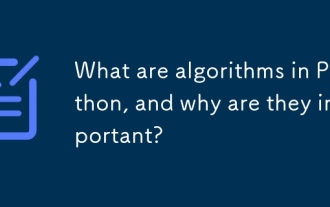 What are algorithms in Python, and why are they important?
Jun 24, 2025 am 12:43 AM
What are algorithms in Python, and why are they important?
Jun 24, 2025 am 12:43 AM
AlgorithmsinPythonareessentialforefficientproblem-solvinginprogramming.Theyarestep-by-stepproceduresusedtosolvetaskslikesorting,searching,anddatamanipulation.Commontypesincludesortingalgorithmslikequicksort,searchingalgorithmslikebinarysearch,andgrap
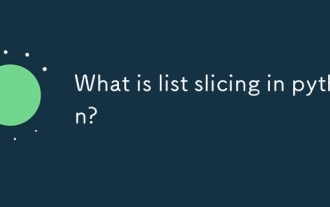 What is list slicing in python?
Jun 29, 2025 am 02:15 AM
What is list slicing in python?
Jun 29, 2025 am 02:15 AM
ListslicinginPythonextractsaportionofalistusingindices.1.Itusesthesyntaxlist[start:end:step],wherestartisinclusive,endisexclusive,andstepdefinestheinterval.2.Ifstartorendareomitted,Pythondefaultstothebeginningorendofthelist.3.Commonusesincludegetting
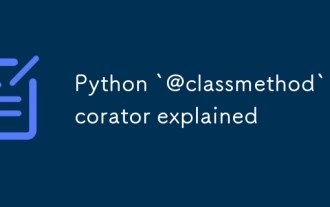 Python `@classmethod` decorator explained
Jul 04, 2025 am 03:26 AM
Python `@classmethod` decorator explained
Jul 04, 2025 am 03:26 AM
A class method is a method defined in Python through the @classmethod decorator. Its first parameter is the class itself (cls), which is used to access or modify the class state. It can be called through a class or instance, which affects the entire class rather than a specific instance; for example, in the Person class, the show_count() method counts the number of objects created; when defining a class method, you need to use the @classmethod decorator and name the first parameter cls, such as the change_var(new_value) method to modify class variables; the class method is different from the instance method (self parameter) and static method (no automatic parameters), and is suitable for factory methods, alternative constructors, and management of class variables. Common uses include:
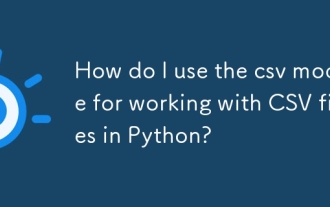 How do I use the csv module for working with CSV files in Python?
Jun 25, 2025 am 01:03 AM
How do I use the csv module for working with CSV files in Python?
Jun 25, 2025 am 01:03 AM
Python's csv module provides an easy way to read and write CSV files. 1. When reading a CSV file, you can use csv.reader() to read line by line and return each line of data as a string list; if you need to access the data through column names, you can use csv.DictReader() to map each line into a dictionary. 2. When writing to a CSV file, use csv.writer() and call writerow() or writerows() methods to write single or multiple rows of data; if you want to write dictionary data, use csv.DictWriter(), you need to define the column name first and write the header through writeheader(). 3. When handling edge cases, the module automatically handles them
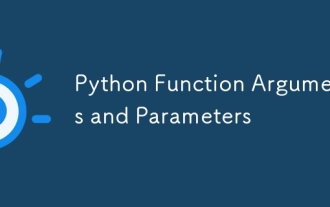 Python Function Arguments and Parameters
Jul 04, 2025 am 03:26 AM
Python Function Arguments and Parameters
Jul 04, 2025 am 03:26 AM
Parameters are placeholders when defining a function, while arguments are specific values ??passed in when calling. 1. Position parameters need to be passed in order, and incorrect order will lead to errors in the result; 2. Keyword parameters are specified by parameter names, which can change the order and improve readability; 3. Default parameter values ??are assigned when defined to avoid duplicate code, but variable objects should be avoided as default values; 4. args and *kwargs can handle uncertain number of parameters and are suitable for general interfaces or decorators, but should be used with caution to maintain readability.






