How do I get a platform-independent new line character?
Feb 07, 2025 am 11:13 AMWhen working with text in Java we often need to include new line characters to the format output properly. Different operating systems have different conventions for new line characters:
- Windows: This uses rn (Carriage Return Line Feed).
- Unix/Linux: This uses n (Line Feed).
- Mac (pre-OS X): This uses r (Carriage Return).
To write code that works seamlessly across all platforms and we need to use a platform-independent way of handling new line characters. This article will guide us through the different methods available in the Java to achieve this.
Using Platform-Independent New Line Characters
The recommended way to get a platform-independent new line character in Java is to use the System.lineSeparator() method. This method returns the system-dependent line separator string ensuring that your code works correctly on any operating system.
This method returns the appropriate newline character based on the operating system the code is running on. This approach is considered the most reliable and platform-independent.
Example
Let us see Java example which uses platform independent line seperator ?
public class NewLineExample {
public static void main(String[] args) {
String message = "Hello, World!" + System.lineSeparator() + "Welcome to Java!";
System.out.println(message);
}
}
Following is the output of the above program ?
Hello, World! Welcome to Java!
Using "n" for New Line Characters
We can also use the newline escape sequence n in your code. However, this approach might not be suitable for all platforms since it may not work as expected on systems that require r n.
While n is widely used in Unix/Linux systems it may not always produce the correct results on the Windows platforms. For cross-platform compatibility, it's better to stick with System.lineSeparator().
Example
Following is a java example which uses n as a line seperator ?
public class NewLineExample {
public static void main(String[] args) {
String message = "Hello, World!\nWelcome to Java!";
System.out.println(message);
}
}
Following is the output of the above program ?
Hello, World! Welcome to Java!
Using System.getProperty() method
Another way to get the platform-specific line separator is to use the System.getProperty() method by passing "line.separator" as a parameter. This method is functionally equivalent to the System.lineSeparator() but relies on system properties.
This method retrieves the platform-specific line separator as defined by system properties. This approach is slightly less clean than System.lineSeparator() but works just as well.
Example
In this example we are retriving the underlying Operating System's line seperator using the getProperty() method ?
public class NewLineExample {
public static void main(String[] args) {
String newLine = System.getProperty("line.separator");
String message = "Hello, World!" + newLine + "Welcome to Java!";
System.out.println(message);
}
}
Following is the output of the above program ?
Hello, World! Welcome to Java!
Practical Example
Let’s create a simple example that writes a text file with multiple lines ensuring that it works on all platforms using platform-independent line separator.
This code uses the platform-independent line separator to write three lines to a file called "example.txt". This ensures that the file will have the correct new line formatting regardless of operating system.
public class NewLineExample {
public static void main(String[] args) {
String message = "Hello, World!" + System.lineSeparator() + "Welcome to Java!";
System.out.println(message);
}
}
Following is the output of the above program ?
Hello, World! Welcome to Java!
After execution of the above program the contrnets of the example.txt file will be as shown below ?
public class NewLineExample {
public static void main(String[] args) {
String message = "Hello, World!\nWelcome to Java!";
System.out.println(message);
}
}
Conclusion
Handling new line characters in a platform-independent manner is crucial when writing Java code that needs to the run on the multiple operating systems. By using System.lineSeparator() we can ensure that your code handles new lines correctly no matter where it runs.
Frequently Asked Questions
Following are some very Frequently Asked Questions(FAQ).
System.lineSeparator() returns the platform-specific newline character(s). n is the newline character commonly used in the Unix/Linux systems but may not work correctly on all platforms.
Both methods work equally well but System.lineSeparator() is preferred as it is more readable and less prone to errors.
Yes, we can use rn for Windows but it is not recommended if your code is intended to be cross-platform. It's best to use System.lineSeparator().
The above is the detailed content of How do I get a platform-independent new line character?. For more information, please follow other related articles on the PHP Chinese website!

Hot AI Tools

Undress AI Tool
Undress images for free

Undresser.AI Undress
AI-powered app for creating realistic nude photos

AI Clothes Remover
Online AI tool for removing clothes from photos.

Clothoff.io
AI clothes remover

Video Face Swap
Swap faces in any video effortlessly with our completely free AI face swap tool!

Hot Article

Hot Tools

Notepad++7.3.1
Easy-to-use and free code editor

SublimeText3 Chinese version
Chinese version, very easy to use

Zend Studio 13.0.1
Powerful PHP integrated development environment

Dreamweaver CS6
Visual web development tools

SublimeText3 Mac version
God-level code editing software (SublimeText3)

Hot Topics
 The Magic of Variable Variables
Jul 16, 2025 am 03:26 AM
The Magic of Variable Variables
Jul 16, 2025 am 03:26 AM
VariableVariables is a feature in PHP that uses variable values as another variable name. It uses $$var to achieve dynamic access to variables, process form input, and build flexible configuration structures. For example, $name="age"; echo$$name is equivalent to the output value of $age; common usage scenarios include: 1. Dynamic access to variables, such as ${$type.'_info'}, different variables can be selected according to the conditions; 2. Automatically assign values when processing form input, but attention should be paid to security risks; 3. Build a flexible configuration structure and obtain corresponding values through string names; when using it, you need to pay attention to code maintenance, naming conflicts and debugging difficulties. It is recommended that only
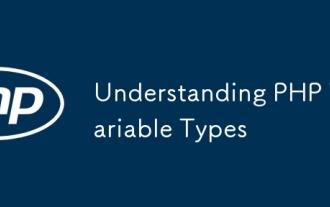 Understanding PHP Variable Types
Jul 17, 2025 am 04:12 AM
Understanding PHP Variable Types
Jul 17, 2025 am 04:12 AM
PHP has 8 variable types, commonly used include Integer, Float, String, Boolean, Array, Object, NULL and Resource. To view variable types, use the gettype() or is_type() series functions. PHP will automatically convert types, but it is recommended to use === to strictly compare the key logic. Manual conversion can be used for syntax such as (int), (string), etc., but be careful that information may be lost.
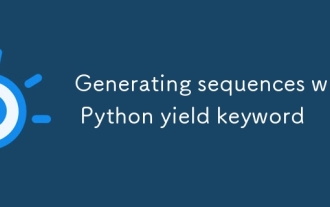 Generating sequences with Python yield keyword
Jul 16, 2025 am 04:50 AM
Generating sequences with Python yield keyword
Jul 16, 2025 am 04:50 AM
The yield keyword is used to create generators, generate values on demand, and save memory. 1. Replace return to generate finite sequences, such as Fibonacci sequences; 2. Implement infinite sequences, such as natural sequences; 3. Process big data or file readings, and process them line by line to avoid memory overflow; 4. Note that the generator can only traverse once, and can be called by next() or for loop.
 Exploring Basic PHP Syntax
Jul 17, 2025 am 04:11 AM
Exploring Basic PHP Syntax
Jul 17, 2025 am 04:11 AM
The basic PHP syntax includes: 1. Use wrapping code; 2. Use echo or print to output content, where echo supports multiple parameters; 3. Variables do not need to declare types, start with $. Common types include strings, integers, floating-point numbers, booleans, arrays and objects. Mastering these key points can help you get started with PHP development quickly.
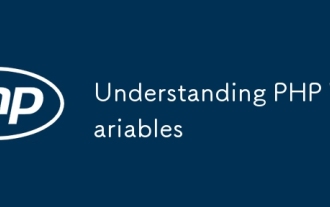 Understanding PHP Variables
Jul 17, 2025 am 04:11 AM
Understanding PHP Variables
Jul 17, 2025 am 04:11 AM
PHP variables start with $, and the naming must follow rules, such as they cannot start with numbers and are case sensitive; the scope of the variable is divided into local, global and hyperglobal; global variables can be accessed using global, but it is recommended to pass them with parameters; mutable variables and reference assignments should be used with caution. Variables are the basis for storing data, and correctly mastering their rules and mechanisms is crucial to development.
 Understanding PHP Files
Jul 17, 2025 am 04:13 AM
Understanding PHP Files
Jul 17, 2025 am 04:13 AM
PHP files are server-side scripting language files used for dynamic web development. They can process form data, connect to databases, generate dynamic content, and control access rights. It ends with .php, and the code returns the result to the browser after it is executed on the server. To run PHP files, you need to install a local server environment such as XAMPP, put the files in the server directory and access them through the browser. PHP is usually mixed with HTML. It is recommended to master HTML, CSS, JavaScript and basic programming concepts before learning. Practice more to get started quickly.
 Writing Effective PHP Comments
Jul 18, 2025 am 04:44 AM
Writing Effective PHP Comments
Jul 18, 2025 am 04:44 AM
Comments cannot be careless because they want to explain the reasons for the existence of the code rather than the functions, such as compatibility with old interfaces or third-party restrictions, otherwise people who read the code can only rely on guessing. The areas that must be commented include complex conditional judgments, special error handling logic, and temporary bypass restrictions. A more practical way to write comments is to select single-line comments or block comments based on the scene. Use document block comments to explain parameters and return values at the beginning of functions, classes, and files, and keep comments updated. For complex logic, you can add a line to the previous one to summarize the overall intention. At the same time, do not use comments to seal code, but use version control tools.
 Effective PHP Commenting
Jul 18, 2025 am 04:33 AM
Effective PHP Commenting
Jul 18, 2025 am 04:33 AM
The key to writing PHP comments is clear, useful and concise. 1. Comments should explain the intention behind the code rather than just describing the code itself, such as explaining the logical purpose of complex conditional judgments; 2. Add comments to key scenarios such as magic values, old code compatibility, API interfaces, etc. to improve readability; 3. Avoid duplicate code content, keep it concise and specific, and use standard formats such as PHPDoc; 4. Comments should be updated synchronously with the code to ensure accuracy. Good comments should be thought from the perspective of others, reduce the cost of understanding, and become a code understanding navigation device.






