
In-depth understanding of specific classes in Java
In Java, the concrete class refers to a complete class implementation that contains the specific implementation of all methods, without unimplemented methods. Concrete classes can extend abstract classes or implement interfaces. We can use the new keyword to create objects of concrete classes. It is also called a 100% implemented class in Java.
Pros and cons of specific classes in Java
The specific classes in Java have many advantages and disadvantages:
Pros
- Decompose complex designs: Helps break down complex designs into smaller, easy-to-manage modules.
- Reduce object dependencies: Reduce dependencies between objects and improve code maintainability and reusability.
- Supports multiple implementations: Can easily implement a variety of different functions.
- Scalability: Can extend interfaces and abstract classes.
Disadvantages
- Poor flexibility: Compared with abstract classes and interfaces, the flexibility is lower.
- Labor polymorphism: Specific classes themselves do not directly support polymorphism, and need to be implemented through inheritance and interfaces.
Step for defining Java specific classes
The following steps describe how to declare and use specific classes in a Java environment:
- Start: Start Java program.
- Import package: Import the necessary Java packages.
- Declare class: Declare a public class.
- Declare variables: Declare the required variables.
- Return value: Define the return value of the method.
- Abstract method: (If inherited from an abstract class) Implement abstract method.
- Inheritance: (If required) Inherit the parent class.
-
Main method: Declare
mainMethod. -
Parameters: Declare the parameters of the
mainmethod. - Print Output: Print the required value.
- Get the return value: Get the return value of the method.
- End:End Java program.
Syntax example of Java concrete class
The following code shows how to declare and use specific classes:
class ConcreteCalculator {
static int add(int a, int b) {
return a + b;
}
static int subtract(int a, int b) {
return a - b;
}
static int multiply(int a, int b) {
return a * b;
}
static int divide(int a, int b) {
return a / b;
}
public static void main(String[] args) {
int sum = add(10, 5); // 使用具體類方法
int diff = subtract(10, 5);
int prod = multiply(10, 5);
int div = divide(10, 5);
System.out.println("Sum: " + sum);
System.out.println("Difference: " + diff);
System.out.println("Product: " + prod);
System.out.println("Division: " + div);
}
}
abstract class Shape {
abstract double area();
abstract double perimeter();
}
class Circle extends Shape {
double r = 5;
public double area() {
return 3.14 * r * r;
}
public double perimeter() {
return 2 * 3.14 * r;
}
}
// ... (Triangle and Square classes similar to Circle) ...
This code shows the ConcreteCalculator concrete classes and Shape abstract classes and their specific subclasses (Circle, Triangle, Square).
How to use
The following two methods of using specific classes are provided:
Method 1: Use the specific class of sum and product methods
public class ARBRDD {
static int product(int a, int b) {
return a * b;
}
static int sum(int a, int b) {
return a + b;
}
public static void main(String args[]) {
int p = product(16, 7);
int s = sum(7, 16);
System.out.println("Product: " + p);
System.out.println("Sum: " + s);
}
}
Method 2: Define an abstract class containing specific methods and use the ShapeUtil class
class ConcreteCalculator {
static int add(int a, int b) {
return a + b;
}
static int subtract(int a, int b) {
return a - b;
}
static int multiply(int a, int b) {
return a * b;
}
static int divide(int a, int b) {
return a / b;
}
public static void main(String[] args) {
int sum = add(10, 5); // 使用具體類方法
int diff = subtract(10, 5);
int prod = multiply(10, 5);
int div = divide(10, 5);
System.out.println("Sum: " + sum);
System.out.println("Difference: " + diff);
System.out.println("Product: " + prod);
System.out.println("Division: " + div);
}
}
abstract class Shape {
abstract double area();
abstract double perimeter();
}
class Circle extends Shape {
double r = 5;
public double area() {
return 3.14 * r * r;
}
public double perimeter() {
return 2 * 3.14 * r;
}
}
// ... (Triangle and Square classes similar to Circle) ...
Summary
Specific classes are basic and important components in Java programming. This article explains in detail the concepts, advantages and disadvantages, definition steps and usage methods of specific classes, and explains them through code examples. Understanding specific classes is essential to writing efficient and maintainable Java programs.
The above is the detailed content of Concrete Class in Java. For more information, please follow other related articles on the PHP Chinese website!

Hot AI Tools

Undress AI Tool
Undress images for free

Undresser.AI Undress
AI-powered app for creating realistic nude photos

AI Clothes Remover
Online AI tool for removing clothes from photos.

Clothoff.io
AI clothes remover

Video Face Swap
Swap faces in any video effortlessly with our completely free AI face swap tool!

Hot Article

Hot Tools

Notepad++7.3.1
Easy-to-use and free code editor

SublimeText3 Chinese version
Chinese version, very easy to use

Zend Studio 13.0.1
Powerful PHP integrated development environment

Dreamweaver CS6
Visual web development tools

SublimeText3 Mac version
God-level code editing software (SublimeText3)

Hot Topics
 Writing Effective PHP Comments
Jul 18, 2025 am 04:44 AM
Writing Effective PHP Comments
Jul 18, 2025 am 04:44 AM
Comments cannot be careless because they want to explain the reasons for the existence of the code rather than the functions, such as compatibility with old interfaces or third-party restrictions, otherwise people who read the code can only rely on guessing. The areas that must be commented include complex conditional judgments, special error handling logic, and temporary bypass restrictions. A more practical way to write comments is to select single-line comments or block comments based on the scene. Use document block comments to explain parameters and return values at the beginning of functions, classes, and files, and keep comments updated. For complex logic, you can add a line to the previous one to summarize the overall intention. At the same time, do not use comments to seal code, but use version control tools.
 Tips for Writing PHP Comments
Jul 18, 2025 am 04:51 AM
Tips for Writing PHP Comments
Jul 18, 2025 am 04:51 AM
The key to writing PHP comments is to clarify the purpose and specifications. Comments should explain "why" rather than "what was done", avoiding redundancy or too simplicity. 1. Use a unified format, such as docblock (/*/) for class and method descriptions to improve readability and tool compatibility; 2. Emphasize the reasons behind the logic, such as why JS jumps need to be output manually; 3. Add an overview description before complex code, describe the process in steps, and help understand the overall idea; 4. Use TODO and FIXME rationally to mark to-do items and problems to facilitate subsequent tracking and collaboration. Good annotations can reduce communication costs and improve code maintenance efficiency.
 Improving Readability with Comments
Jul 18, 2025 am 04:46 AM
Improving Readability with Comments
Jul 18, 2025 am 04:46 AM
The key to writing good comments is to explain "why" rather than just "what was done" to improve the readability of the code. 1. Comments should explain logical reasons, such as considerations behind value selection or processing; 2. Use paragraph annotations for complex logic to summarize the overall idea of functions or algorithms; 3. Regularly maintain comments to ensure consistency with the code, avoid misleading, and delete outdated content if necessary; 4. Synchronously check comments when reviewing the code, and record public logic through documents to reduce the burden of code comments.
 Effective PHP Commenting
Jul 18, 2025 am 04:33 AM
Effective PHP Commenting
Jul 18, 2025 am 04:33 AM
The key to writing PHP comments is clear, useful and concise. 1. Comments should explain the intention behind the code rather than just describing the code itself, such as explaining the logical purpose of complex conditional judgments; 2. Add comments to key scenarios such as magic values, old code compatibility, API interfaces, etc. to improve readability; 3. Avoid duplicate code content, keep it concise and specific, and use standard formats such as PHPDoc; 4. Comments should be updated synchronously with the code to ensure accuracy. Good comments should be thought from the perspective of others, reduce the cost of understanding, and become a code understanding navigation device.
 PHP Development Environment Setup
Jul 18, 2025 am 04:55 AM
PHP Development Environment Setup
Jul 18, 2025 am 04:55 AM
The first step is to select the integrated environment package XAMPP or MAMP to build a local server; the second step is to select the appropriate PHP version according to the project needs and configure multiple version switching; the third step is to select VSCode or PhpStorm as the editor and debug with Xdebug; in addition, you need to install Composer, PHP_CodeSniffer, PHPUnit and other tools to assist in development.
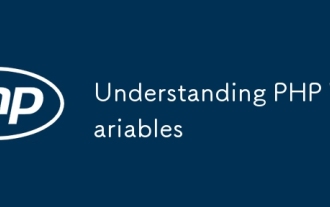 Understanding PHP Variables
Jul 17, 2025 am 04:11 AM
Understanding PHP Variables
Jul 17, 2025 am 04:11 AM
PHP variables start with $, and the naming must follow rules, such as they cannot start with numbers and are case sensitive; the scope of the variable is divided into local, global and hyperglobal; global variables can be accessed using global, but it is recommended to pass them with parameters; mutable variables and reference assignments should be used with caution. Variables are the basis for storing data, and correctly mastering their rules and mechanisms is crucial to development.
 PHP Commenting Syntax
Jul 18, 2025 am 04:56 AM
PHP Commenting Syntax
Jul 18, 2025 am 04:56 AM
There are three common ways to use PHP comments: single-line comments are suitable for briefly explaining code logic, such as // or # for the explanation of the current line; multi-line comments /*...*/ are suitable for detailed description of the functions or classes; document comments DocBlock start with /** to provide prompt information for the IDE. When using it, you should avoid nonsense, keep updating synchronously, and do not use comments to block codes for a long time.
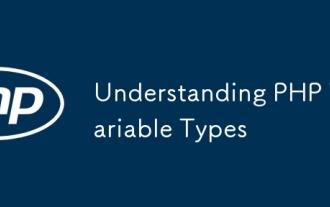 Understanding PHP Variable Types
Jul 17, 2025 am 04:12 AM
Understanding PHP Variable Types
Jul 17, 2025 am 04:12 AM
PHP has 8 variable types, commonly used include Integer, Float, String, Boolean, Array, Object, NULL and Resource. To view variable types, use the gettype() or is_type() series functions. PHP will automatically convert types, but it is recommended to use === to strictly compare the key logic. Manual conversion can be used for syntax such as (int), (string), etc., but be careful that information may be lost.






