AppSignal: Your Python App's Performance Guardian
AppSignal is a user-friendly Application Performance Monitoring (APM) tool designed for Ruby, Elixir, Node.js, frontend JavaScript, and Python projects. This article demonstrates how AppSignal enhances Python application performance, using the fictional "Nesstr" dating app for snakes as a case study. This article is sponsored by AppSignal.
Understanding APM and its Benefits
Application Performance Monitoring (APM) tools convert application monitoring data (metrics) into actionable insights for performance improvement. AppSignal detects exceptions, performance bottlenecks (like slow response times and background job queues), and anomalies. Think of AppSignal as your app's diagnostic tool, providing real-time insights into its health and performance.
Debugging with AppSignal
Even with rigorous testing, bugs can slip into production. Imagine Nesstr users not receiving notifications after liking a profile. Pinpointing the problem's source (React component, API, background task) can be challenging. AppSignal simplifies this by identifying the exception's location. In the Nesstr example, AppSignal's Slack integration alerted the developers to an issue.


AppSignal's detailed exception data revealed the root cause: the send_like_notification Celery task tried accessing the name attribute of a NoneType object because the user_id was nil. The code snippet below shows the error:
@app.task
def like_profile(profile, user):
profile.add_like_from(user)
user = User.get(user_id) # This returns None because user_id is nil.
profile = Profile.get(profile_id)
like_profile(post, user)
AppSignal prevented the need for manual reproduction of the entire "like" flow, enabling immediate resolution by ensuring the NoneType object was properly handled.
Performance Monitoring
After fixing the notification issue, AppSignal flagged the slow fetch_matches endpoint. Instead of waiting for user complaints or reproducing the issue locally, developers used AppSignal's Event timeline to analyze fetch_profiles performance samples.

The timeline clearly showed psycopg2 lagging during request_match requests, identifying a potential bottleneck. This proactive identification allowed for timely endpoint improvement and confident scaling.
Anomaly Detection
AppSignal's anomaly detection proactively identifies issues before they impact users. Customizable triggers notify developers when metrics exceed thresholds (e.g., error rate > 5%, response time > 200ms). Integration with tools like Slack and Discord ensures seamless workflow integration.

Dashboard and Log Management
AppSignal's dashboards provide visual insights into app metrics, enabling quick tracking and tracing. Clicking on a data point (e.g., increasing error rate) shows the app's state at that precise moment. Custom markers enhance understanding, and full-screen support maximizes visibility.

AppSignal also ingests logs, providing a live view with filtering and querying capabilities. The "Time Detective" feature quickly links error incidents to corresponding logs.
Getting Started
Integrating AppSignal into your Python app is straightforward. Sign up for an account and follow the installation wizard's instructions. Detailed Python documentation is also available for manual installation and metric configuration.
The above is the detailed content of Monitoring Your Python App with AppSignal. For more information, please follow other related articles on the PHP Chinese website!

Hot AI Tools

Undress AI Tool
Undress images for free

Undresser.AI Undress
AI-powered app for creating realistic nude photos

AI Clothes Remover
Online AI tool for removing clothes from photos.

Clothoff.io
AI clothes remover

Video Face Swap
Swap faces in any video effortlessly with our completely free AI face swap tool!

Hot Article

Hot Tools

Notepad++7.3.1
Easy-to-use and free code editor

SublimeText3 Chinese version
Chinese version, very easy to use

Zend Studio 13.0.1
Powerful PHP integrated development environment

Dreamweaver CS6
Visual web development tools

SublimeText3 Mac version
God-level code editing software (SublimeText3)

Hot Topics
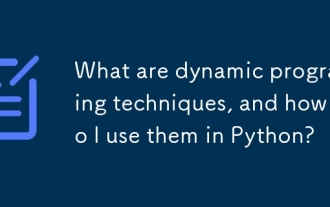 What are dynamic programming techniques, and how do I use them in Python?
Jun 20, 2025 am 12:57 AM
What are dynamic programming techniques, and how do I use them in Python?
Jun 20, 2025 am 12:57 AM
Dynamic programming (DP) optimizes the solution process by breaking down complex problems into simpler subproblems and storing their results to avoid repeated calculations. There are two main methods: 1. Top-down (memorization): recursively decompose the problem and use cache to store intermediate results; 2. Bottom-up (table): Iteratively build solutions from the basic situation. Suitable for scenarios where maximum/minimum values, optimal solutions or overlapping subproblems are required, such as Fibonacci sequences, backpacking problems, etc. In Python, it can be implemented through decorators or arrays, and attention should be paid to identifying recursive relationships, defining the benchmark situation, and optimizing the complexity of space.
 How do I perform network programming in Python using sockets?
Jun 20, 2025 am 12:56 AM
How do I perform network programming in Python using sockets?
Jun 20, 2025 am 12:56 AM
Python's socket module is the basis of network programming, providing low-level network communication functions, suitable for building client and server applications. To set up a basic TCP server, you need to use socket.socket() to create objects, bind addresses and ports, call .listen() to listen for connections, and accept client connections through .accept(). To build a TCP client, you need to create a socket object and call .connect() to connect to the server, then use .sendall() to send data and .recv() to receive responses. To handle multiple clients, you can use 1. Threads: start a new thread every time you connect; 2. Asynchronous I/O: For example, the asyncio library can achieve non-blocking communication. Things to note
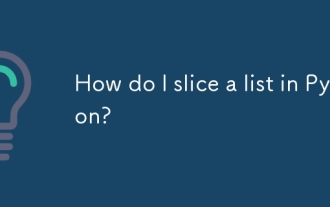 How do I slice a list in Python?
Jun 20, 2025 am 12:51 AM
How do I slice a list in Python?
Jun 20, 2025 am 12:51 AM
The core answer to Python list slicing is to master the [start:end:step] syntax and understand its behavior. 1. The basic format of list slicing is list[start:end:step], where start is the starting index (included), end is the end index (not included), and step is the step size; 2. Omit start by default start from 0, omit end by default to the end, omit step by default to 1; 3. Use my_list[:n] to get the first n items, and use my_list[-n:] to get the last n items; 4. Use step to skip elements, such as my_list[::2] to get even digits, and negative step values ??can invert the list; 5. Common misunderstandings include the end index not
 Polymorphism in python classes
Jul 05, 2025 am 02:58 AM
Polymorphism in python classes
Jul 05, 2025 am 02:58 AM
Polymorphism is a core concept in Python object-oriented programming, referring to "one interface, multiple implementations", allowing for unified processing of different types of objects. 1. Polymorphism is implemented through method rewriting. Subclasses can redefine parent class methods. For example, the spoke() method of Animal class has different implementations in Dog and Cat subclasses. 2. The practical uses of polymorphism include simplifying the code structure and enhancing scalability, such as calling the draw() method uniformly in the graphical drawing program, or handling the common behavior of different characters in game development. 3. Python implementation polymorphism needs to satisfy: the parent class defines a method, and the child class overrides the method, but does not require inheritance of the same parent class. As long as the object implements the same method, this is called the "duck type". 4. Things to note include the maintenance
 How do I use the datetime module for working with dates and times in Python?
Jun 20, 2025 am 12:58 AM
How do I use the datetime module for working with dates and times in Python?
Jun 20, 2025 am 12:58 AM
Python's datetime module can meet basic date and time processing requirements. 1. You can get the current date and time through datetime.now(), or you can extract .date() and .time() respectively. 2. Can manually create specific date and time objects, such as datetime(year=2025, month=12, day=25, hour=18, minute=30). 3. Use .strftime() to output strings in format. Common codes include %Y, %m, %d, %H, %M, and %S; use strptime() to parse the string into a datetime object. 4. Use timedelta for date shipping
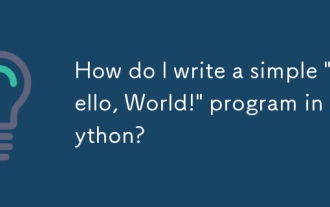 How do I write a simple 'Hello, World!' program in Python?
Jun 24, 2025 am 12:45 AM
How do I write a simple 'Hello, World!' program in Python?
Jun 24, 2025 am 12:45 AM
The "Hello,World!" program is the most basic example written in Python, which is used to demonstrate the basic syntax and verify that the development environment is configured correctly. 1. It is implemented through a line of code print("Hello,World!"), and after running, the specified text will be output on the console; 2. The running steps include installing Python, writing code with a text editor, saving as a .py file, and executing the file in the terminal; 3. Common errors include missing brackets or quotes, misuse of capital Print, not saving as .py format, and running environment errors; 4. Optional tools include local text editor terminal, online editor (such as replit.com)
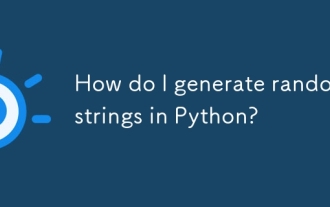 How do I generate random strings in Python?
Jun 21, 2025 am 01:02 AM
How do I generate random strings in Python?
Jun 21, 2025 am 01:02 AM
To generate a random string, you can use Python's random and string module combination. The specific steps are: 1. Import random and string modules; 2. Define character pools such as string.ascii_letters and string.digits; 3. Set the required length; 4. Call random.choices() to generate strings. For example, the code includes importrandom and importstring, set length=10, characters=string.ascii_letters string.digits and execute ''.join(random.c
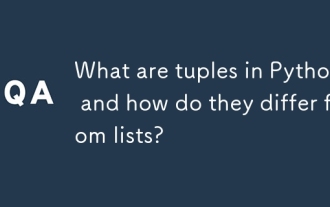 What are tuples in Python, and how do they differ from lists?
Jun 20, 2025 am 01:00 AM
What are tuples in Python, and how do they differ from lists?
Jun 20, 2025 am 01:00 AM
TuplesinPythonareimmutabledatastructuresusedtostorecollectionsofitems,whereaslistsaremutable.Tuplesaredefinedwithparenthesesandcommas,supportindexing,andcannotbemodifiedaftercreation,makingthemfasterandmorememory-efficientthanlists.Usetuplesfordatain






