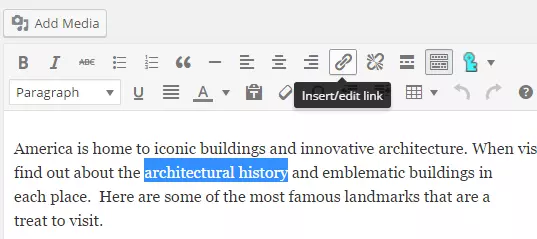Mastering WordPress SEO: A Beginner's Guide to Higher Rankings
WordPress powers millions of websites globally. While user-friendly, optimizing your WordPress site for search engines (SEO) is crucial for online visibility. This guide provides a foundational understanding of WordPress SEO for beginners.
This article covers:
- Title Tags
- Meta Descriptions
- Permalinks
- Keyword Phrases
- Alt Text
- Internal Linking
- Yoast SEO Plugin
- Keyword Research Basics
- WordPress Optimization Techniques
Let's begin!
Key Takeaways:
- Effective WordPress SEO significantly boosts search engine rankings and website visibility. This involves strategic use of title tags, meta descriptions, permalinks, keyword phrases, alt text, internal linking, and SEO plugins like Yoast SEO.
- While not directly impacting rankings, compelling meta descriptions are crucial for attracting clicks from search results. They provide a concise overview, increasing your click-through rate.
- Keyword research shouldn't solely focus on popularity. Prioritize keywords with low to medium competition for better visibility. Broad match and long-tail keywords are also valuable for targeted search results.
- Optimizing WordPress SEO includes refining existing content, image optimization, improving page speed, and preventing duplicate content. SEO plugins streamline keyword optimization.
Your Guide to WordPress SEO
Title Tags
Title tags, located in a webpage's , clearly communicate your page's title to search engines and visitors. Effective title tags improve SEO and inform visitors about the content before clicking. Search engine results prominently display title tags.

Meta Descriptions
The Yoast SEO plugin (discussed later) includes fields for meta descriptions and keywords. For optimal SEO, include relevant keywords within your meta description and post title. Prioritize clarity for users and search engines.

Meta descriptions appear in search results, providing a brief summary before users click. Without a custom meta description, search engines often use the first sentence, which may not be ideal. While not directly affecting rankings, meta descriptions influence click-through rates.

WordPress usually displays a character count for meta descriptions. For Word documents, check the word count at the bottom left.

Permalinks
Permalinks are your post URLs. They provide context before a click. Words in permalinks are highlighted in search results. To modify permalinks:
- Edit the permalink in your blog post.

- Make the necessary changes.

- Refresh your blog.
Well-structured permalinks enhance content clarity.
Focus Keyword Phrases
Keyword phrases optimize pages for increased traffic. They represent the core terms your page targets. Use Yoast SEO's Focus Keyword section to boost visibility. Detailed keyword research is covered below.

Image Alt Text (and File Names)
Descriptive image file names and alt text using relevant keywords aid screen readers and search engines. Add them during image upload:
- Select your image in the "Add Media" section. Rename images beforehand.

- Enter alt text in the designated field.

- Click "Insert into Post."
Internal Linking
Internal linking connects pages within your WordPress site. Benefits include:
- On-page SEO advantages
- Link juice distribution
- Increased page views
- Improved search engine crawlability
To link pages:
- Copy the URL of the target page.

- Highlight the anchor text.

- Insert the link using the link button.

Internal linking is simple and beneficial.
Yoast SEO
Yoast SEO, a popular free plugin, offers on-page analysis, social optimization, and more. Its benefits include:
- Keyword-optimized titles and meta descriptions
- Social media optimization
- Duplicate content prevention
- Readability analysis

Basic Keyword Research
Keyword research is a crucial initial step. Keywords are search terms users employ. Consider these tips:
- Diversify your research tools beyond Google Keyword Planner.
- Prioritize low to medium competition keywords for better visibility.
- Utilize broad match and long-tail keywords for targeted results.
Keyword examples:
- Generic: camera, phone, clothing
- Broad Match: Canon camera, HTC phone, red clothing
- Long Tail: NX5 Series Canon Camera, HTC Desire 5 mobile phone, size 2 red baby onesie
Use relevant keywords. Google Search Console's Search Analytics provides valuable keyword data.

WordPress SEO Tweaks
Enhance SEO by refining existing content:
- Images: Improve image quality and use alt text. Use royalty-free image sources.
- Title Changes: Update titles with relevant keywords and improved engagement.
- Page Speed: Optimize page load times by limiting videos, choosing a reliable web host, using a CDN, optimizing images, and streamlining your homepage.
Resources for page speed optimization are available on SitePoint.
Conclusion
WordPress, with proper SEO, creates user-friendly, high-ranking websites. Share your SEO tips! SitePoint's Entrepreneur channel offers additional SEO and marketing resources.
Frequently Asked Questions (FAQs) about WordPress SEO
This section contains answers to frequently asked questions about WordPress SEO, covering topics such as the importance of SEO, keyword addition, meta descriptions, site speed improvement, focus keywords, tracking SEO success, mobile optimization, social media integration, internal linking, and avoiding duplicate content. (The original FAQs are omitted for brevity, as they are largely repetitive of information already provided in the main body of the rewritten text.)
The above is the detailed content of The Beginner's Guide to WordPress SEO. For more information, please follow other related articles on the PHP Chinese website!

Hot AI Tools

Undress AI Tool
Undress images for free

Undresser.AI Undress
AI-powered app for creating realistic nude photos

AI Clothes Remover
Online AI tool for removing clothes from photos.

Clothoff.io
AI clothes remover

Video Face Swap
Swap faces in any video effortlessly with our completely free AI face swap tool!

Hot Article

Hot Tools

Notepad++7.3.1
Easy-to-use and free code editor

SublimeText3 Chinese version
Chinese version, very easy to use

Zend Studio 13.0.1
Powerful PHP integrated development environment

Dreamweaver CS6
Visual web development tools

SublimeText3 Mac version
God-level code editing software (SublimeText3)

Hot Topics
 How to use Git with WordPress
Jun 26, 2025 am 12:23 AM
How to use Git with WordPress
Jun 26, 2025 am 12:23 AM
When managing WordPress projects with Git, you should only include themes, custom plugins, and configuration files in version control; set up .gitignore files to ignore upload directories, caches, and sensitive configurations; use webhooks or CI tools to achieve automatic deployment and pay attention to database processing; use two-branch policies (main/develop) for collaborative development. Doing so can avoid conflicts, ensure security, and improve collaboration and deployment efficiency.
 How to create a simple Gutenberg block
Jun 28, 2025 am 12:13 AM
How to create a simple Gutenberg block
Jun 28, 2025 am 12:13 AM
The key to creating a Gutenberg block is to understand its basic structure and correctly connect front and back end resources. 1. Prepare the development environment: install local WordPress, Node.js and @wordpress/scripts; 2. Use PHP to register blocks and define the editing and display logic of blocks with JavaScript; 3. Build JS files through npm to make changes take effect; 4. Check whether the path and icons are correct when encountering problems or use real-time listening to build to avoid repeated manual compilation. Following these steps, a simple Gutenberg block can be implemented step by step.
 How to use the WordPress testing environment
Jun 24, 2025 pm 05:13 PM
How to use the WordPress testing environment
Jun 24, 2025 pm 05:13 PM
Use WordPress testing environments to ensure the security and compatibility of new features, plug-ins or themes before they are officially launched, and avoid affecting real websites. The steps to build a test environment include: downloading and installing local server software (such as LocalWP, XAMPP), creating a site, setting up a database and administrator account, installing themes and plug-ins for testing; the method of copying a formal website to a test environment is to export the site through the plug-in, import the test environment and replace the domain name; when using it, you should pay attention to not using real user data, regularly cleaning useless data, backing up the test status, resetting the environment in time, and unifying the team configuration to reduce differences.
 How to flush rewrite rules programmatically
Jun 27, 2025 am 12:21 AM
How to flush rewrite rules programmatically
Jun 27, 2025 am 12:21 AM
In WordPress, when adding a custom article type or modifying the fixed link structure, you need to manually refresh the rewrite rules. At this time, you can call the flush_rewrite_rules() function through the code to implement it. 1. This function can be added to the theme or plug-in activation hook to automatically refresh; 2. Execute only once when necessary, such as adding CPT, taxonomy or modifying the link structure; 3. Avoid frequent calls to avoid affecting performance; 4. In a multi-site environment, refresh each site separately as appropriate; 5. Some hosting environments may restrict the storage of rules. In addition, clicking Save to access the "Settings>Pinned Links" page can also trigger refresh, suitable for non-automated scenarios.
 How to set up redirects in WordPress htaccess
Jun 25, 2025 am 12:19 AM
How to set up redirects in WordPress htaccess
Jun 25, 2025 am 12:19 AM
TosetupredirectsinWordPressusingthe.htaccessfile,locatethefileinyoursite’srootdirectoryandaddredirectrulesabovethe#BEGINWordPresssection.Forbasic301redirects,usetheformatRedirect301/old-pagehttps://example.com/new-page.Forpattern-basedredirects,enabl
 How to send email from WordPress using SMTP
Jun 27, 2025 am 12:30 AM
How to send email from WordPress using SMTP
Jun 27, 2025 am 12:30 AM
UsingSMTPforWordPressemailsimprovesdeliverabilityandreliabilitycomparedtothedefaultPHPmail()function.1.SMTPauthenticateswithyouremailserver,reducingspamplacement.2.SomehostsdisablePHPmail(),makingSMTPnecessary.3.SetupiseasywithpluginslikeWPMailSMTPby
 How to make a WordPress theme responsive
Jun 28, 2025 am 12:14 AM
How to make a WordPress theme responsive
Jun 28, 2025 am 12:14 AM
To implement responsive WordPress theme design, first, use HTML5 and mobile-first Meta tags, add viewport settings in header.php to ensure that the mobile terminal is displayed correctly, and organize the layout with HTML5 structure tags; second, use CSS media query to achieve style adaptation under different screen widths, write styles according to the mobile-first principle, and commonly used breakpoints include 480px, 768px and 1024px; third, elastically process pictures and layouts, set max-width:100% for the picture and use Flexbox or Grid layout instead of fixed width; finally, fully test through browser developer tools and real devices, optimize loading performance, and ensure response
 How to integrate third-party APIs with WordPress
Jun 29, 2025 am 12:03 AM
How to integrate third-party APIs with WordPress
Jun 29, 2025 am 12:03 AM
Tointegratethird-partyAPIsintoWordPress,followthesesteps:1.SelectasuitableAPIandobtaincredentialslikeAPIkeysorOAuthtokensbyregisteringandkeepingthemsecure.2.Choosebetweenpluginsforsimplicityorcustomcodeusingfunctionslikewp_remote_get()forflexibility.