How to Synchronize WordPress Live and Development Databases
Feb 10, 2025 am 09:16 AMKeeping WordPress development and production databases synchronized can significantly improve workflows and allow real-time testing of modifications in a secure environment. However, the synchronization process can face many challenges due to data differences, multiple installations, large databases, and potential risk of data corruption.

Key points:
- Synchronous WordPress production and development databases can optimize workflows and conduct real-time testing in a secure environment. However, data differences, multiple installation environments, large databases, and the risk of data corruption can all pose challenges.
- Many tools can assist in the synchronization process, including WP Migrate DB Pro, WP Sync DB, VersionPress, WPSiteSync for Content, Database Sync, WordPress Importer, SyncDB, WP Staging, WordPress GitHub Sync, PushLive, WP Stagecoach and MySQL synchronization tools.
- Building a customized synchronization solution according to your own needs is also an option. You can use mysqldump, mysqlpump, rsync, Git deployment options, and task runners such as Gulp.js or PHP.
- Ensure the safety of the synchronization process is crucial. This includes regular backups, using reliable tools, thoroughly testing changes before transferring them to a production site, using secure connections, and keeping all software, plugins and themes updated.

This article is part of a series of articles created in collaboration with SiteGround. Thank you for supporting the partners who made SitePoint possible.
It is much easier to develop a WordPress theme with real content. Unexpected situations occur when users add pages, articles, media, and comments. Your beautiful templates can be corrupted when:- The editor uses a resource size that is beyond your breakpoint processing range;- The administrator has added new menu items that are not suitable for smaller screen sizes;- You The theme implements a secondary menu hierarchy, but cannot meet the inevitable third-level page; - Long or deeply nested comments become difficult to read.
Ideally, your development server should have a snapshot of your production server database. If content is automatically synchronized when changes occur, you can further improve your workflow.
Difficult in synchronization
One-way WordPress database replication can be more challenging than you might expect. There are reasons why few programmers live in this development dream...
- Data Difference: WordPress stores various configuration settings in its database. This includes domain names and paths used in articles and resource references. Importing this information into a local database (possibly hosted at http://localhost/) can lead to adverse consequences. It might look like it works, but the image and link URLs might take you back to the live server. More complicated is that WordPress serializes some data. It can be difficult to parse and change these values.
- Multiple Installation: Synchronization is less necessary and complicated when you are a developer working on a local installation alone and uploading your code to a single production server. The situation is much more complicated for a team with multiple developers, staging servers, and possibly more than one production server.
- Databases can be large: SitePoint runs on WordPress and contains thousands of articles, drafts, and revisions. Even with fast incremental synchronization, you are unlikely to need or do not need large amounts of article data.
- It's not just a database: WordPress stores uploaded images and other media in the local file system. These require downloads and the database references must be updated accordingly. You must also make sure that the theme and plugin files are synchronized, enabled, and configured correctly. That is, you may not want to enable certain plugins such as multi-site, caching, etc.
- It's very dangerous! Will your synchronization process fail? Is it possible that synchronization is misconfigured to bring development data online? How risk is the real-time database corrupted or cleaned? Absolutely . Regardless of which solution you choose, make sure you regularly back up files and databases from real-time and development servers. Imagine losing everything. It's much easier to spend a few minutes running mysqldump than it takes a few days to rewrite the missing content!
Is synchronization possible?
Yes, but there is no universal option. You may need two-way database synchronization. You may want to have one-way replication from a live server to a development server. Or you might want to push from the development environment to the production environment. You may just need the page. Or do you want articles, comments, users and other data? Is the database data sufficient or do you want all the media resources? Do you prefer manual synchronization, sync at predetermined time intervals, or automatic synchronization? Depending on your case, one or more of the following options may apply…
- WP Migrate DB Pro: Perhaps the most famous and easiest option is the WP Migrate DB Pro WordPress plugin from Delicious Brains. This commercial product has media file add-ons and multi-site features, but there are free versions available. Note that the data is extracted using the Ajax method in the browser, so it may take some time for large databases to synchronize.
- WP Sync DB: WP Sync DB is an open source branch of WP Migrate DB.
- VersionPress: VersionPress is a Git-based WordPress version control plugin that can manage database merging. The product is under development, but it looks promising.
- WPSiteSync for Content: WPSiteSync is available in free and commercial versions that allow real-time synchronization of pages, articles and other data.
- Database Sync: Database Sync is a free WordPress plugin that only database synchronization. It hasn't been updated for a while and is incompatible with multi-site installations, but this may be enough for some developers.
- WordPress Importer: If you prefer a safer and more manual approach, WordPress Importer exports articles, pages, comments, categories, tags, authors, and other data to an XML file, and then you can It is imported into another installation. This is also a good choice if you are building a live site from articles in your development system.
- SyncDB: SyncDB is a bash script used to synchronize local and remote WordPress databases.
- WP Staging: WordPress WP Staging plug-in can clone data and files from a real-time server to a development or staging server.
- WordPress GitHub Sync: WordPress GitHub Sync plugin allows you to sync content, allowing you to sync content from a GitHub repository or a website created by Jekyll. This may be a good option for teams that require content editing collaboration and pull request approval workflow.
- PushLive:PushLive plugin can copy staging to a live site with just one click. Supports multi-site WordPress installation.
- WP Stagecoach: A commercial online service that allows staging data to be merged into your real-time database.
- MySQL Synchronization Tool: Most excellent MySQL database management tools provide database import, export, and/or synchronization capabilities. Free MySQL Workbench is a great place to start. More advanced tools such as SymmetricDS provide data conversion and filtering. Finally, you might consider using MySQL replication to automatically replicate data from a real-time master to a development slave database.
- Build your own solution: The only perfect solution is the one you build according to your needs. The following tools may be helpful: - mysqldump — the original MySQL schema and data backup utility; - mysqlpump — the new MySQL backup utility introduced in v5.7.8, which should provide faster parallel processing and compression.Note that it is not backward compatible with earlier versions of databases; - rsync — incremental file transfer; - Git deployment options such as WP Pusher, Beanstalk, and DeployBot; - Task runners such as Gulp.js or PHP alternatives, e.g. Robo, Task and Bldr.
Do you have the perfect WordPress development and deployment workflow? Please leave your suggestions below! For excellent WordPress hosting, we recommend SiteGround. SiteGround offers free automated WordPress core and plugin updates, daily backups, and SSL certificates in every plan.
Frequently Asked Questions about Synchronizing WordPress Production and Development Databases
- What is the importance of synchronizing WordPress production and development databases?
Synchronizing WordPress production and development databases is crucial for the following reasons: First, it allows developers to test changes in a secure environment before applying them to a production site. This reduces the risk of errors or problems affecting production site functionality or user experience. Second, it ensures that the production and development sites are the same, making it easier to troubleshoot problems and maintain consistency. Finally, it simplifies the process of updating a production site, as changes can be easily transferred from the development site.
- How to safely sync my WordPress database?
Securly synchronizing your WordPress database involves the following steps: First, always back up your production site before making any changes. This ensures that you can restore the site in case of any problems. Second, use reliable synchronization tools or plug-ins such as WP Migrate DB Pro or VersionPress. These tools can automate the synchronization process and reduce the risk of errors. Finally, thoroughly test your changes on the development site before transferring them to the production site.
- What are the best tools for syncing WordPress databases?
There are several reliable tools available for synchronizing WordPress databases. WP Migrate DB Pro is a popular choice for its ease of use and comprehensive features. It allows you to push and pull databases, replace URLs, and process serialized data. VersionPress is another excellent tool, especially for developers, as it tracks all changes and allows you to easily roll back to previous versions. Other notable tools include SyncDB, WP Sync DB, and WP Staging.
- Can I manually sync my WordPress database?
Yes, it is possible to manually sync your WordPress database, although this is more complex and time-consuming than using a tool or plugin. The manual process involves exporting the database from the development site, replacing the URL, and then importing it to the production site. However, this approach requires a good understanding of the database and SQL and has a higher risk of errors.
- What are the risks of not synchronizing WordPress databases?
Abstract from synchronizing WordPress databases can cause several problems. First, it can lead to inconsistencies between production and development sites, making it difficult to troubleshoot problems or implement changes. Second, it increases the risk of errors or problems on the production site, as the changes are not tested in a secure environment before implementation. Finally, it makes the process of updating production sites more complex and time-consuming.
- How often should I sync my WordPress database?
The synchronization frequency depends on how often you change the site. If you update your site regularly or add new content, you should sync your database frequently to ensure that the production and development sites are the same. However, if you only make changes occasionally, you may only need to sync the database when you make those changes.
- Can I sync my WordPress database without using the plugin?
Yes, it is possible to sync your WordPress database without using plugins, although this is more complex and requires a good understanding of the database and SQL. This process involves manually exporting the database from the development site, replacing the URL, and then importing it to the production site. However, using plug-ins or tools can simplify this process and reduce the risk of errors.
- What should I do if I encounter an error during the synchronization process?
If you encounter an error during synchronization, the first step is to check the error message to understand the cause of the error. Frequently asked questions include incorrect database credentials, serialized data issues, or issues during import/export. If you are using a plugin or tool, please check its documentation or support forum for help. If you are syncing manually, you may need to consult a developer or database expert.
- Can I use synchronization to migrate my site to a new server?
Yes, you can use sync to migrate your WordPress site to a new server. This process involves exporting the database from the old server, replacing the URL, and then importing it to the new server. However, this process can be complex and requires a good understanding of the database and SQL. Using migration plugins or tools can simplify this process and reduce the risk of errors.
- How to ensure the safety of my synchronization process?
Ensure the security of the synchronization process involves the following steps: First, always use a secure connection when transferring data between production and development sites. Second, use reliable and trustworthy synchronization tools or plug-ins. Third, always back up your production site before making any changes. Finally, regularly update your WordPress software, plugins, and themes to ensure they are safe and up-to-date.
The above is the detailed content of How to Synchronize WordPress Live and Development Databases. For more information, please follow other related articles on the PHP Chinese website!

Hot AI Tools

Undress AI Tool
Undress images for free

Undresser.AI Undress
AI-powered app for creating realistic nude photos

AI Clothes Remover
Online AI tool for removing clothes from photos.

Clothoff.io
AI clothes remover

Video Face Swap
Swap faces in any video effortlessly with our completely free AI face swap tool!

Hot Article

Hot Tools

Notepad++7.3.1
Easy-to-use and free code editor

SublimeText3 Chinese version
Chinese version, very easy to use

Zend Studio 13.0.1
Powerful PHP integrated development environment

Dreamweaver CS6
Visual web development tools

SublimeText3 Mac version
God-level code editing software (SublimeText3)

Hot Topics
 What are some best practices for versioning a PHP-based API?
Jun 14, 2025 am 12:27 AM
What are some best practices for versioning a PHP-based API?
Jun 14, 2025 am 12:27 AM
ToversionaPHP-basedAPIeffectively,useURL-basedversioningforclarityandeaseofrouting,separateversionedcodetoavoidconflicts,deprecateoldversionswithclearcommunication,andconsidercustomheadersonlywhennecessary.StartbyplacingtheversionintheURL(e.g.,/api/v
 How do I implement authentication and authorization in PHP?
Jun 20, 2025 am 01:03 AM
How do I implement authentication and authorization in PHP?
Jun 20, 2025 am 01:03 AM
TosecurelyhandleauthenticationandauthorizationinPHP,followthesesteps:1.Alwayshashpasswordswithpassword_hash()andverifyusingpassword_verify(),usepreparedstatementstopreventSQLinjection,andstoreuserdatain$_SESSIONafterlogin.2.Implementrole-basedaccessc
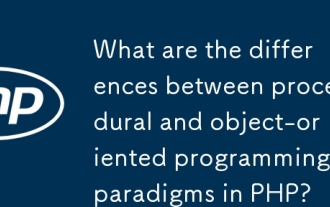 What are the differences between procedural and object-oriented programming paradigms in PHP?
Jun 14, 2025 am 12:25 AM
What are the differences between procedural and object-oriented programming paradigms in PHP?
Jun 14, 2025 am 12:25 AM
Proceduralandobject-orientedprogramming(OOP)inPHPdiffersignificantlyinstructure,reusability,anddatahandling.1.Proceduralprogrammingusesfunctionsorganizedsequentially,suitableforsmallscripts.2.OOPorganizescodeintoclassesandobjects,modelingreal-worlden
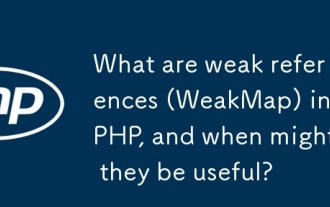 What are weak references (WeakMap) in PHP, and when might they be useful?
Jun 14, 2025 am 12:25 AM
What are weak references (WeakMap) in PHP, and when might they be useful?
Jun 14, 2025 am 12:25 AM
PHPdoesnothaveabuilt-inWeakMapbutoffersWeakReferenceforsimilarfunctionality.1.WeakReferenceallowsholdingreferenceswithoutpreventinggarbagecollection.2.Itisusefulforcaching,eventlisteners,andmetadatawithoutaffectingobjectlifecycles.3.YoucansimulateaWe
 How can you handle file uploads securely in PHP?
Jun 19, 2025 am 01:05 AM
How can you handle file uploads securely in PHP?
Jun 19, 2025 am 01:05 AM
To safely handle file uploads in PHP, the core is to verify file types, rename files, and restrict permissions. 1. Use finfo_file() to check the real MIME type, and only specific types such as image/jpeg are allowed; 2. Use uniqid() to generate random file names and store them in non-Web root directory; 3. Limit file size through php.ini and HTML forms, and set directory permissions to 0755; 4. Use ClamAV to scan malware to enhance security. These steps effectively prevent security vulnerabilities and ensure that the file upload process is safe and reliable.
 What are the differences between == (loose comparison) and === (strict comparison) in PHP?
Jun 19, 2025 am 01:07 AM
What are the differences between == (loose comparison) and === (strict comparison) in PHP?
Jun 19, 2025 am 01:07 AM
In PHP, the main difference between == and == is the strictness of type checking. ==Type conversion will be performed before comparison, for example, 5=="5" returns true, and ===Request that the value and type are the same before true will be returned, for example, 5==="5" returns false. In usage scenarios, === is more secure and should be used first, and == is only used when type conversion is required.
 How can you interact with NoSQL databases (e.g., MongoDB, Redis) from PHP?
Jun 19, 2025 am 01:07 AM
How can you interact with NoSQL databases (e.g., MongoDB, Redis) from PHP?
Jun 19, 2025 am 01:07 AM
Yes, PHP can interact with NoSQL databases like MongoDB and Redis through specific extensions or libraries. First, use the MongoDBPHP driver (installed through PECL or Composer) to create client instances and operate databases and collections, supporting insertion, query, aggregation and other operations; second, use the Predis library or phpredis extension to connect to Redis, perform key-value settings and acquisitions, and recommend phpredis for high-performance scenarios, while Predis is convenient for rapid deployment; both are suitable for production environments and are well-documented.
 How do I perform arithmetic operations in PHP ( , -, *, /, %)?
Jun 19, 2025 pm 05:13 PM
How do I perform arithmetic operations in PHP ( , -, *, /, %)?
Jun 19, 2025 pm 05:13 PM
The methods of using basic mathematical operations in PHP are as follows: 1. Addition signs support integers and floating-point numbers, and can also be used for variables. String numbers will be automatically converted but not recommended to dependencies; 2. Subtraction signs use - signs, variables are the same, and type conversion is also applicable; 3. Multiplication signs use * signs, which are suitable for numbers and similar strings; 4. Division uses / signs, which need to avoid dividing by zero, and note that the result may be floating-point numbers; 5. Taking the modulus signs can be used to judge odd and even numbers, and when processing negative numbers, the remainder signs are consistent with the dividend. The key to using these operators correctly is to ensure that the data types are clear and the boundary situation is handled well.






