How to Create a Mall Map with Real-time Data Using WRLD
Feb 15, 2025 am 08:47 AMThis tutorial demonstrates building interactive, real-time 3D mall maps using WRLD, enhancing user experience with dynamic store information and navigation. We'll create two demos: one adding interactive markers to an indoor mall map, the other showing parking capacity with colored polygons. The complete project is available on GitHub.

Beyond simple Google Maps, WRLD allows for indoor 3D maps with interactive markers, offering unique user experiences and in-map UI interactions.

This tutorial covers:
- Setting up: Obtaining a WRLD API key and preparing your development environment (Node.js, npm, yarn).
- Two Approaches: Using WRLD's built-in tools (Map Designer, Places Designer) for a code-free solution, or building a custom app for greater flexibility.
- Indoor Map Controls: Implementing controls for easy floor navigation within the mall.
- Automatic Indoor View: Setting the map to automatically load into indoor view.
- Custom Store Cards: Creating dynamic store cards displaying real-time data (promotions, availability).
- Parking Availability Visualization: Using colored polygons to represent parking space occupancy.
Prerequisites:
Basic understanding of JavaScript DOM, ES6 syntax, and ES6 modules. Familiarity with the WRLD platform is helpful but not required.

Getting Started:
Create a free WRLD account and obtain your API key (see "Building Dynamic 3D Maps" for instructions).
Building the Map (Custom App Approach):
-
Project Setup: Create a project folder, initialize
package.json, and create necessary directories and files (src/js, src/css, index.html, app.js, app.css, env.js). -
Dependencies: Install
wrld.js,axios, Babel (for ES6 compilation), Parcel (bundler), and JSON Server (for a dummy API). -
API Key: Add your WRLD API key to
env.js. -
Basic Map: Create a basic map using
Wrld.map()inapp.js, specifying your API key, center coordinates, zoom level, and enabling indoor maps. -
Indoor Controls: Add necessary scripts (jQuery, jQuery UI,
indoor_control.js) and a container div (widget-container) toindex.html. Initialize the indoor control inapp.js. -
Automatic Indoor Entry: Determine the indoor map ID from the
indoormapenterevent and usemap.indoors.enter()to automatically enter the indoor view on map load. -
Store Card Data: Create a
datafolder and populate it withdb.jsoncontaining store information (coordinates, contact details, opening hours). Runjson-server --watch data/db.jsonto create a local API server. -
Store Card Design & Implementation: Create HTML templates for the store cards (using JsRender) and a service (
api-service.js) to fetch data from the JSON server. Implement a popup service (popup-service.js) to display the store cards in popups on marker clicks. Add markers to the map inapp.js, attaching click listeners to trigger the popup service. -
Parking Availability: Create a separate HTML file (
parking.html) and JavaScript file (parking.js). Gather coordinates for parking zones and create polygons usingWrld.polygon(). Use color-coding to represent parking occupancy. Implement real-time updates using Socket.IO (installsocket.io,socket.io-client). Create a custom server (server.js) to handle Socket.IO connections and broadcast parking updates. Update the client-side code to listen for and handle these updates.

This detailed breakdown provides a comprehensive guide to building these interactive 3D maps. Remember to consult the provided links for complete code snippets and further details. The possibilities for extending these demos are vast, allowing for integration with real-world data sources and a wide range of applications.
The above is the detailed content of How to Create a Mall Map with Real-time Data Using WRLD. For more information, please follow other related articles on the PHP Chinese website!

Hot AI Tools

Undress AI Tool
Undress images for free

Undresser.AI Undress
AI-powered app for creating realistic nude photos

AI Clothes Remover
Online AI tool for removing clothes from photos.

Clothoff.io
AI clothes remover

Video Face Swap
Swap faces in any video effortlessly with our completely free AI face swap tool!

Hot Article

Hot Tools

Notepad++7.3.1
Easy-to-use and free code editor

SublimeText3 Chinese version
Chinese version, very easy to use

Zend Studio 13.0.1
Powerful PHP integrated development environment

Dreamweaver CS6
Visual web development tools

SublimeText3 Mac version
God-level code editing software (SublimeText3)

Hot Topics
 How to work with dates and times in js?
Jul 01, 2025 am 01:27 AM
How to work with dates and times in js?
Jul 01, 2025 am 01:27 AM
The following points should be noted when processing dates and time in JavaScript: 1. There are many ways to create Date objects. It is recommended to use ISO format strings to ensure compatibility; 2. Get and set time information can be obtained and set methods, and note that the month starts from 0; 3. Manually formatting dates requires strings, and third-party libraries can also be used; 4. It is recommended to use libraries that support time zones, such as Luxon. Mastering these key points can effectively avoid common mistakes.
 Why should you place tags at the bottom of the ?
Jul 02, 2025 am 01:22 AM
Why should you place tags at the bottom of the ?
Jul 02, 2025 am 01:22 AM
PlacingtagsatthebottomofablogpostorwebpageservespracticalpurposesforSEO,userexperience,anddesign.1.IthelpswithSEObyallowingsearchenginestoaccesskeyword-relevanttagswithoutclutteringthemaincontent.2.Itimprovesuserexperiencebykeepingthefocusonthearticl
 What is event bubbling and capturing in the DOM?
Jul 02, 2025 am 01:19 AM
What is event bubbling and capturing in the DOM?
Jul 02, 2025 am 01:19 AM
Event capture and bubble are two stages of event propagation in DOM. Capture is from the top layer to the target element, and bubble is from the target element to the top layer. 1. Event capture is implemented by setting the useCapture parameter of addEventListener to true; 2. Event bubble is the default behavior, useCapture is set to false or omitted; 3. Event propagation can be used to prevent event propagation; 4. Event bubbling supports event delegation to improve dynamic content processing efficiency; 5. Capture can be used to intercept events in advance, such as logging or error processing. Understanding these two phases helps to accurately control the timing and how JavaScript responds to user operations.
 How can you reduce the payload size of a JavaScript application?
Jun 26, 2025 am 12:54 AM
How can you reduce the payload size of a JavaScript application?
Jun 26, 2025 am 12:54 AM
If JavaScript applications load slowly and have poor performance, the problem is that the payload is too large. Solutions include: 1. Use code splitting (CodeSplitting), split the large bundle into multiple small files through React.lazy() or build tools, and load it as needed to reduce the first download; 2. Remove unused code (TreeShaking), use the ES6 module mechanism to clear "dead code" to ensure that the introduced libraries support this feature; 3. Compress and merge resource files, enable Gzip/Brotli and Terser to compress JS, reasonably merge files and optimize static resources; 4. Replace heavy-duty dependencies and choose lightweight libraries such as day.js and fetch
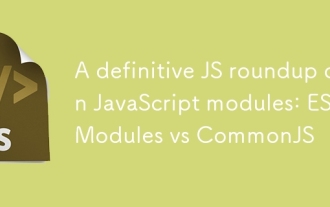 A definitive JS roundup on JavaScript modules: ES Modules vs CommonJS
Jul 02, 2025 am 01:28 AM
A definitive JS roundup on JavaScript modules: ES Modules vs CommonJS
Jul 02, 2025 am 01:28 AM
The main difference between ES module and CommonJS is the loading method and usage scenario. 1.CommonJS is synchronously loaded, suitable for Node.js server-side environment; 2.ES module is asynchronously loaded, suitable for network environments such as browsers; 3. Syntax, ES module uses import/export and must be located in the top-level scope, while CommonJS uses require/module.exports, which can be called dynamically at runtime; 4.CommonJS is widely used in old versions of Node.js and libraries that rely on it such as Express, while ES modules are suitable for modern front-end frameworks and Node.jsv14; 5. Although it can be mixed, it can easily cause problems.
 How to make an HTTP request in Node.js?
Jul 13, 2025 am 02:18 AM
How to make an HTTP request in Node.js?
Jul 13, 2025 am 02:18 AM
There are three common ways to initiate HTTP requests in Node.js: use built-in modules, axios, and node-fetch. 1. Use the built-in http/https module without dependencies, which is suitable for basic scenarios, but requires manual processing of data stitching and error monitoring, such as using https.get() to obtain data or send POST requests through .write(); 2.axios is a third-party library based on Promise. It has concise syntax and powerful functions, supports async/await, automatic JSON conversion, interceptor, etc. It is recommended to simplify asynchronous request operations; 3.node-fetch provides a style similar to browser fetch, based on Promise and simple syntax
 How does garbage collection work in JavaScript?
Jul 04, 2025 am 12:42 AM
How does garbage collection work in JavaScript?
Jul 04, 2025 am 12:42 AM
JavaScript's garbage collection mechanism automatically manages memory through a tag-clearing algorithm to reduce the risk of memory leakage. The engine traverses and marks the active object from the root object, and unmarked is treated as garbage and cleared. For example, when the object is no longer referenced (such as setting the variable to null), it will be released in the next round of recycling. Common causes of memory leaks include: ① Uncleared timers or event listeners; ② References to external variables in closures; ③ Global variables continue to hold a large amount of data. The V8 engine optimizes recycling efficiency through strategies such as generational recycling, incremental marking, parallel/concurrent recycling, and reduces the main thread blocking time. During development, unnecessary global references should be avoided and object associations should be promptly decorated to improve performance and stability.
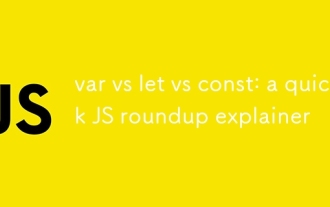 var vs let vs const: a quick JS roundup explainer
Jul 02, 2025 am 01:18 AM
var vs let vs const: a quick JS roundup explainer
Jul 02, 2025 am 01:18 AM
The difference between var, let and const is scope, promotion and repeated declarations. 1.var is the function scope, with variable promotion, allowing repeated declarations; 2.let is the block-level scope, with temporary dead zones, and repeated declarations are not allowed; 3.const is also the block-level scope, and must be assigned immediately, and cannot be reassigned, but the internal value of the reference type can be modified. Use const first, use let when changing variables, and avoid using var.






