This tutorial demonstrates using the GitHub Webhooks API with PHP to create a demo application. The demo receives every push event from GitHub and stores it in a database. It also displays a chart of repository contributors ordered by commit count. Laravel 5 is used as the framework, and Heroku hosts the application.

Key Features:
- Real-time Push Event Handling: The application receives and processes push events from GitHub in near real-time.
- Data Persistence: Push event data is stored in a MySQL database for later analysis.
- Contributor Chart: A visual representation of contributors and their commit counts is generated using Chart.js.
- Heroku Deployment: The application is deployed on Heroku for easy accessibility and scalability.
- Secure Authentication (Optional): The tutorial outlines how to use a secret key to verify the authenticity of incoming requests.
Development Steps:
-
Environment Setup: The tutorial guides you through setting up a Laravel 5 project on Heroku and configuring a ClearDB MySQL add-on for database storage.
-
GitHub Webhook Registration: It explains how to register a new webhook in your GitHub repository settings, specifying the application's URL endpoint and optionally a secret key for enhanced security.
-
Database Schema: A migration is created to define the
hookstable, which stores the event name and payload of each received webhook. -
API Endpoint: A Laravel controller handles incoming webhook requests, extracting the event name and payload, and saving them to the database.
-
Contributor Report: The application retrieves push events from the database, processes the payload to count commits per user, and generates a Chart.js bar chart to visualize the contribution data.

Example Code Snippets:
-
Database Migration: The migration creates a
hookstable withevent_name(string) andpayload(text) columns. -
Controller (storeEvents): This function handles incoming webhook requests, extracts relevant data, and saves it to the database.
-
Controller (contributionsJson): This function retrieves and processes data from the database to generate the contributor report data in JSON format.


Conclusion:
This tutorial provides a practical example of leveraging the GitHub Webhooks API for real-time event processing. The use of Laravel and Heroku simplifies development and deployment, making it a robust and scalable solution. The inclusion of a visual contributor report enhances the application's utility. Remember to consult the GitHub API documentation for further details and options.
The above is the detailed content of Using Github Webhooks with PHP. For more information, please follow other related articles on the PHP Chinese website!

Hot AI Tools

Undress AI Tool
Undress images for free

Undresser.AI Undress
AI-powered app for creating realistic nude photos

AI Clothes Remover
Online AI tool for removing clothes from photos.

Clothoff.io
AI clothes remover

Video Face Swap
Swap faces in any video effortlessly with our completely free AI face swap tool!

Hot Article

Hot Tools

Notepad++7.3.1
Easy-to-use and free code editor

SublimeText3 Chinese version
Chinese version, very easy to use

Zend Studio 13.0.1
Powerful PHP integrated development environment

Dreamweaver CS6
Visual web development tools

SublimeText3 Mac version
God-level code editing software (SublimeText3)

Hot Topics
 1793
1793
 16
16
 1735
1735
 56
56
 1587
1587
 29
29
 267
267
 587
587
 How to set PHP time zone?
Jun 25, 2025 am 01:00 AM
How to set PHP time zone?
Jun 25, 2025 am 01:00 AM
TosettherighttimezoneinPHP,usedate_default_timezone_set()functionatthestartofyourscriptwithavalididentifiersuchas'America/New_York'.1.Usedate_default_timezone_set()beforeanydate/timefunctions.2.Alternatively,configurethephp.inifilebysettingdate.timez
 What are the best practices for writing clean and maintainable PHP code?
Jun 24, 2025 am 12:53 AM
What are the best practices for writing clean and maintainable PHP code?
Jun 24, 2025 am 12:53 AM
The key to writing clean and easy-to-maintain PHP code lies in clear naming, following standards, reasonable structure, making good use of comments and testability. 1. Use clear variables, functions and class names, such as $userData and calculateTotalPrice(); 2. Follow the PSR-12 standard unified code style; 3. Split the code structure according to responsibilities, and organize it using MVC or Laravel-style catalogs; 4. Avoid noodles-style code and split the logic into small functions with a single responsibility; 5. Add comments at key points and write interface documents to clarify parameters, return values ??and exceptions; 6. Improve testability, adopt dependency injection, reduce global state and static methods. These practices improve code quality, collaboration efficiency and post-maintenance ease.
 How do I execute SQL queries using PHP?
Jun 24, 2025 am 12:54 AM
How do I execute SQL queries using PHP?
Jun 24, 2025 am 12:54 AM
Yes,youcanrunSQLqueriesusingPHP,andtheprocessinvolveschoosingadatabaseextension,connectingtothedatabase,executingqueriessafely,andclosingconnectionswhendone.Todothis,firstchoosebetweenMySQLiorPDO,withPDObeingmoreflexibleduetosupportingmultipledatabas
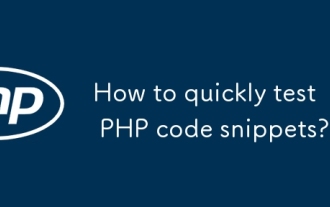 How to quickly test PHP code snippets?
Jun 25, 2025 am 12:58 AM
How to quickly test PHP code snippets?
Jun 25, 2025 am 12:58 AM
ToquicklytestaPHPcodesnippet,useanonlinePHPsandboxlike3v4l.orgorPHPize.onlineforinstantexecutionwithoutsetup;runcodelocallywithPHPCLIbycreatinga.phpfileandexecutingitviatheterminal;optionallyusephp-rforone-liners;setupalocaldevelopmentenvironmentwith
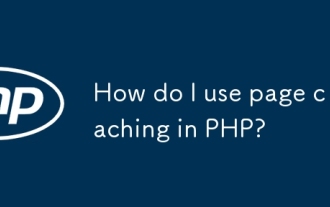 How do I use page caching in PHP?
Jun 24, 2025 am 12:50 AM
How do I use page caching in PHP?
Jun 24, 2025 am 12:50 AM
PHP page caching improves website performance by reducing server load and speeding up page loading. 1. Basic file cache avoids repeated generation of dynamic content by generating static HTML files and providing services during the validity period; 2. Enable OPcache to compile PHP scripts into bytecode and store them in memory, improving execution efficiency; 3. For dynamic pages with parameters, they should be cached separately according to URL parameters, and avoid cached user-specific content; 4. Lightweight cache libraries such as PHPFastCache can be used to simplify development and support multiple storage drivers. Combining these methods can effectively optimize the caching strategy of PHP projects.
 How to upgrade PHP version?
Jun 27, 2025 am 02:14 AM
How to upgrade PHP version?
Jun 27, 2025 am 02:14 AM
Upgrading the PHP version is actually not difficult, but the key lies in the operation steps and precautions. The following are the specific methods: 1. Confirm the current PHP version and running environment, use the command line or phpinfo.php file to view; 2. Select the suitable new version and install it. It is recommended to install it with 8.2 or 8.1. Linux users use package manager, and macOS users use Homebrew; 3. Migrate configuration files and extensions, update php.ini and install necessary extensions; 4. Test whether the website is running normally, check the error log to ensure that there is no compatibility problem. Follow these steps and you can successfully complete the upgrade in most situations.
 PHP beginner guide: Detailed explanation of local environment configuration
Jun 27, 2025 am 02:09 AM
PHP beginner guide: Detailed explanation of local environment configuration
Jun 27, 2025 am 02:09 AM
To set up a PHP development environment, you need to select the appropriate tools and install the configuration correctly. ①The most basic PHP local environment requires three components: the web server (Apache or Nginx), the PHP itself and the database (such as MySQL/MariaDB); ② It is recommended that beginners use integration packages such as XAMPP or MAMP, which simplify the installation process. XAMPP is suitable for Windows and macOS. After installation, the project files are placed in the htdocs directory and accessed through localhost; ③MAMP is suitable for Mac users and supports convenient switching of PHP versions, but the free version has limited functions; ④ Advanced users can manually install them by Homebrew, in macOS/Linux systems
 Steps to configure a PHP development environment on Linux
Jun 30, 2025 am 01:57 AM
Steps to configure a PHP development environment on Linux
Jun 30, 2025 am 01:57 AM
TosetupaPHPdevelopmentenvironmentonLinux,installPHPandrequiredextensions,setupawebserverlikeApacheorNginx,testwithaPHPfile,andoptionallyinstallMySQLandComposer.1.InstallPHPandextensionsviapackagemanager(e.g.,sudoaptinstallphpphp-mysqlphp-curlphp-mbst




