
Author: {{#link-to 'user' user_id}}{{author.name}}{{/link-to}}
>
By using the {{attribute-here}} tag, the selected attributes will be generated inside this tag. We have used it inside an  tag. Using {{title}} inside a tag as an attribute causes problems. Handlebars and Ember generate some extra objects inside the DOM. To solve this problem, we use {{bind-attr}} instead. When we make a link to the user route, we pass a parameter: the user_id. By clicking the link, the URL will be updated with example.com/user/the_id. But we don’t have a user template yet. Let’s create one.
tag. Using {{title}} inside a tag as an attribute causes problems. Handlebars and Ember generate some extra objects inside the DOM. To solve this problem, we use {{bind-attr}} instead. When we make a link to the user route, we pass a parameter: the user_id. By clicking the link, the URL will be updated with example.com/user/the_id. But we don’t have a user template yet. Let’s create one.
<span><span><span><script</span> type<span>="text/x-handlebars"</span> data-template-name<span>="user"</span>></span><span>
</span></span><span><span> <span><h2>Hello: {{fullname}} </h2>
</span></span></span><span><span> </span><span><span></script</span>></span></span>
This displays only the full name. fullname is a property of our App.User that extends DS.Model.
Before wrapping it all up, I made a gif of how it looks:

Wrapping up
As you can see, this is not a completed project yet. A lot of work is still needed; go ahead and experiment with it, learn from it and change it. The full project will be hosted on my Github account and will be updated frequently. Any contribution is welcome, I’d love to work together.
In this series we learned a lot – I learned a lot too. We saw how to work with the cloud, learned about its good sides and bad sides. We saw how we could develop an application in both environments and how to configure Laravel for different environments. We saw how to build a REST API with Laravel by staying on the same page of an application with Ember. I hope you all had as much fun as I have.
What do you think? Do you want to see more on Heroku, Laravel or Ember? Leave a comment below, it’s always good to hear feedback from the readers!
Frequently Asked Questions about Single Page App with Laravel and Ember.js
How does Ember.js work with Laravel for single page applications?
Ember.js is a JavaScript framework that is designed to help developers build scalable single-page web applications. It does this by providing a complete solution that includes data management and an application flow. Laravel, on the other hand, is a PHP framework used for web application development following the MVC architectural pattern. When used together, Laravel handles the backend operations such as data manipulation, while Ember.js takes care of the frontend, providing a seamless user experience. The two frameworks communicate through APIs, with Laravel providing the API endpoints that Ember.js consumes.
What are the benefits of using Ember.js with Laravel?
Using Ember.js with Laravel offers several benefits. Firstly, it allows for the separation of concerns, with Laravel handling server-side operations and Ember.js managing client-side operations. This separation makes the application more maintainable and scalable. Secondly, Ember.js provides a convention-over-configuration paradigm, which means less time spent on setup and configuration, and more time on actual development. Lastly, both Laravel and Ember.js have strong community support, which means you can find solutions and help easily if you encounter any issues.
How do I set up Laravel and Ember.js for a single page application?
Setting up Laravel and Ember.js for a single page application involves several steps. First, you need to install Laravel and set up a new Laravel project. Then, you need to install Ember.js and create a new Ember.js application. After that, you need to configure Laravel to provide API endpoints that the Ember.js application can consume. This involves setting up routes, controllers, and models in Laravel. Finally, you need to configure the Ember.js application to consume the API endpoints provided by Laravel.
How do I handle data in a Laravel and Ember.js single page application?
In a Laravel and Ember.js single page application, data is typically handled through API endpoints. Laravel provides the API endpoints, which return data in a format that Ember.js can consume, typically JSON. On the Ember.js side, you use Ember Data, a library for robustly managing model data in Ember.js applications. Ember Data provides a consistent API for loading, creating, updating, and deleting records, regardless of the underlying data source.
How do I handle routing in a Laravel and Ember.js single page application?
In a Laravel and Ember.js single page application, routing is handled on the Ember.js side. Ember.js provides a powerful routing system that allows you to design your application’s URL structure, handle application state, and load data. When a user navigates to a particular URL, Ember.js maps that URL to a route handler, which loads the appropriate data and renders the appropriate template.
How do I handle authentication in a Laravel and Ember.js single page application?
Authentication in a Laravel and Ember.js single page application can be handled using Laravel’s built-in authentication system on the server side, and Ember Simple Auth on the client side. Ember Simple Auth is a lightweight library for implementing authentication and authorization in Ember.js applications. It provides a set of conventions and services that make it easy to add authentication to your application, and it integrates well with Laravel’s authentication system.
How do I handle errors in a Laravel and Ember.js single page application?
Error handling in a Laravel and Ember.js single page application can be done using Laravel’s built-in error handling capabilities on the server side, and Ember.js’s error handling capabilities on the client side. Laravel provides several ways to handle errors, including custom error pages, logging, and exception handling. On the Ember.js side, you can handle errors at the route level, the model level, or the application level, depending on the nature of the error.
How do I test a Laravel and Ember.js single page application?
Testing a Laravel and Ember.js single page application involves testing both the server-side code and the client-side code. Laravel provides several testing tools, including PHPUnit for unit testing and Laravel Dusk for browser testing. On the Ember.js side, you can use QUnit for unit testing, integration testing, and acceptance testing. Ember.js also provides a test runner that makes it easy to run your tests in different environments.
How do I deploy a Laravel and Ember.js single page application?
Deploying a Laravel and Ember.js single page application involves several steps. First, you need to build your Ember.js application for production. This involves minifying your JavaScript and CSS files, and optimizing your images. Then, you need to upload your Laravel and Ember.js code to your server. After that, you need to configure your server to serve your Laravel and Ember.js application. This involves setting up your web server, database, and environment variables. Finally, you need to run any necessary database migrations and seed your database.
What are some best practices for developing a Laravel and Ember.js single page application?
Some best practices for developing a Laravel and Ember.js single page application include following the convention-over-configuration paradigm, keeping your code DRY (Don’t Repeat Yourself), writing tests for your code, using version control, and following the principles of responsive web design. It’s also important to keep up to date with the latest versions of Laravel and Ember.js, as they often include important bug fixes and performance improvements.
The above is the detailed content of Single Page App with Laravel and EmberJS. For more information, please follow other related articles on the PHP Chinese website!

Hot AI Tools

Undress AI Tool
Undress images for free

Undresser.AI Undress
AI-powered app for creating realistic nude photos

AI Clothes Remover
Online AI tool for removing clothes from photos.

Clothoff.io
AI clothes remover

Video Face Swap
Swap faces in any video effortlessly with our completely free AI face swap tool!

Hot Article

Hot Tools

Notepad++7.3.1
Easy-to-use and free code editor

SublimeText3 Chinese version
Chinese version, very easy to use

Zend Studio 13.0.1
Powerful PHP integrated development environment

Dreamweaver CS6
Visual web development tools

SublimeText3 Mac version
God-level code editing software (SublimeText3)

Hot Topics
 1794
1794
 16
16
 1739
1739
 56
56
 1590
1590
 29
29
 1468
1468
 72
72
 267
267
 587
587
 How to upgrade PHP version?
Jun 27, 2025 am 02:14 AM
How to upgrade PHP version?
Jun 27, 2025 am 02:14 AM
Upgrading the PHP version is actually not difficult, but the key lies in the operation steps and precautions. The following are the specific methods: 1. Confirm the current PHP version and running environment, use the command line or phpinfo.php file to view; 2. Select the suitable new version and install it. It is recommended to install it with 8.2 or 8.1. Linux users use package manager, and macOS users use Homebrew; 3. Migrate configuration files and extensions, update php.ini and install necessary extensions; 4. Test whether the website is running normally, check the error log to ensure that there is no compatibility problem. Follow these steps and you can successfully complete the upgrade in most situations.
 PHP beginner guide: Detailed explanation of local environment configuration
Jun 27, 2025 am 02:09 AM
PHP beginner guide: Detailed explanation of local environment configuration
Jun 27, 2025 am 02:09 AM
To set up a PHP development environment, you need to select the appropriate tools and install the configuration correctly. ①The most basic PHP local environment requires three components: the web server (Apache or Nginx), the PHP itself and the database (such as MySQL/MariaDB); ② It is recommended that beginners use integration packages such as XAMPP or MAMP, which simplify the installation process. XAMPP is suitable for Windows and macOS. After installation, the project files are placed in the htdocs directory and accessed through localhost; ③MAMP is suitable for Mac users and supports convenient switching of PHP versions, but the free version has limited functions; ④ Advanced users can manually install them by Homebrew, in macOS/Linux systems
 Steps to configure a PHP development environment on Linux
Jun 30, 2025 am 01:57 AM
Steps to configure a PHP development environment on Linux
Jun 30, 2025 am 01:57 AM
TosetupaPHPdevelopmentenvironmentonLinux,installPHPandrequiredextensions,setupawebserverlikeApacheorNginx,testwithaPHPfile,andoptionallyinstallMySQLandComposer.1.InstallPHPandextensionsviapackagemanager(e.g.,sudoaptinstallphpphp-mysqlphp-curlphp-mbst
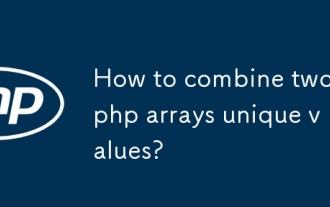 How to combine two php arrays unique values?
Jul 02, 2025 pm 05:18 PM
How to combine two php arrays unique values?
Jul 02, 2025 pm 05:18 PM
To merge two PHP arrays and keep unique values, there are two main methods. 1. For index arrays or only deduplication, use array_merge and array_unique combinations: first merge array_merge($array1,$array2) and then use array_unique() to deduplicate them to finally get a new array containing all unique values; 2. For associative arrays and want to retain key-value pairs in the first array, use the operator: $result=$array1 $array2, which will ensure that the keys in the first array will not be overwritten by the second array. These two methods are applicable to different scenarios, depending on whether the key name is retained or only the focus is on
 php regex for password strength
Jul 03, 2025 am 10:33 AM
php regex for password strength
Jul 03, 2025 am 10:33 AM
To determine the strength of the password, it is necessary to combine regular and logical processing. The basic requirements include: 1. The length is no less than 8 digits; 2. At least containing lowercase letters, uppercase letters, and numbers; 3. Special character restrictions can be added; in terms of advanced aspects, continuous duplication of characters and incremental/decreasing sequences need to be avoided, which requires PHP function detection; at the same time, blacklists should be introduced to filter common weak passwords such as password and 123456; finally it is recommended to combine the zxcvbn library to improve the evaluation accuracy.
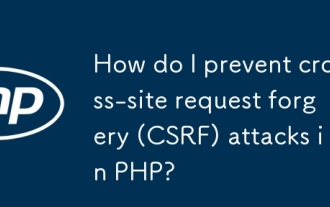 How do I prevent cross-site request forgery (CSRF) attacks in PHP?
Jun 28, 2025 am 02:25 AM
How do I prevent cross-site request forgery (CSRF) attacks in PHP?
Jun 28, 2025 am 02:25 AM
TopreventCSRFattacksinPHP,implementanti-CSRFtokens.1)Generateandstoresecuretokensusingrandom_bytes()orbin2hex(random_bytes(32)),savethemin$_SESSION,andincludetheminformsashiddeninputs.2)ValidatetokensonsubmissionbystrictlycomparingthePOSTtokenwiththe
 How to handle File Uploads securely in PHP?
Jul 08, 2025 am 02:37 AM
How to handle File Uploads securely in PHP?
Jul 08, 2025 am 02:37 AM
To safely handle PHP file uploads, you need to verify the source and type, control the file name and path, set server restrictions, and process media files twice. 1. Verify the upload source to prevent CSRF through token and detect the real MIME type through finfo_file using whitelist control; 2. Rename the file to a random string and determine the extension to store it in a non-Web directory according to the detection type; 3. PHP configuration limits the upload size and temporary directory Nginx/Apache prohibits access to the upload directory; 4. The GD library resaves the pictures to clear potential malicious data.
 Commenting Out Code in PHP
Jul 18, 2025 am 04:57 AM
Commenting Out Code in PHP
Jul 18, 2025 am 04:57 AM
There are three common methods for PHP comment code: 1. Use // or # to block one line of code, and it is recommended to use //; 2. Use /.../ to wrap code blocks with multiple lines, which cannot be nested but can be crossed; 3. Combination skills comments such as using /if(){}/ to control logic blocks, or to improve efficiency with editor shortcut keys, you should pay attention to closing symbols and avoid nesting when using them.




