
Core points
- Sass function testing can be done by creating virtual functions, writing test cases, creating test runners, and custom output results. This can be implemented using the minimalist Sass test engine for testing functions in different scenarios.
- Use Sass mapping to test functions with multiple parameters, which can accept anything as a key, including a list. This allows testing functions with multiple parameters.
- While this minimalist testing system is very convenient for testing a small number of functions, it is more suitable for a full Sass test framework, such as Eric Suzanne's True for more in-depth solutions.
I was using the include-media library of Eduardo Bou?as the other day and wanted to quickly test a function I built myself, so I started writing a small mixer to help me test many different scenarios. After a few minutes, I came up with a Sass test engine that was as minimal as possible.
Although this post may be a little more technical, I believe it helps many people, as testing should be the responsibility of every developer. Also, after you understand these one by one, you will find that it is actually not difficult to understand.
Create virtual functions for testing
It all starts with the function to be tested. For our purposes, I suggest we use a very simple function. For example, a function used to double the number.
@function double($value) {
@return $value * 2;
}
Sounds simple. However, for our demonstration purposes only, we will deliberately introduce an error in the function so that we can actually see one of our tests fail.
@function double($value) {
// 為了演示目的而故意引入的錯誤
@if $value == 3 {
@return 5;
}
@return $value * 2;
}
Writing test cases
You may be surprised, but writing test cases in our system is as simple as writing a Sass map where the keys are function inputs and the values ??are expected results.
$tests-double: ( 1: 2, 2: 4, 3: 6, 4: 8 );
That's it! We have written test cases. Again: the left is the input, and the right is the expected output.
Test runner
So far, everything went well. We have built our functions and have written test cases. We just need to create a test runner now.
If you are familiar with Sass, you probably already understand this. Our test runner will iterate over the test map, call the function for each input, and make sure it matches the expected output. It will then print our test results.
Here is what our test runner looks like:
/// 在測試套件 ($tests) 上運行函數(shù) ($function)
/// @param {Map} $tests - 測試套件
/// @param {String} $function - 要測試的函數(shù)名稱
@mixin run-tests($tests, $function) { .. }
Okay. Let's take a deeper look at the inside of this "beast". The idea is to use the results of each test to build a string, and once all operations are completed, print the string using the @error directive. For example, we can also pass it to the content property of the pseudo-element, but this is a little more complicated, so we will stick with @error.
The first thing to do is iterate the test suite. For each test, we call the function dynamically based on its name (using the call(...) function) and check if the results are as expected.
@function double($value) {
@return $value * 2;
}
At this time, our system is running. Let's run it on our test suite and see what it looks like.
@function double($value) {
// 為了演示目的而故意引入的錯誤
@if $value == 3 {
@return 5;
}
@return $value * 2;
}
$tests-double: ( 1: 2, 2: 4, 3: 6, 4: 8 );
Hey! This is the beginning, right? Now we just need to make the output more useful (and more friendly).
Improved output
This is when you can customize the output to make it look like you want it to look. There is no single way to do this, you can output whatever output you like. Note that according to the CSS specification, you can use a to wrap lines in strings.
In my case, this is what I chose:
/// 在測試套件 ($tests) 上運行函數(shù) ($function)
/// @param {Map} $tests - 測試套件
/// @param {String} $function - 要測試的函數(shù)名稱
@mixin run-tests($tests, $function) { .. }
If we run it again on the $tests-double function, this is what we get: double
@mixin run-tests($tests, $function) {
$output: '';
@each $test, $expected-result in $tests {
$result: call($function, $test...);
@if $result == $expected-result {
// 測試通過
$output: $output + 'Test passed; ';
} @else {
// 測試失敗
$output: $output + 'Test failed; ';
}
}
// 打印輸出
@error $output;
}It's very neat now, isn't it? Test functions with multiple parameters
In our example, our function has only one parameter, but we can rely on the fact that the Sass map accepts anything as a key (including a list) to test a function with multiple parameters. It looks like this:
@include run-tests($tests-double);If you review our mixer, you will see that when calling the function using
we add an ellipsis (...) to the call(...) variable. $test
<code>Test passed; Test passed; Test failed; Test passed;</code>This means we pass the
value as a parameter list. In other words, if $test is a list (e.g. $test), it will be passed as multiple parameters instead of a list. ('a', red, 42px')
That's it, friends: the smallest Sass test engine ever. This tiny testing system can be very convenient to test a small number of functions that may have in your project, especially if you plan to make it available to other developers (frameworks, libraries...). Also, I found it very convenient to quickly test functions on SassMeister. Just put the mixer and your function there and run your tests!
Of course, if you're looking for a more in-depth solution, you might want to check out Eric Suzanne's True. As a complete Sass testing framework, it is more suitable for global unit testing infrastructure.
If you want to view (a slightly more advanced version of the code), I have opened the SassyTester repository to collect everything.
So what do you think?
FAQs about testing SASS functions (FAQ)
What is the importance of testing SASS functions?
Testing SASS functions is critical in web development because it ensures the functionality and efficiency of the CSS preprocessor. It helps identify and fix bugs, improve site performance, and ensures that SASS functions work as expected. By testing the SASS functions, you can ensure that your website design and layout are consistent across different browsers and platforms.
How to test SASS functions?
A variety of tools and methods can be used to test SASS functions. A common approach is to use SASS testing frameworks, such as True. True is a unit testing tool that integrates with your SASS projects. It allows you to write tests directly in a SASS file, which can then be run in Node.js or any web browser.
What are the best practices for testing SASS functions?
Some best practices for testing SASS functions include writing tests for each function, using consistent naming conventions for the tests, and ensuring that the test covers all possible scenarios. It is also important to run tests regularly and update tests as needed when making changes to functions.
Can I test SASS functions using JavaScript?
Yes, you can test SASS functions using JavaScript. You can use tools such as Jest to test your SASS functions. Jest is a JavaScript testing framework that allows you to write tests in simple and clear syntax.
What are the common challenges in testing SASS functions?
Some common challenges in testing SASS functions include handling complex functions, managing dependencies, and ensuring cross-browser compatibility. These challenges can be overcome using a powerful testing framework, writing clear and concise tests, and regularly checking and updating tests.
How to improve my SASS testing skills?
You can improve your SASS testing skills by practicing regularly, reading and learning other people’s code, and understanding the latest trends and best practices of SASS testing. Participating in coding challenges and contributing to open source projects can also help improve your skills.
What is the role of SASS in web development?
SASS plays a crucial role in web development by making CSS stronger and easier to maintain. It provides features such as variables, nesting, mixers, and functions, which helps write more efficient and reusable CSS code.
How to debug SASS functions?
A variety of tools and techniques can be used to debug SASS functions. A common approach is to use the SASS inspect function, which allows you to check the value of a SASS expression. You can also use the SASS @debug directive, which prints the value of the SASS expression to the console.
Can I test SASS functions without a test framework?
While SASS functions can be tested without a test framework, this is not recommended. The test framework provides a structured and systematic approach to testing, making it easier to write, manage, and run tests.
What are the benefits of using SASS testing frameworks?
Using the SASS test framework provides many benefits. It allows you to write tests in a structured and systematic way, making it easier to manage and run tests. It also provides tools and features that can help write more efficient tests, such as assertion functions and test runners.
The above is the detailed content of Testing a Sass Function in 5 Minutes. For more information, please follow other related articles on the PHP Chinese website!

Hot AI Tools

Undress AI Tool
Undress images for free

Undresser.AI Undress
AI-powered app for creating realistic nude photos

AI Clothes Remover
Online AI tool for removing clothes from photos.

Clothoff.io
AI clothes remover

Video Face Swap
Swap faces in any video effortlessly with our completely free AI face swap tool!

Hot Article

Hot Tools

Notepad++7.3.1
Easy-to-use and free code editor

SublimeText3 Chinese version
Chinese version, very easy to use

Zend Studio 13.0.1
Powerful PHP integrated development environment

Dreamweaver CS6
Visual web development tools

SublimeText3 Mac version
God-level code editing software (SublimeText3)

Hot Topics
 What is 'render-blocking CSS'?
Jun 24, 2025 am 12:42 AM
What is 'render-blocking CSS'?
Jun 24, 2025 am 12:42 AM
CSS blocks page rendering because browsers view inline and external CSS as key resources by default, especially with imported stylesheets, header large amounts of inline CSS, and unoptimized media query styles. 1. Extract critical CSS and embed it into HTML; 2. Delay loading non-critical CSS through JavaScript; 3. Use media attributes to optimize loading such as print styles; 4. Compress and merge CSS to reduce requests. It is recommended to use tools to extract key CSS, combine rel="preload" asynchronous loading, and use media delayed loading reasonably to avoid excessive splitting and complex script control.
 What is Autoprefixer and how does it work?
Jul 02, 2025 am 01:15 AM
What is Autoprefixer and how does it work?
Jul 02, 2025 am 01:15 AM
Autoprefixer is a tool that automatically adds vendor prefixes to CSS attributes based on the target browser scope. 1. It solves the problem of manually maintaining prefixes with errors; 2. Work through the PostCSS plug-in form, parse CSS, analyze attributes that need to be prefixed, and generate code according to configuration; 3. The usage steps include installing plug-ins, setting browserslist, and enabling them in the build process; 4. Notes include not manually adding prefixes, keeping configuration updates, prefixes not all attributes, and it is recommended to use them with the preprocessor.
 What is the conic-gradient() function?
Jul 01, 2025 am 01:16 AM
What is the conic-gradient() function?
Jul 01, 2025 am 01:16 AM
Theconic-gradient()functioninCSScreatescirculargradientsthatrotatecolorstopsaroundacentralpoint.1.Itisidealforpiecharts,progressindicators,colorwheels,anddecorativebackgrounds.2.Itworksbydefiningcolorstopsatspecificangles,optionallystartingfromadefin
 CSS tutorial for creating a sticky header or footer
Jul 02, 2025 am 01:04 AM
CSS tutorial for creating a sticky header or footer
Jul 02, 2025 am 01:04 AM
TocreatestickyheadersandfooterswithCSS,useposition:stickyforheaderswithtopvalueandz-index,ensuringparentcontainersdon’trestrictit.1.Forstickyheaders:setposition:sticky,top:0,z-index,andbackgroundcolor.2.Forstickyfooters,betteruseposition:fixedwithbot
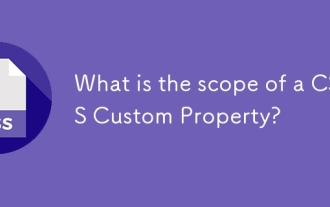 What is the scope of a CSS Custom Property?
Jun 25, 2025 am 12:16 AM
What is the scope of a CSS Custom Property?
Jun 25, 2025 am 12:16 AM
The scope of CSS custom properties depends on the context of their declaration, global variables are usually defined in :root, while local variables are defined within a specific selector for componentization and isolation of styles. For example, variables defined in the .card class are only available for elements that match the class and their children. Best practices include: 1. Use: root to define global variables such as topic color; 2. Define local variables inside the component to implement encapsulation; 3. Avoid repeatedly declaring the same variable; 4. Pay attention to the coverage problems that may be caused by selector specificity. Additionally, CSS variables are case sensitive and should be defined before use to avoid errors. If the variable is undefined or the reference fails, the fallback value or default value initial will be used. Debug can be done through the browser developer
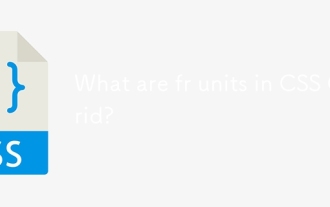 What are fr units in CSS Grid?
Jun 22, 2025 am 12:46 AM
What are fr units in CSS Grid?
Jun 22, 2025 am 12:46 AM
ThefrunitinCSSGriddistributesavailablespaceproportionally.1.Itworksbydividingspacebasedonthesumoffrvalues,e.g.,1fr2frgivesone-thirdandtwo-thirds.2.Itenablesflexiblelayouts,avoidsmanualcalculations,andsupportsresponsivedesign.3.Commonusesincludeequal-
 CSS tutorial focusing on mobile-first design
Jul 02, 2025 am 12:52 AM
CSS tutorial focusing on mobile-first design
Jul 02, 2025 am 12:52 AM
Mobile-firstCSSdesignrequiressettingtheviewportmetatag,usingrelativeunits,stylingfromsmallscreensup,optimizingtypographyandtouchtargets.First,addtocontrolscaling.Second,use%,em,orreminsteadofpixelsforflexiblelayouts.Third,writebasestylesformobile,the
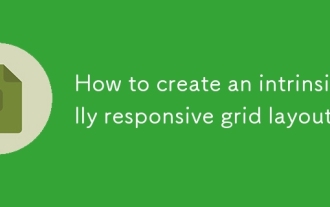 How to create an intrinsically responsive grid layout?
Jul 02, 2025 am 01:19 AM
How to create an intrinsically responsive grid layout?
Jul 02, 2025 am 01:19 AM
To create an intrinsic responsive grid layout, the core method is to use CSSGrid's repeat(auto-fit,minmax()) mode; 1. Set grid-template-columns:repeat(auto-fit,minmax(200px,1fr)) to let the browser automatically adjust the number of columns and limit the minimum and maximum widths of each column; 2. Use gap to control grid spacing; 3. The container should be set to relative units such as width:100%, and use box-sizing:border-box to avoid width calculation errors and center them with margin:auto; 4. Optionally set the row height and content alignment to improve visual consistency, such as row






