Introduction to inuitcss: A Different Kind of CSS Framework
Feb 25, 2025 pm 10:21 PM
Key Advantages of InuitCSS
- Modular Architecture: InuitCSS, a Sass-based framework, promotes a modular design, letting developers select only the necessary modules instead of downloading large, often underutilized stylesheets.
- Design Freedom: Unlike frameworks offering pre-built UI elements, InuitCSS prioritizes developer design choices, providing a flexible foundation for custom UI creation. Easy installation via Bower or NPM is a key benefit. The modular nature requires specific import order.
- Customization without Direct Editing: InuitCSS's code shouldn't be directly modified. Instead, utilize override files or variable injection before importing modules. While still under development, its modularity is ideal for projects needing specific components without the bloat of larger frameworks.
The Rise of Front-End Frameworks and the InuitCSS Solution
Recent years have seen a surge in front-end frameworks like Bootstrap and Foundation, accelerating web development. However, these often lead to downloading massive stylesheets containing unused features. InuitCSS addresses this by offering a more modular and design-agnostic approach.
Introducing InuitCSS: A Modular Approach
Created by Harry Roberts, InuitCSS provides a collection of independent modules rather than a monolithic codebase. This allows developers to build their own architecture, including only the components needed. Unlike other frameworks that provide pre-built components for modification, InuitCSS empowers developers to create their own designs.
Installing InuitCSS with Bower or NPM
While manual module import is possible, using Bower or NPM simplifies the process. These package managers manage dependencies and streamline project scaffolding. Node.js is a prerequisite for both.
Using Bower:
- Install Bower:
npm install -g bower - Initialize Bower in your project:
bower init(createsbower_componentsdirectory) - Install modules individually:
bower install --save inuit-(module-name)(e.g.,bower install --save inuit-layout) - Alternatively, use the starter kit:
bower install --save inuit-starter-kit
Setup and Import Order (Crucial!)
The starter kit's components must be imported in a precise order to avoid Sass errors due to dependencies:
<code>@import "bower_components/inuit-defaults/settings.defaults"; @import "bower_components/inuit-functions/tools.functions"; @import "bower_components/inuit-mixins/tools.mixins"; @import "bower_components/inuit-normalize/generic.normalize"; @import "bower_components/inuit-box-sizing/generic.box-sizing"; @import "bower_components/inuit-page/base.page";</code>
Core Functionality and Required Modules
While modular, InuitCSS has essential modules:
-
settings.defaults: Global settings (font-size, line-height). -
tools.functions: Math helper functions for size variations. -
tools.mixins: Font-sizing mixin for type-based modules.
Additional modules are managed by Bower.
Modifying InuitCSS: Override Files or Variable Injection
Never directly edit InuitCSS's core code. Instead, create an override file or inject variables before importing:
<code>@import "bower_components/inuit-defaults/settings.defaults"; @import "bower_components/inuit-functions/tools.functions"; @import "bower_components/inuit-mixins/tools.mixins"; @import "bower_components/inuit-normalize/generic.normalize"; @import "bower_components/inuit-box-sizing/generic.box-sizing"; @import "bower_components/inuit-page/base.page";</code>
This approach applies to all modules. Override files should be imported first.
Modules, Components, and Customization
Module variants are disabled by default (e.g., button size variants). Enable them before importing:
<code>$inuit-base-font-size: 12px; $inuit-base-line-height: 18px; @import "bower_components/inuit-defaults/settings.defaults";</code>
InuitCSS focuses on providing a foundation; UI components are largely left to the developer.
Conclusion: A Different Kind of Framework
InuitCSS offers a unique approach, prioritizing developer design choices and modularity. It's ideal for projects needing specific components without the overhead of large, feature-rich frameworks. While still under development, its concept is promising.
Frequently Asked Questions (FAQ)
The provided FAQ section is already well-written and comprehensive. No changes are needed.
The above is the detailed content of Introduction to inuitcss: A Different Kind of CSS Framework. For more information, please follow other related articles on the PHP Chinese website!

Hot AI Tools

Undress AI Tool
Undress images for free

Undresser.AI Undress
AI-powered app for creating realistic nude photos

AI Clothes Remover
Online AI tool for removing clothes from photos.

Clothoff.io
AI clothes remover

Video Face Swap
Swap faces in any video effortlessly with our completely free AI face swap tool!

Hot Article

Hot Tools

Notepad++7.3.1
Easy-to-use and free code editor

SublimeText3 Chinese version
Chinese version, very easy to use

Zend Studio 13.0.1
Powerful PHP integrated development environment

Dreamweaver CS6
Visual web development tools

SublimeText3 Mac version
God-level code editing software (SublimeText3)

Hot Topics
 1793
1793
 16
16
 1737
1737
 56
56
 1589
1589
 29
29
 267
267
 587
587
 What is Autoprefixer and how does it work?
Jul 02, 2025 am 01:15 AM
What is Autoprefixer and how does it work?
Jul 02, 2025 am 01:15 AM
Autoprefixer is a tool that automatically adds vendor prefixes to CSS attributes based on the target browser scope. 1. It solves the problem of manually maintaining prefixes with errors; 2. Work through the PostCSS plug-in form, parse CSS, analyze attributes that need to be prefixed, and generate code according to configuration; 3. The usage steps include installing plug-ins, setting browserslist, and enabling them in the build process; 4. Notes include not manually adding prefixes, keeping configuration updates, prefixes not all attributes, and it is recommended to use them with the preprocessor.
 CSS tutorial for creating a sticky header or footer
Jul 02, 2025 am 01:04 AM
CSS tutorial for creating a sticky header or footer
Jul 02, 2025 am 01:04 AM
TocreatestickyheadersandfooterswithCSS,useposition:stickyforheaderswithtopvalueandz-index,ensuringparentcontainersdon’trestrictit.1.Forstickyheaders:setposition:sticky,top:0,z-index,andbackgroundcolor.2.Forstickyfooters,betteruseposition:fixedwithbot
 What is the conic-gradient() function?
Jul 01, 2025 am 01:16 AM
What is the conic-gradient() function?
Jul 01, 2025 am 01:16 AM
Theconic-gradient()functioninCSScreatescirculargradientsthatrotatecolorstopsaroundacentralpoint.1.Itisidealforpiecharts,progressindicators,colorwheels,anddecorativebackgrounds.2.Itworksbydefiningcolorstopsatspecificangles,optionallystartingfromadefin
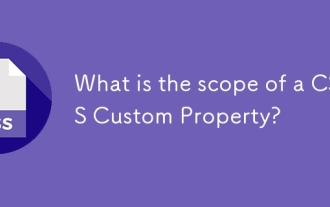 What is the scope of a CSS Custom Property?
Jun 25, 2025 am 12:16 AM
What is the scope of a CSS Custom Property?
Jun 25, 2025 am 12:16 AM
The scope of CSS custom properties depends on the context of their declaration, global variables are usually defined in :root, while local variables are defined within a specific selector for componentization and isolation of styles. For example, variables defined in the .card class are only available for elements that match the class and their children. Best practices include: 1. Use: root to define global variables such as topic color; 2. Define local variables inside the component to implement encapsulation; 3. Avoid repeatedly declaring the same variable; 4. Pay attention to the coverage problems that may be caused by selector specificity. Additionally, CSS variables are case sensitive and should be defined before use to avoid errors. If the variable is undefined or the reference fails, the fallback value or default value initial will be used. Debug can be done through the browser developer
 CSS tutorial for creating loading spinners and animations
Jul 07, 2025 am 12:07 AM
CSS tutorial for creating loading spinners and animations
Jul 07, 2025 am 12:07 AM
There are three ways to create a CSS loading rotator: 1. Use the basic rotator of borders to achieve simple animation through HTML and CSS; 2. Use a custom rotator of multiple points to achieve the jump effect through different delay times; 3. Add a rotator in the button and switch classes through JavaScript to display the loading status. Each approach emphasizes the importance of design details such as color, size, accessibility and performance optimization to enhance the user experience.
 CSS tutorial focusing on mobile-first design
Jul 02, 2025 am 12:52 AM
CSS tutorial focusing on mobile-first design
Jul 02, 2025 am 12:52 AM
Mobile-firstCSSdesignrequiressettingtheviewportmetatag,usingrelativeunits,stylingfromsmallscreensup,optimizingtypographyandtouchtargets.First,addtocontrolscaling.Second,use%,em,orreminsteadofpixelsforflexiblelayouts.Third,writebasestylesformobile,the
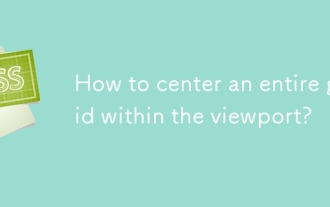 How to center an entire grid within the viewport?
Jul 02, 2025 am 12:53 AM
How to center an entire grid within the viewport?
Jul 02, 2025 am 12:53 AM
To make the entire grid layout centered in the viewport, it can be achieved by the following methods: 1. Use margin:0auto to achieve horizontal centering, and the container needs to be set to set the fixed width, which is suitable for fixed layout; 2. Use Flexbox to set the justify-content and align-items properties in the outer container, and combine min-height:100vh to achieve vertical and horizontal centering, which is suitable for full-screen display scenarios; 3. Use CSSGrid's place-items property to quickly center on the parent container, which is simple and has good support from modern browsers, and at the same time, it is necessary to ensure that the parent container has sufficient height. Each method has applicable scenarios and restrictions, just choose the appropriate solution according to actual needs.
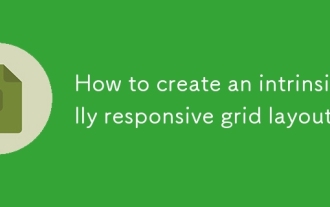 How to create an intrinsically responsive grid layout?
Jul 02, 2025 am 01:19 AM
How to create an intrinsically responsive grid layout?
Jul 02, 2025 am 01:19 AM
To create an intrinsic responsive grid layout, the core method is to use CSSGrid's repeat(auto-fit,minmax()) mode; 1. Set grid-template-columns:repeat(auto-fit,minmax(200px,1fr)) to let the browser automatically adjust the number of columns and limit the minimum and maximum widths of each column; 2. Use gap to control grid spacing; 3. The container should be set to relative units such as width:100%, and use box-sizing:border-box to avoid width calculation errors and center them with margin:auto; 4. Optionally set the row height and content alignment to improve visual consistency, such as row




