Understanding the Linux \/proc Filesystem: A Beginners Guide
Mar 05, 2025 am 11:35 AM
The Linux /proc filesystem: A real-time system information powerhouse. This virtual filesystem provides dynamic, up-to-the-minute details on your system's processes, memory, CPU, and network activity. Unlike traditional filesystems, /proc doesn't store data persistently; it generates information on demand, reflecting the kernel's current state.
Table of Contents
- Exploring
/procFiles and Directories- Key System Information Files
- Filesystems and Storage Details
- Network Activity Insights
- Process-Specific Data
- Working with
/procin Linux - Quick Reference Guide to
/proc - Summary
What is the /proc Filesystem?
/proc acts as a crucial bridge between the Linux kernel and userspace, offering a user-friendly way to access system information without needing specialized utilities. By examining files within /proc, you gain insights into CPU usage, memory allocation, running processes, and much more.
/proc is invaluable for:
- Real-time System Monitoring: Get immediate updates on CPU, memory, and other vital system metrics.
- Troubleshooting and Debugging: Pinpoint performance bottlenecks and resolve process-related problems.
- Process Management: View details about active processes and their resource consumption.
- Network Analysis: Examine network interfaces, connections, and routing tables.
- Runtime Kernel Parameter Adjustment: Modify select kernel parameters dynamically.
- System Understanding: Gain a deeper comprehension of your system's inner workings.
Exploring /proc Files and Directories
The /proc directory houses numerous files and subdirectories. Here are some of the most useful:
Key System Information Files
| File | Description |
|---|---|
/proc/cpuinfo |
Detailed CPU information (model, cores, clock speed). |
/proc/meminfo |
Memory usage statistics (total, free, used). |
/proc/stat |
Comprehensive system statistics (CPU, interrupts, context switches). |
/proc/uptime |
System uptime and idle time. |
/proc/loadavg |
System load averages (1, 5, and 15-minute averages). |
/proc/version |
Kernel version and build details. |
/proc/cmdline |
Kernel parameters used during boot. |
Filesystems and Storage Details
| File | Description |
|---|---|
/proc/mounts |
List of mounted filesystems and their mount points. |
/proc/filesystems |
Supported filesystem types by the kernel. |
/proc/swaps |
Information on active swap spaces. |
/proc/diskstats |
Disk I/O statistics (reads, writes, I/O times). |
Network Activity Insights
| File | Description |
|---|---|
/proc/net/dev |
Network interface statistics (received/transmitted packets and bytes, errors). |
/proc/net/tcp |
Active TCP connections (addresses, ports, state). |
/proc/net/route |
IPv4 routing table. |
/proc/net/sockstat |
Socket statistics (allocated, orphaned sockets). |
/proc/sys/net/ipv4/conf/eth0/ |
(Example) IPv4 settings for the eth0 network interface. |
Process-Specific Data
Each running process has its own directory under /proc, identified by its Process ID (PID). For instance, /proc/1234/ contains data for process 1234:
| File | Description |
|---|---|
/proc/[PID]/cmdline |
Command-line arguments used to launch the process. |
/proc/[PID]/status |
Process status (state, memory usage, threads). |
/proc/[PID]/io |
I/O statistics for the process. |
/proc/[PID]/fd/ |
Open file descriptors used by the process. |
/proc/[PID]/net/ |
Network-related information for the process. |
Working with /proc in Linux
Use standard Linux commands to access /proc information:
1. View CPU details:
cat /proc/cpuinfo
2. Check memory usage:
cat /proc/meminfo
3. See system uptime:
cat /proc/uptime
4. List mounted filesystems:
cat /proc/mounts
5. Display running processes (PIDs):
ls /proc | grep "^[0-9]"
Quick Reference Guide to /proc
This table summarizes key /proc files and their uses:
| File/Directory | Description |
|---|---|
/proc/cpuinfo |
CPU information |
/proc/meminfo |
Memory usage |
/proc/uptime |
System uptime |
/proc/loadavg |
System load average |
/proc/version |
Kernel version |
/proc/cmdline |
Kernel boot parameters |
/proc/mounts |
Mounted filesystems |
/proc/swaps |
Swap space information |
/proc/net/dev |
Network interface statistics |
/proc/net/tcp |
Active TCP connections |
/proc/net/route |
IPv4 routing table |
/proc/[PID] |
Process-specific information |
/proc/[PID]/cmdline |
Process command line |
/proc/[PID]/status |
Process status |
/proc/[PID]/io |
Process I/O statistics |
/proc/[PID]/fd |
Process file descriptors |
/proc/sys |
Modifiable kernel parameters |
/proc/stat |
System statistics |
Summary
The /proc filesystem is a powerful tool for Linux users and administrators, providing real-time access to crucial system information. Understanding its structure and contents empowers you to monitor performance, debug problems, and gain a deeper understanding of your Linux system's inner workings. Explore /proc to unlock valuable insights!
The above is the detailed content of Understanding the Linux \/proc Filesystem: A Beginners Guide. For more information, please follow other related articles on the PHP Chinese website!

Hot AI Tools

Undress AI Tool
Undress images for free

Undresser.AI Undress
AI-powered app for creating realistic nude photos

AI Clothes Remover
Online AI tool for removing clothes from photos.

Clothoff.io
AI clothes remover

Video Face Swap
Swap faces in any video effortlessly with our completely free AI face swap tool!

Hot Article

Hot Tools

Notepad++7.3.1
Easy-to-use and free code editor

SublimeText3 Chinese version
Chinese version, very easy to use

Zend Studio 13.0.1
Powerful PHP integrated development environment

Dreamweaver CS6
Visual web development tools

SublimeText3 Mac version
God-level code editing software (SublimeText3)

Hot Topics
 SCP Linux Command – Securely Transfer Files in Linux
Jun 20, 2025 am 09:16 AM
SCP Linux Command – Securely Transfer Files in Linux
Jun 20, 2025 am 09:16 AM
Linux administrators should be familiar with the command-line environment. Since GUI (Graphical User Interface) mode in Linux servers is not commonly installed.SSH may be the most popular protocol to enable Linux administrators to manage the servers
 Install LXC (Linux Containers) in RHEL, Rocky & AlmaLinux
Jul 05, 2025 am 09:25 AM
Install LXC (Linux Containers) in RHEL, Rocky & AlmaLinux
Jul 05, 2025 am 09:25 AM
LXD is described as the next-generation container and virtual machine manager that offers an immersive for Linux systems running inside containers or as virtual machines. It provides images for an inordinate number of Linux distributions with support
 How To Install R Programming Language in Linux
Jun 23, 2025 am 09:51 AM
How To Install R Programming Language in Linux
Jun 23, 2025 am 09:51 AM
R is a widely-used programming language and software environment designed for developing statistical and graphical computing tools within data science. It closely resembles the S programming language and environment, with R serving as an alternative
 7 Ways to Speed Up Firefox Browser in Linux Desktop
Jul 04, 2025 am 09:18 AM
7 Ways to Speed Up Firefox Browser in Linux Desktop
Jul 04, 2025 am 09:18 AM
Firefox browser is the default browser for most modern Linux distributions such as Ubuntu, Mint, and Fedora. Initially, its performance might be impressive, however, with the passage of time, you might notice that your browser is not as fast and resp
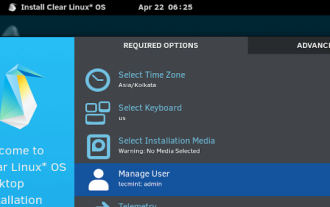 Clear Linux Distro - Optimized for Performance and Security
Jul 02, 2025 am 09:49 AM
Clear Linux Distro - Optimized for Performance and Security
Jul 02, 2025 am 09:49 AM
Clear Linux OS is the ideal operating system for people – ahem system admins – who want to have a minimal, secure, and reliable Linux distribution. It is optimized for the Intel architecture, which means that running Clear Linux OS on AMD sys
 How to create a self-signed SSL certificate using OpenSSL?
Jul 03, 2025 am 12:30 AM
How to create a self-signed SSL certificate using OpenSSL?
Jul 03, 2025 am 12:30 AM
The key steps for creating a self-signed SSL certificate are as follows: 1. Generate the private key, use the command opensslgenrsa-outselfsigned.key2048 to generate a 2048-bit RSA private key file, optional parameter -aes256 to achieve password protection; 2. Create a certificate request (CSR), run opensslreq-new-keyselfsigned.key-outselfsigned.csr and fill in the relevant information, especially the "CommonName" field; 3. Generate the certificate by self-signed, and use opensslx509-req-days365-inselfsigned.csr-signk
 How to Hide Files and Directories in Linux
Jun 26, 2025 am 09:13 AM
How to Hide Files and Directories in Linux
Jun 26, 2025 am 09:13 AM
Do you sometimes share your Linux desktop with family, friends, or coworkers? If so, you may want to hide some personal files and folders. The challenge is figuring out how to conceal these files on a Linux system.In this guide, we will walk through
 How to extract a .tar.gz or .zip file?
Jul 02, 2025 am 12:52 AM
How to extract a .tar.gz or .zip file?
Jul 02, 2025 am 12:52 AM
Decompress the .zip file on Windows, you can right-click to select "Extract All", while the .tar.gz file needs to use tools such as 7-Zip or WinRAR; on macOS and Linux, the .zip file can be double-clicked or unzip commanded, and the .tar.gz file can be decompressed by tar command or double-clicked directly. The specific steps are: 1. Windows processing.zip file: right-click → "Extract All"; 2. Windows processing.tar.gz file: Install third-party tools → right-click to decompress; 3. macOS/Linux processing.zip file: double-click or run unzipfilename.zip; 4. macOS/Linux processing.tar






