 System Tutorial
System Tutorial
 LINUX
LINUX
 Linux Mint 22.1 Xia Officially Released: Features Linux Kernel 6.8 and Cinnamon 6.4
Linux Mint 22.1 Xia Officially Released: Features Linux Kernel 6.8 and Cinnamon 6.4
Linux Mint 22.1 Xia Officially Released: Features Linux Kernel 6.8 and Cinnamon 6.4
Mar 06, 2025 am 11:10 AMLinux Mint 22.1 "Xia" is officially released! After one month of beta testing, Linux Mint 22.1 based on Ubuntu 24.04 LTS has been officially released. This release comes with Linux Kernel 6.8 and Cinnamon 6.4 desktop environments, bringing a range of improvements and new features designed to enhance the desktop experience. As a Long-Term Support (LTS) version, Linux Mint 22.1 will receive ongoing support until 2029, ensuring system stability and long-term updates.

Main improvements:
- Core Component Modernization: Linux Mint 22.1 focuses on the modernization of core components, especially package management. Aptkit and Captain were introduced, replacing old tools with better performance, fewer bugs, and easier development processes. Aptkit replaces aptdaemon and provides a simplified package management library; Captain integrates the functions of GDebi and apturl.

These improvements bring many benefits: improved translation, higher quality, simplified architecture and simplified development processes, ultimately bringing users a smoother and more reliable software installation, update and management experience.
- Faster and more efficient update manager: The improved update manager significantly improves update speed and efficiency through multi-threading and multi-process processing.

- Cinnamon 6.4 Desktop Environment Upgrade: The Cinnamon desktop environment is upgraded to version 6.4, bringing visual and functional enhancements, including new default themes, cleaner dialogs, and enhanced Wayland compatibility. The new default theme features a modern look with rounded elements, darker tones and improved contrast.

-
Other new features and improvements: Includes new options for removing file name accents in the file manager, support for .ora file thumbnails, and theme wallpaper sets.
-
Long-term Support (LTS): Linux Mint 22.1 is an LTS version and will receive security updates until 2029.
Download and Verify:
You can download Linux Mint 22.1 from the official Linux Mint download page and select the version that suits your needs (Cinnamon, MATE, or Xfce). After downloading, be sure to verify the integrity and authenticity of the ISO image. Please refer to the "How to Verify the Integrity and Authenticity of Linux ISO image" guide.
System requirements:
- Memory: 2GB (recommended 4GB or more)
- Disk space: 20GB (recommended 100GB or more)
- Resolution: 1024×768 (at lower resolution, if the window cannot be fully displayed, press the ALT key to drag the window)
Summary:
Linux Mint 22.1 “Xia” continues Mint’s consistent user-friendliness and provides a complete and reliable desktop experience for both novice and senior Linux users. Download and experience it now!
Resources:
- Linux Mint 22.1 Release Notes (Please replace the link with the actual link)
The above is the detailed content of Linux Mint 22.1 Xia Officially Released: Features Linux Kernel 6.8 and Cinnamon 6.4. For more information, please follow other related articles on the PHP Chinese website!

Hot AI Tools

Undress AI Tool
Undress images for free

Undresser.AI Undress
AI-powered app for creating realistic nude photos

AI Clothes Remover
Online AI tool for removing clothes from photos.

Clothoff.io
AI clothes remover

Video Face Swap
Swap faces in any video effortlessly with our completely free AI face swap tool!

Hot Article

Hot Tools

Notepad++7.3.1
Easy-to-use and free code editor

SublimeText3 Chinese version
Chinese version, very easy to use

Zend Studio 13.0.1
Powerful PHP integrated development environment

Dreamweaver CS6
Visual web development tools

SublimeText3 Mac version
God-level code editing software (SublimeText3)

Hot Topics
 How to create a new, empty file from the command line?
Jun 14, 2025 am 12:18 AM
How to create a new, empty file from the command line?
Jun 14, 2025 am 12:18 AM
There are three ways to create empty files in the command line: First, the simplest and safest use of the touch command, which is suitable for debugging scripts or placeholder files; Second, it is quickly created through > redirection but will clear existing content, which is suitable for initializing log files; Third, use echo"> file name to create a file with an empty string, or use echo-n""> file name to avoid line breaks. These three methods have their own applicable scenarios, and choosing the right method can help you complete the task more efficiently.
 5 Best Open Source Mathematical Equation Editors for Linux
Jun 18, 2025 am 09:28 AM
5 Best Open Source Mathematical Equation Editors for Linux
Jun 18, 2025 am 09:28 AM
Are you looking for good software to write mathematical equations? If so, this article provides the top 5 equation editors that you can easily install on your favorite Linux distribution.In addition to being compatible with different types of mathema
 SCP Linux Command – Securely Transfer Files in Linux
Jun 20, 2025 am 09:16 AM
SCP Linux Command – Securely Transfer Files in Linux
Jun 20, 2025 am 09:16 AM
Linux administrators should be familiar with the command-line environment. Since GUI (Graphical User Interface) mode in Linux servers is not commonly installed.SSH may be the most popular protocol to enable Linux administrators to manage the servers
 How to Install Eclipse IDE in Debian, Ubuntu, and Linux Mint
Jun 14, 2025 am 10:40 AM
How to Install Eclipse IDE in Debian, Ubuntu, and Linux Mint
Jun 14, 2025 am 10:40 AM
Eclipse is a free integrated development environment (IDE) that programmers around the world use to write software, primarily in Java, but also in other major programming languages using Eclipse plugins.The latest release of Eclipse IDE 2023?06 does
 24 Hilarious Linux Commands That Will Make You Laugh
Jun 14, 2025 am 10:13 AM
24 Hilarious Linux Commands That Will Make You Laugh
Jun 14, 2025 am 10:13 AM
Linux has a rich collection of commands, and while many of them are powerful and useful for various tasks, there are also some funny and whimsical commands that you can try out for amusement. 1. sl Command (Steam Locomotive) You might be aware of the
 Install LXC (Linux Containers) in RHEL, Rocky & AlmaLinux
Jul 05, 2025 am 09:25 AM
Install LXC (Linux Containers) in RHEL, Rocky & AlmaLinux
Jul 05, 2025 am 09:25 AM
LXD is described as the next-generation container and virtual machine manager that offers an immersive for Linux systems running inside containers or as virtual machines. It provides images for an inordinate number of Linux distributions with support
 Gogo - Create Shortcuts to Directory Paths in Linux
Jun 19, 2025 am 10:41 AM
Gogo - Create Shortcuts to Directory Paths in Linux
Jun 19, 2025 am 10:41 AM
Gogo is a remarkable tool to bookmark directories inside your Linux shell. It helps you create shortcuts for long and complex paths in Linux. This way, you no longer need to type or memorize lengthy paths on Linux.For example, if there's a directory
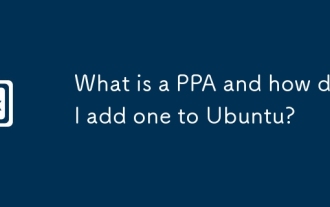 What is a PPA and how do I add one to Ubuntu?
Jun 18, 2025 am 12:21 AM
What is a PPA and how do I add one to Ubuntu?
Jun 18, 2025 am 12:21 AM
PPA is an important tool for Ubuntu users to expand their software sources. 1. When searching for PPA, you should visit Launchpad.net, confirm the official PPA in the project official website or document, and read the description and user comments to ensure its security and maintenance status; 2. Add PPA to use the terminal command sudoadd-apt-repositoryppa:/, and then run sudoaptupdate to update the package list; 3. Manage PPAs to view the added list through the grep command, use the --remove parameter to remove or manually delete the .list file to avoid problems caused by incompatibility or stopping updates; 4. Use PPA to weigh the necessity and prioritize the situations that the official does not provide or require a new version of the software.





