
Introduction: Unveiling Data Insights with Plotly and Ubuntu
In today's data-driven world, effective data visualization is paramount for transforming raw data into actionable intelligence. 2024 has witnessed a significant evolution in data visualization, fueled by technological advancements and evolving user expectations. This article explores this dynamic landscape, focusing on the capabilities of Plotly and the advantages of using Ubuntu as a robust platform for building sophisticated visualizations.
Key Trends Shaping Modern Data Visualization
Data visualization has moved beyond static charts. Current trends include:
- Interactive Exploration: Modern visualizations prioritize interactivity, allowing users to dynamically engage with data. Interactive dashboards and plots enable deeper exploration and the discovery of insights hidden in static representations.
- Real-time Analysis: The rise of IoT and streaming data necessitates real-time visualization. Live dashboards and alerts are crucial for timely decision-making in dynamic environments.
- AI-Powered Insights: AI and machine learning are automating insights and enhancing predictive capabilities. Algorithms uncover patterns and trends, providing more accurate and comprehensive analyses.
- Personalized Experiences: Users demand customized visualizations tailored to their specific needs and preferences. Configurable charts and personalized dashboards enhance usability and understanding.
Plotly: A Powerful Visualization Library
Plotly stands out as a versatile and powerful library for creating interactive and visually appealing charts.
-
Plotly Overview:
- Background: Founded in 2012, Plotly has become a leading tool for interactive plotting, offering a wide array of functionalities from basic charts to complex dashboards.
- Core Features: Plotly supports diverse chart types (scatter plots, line charts, bar charts, heatmaps, 3D plots, etc.), combining high interactivity with ease of customization and seamless integration with Pandas and NumPy.
-
Why Choose Plotly?
- Interactive Advantages: Plotly's interactive features differentiate it. Users can hover for details, zoom, and filter data dynamically, facilitating a deeper understanding of complex datasets.
- Diverse Applications: Plotly finds applications across various fields, from financial analysis (market trend visualization) to healthcare (patient data analysis).
Leveraging Ubuntu for Plotly Development
Ubuntu, a popular open-source operating system, provides an ideal environment for data science and development.
-
Ubuntu's Role in Data Science:
- Why Ubuntu? Ubuntu's stability, security, and broad compatibility with data science tools make it a preferred choice for developing and deploying data visualization applications.
-
Installing Plotly on Ubuntu:
- Prerequisites: Ensure Python and pip are installed. Plotly requires Python 3.6 or later.
-
Installation Steps:
- Update package list:
sudo apt update - Install Python and pip:
sudo apt install python3 python3-pip - Install Plotly:
pip install plotly
- Update package list:
-
Development Environment Setup:
- Recommended Tools: Popular IDEs like PyCharm, VSCode, and Jupyter Notebook enhance productivity with features like code completion and debugging.
Building Interactive Visualizations with Plotly
Plotly's capabilities extend beyond basic charting.
-
Fundamental Plotly Functionalities:
- Plotly Express vs. Graph Objects: Plotly Express simplifies plot creation, while Graph Objects offer finer control for complex visualizations.
-
Creating Simple Plots: Import Plotly Express, load a dataset (e.g., using
px.data.iris()), and create a basic scatter plot.
-
Advanced Plotly Techniques:
- Customization: Adjust colors, sizes, labels, and titles for tailored visualizations.
- Enhanced Interactivity: Add interactive elements like dropdowns, sliders, and buttons for dynamic exploration.
- Library Integration: Combine Plotly with Pandas for efficient data manipulation.
Conclusion: The Future of Data Visualization
Data visualization is a crucial tool for extracting insights. Plotly, combined with the power of Ubuntu, provides a robust platform for creating sophisticated and interactive visualizations. By embracing the latest trends and utilizing advanced tools, data professionals can significantly enhance their ability to analyze and effectively communicate data-driven insights. The future of data visualization holds immense potential for innovation.
The above is the detailed content of Navigating Visualization Trends with Plotly and Ubuntu. For more information, please follow other related articles on the PHP Chinese website!

Hot AI Tools

Undress AI Tool
Undress images for free

Undresser.AI Undress
AI-powered app for creating realistic nude photos

AI Clothes Remover
Online AI tool for removing clothes from photos.

Clothoff.io
AI clothes remover

Video Face Swap
Swap faces in any video effortlessly with our completely free AI face swap tool!

Hot Article

Hot Tools

Notepad++7.3.1
Easy-to-use and free code editor

SublimeText3 Chinese version
Chinese version, very easy to use

Zend Studio 13.0.1
Powerful PHP integrated development environment

Dreamweaver CS6
Visual web development tools

SublimeText3 Mac version
God-level code editing software (SublimeText3)

Hot Topics
 SCP Linux Command – Securely Transfer Files in Linux
Jun 20, 2025 am 09:16 AM
SCP Linux Command – Securely Transfer Files in Linux
Jun 20, 2025 am 09:16 AM
Linux administrators should be familiar with the command-line environment. Since GUI (Graphical User Interface) mode in Linux servers is not commonly installed.SSH may be the most popular protocol to enable Linux administrators to manage the servers
 Install LXC (Linux Containers) in RHEL, Rocky & AlmaLinux
Jul 05, 2025 am 09:25 AM
Install LXC (Linux Containers) in RHEL, Rocky & AlmaLinux
Jul 05, 2025 am 09:25 AM
LXD is described as the next-generation container and virtual machine manager that offers an immersive for Linux systems running inside containers or as virtual machines. It provides images for an inordinate number of Linux distributions with support
 How To Install R Programming Language in Linux
Jun 23, 2025 am 09:51 AM
How To Install R Programming Language in Linux
Jun 23, 2025 am 09:51 AM
R is a widely-used programming language and software environment designed for developing statistical and graphical computing tools within data science. It closely resembles the S programming language and environment, with R serving as an alternative
 7 Ways to Speed Up Firefox Browser in Linux Desktop
Jul 04, 2025 am 09:18 AM
7 Ways to Speed Up Firefox Browser in Linux Desktop
Jul 04, 2025 am 09:18 AM
Firefox browser is the default browser for most modern Linux distributions such as Ubuntu, Mint, and Fedora. Initially, its performance might be impressive, however, with the passage of time, you might notice that your browser is not as fast and resp
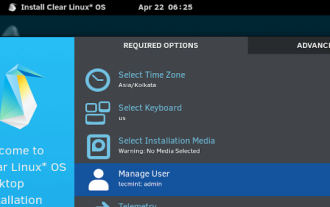 Clear Linux Distro - Optimized for Performance and Security
Jul 02, 2025 am 09:49 AM
Clear Linux Distro - Optimized for Performance and Security
Jul 02, 2025 am 09:49 AM
Clear Linux OS is the ideal operating system for people – ahem system admins – who want to have a minimal, secure, and reliable Linux distribution. It is optimized for the Intel architecture, which means that running Clear Linux OS on AMD sys
 How to create a self-signed SSL certificate using OpenSSL?
Jul 03, 2025 am 12:30 AM
How to create a self-signed SSL certificate using OpenSSL?
Jul 03, 2025 am 12:30 AM
The key steps for creating a self-signed SSL certificate are as follows: 1. Generate the private key, use the command opensslgenrsa-outselfsigned.key2048 to generate a 2048-bit RSA private key file, optional parameter -aes256 to achieve password protection; 2. Create a certificate request (CSR), run opensslreq-new-keyselfsigned.key-outselfsigned.csr and fill in the relevant information, especially the "CommonName" field; 3. Generate the certificate by self-signed, and use opensslx509-req-days365-inselfsigned.csr-signk
 How to Hide Files and Directories in Linux
Jun 26, 2025 am 09:13 AM
How to Hide Files and Directories in Linux
Jun 26, 2025 am 09:13 AM
Do you sometimes share your Linux desktop with family, friends, or coworkers? If so, you may want to hide some personal files and folders. The challenge is figuring out how to conceal these files on a Linux system.In this guide, we will walk through
 How to extract a .tar.gz or .zip file?
Jul 02, 2025 am 12:52 AM
How to extract a .tar.gz or .zip file?
Jul 02, 2025 am 12:52 AM
Decompress the .zip file on Windows, you can right-click to select "Extract All", while the .tar.gz file needs to use tools such as 7-Zip or WinRAR; on macOS and Linux, the .zip file can be double-clicked or unzip commanded, and the .tar.gz file can be decompressed by tar command or double-clicked directly. The specific steps are: 1. Windows processing.zip file: right-click → "Extract All"; 2. Windows processing.tar.gz file: Install third-party tools → right-click to decompress; 3. macOS/Linux processing.zip file: double-click or run unzipfilename.zip; 4. macOS/Linux processing.tar






