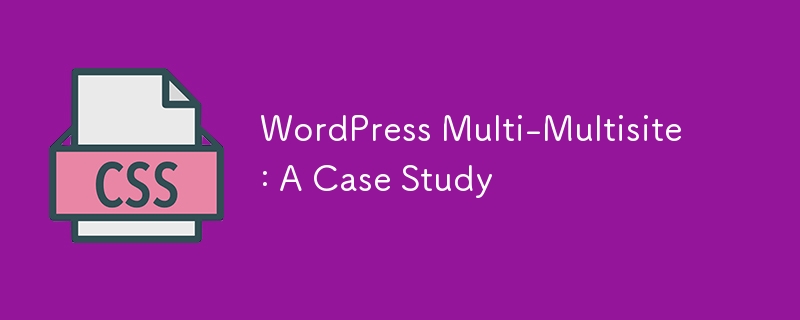
The Challenge: Building a WordPress admin dashboard to efficiently display Google Analytics data from approximately 900 blogs spread across 25 multisite instances. The key was to overcome the performance hurdles inherent in processing such a large dataset.
This article details the development process, highlighting key decisions and challenges encountered. We'll explore the WordPress REST API, the PHP vs. JavaScript debate, production environment limitations, security considerations, database design, and even the role of AI.
Key Terminology
Before diving in, let's clarify some terms:
- WordPress Multisite: A core WordPress feature enabling the management of multiple blogs from a single installation. Blogs share core files and the database, but have individual media folders and blog-specific database tables.
- WordPress Multi-Multisite: A term for managing multiple instances of WordPress multisite installations. This approach avoids the complexities of sharing a single multisite among different clients.
- Dashboard Site: The site hosting the custom dashboard for viewing aggregated analytics data.
- Client Sites: The 25 WordPress multisite instances from which data is collected.
Implementation Strategy
The solution involved a single WordPress plugin installed on both the dashboard site and all 25 client sites. This plugin has two main functions:
- Exposes data via custom API endpoints on client sites.
- Scrapes data from client sites on the dashboard site, caches it, and displays it on the dashboard.
The WordPress REST API: The Foundation
The WordPress REST API was central to this project. Its extensibility allowed the creation of custom endpoints to expose the necessary data.
Code Snippet: API Endpoint Registration
<?php [...]
function register(\WP_REST_Server $server) {
$endpoints = $this->get();
foreach ($endpoints as $endpoint_slug => $endpoint) {
register_rest_route(
$endpoint['namespace'],
$endpoint['route'],
$endpoint['args']
);
}
}
// ... (rest of the endpoint definitions) ...
PHP vs. JavaScript: The Asynchronous Advantage
Initially, a PHP-based approach was considered. However, synchronous PHP processing and server-side execution time limits made this impractical. JavaScript's asynchronous capabilities offered a superior solution, enabling concurrent data retrieval from all sites.
The JavaScript implementation significantly reduced data retrieval time: from an estimated 925 seconds (synchronous) to approximately 2 seconds (asynchronous). However, browser and server request limits necessitated a 150-millisecond delay between requests.
Code Snippet: Asynchronous Data Fetching
async function getBlogsDetails(blogs) {
let promises = [];
blogs.forEach((blog, index) => {
// ... (code for delayed fetch requests) ...
});
// ... (code for Promise.all and error handling) ...
}
Connecting PHP and JavaScript
The PHP endpoints and JavaScript code were integrated using wp_localize_script(), seamlessly passing endpoint URLs and other necessary data to the JavaScript.
Security: Authentication and CORS
Security was addressed through application passwords for API authentication and CORS (Cross-Origin Resource Sharing) headers to allow cross-domain requests from the dashboard site to the client sites. The principle of least privilege was followed, restricting CORS access only to necessary endpoints.
Code Snippet: CORS Header Implementation
<?php [...]
function register(\WP_REST_Server $server) {
$endpoints = $this->get();
foreach ($endpoints as $endpoint_slug => $endpoint) {
register_rest_route(
$endpoint['namespace'],
$endpoint['route'],
$endpoint['args']
);
}
}
// ... (rest of the endpoint definitions) ...
Database Caching
To improve performance, data is cached in a custom database table on the dashboard site, utilizing a relational database model. The database schema was initially designed using DocBlocks and then refined with the assistance of an LLM.
Code Snippet: Database Table Creation SQL
async function getBlogsDetails(blogs) {
let promises = [];
blogs.forEach((blog, index) => {
// ... (code for delayed fetch requests) ...
});
// ... (code for Promise.all and error handling) ...
}
Results and Future Considerations
The MVP is functional, providing valuable insights into blog traffic patterns. Future improvements could include using a modern JavaScript framework and exploring serverless solutions like AWS Lambda for improved scalability and performance. The use of cron jobs for pre-emptive data compilation is also a potential enhancement.
This article provides a high-level overview of the development process. The specific challenges and solutions encountered offer valuable insights for developers working with large-scale WordPress multi-multisite deployments.
The above is the detailed content of WordPress Multi-Multisite: A Case Study. For more information, please follow other related articles on the PHP Chinese website!

Hot AI Tools

Undress AI Tool
Undress images for free

Undresser.AI Undress
AI-powered app for creating realistic nude photos

AI Clothes Remover
Online AI tool for removing clothes from photos.

Clothoff.io
AI clothes remover

Video Face Swap
Swap faces in any video effortlessly with our completely free AI face swap tool!

Hot Article

Hot Tools

Notepad++7.3.1
Easy-to-use and free code editor

SublimeText3 Chinese version
Chinese version, very easy to use

Zend Studio 13.0.1
Powerful PHP integrated development environment

Dreamweaver CS6
Visual web development tools

SublimeText3 Mac version
God-level code editing software (SublimeText3)

Hot Topics
 1794
1794
 16
16
 1739
1739
 56
56
 1590
1590
 29
29
 1468
1468
 72
72
 267
267
 587
587
 What is Autoprefixer and how does it work?
Jul 02, 2025 am 01:15 AM
What is Autoprefixer and how does it work?
Jul 02, 2025 am 01:15 AM
Autoprefixer is a tool that automatically adds vendor prefixes to CSS attributes based on the target browser scope. 1. It solves the problem of manually maintaining prefixes with errors; 2. Work through the PostCSS plug-in form, parse CSS, analyze attributes that need to be prefixed, and generate code according to configuration; 3. The usage steps include installing plug-ins, setting browserslist, and enabling them in the build process; 4. Notes include not manually adding prefixes, keeping configuration updates, prefixes not all attributes, and it is recommended to use them with the preprocessor.
 CSS tutorial for creating a sticky header or footer
Jul 02, 2025 am 01:04 AM
CSS tutorial for creating a sticky header or footer
Jul 02, 2025 am 01:04 AM
TocreatestickyheadersandfooterswithCSS,useposition:stickyforheaderswithtopvalueandz-index,ensuringparentcontainersdon’trestrictit.1.Forstickyheaders:setposition:sticky,top:0,z-index,andbackgroundcolor.2.Forstickyfooters,betteruseposition:fixedwithbot
 What is the conic-gradient() function?
Jul 01, 2025 am 01:16 AM
What is the conic-gradient() function?
Jul 01, 2025 am 01:16 AM
Theconic-gradient()functioninCSScreatescirculargradientsthatrotatecolorstopsaroundacentralpoint.1.Itisidealforpiecharts,progressindicators,colorwheels,anddecorativebackgrounds.2.Itworksbydefiningcolorstopsatspecificangles,optionallystartingfromadefin
 CSS tutorial for creating loading spinners and animations
Jul 07, 2025 am 12:07 AM
CSS tutorial for creating loading spinners and animations
Jul 07, 2025 am 12:07 AM
There are three ways to create a CSS loading rotator: 1. Use the basic rotator of borders to achieve simple animation through HTML and CSS; 2. Use a custom rotator of multiple points to achieve the jump effect through different delay times; 3. Add a rotator in the button and switch classes through JavaScript to display the loading status. Each approach emphasizes the importance of design details such as color, size, accessibility and performance optimization to enhance the user experience.
 CSS tutorial focusing on mobile-first design
Jul 02, 2025 am 12:52 AM
CSS tutorial focusing on mobile-first design
Jul 02, 2025 am 12:52 AM
Mobile-firstCSSdesignrequiressettingtheviewportmetatag,usingrelativeunits,stylingfromsmallscreensup,optimizingtypographyandtouchtargets.First,addtocontrolscaling.Second,use%,em,orreminsteadofpixelsforflexiblelayouts.Third,writebasestylesformobile,the
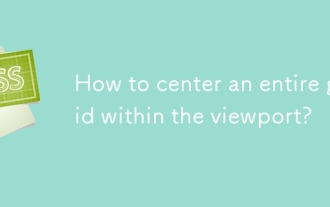 How to center an entire grid within the viewport?
Jul 02, 2025 am 12:53 AM
How to center an entire grid within the viewport?
Jul 02, 2025 am 12:53 AM
To make the entire grid layout centered in the viewport, it can be achieved by the following methods: 1. Use margin:0auto to achieve horizontal centering, and the container needs to be set to set the fixed width, which is suitable for fixed layout; 2. Use Flexbox to set the justify-content and align-items properties in the outer container, and combine min-height:100vh to achieve vertical and horizontal centering, which is suitable for full-screen display scenarios; 3. Use CSSGrid's place-items property to quickly center on the parent container, which is simple and has good support from modern browsers, and at the same time, it is necessary to ensure that the parent container has sufficient height. Each method has applicable scenarios and restrictions, just choose the appropriate solution according to actual needs.
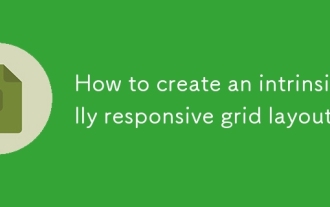 How to create an intrinsically responsive grid layout?
Jul 02, 2025 am 01:19 AM
How to create an intrinsically responsive grid layout?
Jul 02, 2025 am 01:19 AM
To create an intrinsic responsive grid layout, the core method is to use CSSGrid's repeat(auto-fit,minmax()) mode; 1. Set grid-template-columns:repeat(auto-fit,minmax(200px,1fr)) to let the browser automatically adjust the number of columns and limit the minimum and maximum widths of each column; 2. Use gap to control grid spacing; 3. The container should be set to relative units such as width:100%, and use box-sizing:border-box to avoid width calculation errors and center them with margin:auto; 4. Optionally set the row height and content alignment to improve visual consistency, such as row
 What is feature detection in CSS using @supports?
Jul 02, 2025 am 01:14 AM
What is feature detection in CSS using @supports?
Jul 02, 2025 am 01:14 AM
FeaturedetectioninCSSusing@supportschecksifabrowsersupportsaspecificfeaturebeforeapplyingrelatedstyles.1.ItusesconditionalCSSblocksbasedonproperty-valuepairs,suchas@supports(display:grid).2.Thismethodensuresfuturecompatibilityandavoidsrelianceonunrel




