StableDiffusion Web UI: A Comprehensive User Guide for Beginners
Mar 09, 2025 pm 01:08 PMStable Diffusion Web UI (SDUI): Your Gateway to AI-Powered Image Creation
Stable Diffusion Web UI (SDUI) offers a user-friendly browser interface for Stable Diffusion, a powerful generative AI model. This advanced AI generates images from text descriptions or modifies existing ones based on textual prompts. Developed by AUTOMATIC1111, the Web UI provides an intuitive platform for interacting with Stable Diffusion models, requiring no advanced technical skills.
Run SDUI locally on your laptop or PC (CPU and GPU supported) or deploy it on a server for collaborative use. Compatible with most operating systems and GPUs (Nvidia, AMD, Intel), SDUI revolutionizes art creation, making AI-powered artistry accessible to everyone.
This tutorial guides you through downloading and setting up SDUI on a Windows 11 laptop with an Nvidia GPU. We'll then explore its features, including extensions and custom models. This guide is suitable for all skill levels, from beginners to experienced users.
CUDA and Nvidia GPU Setup
While SDUI functions without a GPU (using CPU processing), GPU acceleration significantly improves speed. This guide focuses on Nvidia GPUs and Windows.
-
Download and Install CUDA Toolkit 12.3: Download the Base installer appropriate for your system.

-
Install cuDNN: Download the matching cuDNN zip file from Nvidia. Extract its contents and copy them into your CUDA toolkit folder (e.g.,
C:\Program Files\NVIDIA GPU Computing Toolkit\CUDA\v12.3). Replace any duplicate files when prompted.
Important: Ensure you have the latest Nvidia drivers installed.
Installing Stable Diffusion Web UI
This section details the simplest installation method using a binary distribution.
- Download
sd.Web UI.zip(from Release v1.0.0-pre or later). It will automatically update. - Extract the files to your desired location (e.g.,
C:\Desktop\Web UI). - Run
update.batto update SDUI. - Run
run.batto launch. Initial download and model setup may take approximately an hour. - Access the Web UI via the local URL:
http://127.0.0.1:7860(it may open automatically).
txt2img: Text-to-Image Generation
The txt2img tab lets you generate images using positive and negative prompts. Let's create an image of a girl in a dark forest wearing Christmas clothes:
- Positive prompt: “masterpiece, best quality, ultra high res, visually stunning, a beautiful, 1girl, dark forest, style illustration, sorceress, dark theme, wearing Christmas clothes, close up, looking at camera”
- Negative prompt: “bad quality, bad anatomy, worst quality, low quality, low resolution, extra fingers, blur, blurry, ugly, wrong proportions, watermark, image artifacts, lowres, ugly, jpeg artifacts, deformed, noisy image, 2girls, double images,”


Adjust settings like image size and sampling steps for finer control. Generated images include metadata for reproducibility.
img2img: Image-to-Image Editing
Upload a reference image to the img2img tab and use prompts to modify its style. The batch count setting allows generating multiple variations with a single prompt.
- Positive prompt: “masterpiece, best quality, ultra high res, visually stunning, a beautiful, 1barbie, pink theme, wearing Christmas clothes, close up, looking at camera, 3d,”



Inpainting and Upscaling
Use the Inpaint tab for selective image modifications. The Extras tab offers upscaling to increase image resolution without quality loss.




PNG Info, Extensions, and Custom Models
The PNG Info tab displays image metadata. Install extensions (like ControNet and OpenPose Editor) via the Extensions tab to expand functionality. Use custom models from CivitAI for specialized image generation.









Conclusion
SDUI democratizes AI image generation. Its user-friendly interface empowers anyone to create stunning visuals. This tutorial provided a comprehensive guide to installation, usage, and extension of SDUI's capabilities. Explore its potential and unleash your creativity!
The above is the detailed content of StableDiffusion Web UI: A Comprehensive User Guide for Beginners. For more information, please follow other related articles on the PHP Chinese website!

Hot AI Tools

Undress AI Tool
Undress images for free

Undresser.AI Undress
AI-powered app for creating realistic nude photos

AI Clothes Remover
Online AI tool for removing clothes from photos.

Clothoff.io
AI clothes remover

Video Face Swap
Swap faces in any video effortlessly with our completely free AI face swap tool!

Hot Article

Hot Tools

Notepad++7.3.1
Easy-to-use and free code editor

SublimeText3 Chinese version
Chinese version, very easy to use

Zend Studio 13.0.1
Powerful PHP integrated development environment

Dreamweaver CS6
Visual web development tools

SublimeText3 Mac version
God-level code editing software (SublimeText3)

Hot Topics
 From Adoption To Advantage: 10 Trends Shaping Enterprise LLMs In 2025
Jun 20, 2025 am 11:13 AM
From Adoption To Advantage: 10 Trends Shaping Enterprise LLMs In 2025
Jun 20, 2025 am 11:13 AM
Here are ten compelling trends reshaping the enterprise AI landscape.Rising Financial Commitment to LLMsOrganizations are significantly increasing their investments in LLMs, with 72% expecting their spending to rise this year. Currently, nearly 40% a
 AI Investor Stuck At A Standstill? 3 Strategic Paths To Buy, Build, Or Partner With AI Vendors
Jul 02, 2025 am 11:13 AM
AI Investor Stuck At A Standstill? 3 Strategic Paths To Buy, Build, Or Partner With AI Vendors
Jul 02, 2025 am 11:13 AM
Investing is booming, but capital alone isn’t enough. With valuations rising and distinctiveness fading, investors in AI-focused venture funds must make a key decision: Buy, build, or partner to gain an edge? Here’s how to evaluate each option—and pr
 The Unstoppable Growth Of Generative AI (AI Outlook Part 1)
Jun 21, 2025 am 11:11 AM
The Unstoppable Growth Of Generative AI (AI Outlook Part 1)
Jun 21, 2025 am 11:11 AM
Disclosure: My company, Tirias Research, has consulted for IBM, Nvidia, and other companies mentioned in this article.Growth driversThe surge in generative AI adoption was more dramatic than even the most optimistic projections could predict. Then, a
 New Gallup Report: AI Culture Readiness Demands New Mindsets
Jun 19, 2025 am 11:16 AM
New Gallup Report: AI Culture Readiness Demands New Mindsets
Jun 19, 2025 am 11:16 AM
The gap between widespread adoption and emotional preparedness reveals something essential about how humans are engaging with their growing array of digital companions. We are entering a phase of coexistence where algorithms weave into our daily live
 These Startups Are Helping Businesses Show Up In AI Search Summaries
Jun 20, 2025 am 11:16 AM
These Startups Are Helping Businesses Show Up In AI Search Summaries
Jun 20, 2025 am 11:16 AM
Those days are numbered, thanks to AI. Search traffic for businesses like travel site Kayak and edtech company Chegg is declining, partly because 60% of searches on sites like Google aren’t resulting in users clicking any links, according to one stud
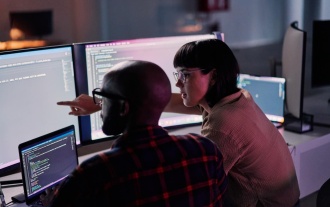 AGI And AI Superintelligence Are Going To Sharply Hit The Human Ceiling Assumption Barrier
Jul 04, 2025 am 11:10 AM
AGI And AI Superintelligence Are Going To Sharply Hit The Human Ceiling Assumption Barrier
Jul 04, 2025 am 11:10 AM
Let’s talk about it. This analysis of an innovative AI breakthrough is part of my ongoing Forbes column coverage on the latest in AI, including identifying and explaining various impactful AI complexities (see the link here). Heading Toward AGI And
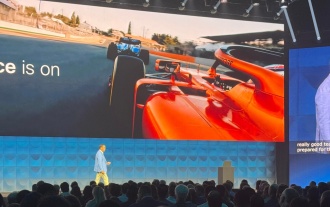 Cisco Charts Its Agentic AI Journey At Cisco Live U.S. 2025
Jun 19, 2025 am 11:10 AM
Cisco Charts Its Agentic AI Journey At Cisco Live U.S. 2025
Jun 19, 2025 am 11:10 AM
Let’s take a closer look at what I found most significant — and how Cisco might build upon its current efforts to further realize its ambitions.(Note: Cisco is an advisory client of my firm, Moor Insights & Strategy.)Focusing On Agentic AI And Cu
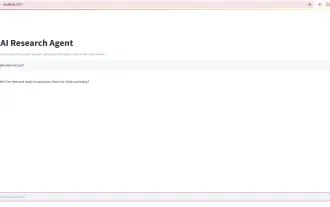 Build Your First LLM Application: A Beginner's Tutorial
Jun 24, 2025 am 10:13 AM
Build Your First LLM Application: A Beginner's Tutorial
Jun 24, 2025 am 10:13 AM
Have you ever tried to build your own Large Language Model (LLM) application? Ever wondered how people are making their own LLM application to increase their productivity? LLM applications have proven to be useful in every aspect








