This article explains Python's re module for regular expression (regex) pattern matching. It covers core functions like re.search(), re.findall(), and re.sub(), demonstrates practical applications in data validation, extraction, and text processin

How Do I Use Regular Expressions in Python?
Regular expressions, often shortened to "regex" or "regexp," are powerful tools for pattern matching within strings. Python's re module provides the functionality to work with them. The core function is re.search(), which attempts to find a match for a given pattern within a string. If a match is found, it returns a match object; otherwise, it returns None.
Here's a breakdown of how to use regular expressions in Python:
-
Import the
remodule: This line is essential to access regular expression functionalities:import re
Define your regular expression pattern: This is a string representing the pattern you're searching for. It uses special characters to denote various matching criteria. For example:
.matches any character (except newline)*matches zero or more occurrences of the preceding character?matches zero or one occurrence of the preceding character[]defines a character set (e.g.,[abc]matches 'a', 'b', or 'c')()creates capturing groups\dmatches a digit\wmatches a word character (alphanumeric underscore)\smatches whitespace
Use
re.search()(or otherrefunctions): This function takes the pattern and the string as arguments.pattern = r"\d{3}-\d{3}-\d{4}" # Pattern for a phone number like 123-456-7890 string = "My phone number is 555-123-4567." match = re.search(pattern, string) if match: print("Match found:", match.group(0)) # Access the matched substring else: print("No match found.")
Other useful functions in the re module include:
-
re.findall(): Finds all non-overlapping matches. -
re.finditer(): Similar tofindall(), but returns an iterator of match objects. -
re.sub(): Replaces occurrences of a pattern with a replacement string. -
re.compile(): Compiles a pattern for faster repeated use.
What are some common use cases for regular expressions in Python?
Regular expressions are incredibly versatile and find applications in numerous areas of Python programming:
- Data Validation: Checking if input data (e.g., email addresses, phone numbers, postal codes) conforms to a specific format.
- Data Extraction: Pulling out specific pieces of information from unstructured text (e.g., extracting dates, names, or URLs from web pages).
- Text Processing: Cleaning and manipulating text data, such as removing unwanted characters, converting text to lowercase, or replacing patterns.
- Log File Analysis: Parsing log files to identify errors, track performance, or extract relevant information.
- Web Scraping: Extracting data from websites by identifying and parsing relevant HTML elements.
- Code Analysis: Examining source code to identify patterns, potential bugs, or stylistic inconsistencies.
How can I efficiently debug regular expression errors in my Python code?
Debugging regular expressions can be challenging. Here's a breakdown of effective strategies:
- Use a Regular Expression Tester: Online tools and IDE extensions allow you to test your regular expressions against sample text and visualize the matching process. This helps identify incorrect patterns quickly.
-
Print Intermediate Results: Insert
print()statements to display the values of variables, especially the pattern and the string being searched. This allows you to check if the pattern and string are what you expect. - Break Down Complex Patterns: If your regex is long and complex, break it down into smaller, simpler parts and test them individually. This makes it easier to isolate the source of errors.
- Use Comments: Add comments to your code explaining the purpose of each part of the regular expression. This improves readability and makes it easier to understand what the code is intended to do.
-
Check for Escaped Characters: Ensure you are properly escaping special characters within your strings, particularly if you're working with raw strings (using
r""). -
Examine Error Messages: Pay close attention to the error messages produced by the
remodule. These often provide valuable clues about the problem.
What are the best resources for learning more advanced regular expression techniques in Python?
Once you've grasped the basics, several excellent resources can help you master advanced regular expression techniques:
-
Python's
reModule Documentation: The official Python documentation for theremodule is comprehensive and well-written. It covers all the functions and features in detail. - Online Regex Tutorials and Cheat Sheets: Numerous websites offer tutorials and cheat sheets on regular expressions. These resources often provide practical examples and explanations of advanced concepts like lookarounds, backreferences, and named capture groups. Search for "regex tutorial" or "regex cheat sheet" to find many options.
-
Books on Regular Expressions: Several books dedicated to regular expressions provide in-depth coverage of the topic. Look for books that specifically address Python's
remodule. - Practice: The best way to learn advanced regex techniques is through practice. Try solving regex puzzles and applying regex to real-world problems. Websites like regex101.com offer a great environment for experimentation and learning.
By combining these resources and consistent practice, you can significantly enhance your regular expression skills and leverage their power effectively in your Python projects.
The above is the detailed content of How Do I Use Regular Expressions in Python?. For more information, please follow other related articles on the PHP Chinese website!

Hot AI Tools

Undress AI Tool
Undress images for free

Undresser.AI Undress
AI-powered app for creating realistic nude photos

AI Clothes Remover
Online AI tool for removing clothes from photos.

Clothoff.io
AI clothes remover

Video Face Swap
Swap faces in any video effortlessly with our completely free AI face swap tool!

Hot Article

Hot Tools

Notepad++7.3.1
Easy-to-use and free code editor

SublimeText3 Chinese version
Chinese version, very easy to use

Zend Studio 13.0.1
Powerful PHP integrated development environment

Dreamweaver CS6
Visual web development tools

SublimeText3 Mac version
God-level code editing software (SublimeText3)

Hot Topics
 Polymorphism in python classes
Jul 05, 2025 am 02:58 AM
Polymorphism in python classes
Jul 05, 2025 am 02:58 AM
Polymorphism is a core concept in Python object-oriented programming, referring to "one interface, multiple implementations", allowing for unified processing of different types of objects. 1. Polymorphism is implemented through method rewriting. Subclasses can redefine parent class methods. For example, the spoke() method of Animal class has different implementations in Dog and Cat subclasses. 2. The practical uses of polymorphism include simplifying the code structure and enhancing scalability, such as calling the draw() method uniformly in the graphical drawing program, or handling the common behavior of different characters in game development. 3. Python implementation polymorphism needs to satisfy: the parent class defines a method, and the child class overrides the method, but does not require inheritance of the same parent class. As long as the object implements the same method, this is called the "duck type". 4. Things to note include the maintenance
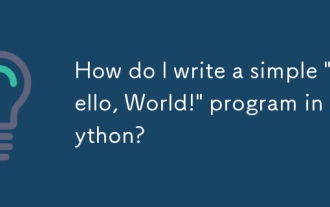 How do I write a simple 'Hello, World!' program in Python?
Jun 24, 2025 am 12:45 AM
How do I write a simple 'Hello, World!' program in Python?
Jun 24, 2025 am 12:45 AM
The "Hello,World!" program is the most basic example written in Python, which is used to demonstrate the basic syntax and verify that the development environment is configured correctly. 1. It is implemented through a line of code print("Hello,World!"), and after running, the specified text will be output on the console; 2. The running steps include installing Python, writing code with a text editor, saving as a .py file, and executing the file in the terminal; 3. Common errors include missing brackets or quotes, misuse of capital Print, not saving as .py format, and running environment errors; 4. Optional tools include local text editor terminal, online editor (such as replit.com)
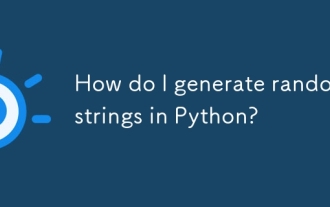 How do I generate random strings in Python?
Jun 21, 2025 am 01:02 AM
How do I generate random strings in Python?
Jun 21, 2025 am 01:02 AM
To generate a random string, you can use Python's random and string module combination. The specific steps are: 1. Import random and string modules; 2. Define character pools such as string.ascii_letters and string.digits; 3. Set the required length; 4. Call random.choices() to generate strings. For example, the code includes importrandom and importstring, set length=10, characters=string.ascii_letters string.digits and execute ''.join(random.c
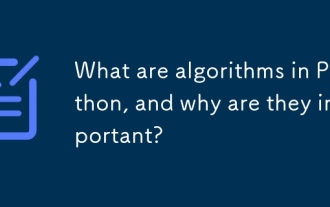 What are algorithms in Python, and why are they important?
Jun 24, 2025 am 12:43 AM
What are algorithms in Python, and why are they important?
Jun 24, 2025 am 12:43 AM
AlgorithmsinPythonareessentialforefficientproblem-solvinginprogramming.Theyarestep-by-stepproceduresusedtosolvetaskslikesorting,searching,anddatamanipulation.Commontypesincludesortingalgorithmslikequicksort,searchingalgorithmslikebinarysearch,andgrap
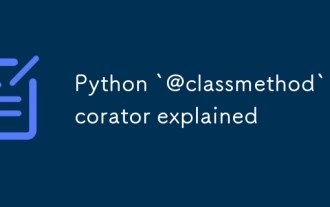 Python `@classmethod` decorator explained
Jul 04, 2025 am 03:26 AM
Python `@classmethod` decorator explained
Jul 04, 2025 am 03:26 AM
A class method is a method defined in Python through the @classmethod decorator. Its first parameter is the class itself (cls), which is used to access or modify the class state. It can be called through a class or instance, which affects the entire class rather than a specific instance; for example, in the Person class, the show_count() method counts the number of objects created; when defining a class method, you need to use the @classmethod decorator and name the first parameter cls, such as the change_var(new_value) method to modify class variables; the class method is different from the instance method (self parameter) and static method (no automatic parameters), and is suitable for factory methods, alternative constructors, and management of class variables. Common uses include:
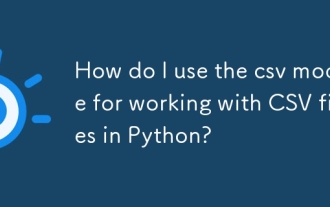 How do I use the csv module for working with CSV files in Python?
Jun 25, 2025 am 01:03 AM
How do I use the csv module for working with CSV files in Python?
Jun 25, 2025 am 01:03 AM
Python's csv module provides an easy way to read and write CSV files. 1. When reading a CSV file, you can use csv.reader() to read line by line and return each line of data as a string list; if you need to access the data through column names, you can use csv.DictReader() to map each line into a dictionary. 2. When writing to a CSV file, use csv.writer() and call writerow() or writerows() methods to write single or multiple rows of data; if you want to write dictionary data, use csv.DictWriter(), you need to define the column name first and write the header through writeheader(). 3. When handling edge cases, the module automatically handles them
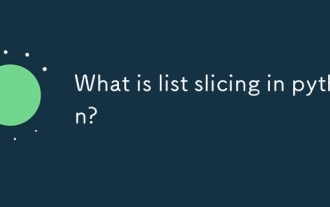 What is list slicing in python?
Jun 29, 2025 am 02:15 AM
What is list slicing in python?
Jun 29, 2025 am 02:15 AM
ListslicinginPythonextractsaportionofalistusingindices.1.Itusesthesyntaxlist[start:end:step],wherestartisinclusive,endisexclusive,andstepdefinestheinterval.2.Ifstartorendareomitted,Pythondefaultstothebeginningorendofthelist.3.Commonusesincludegetting
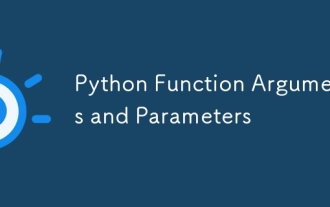 Python Function Arguments and Parameters
Jul 04, 2025 am 03:26 AM
Python Function Arguments and Parameters
Jul 04, 2025 am 03:26 AM
Parameters are placeholders when defining a function, while arguments are specific values ??passed in when calling. 1. Position parameters need to be passed in order, and incorrect order will lead to errors in the result; 2. Keyword parameters are specified by parameter names, which can change the order and improve readability; 3. Default parameter values ??are assigned when defined to avoid duplicate code, but variable objects should be avoided as default values; 4. args and *kwargs can handle uncertain number of parameters and are suitable for general interfaces or decorators, but should be used with caution to maintain readability.






