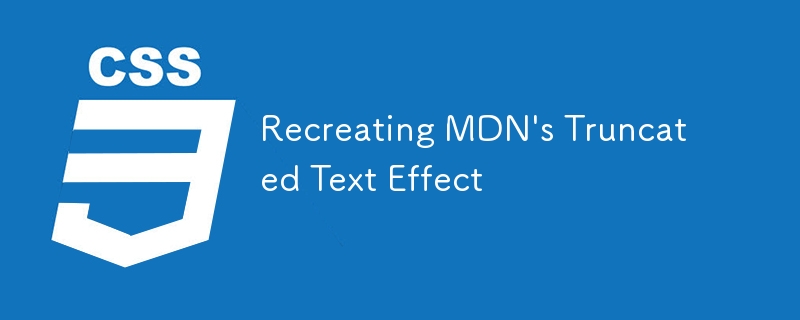
MDN's new design launched in March is amazing! Some of these clever CSS tricks are worth savoring, such as the way card components handle truncated text.
Isn't it cool? Let's have a deeper analysis. There are two main reasons why this approach appeals to me:
- It cleverly truncates content, which is called CSS data loss elsewhere. Although data loss is usually bad, it is used just right here, because the summary is intended to be a preview of the complete content.
- This is different from using
text-overflow: ellipsisto truncate text, which Eric Eggert recently expressed his concerns. The main objection is the inability to recover the truncated text – assistive technology will read it, but users with normal vision cannot recover it. The MDN method provides more control, because truncation is only visual.
How does MDN do it? There is nothing special about HTML, it's just a container containing paragraphs.
<div> <p>Lorem ipsum dolor sit amet consistetur apisicing elit. Inventore consistetur temporibus quae aliquam nobis nam accusantium, minima quam iste magnam autem neque laborum nulla esse cupiditate modi impedit sapiente vero?</p> </div>
We can add some basic styles to perfect it.
Same, nothing fancy. Our goal is to truncate the content after the third line. We can set the max-height of the paragraph and hide the overflow content:
.card p { max-height: calc(4rem * var(--base)); /* Set the truncation point of the content*/ overflow: hidden; /* truncate the content*/ } etc, etc., what is calc()? Note that I have a --base variable preset that can be used as a common multiplier. I use it to calculate the font size, line height, card fill, and now the max-height of the paragraph. I find it easier to use constant values, especially when the required size is based on the scale like this. I noticed that MDN also uses a similar --base-line-height variable, probably for the same purpose.
How to make the third line of text fade out? This is the classic linear-gradient() on the pseudo-element of the paragraph ::after, which is fixed in the lower right corner of the card. Therefore, we can set it like this:
.card p::after { content: ""; /* required to render pseudo-elements*/ background-image: linear-gradient(to right, transparent, var(--background) 80%); position: absolute; inset-inline-end: 0; /* logical attribute equivalent to `right: 0`*/ } Note that I called a --background variable, which is set to the same background color value as the background color used by .card itself. This way, the text looks fading into the background. I found that the second color stop point in the gradient needs to be adjusted because the text is not completely hidden when the gradient is completely blended to 100%. I found 80% was a good point for me.
Yes, ::after requires height and width. Height is where the --base variable comes into play again, because we want it to scale the line height of the paragraph to overwrite the text with the height of ::after.
.card p::after { /* supra*/ height: calc(1rem * var(--base) 1px); width: 100%; /* relative to .card container*/ } Adding an extra pixel height seems to solve the problem, but when I look at DevTools, MDN can do it without it. Again, I'm not using top (or inset-block-start) to offset the gradient in that direction. ??♂?
Now p::after is absolutely positioned, and we need to explicitly declare relative positioning on the paragraph to keep ::after in its stream. Otherwise, ::after will be completely removed from the document stream and eventually appear outside the card. This is the full CSS of the .card paragraph:
.card p { max-height: calc(4rem * var(--base)); /* Set the truncation point of the content*/ overflow: hidden; /* truncated content*/ position: relative; /* ::after requires */ } We're done, right? No! The gradient doesn't seem to be in the right place.
I admit I made a mistake in this and started DevTools on MDN to see what I missed. Oh, yes, ::after needs to be displayed as a block element. This is very clear when adding a red border. ??♂?
.card p::after { content: ""; background: linear-gradient(to right, transparent, var(--background) 80%); display: block; height: calc(1rem * var(--base) 1px); inset-block-end: 0; position: absolute; width: 100%; } Put it all together now!
Yes, VoiceOver seems to respect the full text. I haven't tested other screen readers, though.
I also noticed that the implementation of MDN removes pointer-events from p::after. This may be a good defense strategy to prevent strange behavior when selecting text. I added it, and at least in Safari, Firefox, and Chrome, the selection of text feels a little smoother.
The above is the detailed content of Recreating MDN's Truncated Text Effect. For more information, please follow other related articles on the PHP Chinese website!

Hot AI Tools

Undress AI Tool
Undress images for free

Undresser.AI Undress
AI-powered app for creating realistic nude photos

AI Clothes Remover
Online AI tool for removing clothes from photos.

Clothoff.io
AI clothes remover

Video Face Swap
Swap faces in any video effortlessly with our completely free AI face swap tool!

Hot Article

Hot Tools

Notepad++7.3.1
Easy-to-use and free code editor

SublimeText3 Chinese version
Chinese version, very easy to use

Zend Studio 13.0.1
Powerful PHP integrated development environment

Dreamweaver CS6
Visual web development tools

SublimeText3 Mac version
God-level code editing software (SublimeText3)

Hot Topics
 What is 'render-blocking CSS'?
Jun 24, 2025 am 12:42 AM
What is 'render-blocking CSS'?
Jun 24, 2025 am 12:42 AM
CSS blocks page rendering because browsers view inline and external CSS as key resources by default, especially with imported stylesheets, header large amounts of inline CSS, and unoptimized media query styles. 1. Extract critical CSS and embed it into HTML; 2. Delay loading non-critical CSS through JavaScript; 3. Use media attributes to optimize loading such as print styles; 4. Compress and merge CSS to reduce requests. It is recommended to use tools to extract key CSS, combine rel="preload" asynchronous loading, and use media delayed loading reasonably to avoid excessive splitting and complex script control.
 External vs. Internal CSS: What's the Best Approach?
Jun 20, 2025 am 12:45 AM
External vs. Internal CSS: What's the Best Approach?
Jun 20, 2025 am 12:45 AM
ThebestapproachforCSSdependsontheproject'sspecificneeds.Forlargerprojects,externalCSSisbetterduetomaintainabilityandreusability;forsmallerprojectsorsingle-pageapplications,internalCSSmightbemoresuitable.It'scrucialtobalanceprojectsize,performanceneed
 Does my CSS must be on lower case?
Jun 19, 2025 am 12:29 AM
Does my CSS must be on lower case?
Jun 19, 2025 am 12:29 AM
No,CSSdoesnothavetobeinlowercase.However,usinglowercaseisrecommendedfor:1)Consistencyandreadability,2)Avoidingerrorsinrelatedtechnologies,3)Potentialperformancebenefits,and4)Improvedcollaborationwithinteams.
 CSS Case Sensitivity: Understanding What Matters
Jun 20, 2025 am 12:09 AM
CSS Case Sensitivity: Understanding What Matters
Jun 20, 2025 am 12:09 AM
CSSismostlycase-insensitive,butURLsandfontfamilynamesarecase-sensitive.1)Propertiesandvalueslikecolor:red;arenotcase-sensitive.2)URLsmustmatchtheserver'scase,e.g.,/images/Logo.png.3)Fontfamilynameslike'OpenSans'mustbeexact.
 What is Autoprefixer and how does it work?
Jul 02, 2025 am 01:15 AM
What is Autoprefixer and how does it work?
Jul 02, 2025 am 01:15 AM
Autoprefixer is a tool that automatically adds vendor prefixes to CSS attributes based on the target browser scope. 1. It solves the problem of manually maintaining prefixes with errors; 2. Work through the PostCSS plug-in form, parse CSS, analyze attributes that need to be prefixed, and generate code according to configuration; 3. The usage steps include installing plug-ins, setting browserslist, and enabling them in the build process; 4. Notes include not manually adding prefixes, keeping configuration updates, prefixes not all attributes, and it is recommended to use them with the preprocessor.
 What are CSS counters?
Jun 19, 2025 am 12:34 AM
What are CSS counters?
Jun 19, 2025 am 12:34 AM
CSScounterscanautomaticallynumbersectionsandlists.1)Usecounter-resettoinitialize,counter-incrementtoincrease,andcounter()orcounters()todisplayvalues.2)CombinewithJavaScriptfordynamiccontenttoensureaccurateupdates.
 CSS: When Does Case Matter (and When Doesn't)?
Jun 19, 2025 am 12:27 AM
CSS: When Does Case Matter (and When Doesn't)?
Jun 19, 2025 am 12:27 AM
In CSS, selector and attribute names are case-sensitive, while values, named colors, URLs, and custom attributes are case-sensitive. 1. The selector and attribute names are case-insensitive, such as background-color and background-Color are the same. 2. The hexadecimal color in the value is case-sensitive, but the named color is case-sensitive, such as red and Red is invalid. 3. URLs are case sensitive and may cause file loading problems. 4. Custom properties (variables) are case sensitive, and you need to pay attention to the consistency of case when using them.
 What is the conic-gradient() function?
Jul 01, 2025 am 01:16 AM
What is the conic-gradient() function?
Jul 01, 2025 am 01:16 AM
Theconic-gradient()functioninCSScreatescirculargradientsthatrotatecolorstopsaroundacentralpoint.1.Itisidealforpiecharts,progressindicators,colorwheels,anddecorativebackgrounds.2.Itworksbydefiningcolorstopsatspecificangles,optionallystartingfromadefin






