What are Yii's core helper classes and how can they simplify development?
Mar 11, 2025 pm 03:32 PMWhat are Yii's core helper classes and how can they simplify development?
Yii framework boasts a rich set of helper classes designed to streamline common development tasks. These aren't full-fledged components like models or controllers; instead, they provide static methods that offer convenient shortcuts for frequently performed operations. They abstract away low-level complexities, allowing developers to write cleaner, more concise, and maintainable code. Instead of writing lengthy, repetitive code snippets for tasks like HTML generation, string manipulation, or array processing, developers can leverage these helpers, significantly reducing development time and effort. Examples include Html, ArrayHelper, StringHelper, Url, and FileHelper. The Html helper, for instance, offers methods to generate HTML tags with attributes safely, preventing XSS vulnerabilities. ArrayHelper simplifies array manipulation with functions like merging, indexing, and searching. StringHelper provides useful string manipulation functions, while Url and FileHelper assist in URL and file system management, respectively. In essence, Yii's helper classes encapsulate common functionalities, promoting code reusability and reducing the overall codebase size.
What common development tasks can Yii's helper classes streamline?
Yii's helper classes address a broad spectrum of common development tasks, boosting productivity across various stages of the development lifecycle. Some key areas where they significantly improve efficiency include:
-
HTML Generation: The
Htmlhelper simplifies creating HTML elements, adding attributes, and handling potential security risks like Cross-Site Scripting (XSS). Instead of manually constructing HTML strings, developers can use methods likeHtml::a(),Html::tag(), andHtml::encode()for cleaner and safer code. -
Array Manipulation:
ArrayHelperprovides a robust set of methods for efficiently manipulating arrays. Tasks such as merging arrays, searching for specific values, and retrieving elements based on criteria become much simpler and more readable. -
String Manipulation:
StringHelperoffers a collection of functions for various string operations, including converting cases, trimming whitespace, and performing substring searches. This eliminates the need for manual string manipulation using less efficient and potentially error-prone methods. -
URL Management: The
Urlhelper simplifies the process of generating URLs, handling parameters, and creating absolute or relative URLs. This is especially helpful when working with different URL schemes or routing configurations. -
File System Operations:
FileHelperprovides convenient methods for interacting with the file system, including creating directories, copying files, and managing file permissions. It simplifies file-related operations, ensuring consistency and reducing the risk of errors. - Data Validation: While not strictly helper classes in the same sense, Yii provides validation helpers that can be used within validation rules of models, simplifying the validation process.
Are there any performance considerations when using Yii's helper classes?
While Yii's helper classes significantly enhance developer productivity, performance considerations are always important. Generally, the performance impact of using helper classes is negligible. The methods are optimized for efficiency and the overhead is minimal compared to the time saved by avoiding manual implementation. However, there are a few potential areas to be mindful of:
- Excessive Calls: Calling helper methods excessively within tight loops or computationally intensive sections of code might introduce a small performance penalty. In such scenarios, it's wise to profile the code and optimize if necessary. Consider using alternative approaches or pre-processing data if performance becomes a critical bottleneck.
-
String Manipulation: Extensive string manipulations using
StringHelpercould potentially impact performance, especially when dealing with very large strings. In these cases, consider using more specialized string manipulation libraries or optimizing the string manipulation logic. -
File System Operations: Frequent file system operations using
FileHelpercan also introduce performance overhead, particularly in situations with numerous files or large files. Proper caching mechanisms and optimized file access strategies might be necessary in such cases.
Which Yii helper classes are most essential for beginners?
For beginners starting with Yii, focusing on a few core helper classes will provide the greatest immediate benefits without overwhelming them. These essential helpers include:
-
Html: MasteringHtmlis crucial for generating HTML safely and efficiently in views. Learning its common methods will significantly speed up front-end development. -
ArrayHelper: UnderstandingArrayHelperis essential for effectively handling data structures within controllers and models. This is a fundamental skill for most Yii applications. -
Url:Urlis essential for generating URLs within the application, ensuring correct links and avoiding common URL-related errors. -
StringHelper: Basic string manipulation usingStringHelperis valuable for many tasks, though it might be less critical initially compared to the others.
By focusing on these four helper classes, beginners can quickly grasp the power and efficiency of Yii's helper system and build a solid foundation for more advanced techniques later on. Learning these helpers early on significantly improves code quality, readability, and development speed.
The above is the detailed content of What are Yii's core helper classes and how can they simplify development?. For more information, please follow other related articles on the PHP Chinese website!

Hot AI Tools

Undress AI Tool
Undress images for free

Undresser.AI Undress
AI-powered app for creating realistic nude photos

AI Clothes Remover
Online AI tool for removing clothes from photos.

Clothoff.io
AI clothes remover

Video Face Swap
Swap faces in any video effortlessly with our completely free AI face swap tool!

Hot Article

Hot Tools

Notepad++7.3.1
Easy-to-use and free code editor

SublimeText3 Chinese version
Chinese version, very easy to use

Zend Studio 13.0.1
Powerful PHP integrated development environment

Dreamweaver CS6
Visual web development tools

SublimeText3 Mac version
God-level code editing software (SublimeText3)

Hot Topics
 How do I configure a Yii widget?
Jun 18, 2025 am 12:01 AM
How do I configure a Yii widget?
Jun 18, 2025 am 12:01 AM
ToconfigureaYiiwidget,youcallitwithaconfigurationarraythatsetspropertiesandoptions.1.Usethesyntax\\yii\\widgets\\ClassName::widget($config)inyourview.2.Definethe$configarraywithkeysmatchingthewidget’spublicproperties.3.Somewidgetssupportnestedarraysf
 How do I install Yii on my operating system (Windows, macOS, Linux)?
Jun 17, 2025 am 09:21 AM
How do I install Yii on my operating system (Windows, macOS, Linux)?
Jun 17, 2025 am 09:21 AM
To install the Yii framework, you need to configure PHP and Composer according to different operating systems. The specific steps are as follows: 1. You need to manually download PHP and configure environment variables on Windows, then install Composer, use commands to create a project and run a built-in server; 2. It is recommended to use Homebrew to install PHP and Composer, then create a project and start a development server; 3. Linux (such as Ubuntu) install PHP, extensions and Composer through apt, then create a project and deploy a formal environment with Apache or Nginx. The main differences between different systems are in the environment construction stage. Once PHP and Composer are ready, the subsequent processes are consistent. Note
 How do I display validation errors in a form?
Jun 19, 2025 am 12:02 AM
How do I display validation errors in a form?
Jun 19, 2025 am 12:02 AM
It is crucial to clearly display verification errors when the user submits the form information incorrectly or missing. 1. Use inline error messages to directly display specific errors next to the relevant fields, such as "Please enter a valid email address", rather than general prompts; 2. Mark the problem fields visually by red borders, background colors or warning icons to enhance readability; 3. When the form is long or the structure is complex, display a click-through summary of the error that can be clicked and jumped at the top, but it needs to be used in conjunction with inline messages; 4. Enable real-time verification in the appropriate situation, and instant feedback when the user enters or leaves the field, such as checking the email format or password strength, but avoiding prompting too early before the user submits. These methods can effectively guide users to quickly correct input errors and improve the form filling experience.
 Top Skills Every Yii Framework Developer Needs
Jun 20, 2025 am 12:03 AM
Top Skills Every Yii Framework Developer Needs
Jun 20, 2025 am 12:03 AM
Key skills to become a Yii framework developer include: 1) proficient in PHP and object-oriented programming (OOP), 2) understand MVC architecture, 3) proficient in using Yii's ActiveRecord, 4) familiar with Yii's Gii tools, 5) master RESTful API development, 6) possess front-end integration skills, 7) master debugging and performance optimization, 8) continuous learning and community participation. These skills combined can help developers work efficiently in the Yii framework.
 How do I create forms in Yii?
Jun 23, 2025 am 12:03 AM
How do I create forms in Yii?
Jun 23, 2025 am 12:03 AM
The core process of creating a form in the Yii framework includes four steps: 1. Create a model class, define fields and verification rules; 2. Process the form submission and verification logic in the controller; 3. Render form elements in the view using ActiveForm; 4. Pay attention to CSRF protection, layout and style configuration. The model class sets the required items and data formats through the rules() method. The controller uses load() and validate() to process the submitted data. The view uses ActiveForm to automatically generate input boxes with labels and error prompts, and can customize the layout and styles, thereby achieving a complete form system.
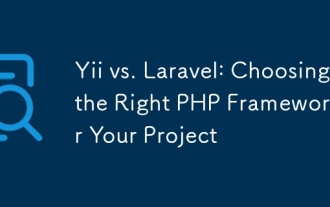 Yii vs. Laravel: Choosing the Right PHP Framework for Your Project
Jul 02, 2025 am 12:26 AM
Yii vs. Laravel: Choosing the Right PHP Framework for Your Project
Jul 02, 2025 am 12:26 AM
The choice of Yii or Laravel depends on project requirements and team expertise. 1) Yii is suitable for high performance needs and has a lightweight structure. 2) Laravel provides rich functions, is developer-friendly and suitable for complex applications. Both are scalable, but Yii is easier to modular, while Laravel community is more resourceful.
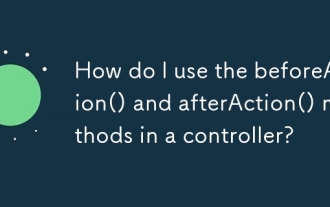 How do I use the beforeAction() and afterAction() methods in a controller?
Jul 02, 2025 am 12:03 AM
How do I use the beforeAction() and afterAction() methods in a controller?
Jul 02, 2025 am 12:03 AM
beforeAction() is used in Yii2 to run logic before the controller action is executed. If permission checks or requests modification, it must return true or parent class call to continue execution; afterAction() is run after the action is executed and before the response is sent, which is suitable for output modification or logging. 1.beforeAction() is run before the action is executed, and can be used for user permission verification. For example, redirecting the unlogged user to the login page, you need to return parent::beforeAction($action) or true to continue the process, otherwise the action execution will be prevented; 2. You can skip the check of a specific action by checking $action->id; 3. AfterAc
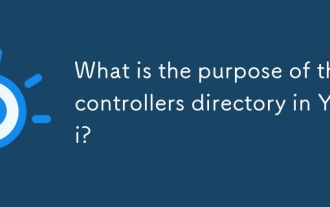 What is the purpose of the controllers directory in Yii?
Jul 01, 2025 am 12:19 AM
What is the purpose of the controllers directory in Yii?
Jul 01, 2025 am 12:19 AM
In Yii applications, the controller directory is used to store the controller class that handles user requests. This directory is located in app/controllers/ by default, and each controller file ends with "Controller", such as SiteController.php; common tasks include processing form submissions, obtaining data from the model, passing variables to views, redirecting users, and returning JSON responses; subdirectories can be used when organizing controllers, avoiding too much business logic, keeping method focus, utilizing inheritance and clear naming. As the intermediate layer in MVC mode, the controller coordinates the model and view and maps the URL to the corresponding action method, such as /Site/about corresponding SiteController::






