 Operation and Maintenance
Operation and Maintenance
 CentOS
CentOS
 What Are the Key Differences Between CentOS 7 and CentOS Stream, and When to Use Each?
What Are the Key Differences Between CentOS 7 and CentOS Stream, and When to Use Each?
What Are the Key Differences Between CentOS 7 and CentOS Stream, and When to Use Each?
Mar 11, 2025 pm 04:50 PMThis article compares CentOS 7 (EOL) and CentOS Stream, highlighting their differing release cycles. CentOS 7, a stable LTS release, is unsuitable for new deployments. CentOS Stream, a rolling-release development branch for RHEL, offers frequent upd
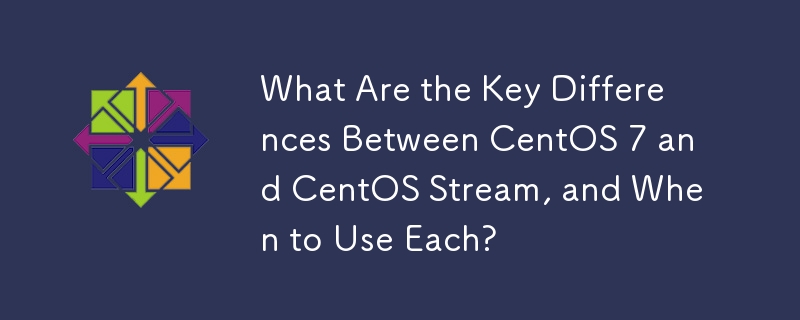
What Are the Key Differences Between CentOS 7 and CentOS Stream, and When to Use Each?
Understanding the Core Differences
CentOS 7 and CentOS Stream are both derived from Red Hat Enterprise Linux (RHEL), but they differ significantly in their release cycles and intended purposes. CentOS 7, now end-of-life, was a binary-compatible rebuild of a specific RHEL version (RHEL 7). This meant it offered a stable, long-term support (LTS) release with a predictable update schedule focused on stability and security patches. Updates were infrequent and carefully vetted to ensure minimal disruption.
CentOS Stream, on the other hand, is a rolling-release distribution. It acts as a development branch for future RHEL versions. This means it receives frequent updates, often incorporating new features and technologies before they appear in a stable RHEL release. It's constantly evolving, receiving updates much more frequently than CentOS 7 ever did.
When to Use Each:
- CentOS 7 (now EOL): CentOS 7 should only be used if you absolutely must maintain compatibility with legacy applications or hardware that aren't compatible with newer systems. Given its end-of-life status, it is strongly discouraged for new deployments due to the absence of security updates and support.
- CentOS Stream: CentOS Stream is ideal for developers, testers, and those who require access to the latest features and technologies. It's perfect for testing applications in a near-RHEL environment and contributing to the development of the RHEL ecosystem. It's also a good choice for organizations that prioritize having the latest features and are comfortable with a more dynamic update cycle. However, the rolling release nature means more frequent updates and potential for instability compared to a stable LTS release.
How does the release cycle difference between CentOS 7 and CentOS Stream impact system stability and updates?
CentOS 7's Impact on Stability and Updates:
CentOS 7 followed a traditional LTS model. This meant infrequent, meticulously tested updates focused on security patches and critical bug fixes. This resulted in high system stability, but updates were less frequent, meaning it lagged behind in terms of new features and potential performance improvements. The long support cycle, while providing stability, also meant that security vulnerabilities might take longer to address compared to a rolling release distribution. Now that it is end-of-life, stability is compromised due to the lack of security updates.
CentOS Stream's Impact on Stability and Updates:
CentOS Stream's rolling-release model offers frequent updates, incorporating new features and bug fixes rapidly. This provides access to the latest advancements, but comes at the cost of potential instability. Frequent updates increase the risk of encountering unforeseen issues or conflicts with applications. While security updates are quicker, the constant influx of changes can lead to unforeseen system behavior if not managed carefully. Therefore, rigorous testing and monitoring are essential when using CentOS Stream.
What are the practical implications of CentOS Stream's upstream nature for application compatibility and deployment?
Upstream Nature and Application Compatibility:
CentOS Stream's upstream nature, being a development branch for RHEL, means that applications designed for RHEL are highly likely to be compatible. However, because it's a rolling release, compatibility might fluctuate with each update. A specific application might function perfectly on one version but experience issues after an update introduces changes to underlying libraries or system components.
Deployment Considerations:
Deploying applications on CentOS Stream requires a more agile approach than on a stable LTS release like CentOS 7 was. Thorough testing across multiple update cycles is crucial to ensure continued compatibility. Automated testing and continuous integration/continuous deployment (CI/CD) pipelines are highly recommended for streamlining the deployment process and minimizing downtime. Rollback mechanisms should also be in place to address potential compatibility problems that may arise after an update.
Is CentOS Stream a suitable replacement for CentOS 7 in all production environments, and if not, why?
CentOS Stream as a Production Environment Replacement:
CentOS Stream is not a suitable direct replacement for CentOS 7 in all production environments. Its rolling-release nature introduces a higher risk of instability and requires more robust monitoring and management practices. Organizations prioritizing rock-solid stability and minimal downtime should avoid CentOS Stream for mission-critical applications. The frequent updates, while offering the latest features, also increase the potential for unforeseen issues affecting application performance and stability.
Why Not a Universal Replacement:
The key reason CentOS Stream isn't a universal replacement lies in its intended purpose: it's a development and testing platform, not a long-term stable production environment. While it offers access to the latest technologies, the continuous updates make it less predictable and potentially more prone to disruptions than a stable, long-term support release. Organizations requiring a predictable, stable environment with extended support should consider other options like other enterprise Linux distributions with LTS models. The decision depends on the specific needs and risk tolerance of the organization.
The above is the detailed content of What Are the Key Differences Between CentOS 7 and CentOS Stream, and When to Use Each?. For more information, please follow other related articles on the PHP Chinese website!

Hot AI Tools

Undress AI Tool
Undress images for free

Undresser.AI Undress
AI-powered app for creating realistic nude photos

AI Clothes Remover
Online AI tool for removing clothes from photos.

Clothoff.io
AI clothes remover

Video Face Swap
Swap faces in any video effortlessly with our completely free AI face swap tool!

Hot Article

Hot Tools

Notepad++7.3.1
Easy-to-use and free code editor

SublimeText3 Chinese version
Chinese version, very easy to use

Zend Studio 13.0.1
Powerful PHP integrated development environment

Dreamweaver CS6
Visual web development tools

SublimeText3 Mac version
God-level code editing software (SublimeText3)

Hot Topics
 How to enable the EPEL (Extra Packages for Enterprise Linux) repository?
Jun 17, 2025 am 09:15 AM
How to enable the EPEL (Extra Packages for Enterprise Linux) repository?
Jun 17, 2025 am 09:15 AM
The key to enabling EPEL repository is to select the correct installation method according to the system version. First, confirm the system type and version, and use the command cat/etc/os-release to obtain information; second, enable EPEL through dnfinstallepel-release on CentOS/RockyLinux, and the 8 and 9 version commands are the same; third, you need to manually download the corresponding version of the .repo file and install it on RHEL; fourth, you can re-import the GPG key when encountering problems. Note that the old version may not be supported, and you can also consider enabling epel-next to obtain the test package. After completing the above steps, use dnfrepolist to verify that the EPEL repository is successfully added.
 CentOS server has no network connection, how to fix it?
Jun 19, 2025 am 12:13 AM
CentOS server has no network connection, how to fix it?
Jun 19, 2025 am 12:13 AM
When the CentOS server cannot be connected to the network, you can follow the following steps to check: 1. Check the status of the network interface, use iplinkshow to confirm whether the interface is enabled, if not enabled, use sudoiplinksetup to start, and use ipaddrshow to check the IP allocation status; 2. If it is in DHCP mode, run sudodhclient to obtain the IP. If it is static configuration, check the IP, gateway and DNS settings in /etc/sysconfig/network-scripts/ifcfg- and restart the network service; 3. Check the routing table iprouteshow to ensure that there is a default gateway. If there is no, add it temporarily or modify GATEWAY in the configuration file.
 How to mount a new disk permanently in /etc/fstab?
Jun 20, 2025 am 12:02 AM
How to mount a new disk permanently in /etc/fstab?
Jun 20, 2025 am 12:02 AM
The steps to mount a new hard disk and realize automatic mount on the computer are as follows: 1. Use lsblk, fdisk-l or blkid to confirm the device path and UUID of the new hard disk. It is recommended to use UUID to ensure stability; 2. Create a mount point directory, such as /mnt/data, and set appropriate permissions; 3. Edit the /etc/fstab file, add a line of configuration, the format is UUID=hard disk UUID mount point file system type defaults02, note that the sixth column of the XFS file system is 0; 4. Use sudomount-a and df-h to confirm that it is correct to avoid errors after restart; 5. If there is a problem, check the file system type, mount point exists or enter reco based on the error message.
 How to change the SELinux context of a file or directory?
Jun 18, 2025 am 12:07 AM
How to change the SELinux context of a file or directory?
Jun 18, 2025 am 12:07 AM
SELinux context errors will cause the service to fail to access the file. The solution is as follows: 1. Use chcon to temporarily modify, such as chcon-thttpd_sys_content_t/var/www/html/index.html, but it is invalid after restart; 2. Use semanagefcontext to set permanent rules, such as semanagefcontext-a-thttpd_sys_content_t"/opt/myapp(/.*)?", and then run the restorecon application rules; 3. View the file context through ls-Z and analyze the process context in combination with ps-eZ; 4.
 How to update all packages on a CentOS system?
Jun 25, 2025 am 12:01 AM
How to update all packages on a CentOS system?
Jun 25, 2025 am 12:01 AM
To update all software packages on the CentOS system, you can use yum (CentOS7) or dnf (CentOS8 and above). The specific steps are as follows: 1. Check for available updates and use "sudoyumcheck-update" or "sudodnfcheck-update" to list the packages to be updated; 2. Execute the system-wide update, and use "sudoyumupdate-y" or "sudodnfupgrade--allowerasing" commands to upgrade, where the -y parameter is automatically confirmed, and --allowerasing allows the deletion of conflicting packages; 3. If the update involves a new kernel, the system needs to be restarted to take effect, and "unam can be used to use "
 How to change DNS servers in /etc/resolv.conf?
Jun 26, 2025 am 12:09 AM
How to change DNS servers in /etc/resolv.conf?
Jun 26, 2025 am 12:09 AM
The key to modifying the DNS configuration of /etc/resolv.conf is to master the steps and precautions. The file needs to be changed because the system uses its specified DNS by default for domain name resolution. When changing more stable or privacy-protected DNS (such as 8.8.8.8, 1.1.1), it needs to be edited manually; nano or vim can be used to open the file and modify the nameserver entry; after saving and exiting, some systems need to restart the network service to take effect; however, it should be noted that if the system uses systemd-resolved or DHCP to automatically obtain the configuration, the direct modification may be overwritten. The corresponding configuration should be adjusted before locking the file or restarting the service; in addition, up to two or three DNS addresses can be added, the order affects
 How to update the kernel on CentOS?
Jul 02, 2025 am 12:30 AM
How to update the kernel on CentOS?
Jul 02, 2025 am 12:30 AM
The key to updating the CentOS kernel is to use the ELRepo repository and set up the startup items correctly. 1. First run uname-r to view the current kernel version; 2. Install the ELRepo repository and import the key; 3. Use yum to install kernel-lt (long-term support version) or kernel-ml (main version); 4. After the installation is completed, check the available kernels through the awk command and use grub2-set-default to set the default startup item; 5. Generate a new GRUB configuration file grub2-mkconfig-o/boot/grub2/grub.cfg; 6. Finally restart the system and run uname-r again to confirm whether the kernel version is effective. The whole process requires
 How to configure a static IP address on CentOS 7 using ifcfg files?
Jul 02, 2025 am 12:22 AM
How to configure a static IP address on CentOS 7 using ifcfg files?
Jul 02, 2025 am 12:22 AM
To configure the CentOS7 static IP address, you need to edit the ifcfg file of the corresponding network card. 1. First confirm the network card name such as ens33 through iplinkshow or ls/sys/class/net; 2. Edit the /etc/sysconfig/network-scripts/ifcfg-ens33 file to set BOOTPROTO=static and fill in IPADDR, NETMASK, GATEWAY and other parameters; 3. After saving, restart the network service to make the configuration take effect; 4. Use the ipaddrshow and ping commands to verify whether the configuration is successful. Be careful to avoid IP conflicts and restart the network service after modification. If you use NetworkM





