 Web Front-end
Web Front-end
 CSS Tutorial
CSS Tutorial
 How can you use CSS Grid Layout to create two-dimensional grid-based layouts?
How can you use CSS Grid Layout to create two-dimensional grid-based layouts?
How can you use CSS Grid Layout to create two-dimensional grid-based layouts?
Mar 12, 2025 pm 03:45 PMCreating Two-Dimensional Grid-Based Layouts with CSS Grid
CSS Grid Layout provides a powerful mechanism for creating two-dimensional grid-based layouts. Unlike flexbox, which excels at one-dimensional layouts, Grid allows you to control both rows and columns simultaneously. This is achieved through the use of the grid-template-columns and grid-template-rows properties. grid-template-columns defines the columns of your grid, specifying their widths either explicitly (e.g., 100px 200px auto) or implicitly (e.g., repeat(3, 1fr) which creates three equal-width columns). Similarly, grid-template-rows defines the rows.
You can also use the grid-template-areas property to define named areas within your grid, making it easier to visually map out the layout. This property takes a grid template literal where each entry represents a grid area and is assigned a name. Items are then placed into these areas using the grid-area property. For example:
.container {
display: grid;
grid-template-columns: repeat(3, 1fr);
grid-template-rows: 100px 150px auto;
grid-template-areas:
"header header header"
"sidebar main main"
"footer footer footer";
}
.header { grid-area: header; }
.sidebar { grid-area: sidebar; }
.main { grid-area: main; }
.footer { grid-area: footer; }This creates a three-column layout with a header, sidebar, main content area, and footer, clearly defined using named grid areas. This approach is highly readable and maintainable for complex layouts. Furthermore, you can combine explicit and implicit grid definitions for fine-grained control over your layout.
Advantages of CSS Grid over Other Layout Methods
CSS Grid offers several key advantages over other layout methods, especially for complex grid structures:
- Two-Dimensional Control: Unlike flexbox which primarily handles one dimension, Grid provides complete control over both rows and columns simultaneously. This simplifies the creation of complex layouts that require precise row and column placement.
-
Explicit Row and Column Definition: Grid allows for explicit definition of rows and columns using
grid-template-rowsandgrid-template-columns. This provides a clear and predictable layout structure, especially beneficial for large and complex grids. -
Simplified Alignment and Spacing: Grid offers robust alignment features for both items and lines, making it easy to center content both horizontally and vertically. The
gapproperty simplifies the creation of gutters between grid items. - Improved Performance: While not drastically different from other methods in most cases, Grid’s efficient implementation often results in slightly better performance for complex layouts.
-
Readability and Maintainability: The declarative nature of Grid, combined with features like
grid-template-areas, makes it easier to understand and maintain complex layouts compared to approaches that rely on nested floats or inline-blocks.
Responsive Design Considerations with CSS Grid
Creating responsive designs with CSS Grid is straightforward. Several techniques can be employed to adapt your grid layout to different screen sizes:
-
Media Queries: Use media queries to adjust the grid's structure based on viewport size. Within the media query, modify properties like
grid-template-columns,grid-template-rows, orgrid-template-areasto create different layouts for different screen sizes. -
frUnits: Use fractional units (fr) to create flexible column and row widths that adjust proportionally to available space. This allows the grid to adapt gracefully to various screen sizes. -
min-contentandmax-content: These values provide a way to set minimum and maximum sizes for grid tracks, ensuring that content doesn't overflow or become too small at different breakpoints. -
Auto-fit and Auto-fill:
grid-auto-flowcan be used withcolumnorrowto allow the grid to automatically adjust the number of columns or rows based on the available space.grid-auto-columnsandgrid-auto-rowscan be used to set default track sizing. -
Grid Auto Placement: Using
grid-auto-flowwithdensecan optimize the placement of items, filling gaps and preventing excessive whitespace as the grid adapts to different screen sizes.
Managing Complex Nested Grid Structures
Yes, CSS Grid effectively manages complex nested grid structures. You can embed grids within other grids to create hierarchical layouts. This allows you to build sophisticated, multi-level designs.
For example, you could have a main grid defining the overall page layout, with individual sections containing their own nested grids for more granular control over content arrangement. This approach allows for modularity and reusability, as you can create reusable grid components that can be easily integrated into larger, more complex layouts. The combination of named grid areas and nested grids provides a powerful and organized way to manage even the most advanced web designs. Remember to clearly define the relationship between nested grids using appropriate selectors and avoid overly complex nesting for maintainability.
The above is the detailed content of How can you use CSS Grid Layout to create two-dimensional grid-based layouts?. For more information, please follow other related articles on the PHP Chinese website!

Hot AI Tools

Undress AI Tool
Undress images for free

Undresser.AI Undress
AI-powered app for creating realistic nude photos

AI Clothes Remover
Online AI tool for removing clothes from photos.

Clothoff.io
AI clothes remover

Video Face Swap
Swap faces in any video effortlessly with our completely free AI face swap tool!

Hot Article

Hot Tools

Notepad++7.3.1
Easy-to-use and free code editor

SublimeText3 Chinese version
Chinese version, very easy to use

Zend Studio 13.0.1
Powerful PHP integrated development environment

Dreamweaver CS6
Visual web development tools

SublimeText3 Mac version
God-level code editing software (SublimeText3)

Hot Topics
 What is 'render-blocking CSS'?
Jun 24, 2025 am 12:42 AM
What is 'render-blocking CSS'?
Jun 24, 2025 am 12:42 AM
CSS blocks page rendering because browsers view inline and external CSS as key resources by default, especially with imported stylesheets, header large amounts of inline CSS, and unoptimized media query styles. 1. Extract critical CSS and embed it into HTML; 2. Delay loading non-critical CSS through JavaScript; 3. Use media attributes to optimize loading such as print styles; 4. Compress and merge CSS to reduce requests. It is recommended to use tools to extract key CSS, combine rel="preload" asynchronous loading, and use media delayed loading reasonably to avoid excessive splitting and complex script control.
 External vs. Internal CSS: What's the Best Approach?
Jun 20, 2025 am 12:45 AM
External vs. Internal CSS: What's the Best Approach?
Jun 20, 2025 am 12:45 AM
ThebestapproachforCSSdependsontheproject'sspecificneeds.Forlargerprojects,externalCSSisbetterduetomaintainabilityandreusability;forsmallerprojectsorsingle-pageapplications,internalCSSmightbemoresuitable.It'scrucialtobalanceprojectsize,performanceneed
 Does my CSS must be on lower case?
Jun 19, 2025 am 12:29 AM
Does my CSS must be on lower case?
Jun 19, 2025 am 12:29 AM
No,CSSdoesnothavetobeinlowercase.However,usinglowercaseisrecommendedfor:1)Consistencyandreadability,2)Avoidingerrorsinrelatedtechnologies,3)Potentialperformancebenefits,and4)Improvedcollaborationwithinteams.
 CSS Case Sensitivity: Understanding What Matters
Jun 20, 2025 am 12:09 AM
CSS Case Sensitivity: Understanding What Matters
Jun 20, 2025 am 12:09 AM
CSSismostlycase-insensitive,butURLsandfontfamilynamesarecase-sensitive.1)Propertiesandvalueslikecolor:red;arenotcase-sensitive.2)URLsmustmatchtheserver'scase,e.g.,/images/Logo.png.3)Fontfamilynameslike'OpenSans'mustbeexact.
 What is Autoprefixer and how does it work?
Jul 02, 2025 am 01:15 AM
What is Autoprefixer and how does it work?
Jul 02, 2025 am 01:15 AM
Autoprefixer is a tool that automatically adds vendor prefixes to CSS attributes based on the target browser scope. 1. It solves the problem of manually maintaining prefixes with errors; 2. Work through the PostCSS plug-in form, parse CSS, analyze attributes that need to be prefixed, and generate code according to configuration; 3. The usage steps include installing plug-ins, setting browserslist, and enabling them in the build process; 4. Notes include not manually adding prefixes, keeping configuration updates, prefixes not all attributes, and it is recommended to use them with the preprocessor.
 What are CSS counters?
Jun 19, 2025 am 12:34 AM
What are CSS counters?
Jun 19, 2025 am 12:34 AM
CSScounterscanautomaticallynumbersectionsandlists.1)Usecounter-resettoinitialize,counter-incrementtoincrease,andcounter()orcounters()todisplayvalues.2)CombinewithJavaScriptfordynamiccontenttoensureaccurateupdates.
 CSS: When Does Case Matter (and When Doesn't)?
Jun 19, 2025 am 12:27 AM
CSS: When Does Case Matter (and When Doesn't)?
Jun 19, 2025 am 12:27 AM
In CSS, selector and attribute names are case-sensitive, while values, named colors, URLs, and custom attributes are case-sensitive. 1. The selector and attribute names are case-insensitive, such as background-color and background-Color are the same. 2. The hexadecimal color in the value is case-sensitive, but the named color is case-sensitive, such as red and Red is invalid. 3. URLs are case sensitive and may cause file loading problems. 4. Custom properties (variables) are case sensitive, and you need to pay attention to the consistency of case when using them.
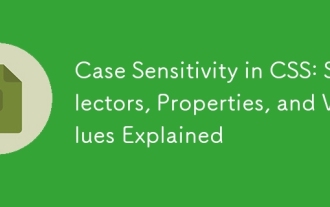 Case Sensitivity in CSS: Selectors, Properties, and Values Explained
Jun 19, 2025 am 12:38 AM
Case Sensitivity in CSS: Selectors, Properties, and Values Explained
Jun 19, 2025 am 12:38 AM
CSSselectorsandpropertynamesarecase-insensitive,whilevaluescanbecase-sensitivedependingoncontext.1)Selectorslike'div'and'DIV'areequivalent.2)Propertiessuchas'background-color'and'BACKGROUND-COLOR'aretreatedthesame.3)Valueslikecolornamesarecase-insens





