 System Tutorial
System Tutorial
 LINUX
LINUX
 Debian Developer Orphans Bcachefs-Tools Package Due to Upstream Conflicts
Debian Developer Orphans Bcachefs-Tools Package Due to Upstream Conflicts
Debian Developer Orphans Bcachefs-Tools Package Due to Upstream Conflicts
Mar 13, 2025 am 10:31 AM
Jonathan Carter, a Debian developer, has decided to orphan the bcachefs-tools package in Debian. This decision comes after ongoing conflicts between Debian's packaging policies and the upstream developer’s approach to managing dependencies.
Carter first packaged bcachefs-tools in 2020, attracted by bcachefs's potential as a powerful Linux filesystem, similar to ZFS. Unfortumnately, the situation took a turn in late 2023 when bcachefs-tools version 1.2 introduced Rust components. This change sparked the conflict.
Debian’s policy encourages using the same version of a library across all packages to simplify security updates and long-term maintenance. This policy, which arises from a past vulnerability incident involving zlib, discourages bundling dependencies within individual packages (a practice known as "vendoring").
However, the Rust code in bcachefs-tools relied on specific versions of several dependencies. When Carter tried to loosen these dependency requirements to comply with Debian’s policy, the upstream developer pushed back. They strongly supported strict vendoring and refused to support a wider range of dependency versions.
This disagreement made it difficult to maintain bcachefs-tools within Debian’s stable releases. The upstream developer’s insistence on using specific dependency versions clashed with Debian’s need for a stable and maintainable package ecosystem.
Carter tried to find a middle ground, but the upstream developer remained firm in their stance. Combined with what Carter saw as hostile communication from the developer, he decided to abandon the package altogether.
"With this in mind (not even considering some hostile emails that I recently received from the upstream developer or his public rants on lkml and reddit), I decided to remove bcachefs-tools from Debian completely", wrote Jonathan Carter in his blog post.
This incident highlights a common challenge in open-source projects: balancing the fast pace of upstream development with the stability needs of distributions like Debian.
While some believe Debian’s policies are too strict and slow down the adoption of modern practices, others, including Carter, argue that these policies are very important for maintaining a secure and sustainable software ecosystem.
For now, the future of bcachefs-tools in Debian is uncertain. While the package is currently orphaned in the experimental branch, it’s unclear if another maintainer will take on the difficult task of navigating the conflicting demands of the upstream developer and Debian’s policies.
Community Reactions to Bcachefs-Tools Debian Orphaning
The discussion on Hacker News about the orphaning of bcachefs-tools in Debian showcases a variety of opinions.
Some users empathize with Jonathan Carter and recognize the difficulties posed by Debian's policies for modern software packaging, while others criticize Debian's approach, claiming it doesn't align with current development practices.
Support for Carter and Debian's Policies:
Many users express their understanding of Carter's decision, acknowledging how tough it can be to maintain a package when the upstream developer is resistant to the distribution's packaging standards.
They argue that Debian's policies, although sometimes frustrating, are intended to create a stable and secure environment for users, particularly in the context of long-term support.
Some specifically emphasize the importance of reducing dependency conflicts and simplifying security updates through Debian's single-version policy.
Criticism of Debian's Rigidity:
On the other hand, a notable number of users criticize Debian's strict adherence to its policies. They argue that requiring a single version of a library across the entire distribution is impractical and unsustainable, especially given the fast pace of software development, particularly in languages like Rust that rely heavily on semantic versioning.
These users believe that Debian's approach stifles the adoption of new technologies and creates unnecessary friction between upstream developers and the distribution.
The situation with bcachefs-tools highlights a broader tension within the open-source community, emphasizing the need for more nuanced approaches to package management that balance the desire for rapid innovation with the necessity for stability and maintainability.
In summary, the discussion suggests that a one-size-fits-all solution may not be feasible, and that increased collaboration and understanding between upstream developers and distribution maintainers are essential for effectively addressing these challenges.
Similar Read:
- Bcachefs Future in Linux Kernel Uncertain After Code of Conduct Dispute
- Rust Maintainer For Linux Kernel Resigns
The above is the detailed content of Debian Developer Orphans Bcachefs-Tools Package Due to Upstream Conflicts. For more information, please follow other related articles on the PHP Chinese website!

Hot AI Tools

Undress AI Tool
Undress images for free

Undresser.AI Undress
AI-powered app for creating realistic nude photos

AI Clothes Remover
Online AI tool for removing clothes from photos.

Clothoff.io
AI clothes remover

Video Face Swap
Swap faces in any video effortlessly with our completely free AI face swap tool!

Hot Article

Hot Tools

Notepad++7.3.1
Easy-to-use and free code editor

SublimeText3 Chinese version
Chinese version, very easy to use

Zend Studio 13.0.1
Powerful PHP integrated development environment

Dreamweaver CS6
Visual web development tools

SublimeText3 Mac version
God-level code editing software (SublimeText3)

Hot Topics
 How to create a new, empty file from the command line?
Jun 14, 2025 am 12:18 AM
How to create a new, empty file from the command line?
Jun 14, 2025 am 12:18 AM
There are three ways to create empty files in the command line: First, the simplest and safest use of the touch command, which is suitable for debugging scripts or placeholder files; Second, it is quickly created through > redirection but will clear existing content, which is suitable for initializing log files; Third, use echo"> file name to create a file with an empty string, or use echo-n""> file name to avoid line breaks. These three methods have their own applicable scenarios, and choosing the right method can help you complete the task more efficiently.
 5 Best Open Source Mathematical Equation Editors for Linux
Jun 18, 2025 am 09:28 AM
5 Best Open Source Mathematical Equation Editors for Linux
Jun 18, 2025 am 09:28 AM
Are you looking for good software to write mathematical equations? If so, this article provides the top 5 equation editors that you can easily install on your favorite Linux distribution.In addition to being compatible with different types of mathema
 SCP Linux Command – Securely Transfer Files in Linux
Jun 20, 2025 am 09:16 AM
SCP Linux Command – Securely Transfer Files in Linux
Jun 20, 2025 am 09:16 AM
Linux administrators should be familiar with the command-line environment. Since GUI (Graphical User Interface) mode in Linux servers is not commonly installed.SSH may be the most popular protocol to enable Linux administrators to manage the servers
 How to Install Eclipse IDE in Debian, Ubuntu, and Linux Mint
Jun 14, 2025 am 10:40 AM
How to Install Eclipse IDE in Debian, Ubuntu, and Linux Mint
Jun 14, 2025 am 10:40 AM
Eclipse is a free integrated development environment (IDE) that programmers around the world use to write software, primarily in Java, but also in other major programming languages using Eclipse plugins.The latest release of Eclipse IDE 2023?06 does
 24 Hilarious Linux Commands That Will Make You Laugh
Jun 14, 2025 am 10:13 AM
24 Hilarious Linux Commands That Will Make You Laugh
Jun 14, 2025 am 10:13 AM
Linux has a rich collection of commands, and while many of them are powerful and useful for various tasks, there are also some funny and whimsical commands that you can try out for amusement. 1. sl Command (Steam Locomotive) You might be aware of the
 Install LXC (Linux Containers) in RHEL, Rocky & AlmaLinux
Jul 05, 2025 am 09:25 AM
Install LXC (Linux Containers) in RHEL, Rocky & AlmaLinux
Jul 05, 2025 am 09:25 AM
LXD is described as the next-generation container and virtual machine manager that offers an immersive for Linux systems running inside containers or as virtual machines. It provides images for an inordinate number of Linux distributions with support
 Gogo - Create Shortcuts to Directory Paths in Linux
Jun 19, 2025 am 10:41 AM
Gogo - Create Shortcuts to Directory Paths in Linux
Jun 19, 2025 am 10:41 AM
Gogo is a remarkable tool to bookmark directories inside your Linux shell. It helps you create shortcuts for long and complex paths in Linux. This way, you no longer need to type or memorize lengthy paths on Linux.For example, if there's a directory
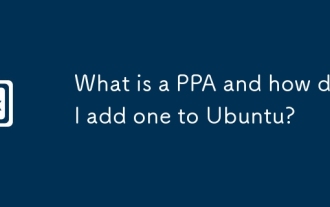 What is a PPA and how do I add one to Ubuntu?
Jun 18, 2025 am 12:21 AM
What is a PPA and how do I add one to Ubuntu?
Jun 18, 2025 am 12:21 AM
PPA is an important tool for Ubuntu users to expand their software sources. 1. When searching for PPA, you should visit Launchpad.net, confirm the official PPA in the project official website or document, and read the description and user comments to ensure its security and maintenance status; 2. Add PPA to use the terminal command sudoadd-apt-repositoryppa:/, and then run sudoaptupdate to update the package list; 3. Manage PPAs to view the added list through the grep command, use the --remove parameter to remove or manually delete the .list file to avoid problems caused by incompatibility or stopping updates; 4. Use PPA to weigh the necessity and prioritize the situations that the official does not provide or require a new version of the software.





