How do I use NoSQL features in MySQL (JSON data type)?
To use NoSQL features in MySQL, particularly the JSON data type, you first need to ensure that you are using a MySQL version that supports JSON data types (MySQL 5.7.8 and above). Here's how you can start using JSON in MySQL:
-
Creating a Table with JSON Column:
You can create a new table or alter an existing one to include a JSON column. For example:CREATE TABLE products ( id INT AUTO_INCREMENT PRIMARY KEY, name VARCHAR(100), details JSON ); Inserting JSON Data:
You can insert JSON data into the JSON column using standard SQL insert statements:INSERT INTO products (name, details) VALUES ('Laptop', '{"brand": "Dell", "price": 999.99, "features": ["touchscreen", "SSD"]}');Updating JSON Data:
MySQL provides functions to manipulate JSON data. To update a specific field within the JSON object, you can use:UPDATE products SET details = JSON_SET(details, '$.price', 899.99) WHERE name = 'Laptop';
Querying JSON Data:
You can query JSON data using functions likeJSON_EXTRACTandJSON_SEARCH:SELECT name, JSON_EXTRACT(details, '$.brand') AS brand FROM products WHERE JSON_EXTRACT(details, '$.price') > 500;
By using these methods, you can effectively utilize the JSON data type in MySQL to achieve NoSQL-like functionality.
What are the benefits of using JSON data type in MySQL for NoSQL functionality?
Using the JSON data type in MySQL offers several benefits for NoSQL functionality:
- Flexible Schema:
JSON allows for a flexible schema, meaning you can store data of varying structures in the same column. This is particularly useful when dealing with data that may not fit neatly into a traditional relational model. - Efficient Storage:
JSON data is stored in a binary format in MySQL, which is more efficient than storing it as a text string. This results in better space utilization and faster access times. - Built-in Functions:
MySQL provides a suite of functions for manipulating JSON data, such asJSON_EXTRACT,JSON_INSERT, andJSON_UPDATE. These functions make it easy to work with JSON data directly within SQL queries. - Partial Updates:
You can update specific parts of a JSON object without having to rewrite the entire object. This can lead to more efficient database operations. - Query Performance:
MySQL optimizes JSON operations to enhance query performance. For instance, you can index JSON fields to speed up queries. - Document Store Capabilities:
Using JSON in MySQL allows you to implement document store capabilities within a relational database, offering the best of both worlds.
How can I efficiently query JSON data in MySQL to leverage NoSQL capabilities?
Efficiently querying JSON data in MySQL to leverage NoSQL capabilities involves using the right functions and optimizing your queries. Here are some strategies:
Using JSON Functions:
Utilize functions likeJSON_EXTRACT,JSON_SEARCH, andJSON_TABLEto retrieve and manipulate JSON data. For example:SELECT name, JSON_EXTRACT(details, '$.brand') AS brand FROM products WHERE JSON_SEARCH(details, 'one', 'touchscreen') IS NOT NULL;
Indexing JSON Data:
Create indexes on JSON fields to improve query performance. MySQL supports secondary indexes on JSON columns usingJSON_EXTRACT:CREATE INDEX idx_brand ON products (JSON_EXTRACT(details, '$.brand'));
Using JSON_TABLE:
For complex queries involving multiple JSON fields, useJSON_TABLEto unnest JSON data into a tabular format:SELECT p.name, jt.feature FROM products p, JSON_TABLE(p.details, '$.features[*]' COLUMNS (feature VARCHAR(50) PATH '$')) AS jt WHERE JSON_EXTRACT(p.details, '$.brand') = 'Dell';- Optimizing JSON Queries:
Avoid using wildcards (%) with JSON functions in WHERE clauses as they can slow down queries. Instead, use specific paths or indexes to target the data you need.
What best practices should I follow when storing and managing JSON data in MySQL for NoSQL use?
When storing and managing JSON data in MySQL for NoSQL use, follow these best practices:
- Validate JSON Data:
Ensure that the data being inserted or updated is valid JSON. MySQL will reject invalid JSON, so validate it before inserting or updating. - Use Appropriate JSON Functions:
Use MySQL’s JSON-specific functions likeJSON_SET,JSON_INSERT, andJSON_REMOVEto manipulate JSON data accurately and efficiently. Indexing Strategy:
Create indexes on frequently accessed JSON fields to improve query performance. Use generated columns and functional indexes on JSON data:ALTER TABLE products ADD COLUMN brand VARCHAR(50) AS (JSON_UNQUOTE(JSON_EXTRACT(details, '$.brand'))); CREATE INDEX idx_brand ON products(brand);
- Document Structure:
Design your JSON documents with a clear structure. Use consistent key names and keep the nesting level manageable to simplify queries and updates. Partial Updates:
Leverage partial updates to modify specific fields within a JSON object, reducing the need to update the entire object:UPDATE products SET details = JSON_SET(details, '$.price', 899.99) WHERE name = 'Laptop';
-
Backup and Recovery:
Ensure that your backup and recovery processes account for JSON data. JSON data is treated as binary in MySQL, so traditional backup methods will work, but ensure you can restore and validate JSON data. -
Performance Monitoring:
Regularly monitor the performance of your JSON queries and adjust your indexing and data structure as needed to maintain optimal performance.
By adhering to these best practices, you can effectively store and manage JSON data in MySQL to leverage its NoSQL capabilities.
The above is the detailed content of How do I use NoSQL features in MySQL (JSON data type)?. For more information, please follow other related articles on the PHP Chinese website!

Hot AI Tools

Undress AI Tool
Undress images for free

Undresser.AI Undress
AI-powered app for creating realistic nude photos

AI Clothes Remover
Online AI tool for removing clothes from photos.

Clothoff.io
AI clothes remover

Video Face Swap
Swap faces in any video effortlessly with our completely free AI face swap tool!

Hot Article

Hot Tools

Notepad++7.3.1
Easy-to-use and free code editor

SublimeText3 Chinese version
Chinese version, very easy to use

Zend Studio 13.0.1
Powerful PHP integrated development environment

Dreamweaver CS6
Visual web development tools

SublimeText3 Mac version
God-level code editing software (SublimeText3)

Hot Topics
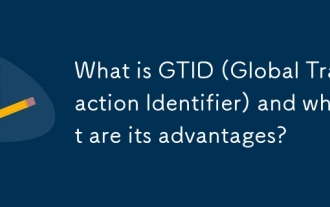 What is GTID (Global Transaction Identifier) and what are its advantages?
Jun 19, 2025 am 01:03 AM
What is GTID (Global Transaction Identifier) and what are its advantages?
Jun 19, 2025 am 01:03 AM
GTID (Global Transaction Identifier) ??solves the complexity of replication and failover in MySQL databases by assigning a unique identity to each transaction. 1. It simplifies replication management, automatically handles log files and locations, allowing slave servers to request transactions based on the last executed GTID. 2. Ensure consistency across servers, ensure that each transaction is applied only once on each server, and avoid data inconsistency. 3. Improve troubleshooting efficiency. GTID includes server UUID and serial number, which is convenient for tracking transaction flow and accurately locate problems. These three core advantages make MySQL replication more robust and easy to manage, significantly improving system reliability and data integrity.
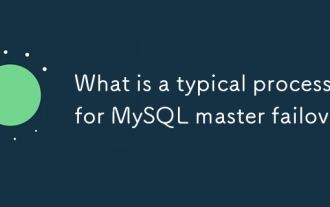 What is a typical process for MySQL master failover?
Jun 19, 2025 am 01:06 AM
What is a typical process for MySQL master failover?
Jun 19, 2025 am 01:06 AM
MySQL main library failover mainly includes four steps. 1. Fault detection: Regularly check the main library process, connection status and simple query to determine whether it is downtime, set up a retry mechanism to avoid misjudgment, and can use tools such as MHA, Orchestrator or Keepalived to assist in detection; 2. Select the new main library: select the most suitable slave library to replace it according to the data synchronization progress (Seconds_Behind_Master), binlog data integrity, network delay and load conditions, and perform data compensation or manual intervention if necessary; 3. Switch topology: Point other slave libraries to the new master library, execute RESETMASTER or enable GTID, update the VIP, DNS or proxy configuration to
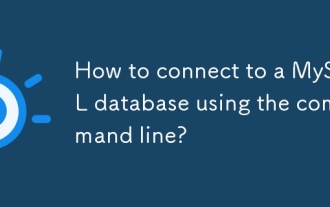 How to connect to a MySQL database using the command line?
Jun 19, 2025 am 01:05 AM
How to connect to a MySQL database using the command line?
Jun 19, 2025 am 01:05 AM
The steps to connect to the MySQL database are as follows: 1. Use the basic command format mysql-u username-p-h host address to connect, enter the username and password to log in; 2. If you need to directly enter the specified database, you can add the database name after the command, such as mysql-uroot-pmyproject; 3. If the port is not the default 3306, you need to add the -P parameter to specify the port number, such as mysql-uroot-p-h192.168.1.100-P3307; In addition, if you encounter a password error, you can re-enter it. If the connection fails, check the network, firewall or permission settings. If the client is missing, you can install mysql-client on Linux through the package manager. Master these commands
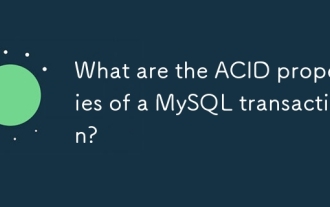 What are the ACID properties of a MySQL transaction?
Jun 20, 2025 am 01:06 AM
What are the ACID properties of a MySQL transaction?
Jun 20, 2025 am 01:06 AM
MySQL transactions follow ACID characteristics to ensure the reliability and consistency of database transactions. First, atomicity ensures that transactions are executed as an indivisible whole, either all succeed or all fail to roll back. For example, withdrawals and deposits must be completed or not occur at the same time in the transfer operation; second, consistency ensures that transactions transition the database from one valid state to another, and maintains the correct data logic through mechanisms such as constraints and triggers; third, isolation controls the visibility of multiple transactions when concurrent execution, prevents dirty reading, non-repeatable reading and fantasy reading. MySQL supports ReadUncommitted and ReadCommi.
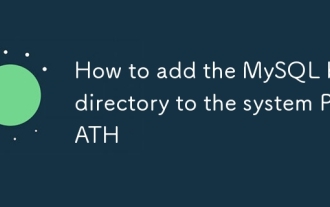 How to add the MySQL bin directory to the system PATH
Jul 01, 2025 am 01:39 AM
How to add the MySQL bin directory to the system PATH
Jul 01, 2025 am 01:39 AM
To add MySQL's bin directory to the system PATH, it needs to be configured according to the different operating systems. 1. Windows system: Find the bin folder in the MySQL installation directory (the default path is usually C:\ProgramFiles\MySQL\MySQLServerX.X\bin), right-click "This Computer" → "Properties" → "Advanced System Settings" → "Environment Variables", select Path in "System Variables" and edit it, add the MySQLbin path, save it and restart the command prompt and enter mysql--version verification; 2.macOS and Linux systems: Bash users edit ~/.bashrc or ~/.bash_
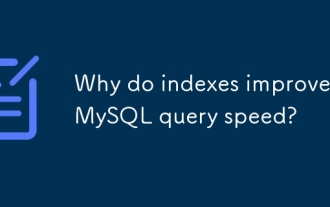 Why do indexes improve MySQL query speed?
Jun 19, 2025 am 01:05 AM
Why do indexes improve MySQL query speed?
Jun 19, 2025 am 01:05 AM
IndexesinMySQLimprovequeryspeedbyenablingfasterdataretrieval.1.Theyreducedatascanned,allowingMySQLtoquicklylocaterelevantrowsinWHEREorORDERBYclauses,especiallyimportantforlargeorfrequentlyqueriedtables.2.Theyspeedupjoinsandsorting,makingJOINoperation
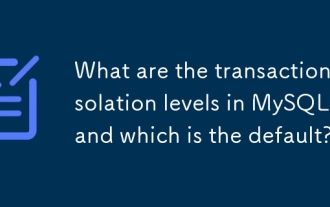 What are the transaction isolation levels in MySQL, and which is the default?
Jun 23, 2025 pm 03:05 PM
What are the transaction isolation levels in MySQL, and which is the default?
Jun 23, 2025 pm 03:05 PM
MySQL's default transaction isolation level is RepeatableRead, which prevents dirty reads and non-repeatable reads through MVCC and gap locks, and avoids phantom reading in most cases; other major levels include read uncommitted (ReadUncommitted), allowing dirty reads but the fastest performance, 1. Read Committed (ReadCommitted) ensures that the submitted data is read but may encounter non-repeatable reads and phantom readings, 2. RepeatableRead default level ensures that multiple reads within the transaction are consistent, 3. Serialization (Serializable) the highest level, prevents other transactions from modifying data through locks, ensuring data integrity but sacrificing performance;
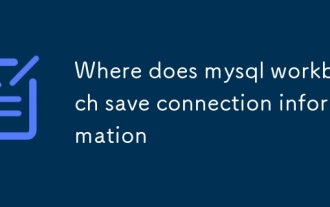 Where does mysql workbench save connection information
Jun 26, 2025 am 05:23 AM
Where does mysql workbench save connection information
Jun 26, 2025 am 05:23 AM
MySQLWorkbench stores connection information in the system configuration file. The specific path varies according to the operating system: 1. It is located in %APPDATA%\MySQL\Workbench\connections.xml in Windows system; 2. It is located in ~/Library/ApplicationSupport/MySQL/Workbench/connections.xml in macOS system; 3. It is usually located in ~/.mysql/workbench/connections.xml in Linux system or ~/.local/share/data/MySQL/Wor






